#Android
-
Improve Ticket time tracking in mobile app
- 2 comments
- 858 views
-
IT Glue is now integrated within Pulseway
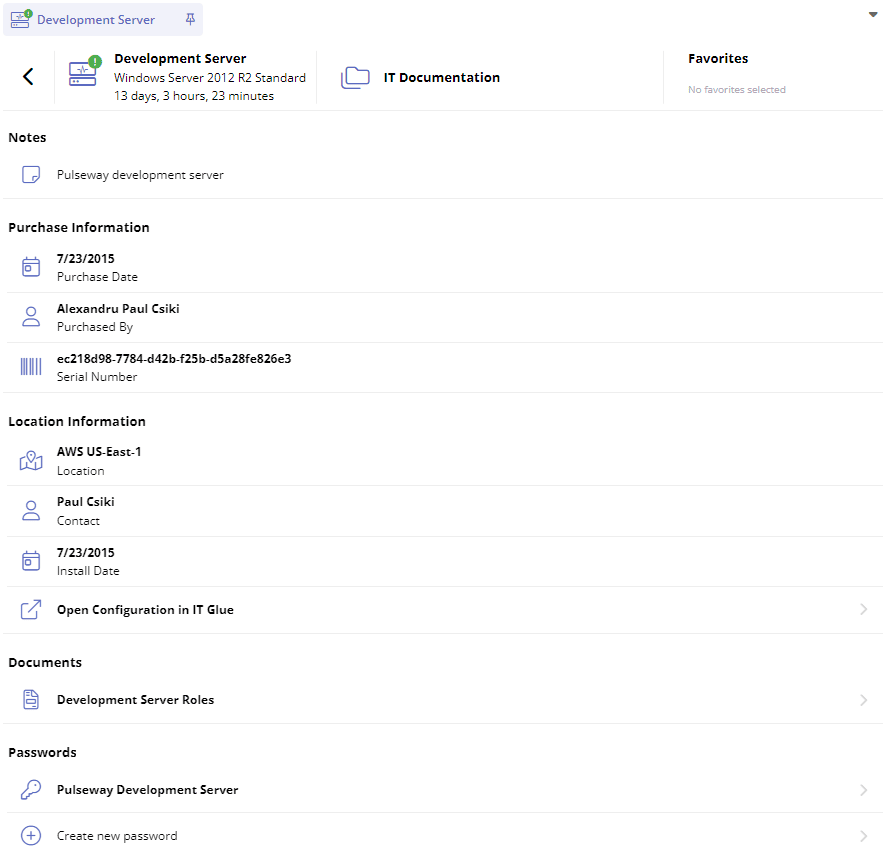
- 3 comments
- 10555 views
-
Pulseway 8.8.9 Update: ARM64 Linux Agent
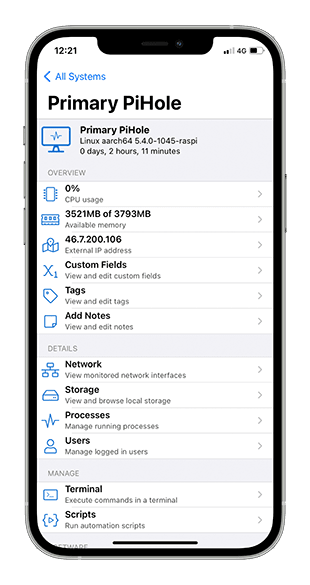
- linux
- android
- ios
- installation
-
+1 more
Tagged with:
- 1 comment
- 5520 views
-
Language of app UI
- 1 comment
- 3802 views
-
Wake on LAN works Wake on WAN Doesn't
- 4 comments
- 6975 views
-
Run automation scripts for group?
- 3 comments
- 7007 views
-
Android App Remote Control - Can't Login To Remote PCs
- 5 comments
- 6728 views
-
Wake up command no longer working
- 6 comments
- 9552 views
-
Android app does not follow Do Not Disturb rule
- 2 comments
- 3035 views
-
Failure in main service - Raspbian
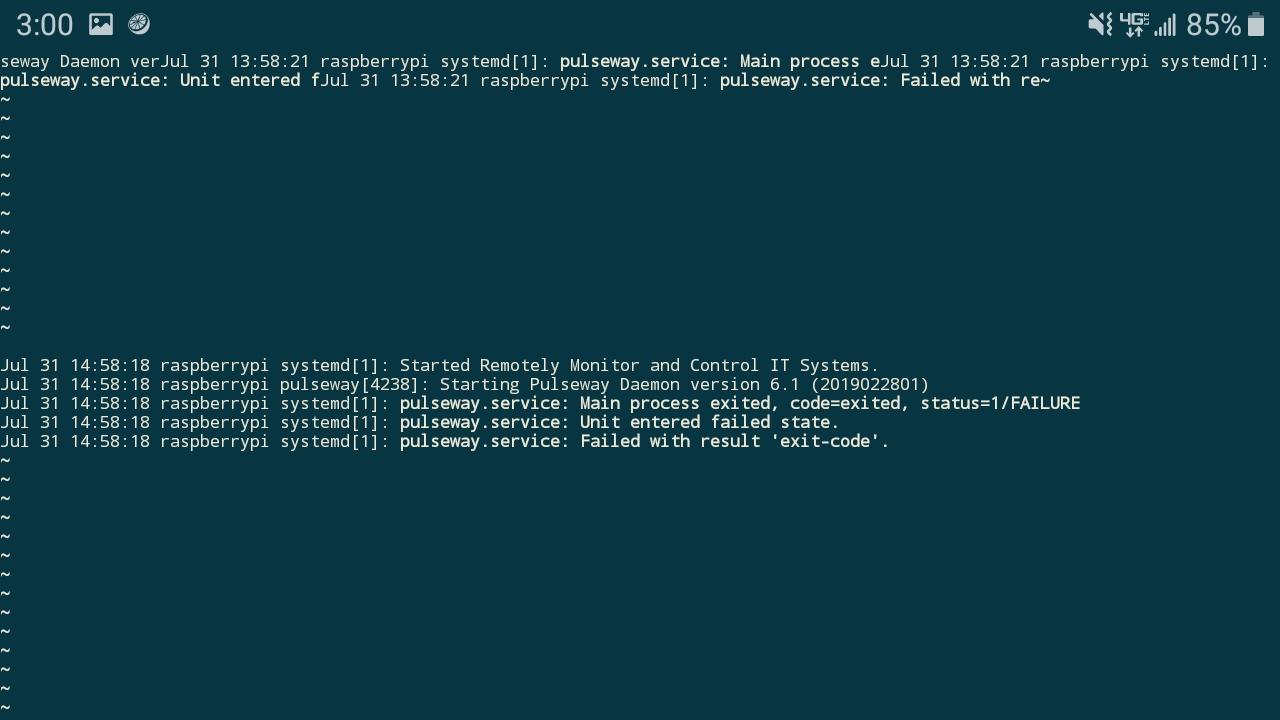
- 2 comments
- 3426 views
-
Android App
- 6 comments
- 6694 views
-
Pulseway app isn't sending notifications

- 35 comments
- 21326 views
-
Android/IOS agents
- 1 comment
- 3245 views
-
Non-running Virtual Machines not listed in Hyper-V Module
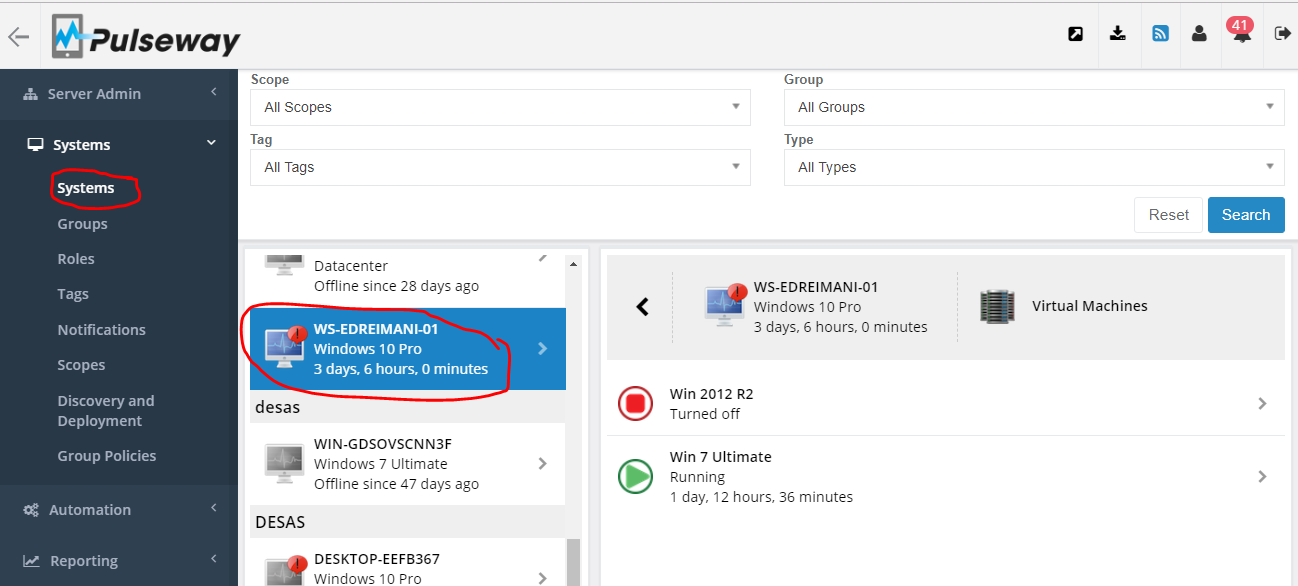
- 2 comments
- 4639 views
-
Alert management
- 5 comments
- 4758 views
-
Screen view
- 3 comments
- 4477 views
-
A brief summary of scripts ran on system
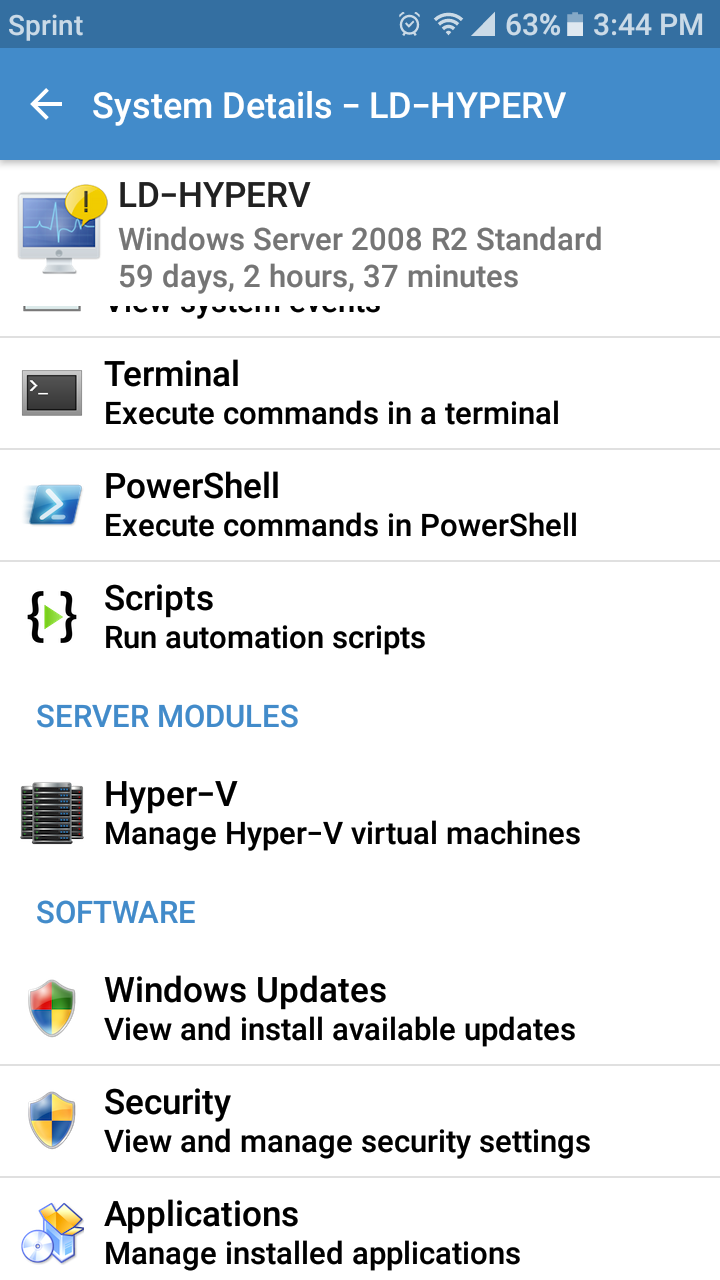
- 2 comments
- 3021 views
-
Android App Filter Options
- 2 comments
- 3525 views
-
Notes section on Android
- 1 comment
- 2624 views
-
Adding services to monitor
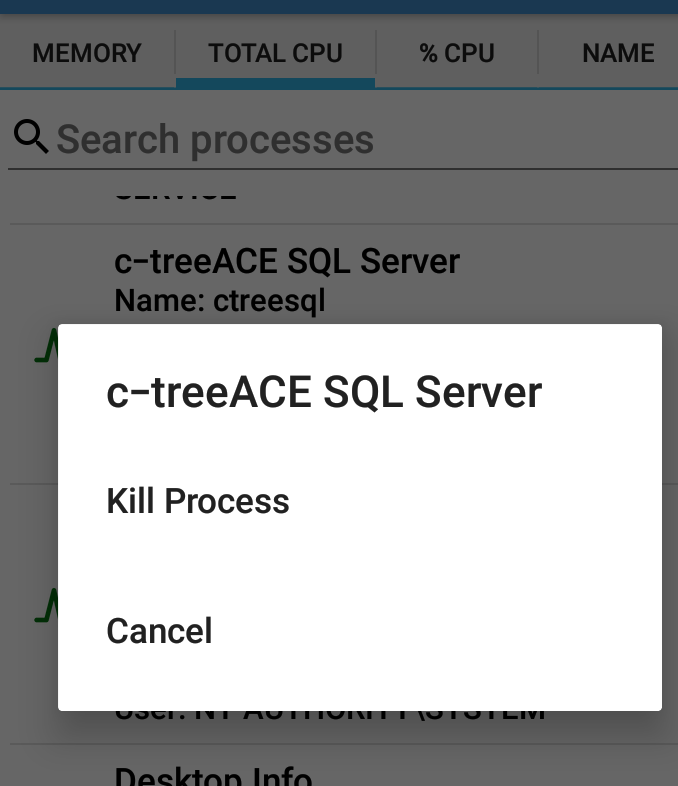
- 3 comments
- 4634 views
_a9c1b4.png)
_49ee3f.png)




