#windows
-
Import Pulseway configuration from command line
- 13 comments
- 26153 views
-
Auto detect SNMP Settings form Device
- 21 comments
- 15890 views
-
Pulseway Dashboard - Deleting a notification brings it back within few seconds
-
Only manage 3rd party updates
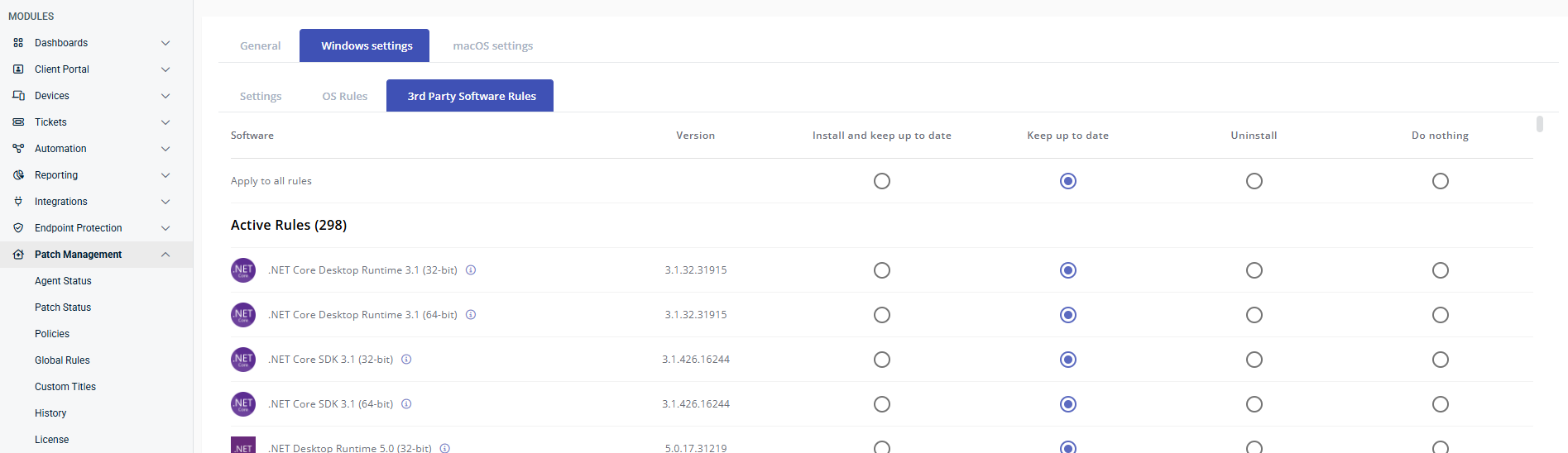
- 2 comments
- 1275 views
-
Devices... Roles... Cannot Remove/Edit a role nor delete a listed server
-
Change password and deploy it
- 3 comments
- 4334 views
-
Disable Services monitoring for specific Services
- 8 comments
- 8277 views
-
Cannot Reinstall Agent on Laptop
- 4 comments
- 1719 views
-
Request for help! Trying to record local admin group memberships for all systems
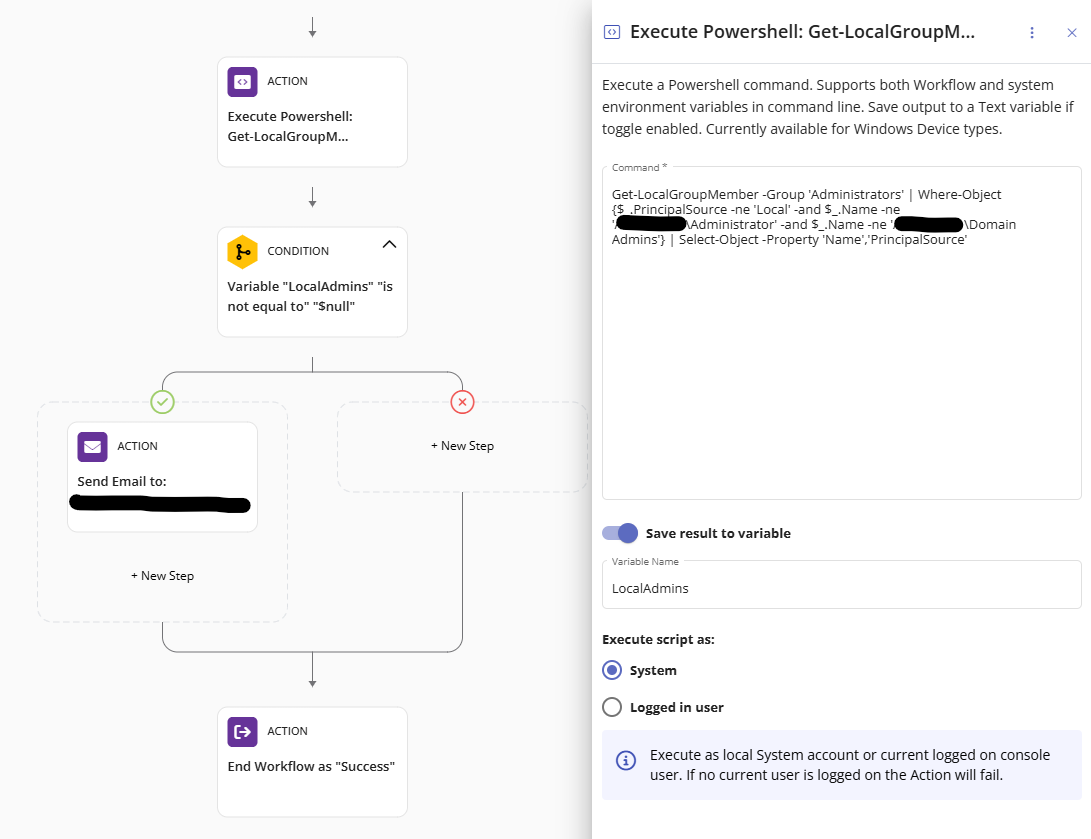 Marc Lye ·
Marc Lye ·- 2 comments
- 1459 views
-
Dashboard re-authentication
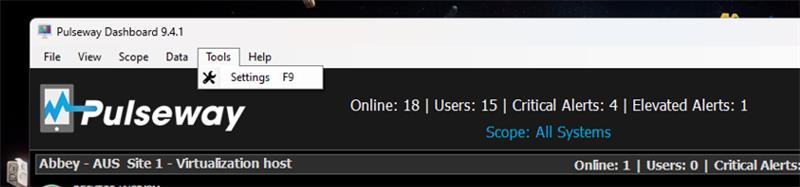
- 9 comments
- 3889 views
-
WinGet support
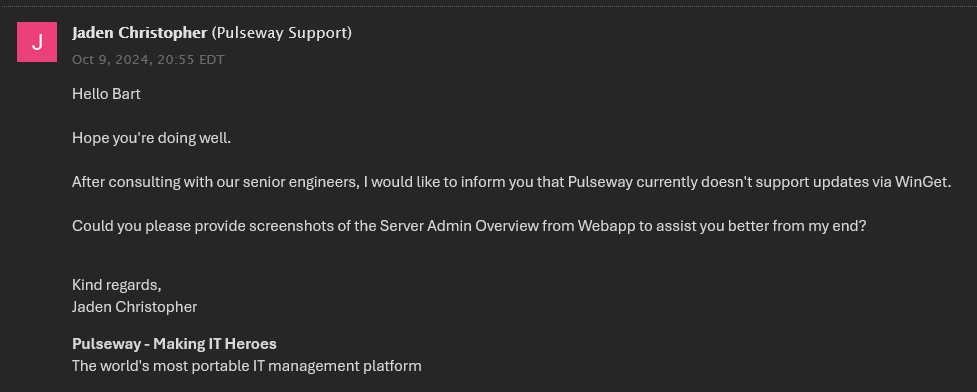
- 1 comment
- 950 views
-
Asset managment Module
- 1 comment
- 1068 views
-
Remote Control not working after internal network IP changed.
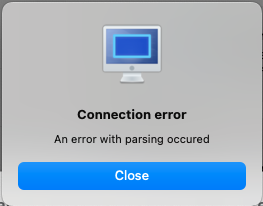
- 3 comments
- 1519 views
-
Patch Management prompt text incomplete
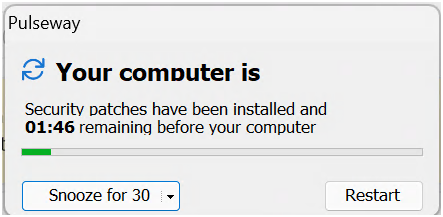
- 1 comment
- 788 views
-
Could Someone Give me Advice on Optimizing Pulseway for Remote IT Management?
-
Need some guidance as in what category should I participate into?
besoss ·
- 2 comments
- 1351 views
-
SNMP Printer Supply Levels
- 1 comment
- 1398 views
-
1-Click
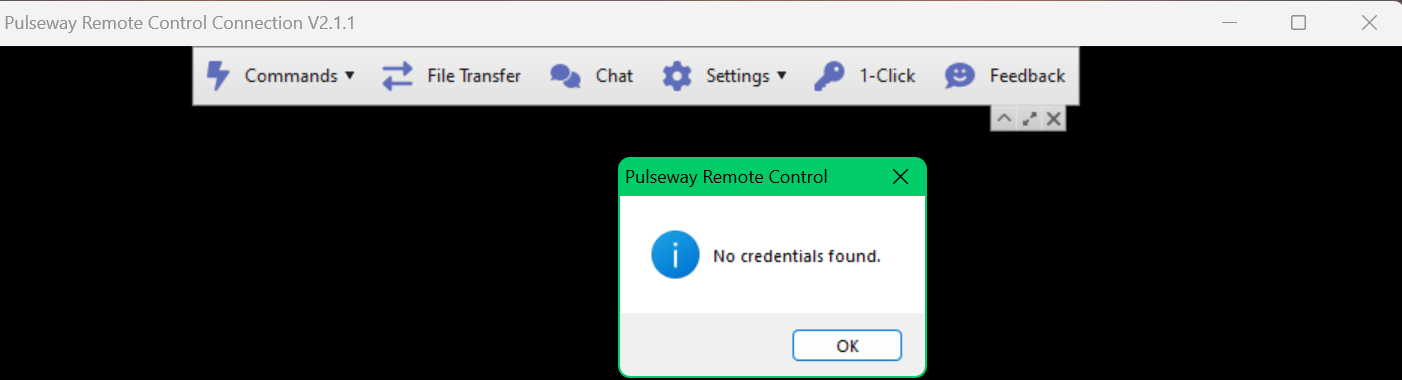
- 6 comments
- 5224 views
-
Bug in Screen screenshot
- 2 comments
- 1406 views
-
Having Script Problems, results wont save back to Custom Variable
- 3 comments
- 2195 views
_a9c1b4.png)
_49ee3f.png)
