#enterprise
-
Manually update the Enterprise Server
- 1 comment
- 7684 views
-
iOS 9 Pulseway update and "Unknown connection error" message
- 1 comment
- 12744 views
-
Servers using SHA-1 SSL Certificates
- 1 comment
- 6805 views
-
WinGet support
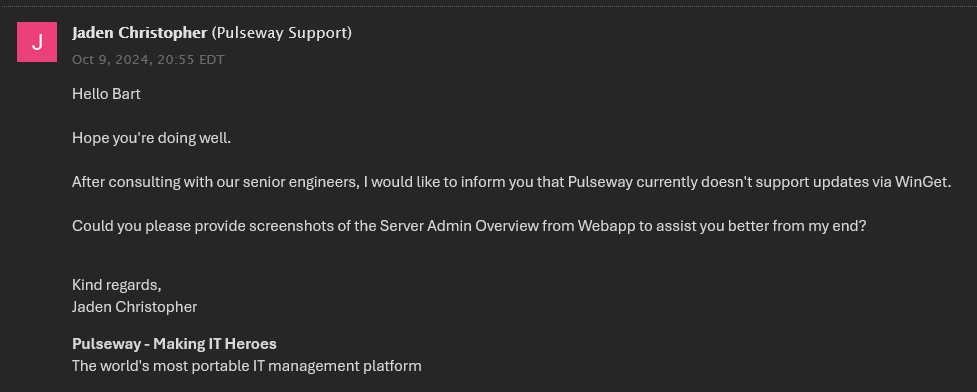
- 1 comment
- 828 views
-
Excessive handles causing high memory usage
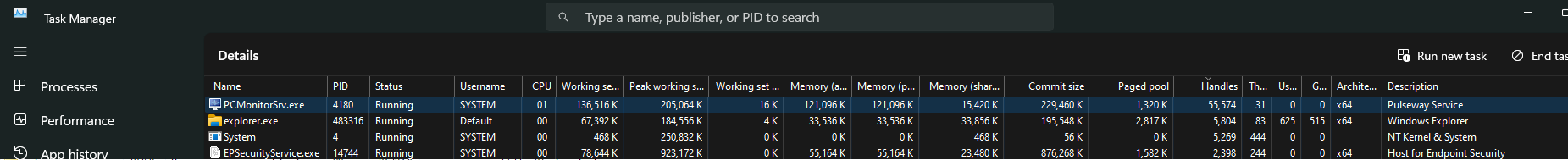
- 2 comments
- 1598 views
-
BitDefender: Endpoint deployment and management
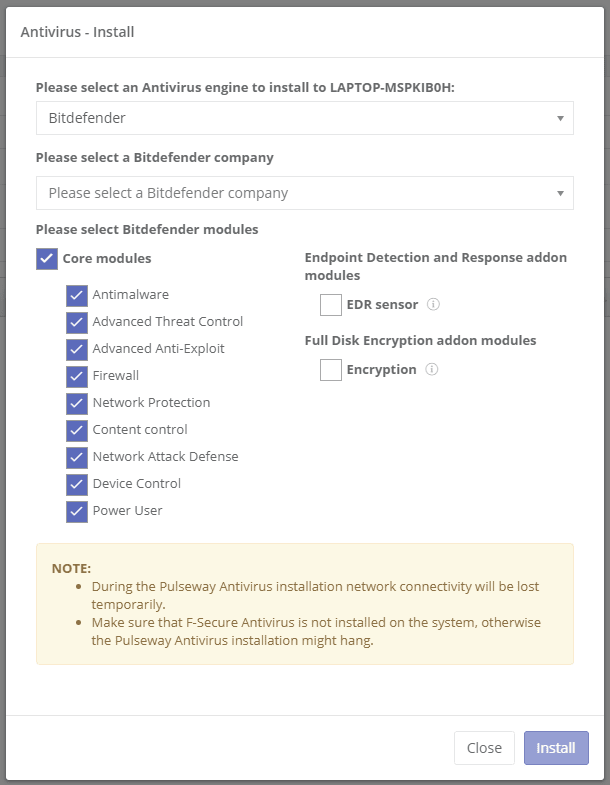
- 25 comments
- 18769 views
-
New Event Log Trigger for Automation Workflows
- 2 comments
- 6183 views
-
IT Glue is now integrated within Pulseway
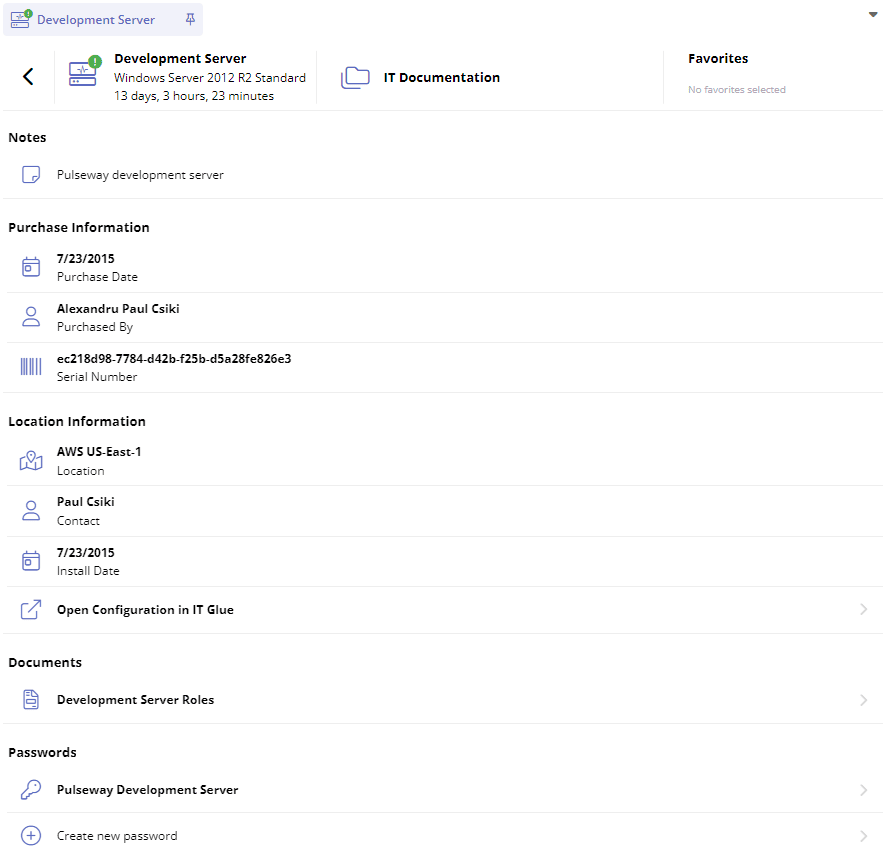
- 3 comments
- 10532 views
-
Remote Login for Windows, Allow End-Users to Disable Remote Control, and Remote Control Performance Metrics
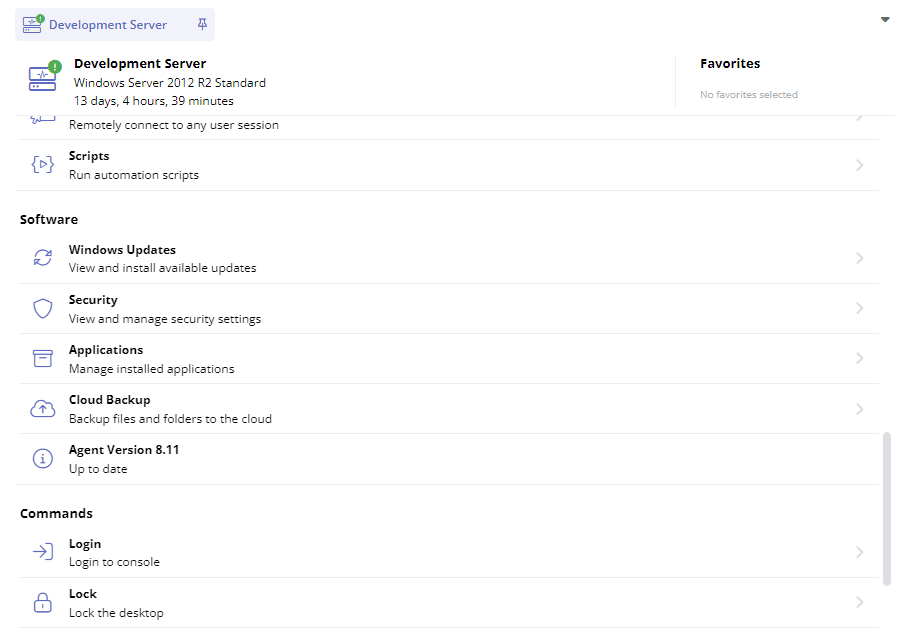
-
Group Policies updates
.png.2279c29643569a01bd918f482be30d7d.png)
- 10 comments
- 8627 views
-
All Systems page feature upgrades
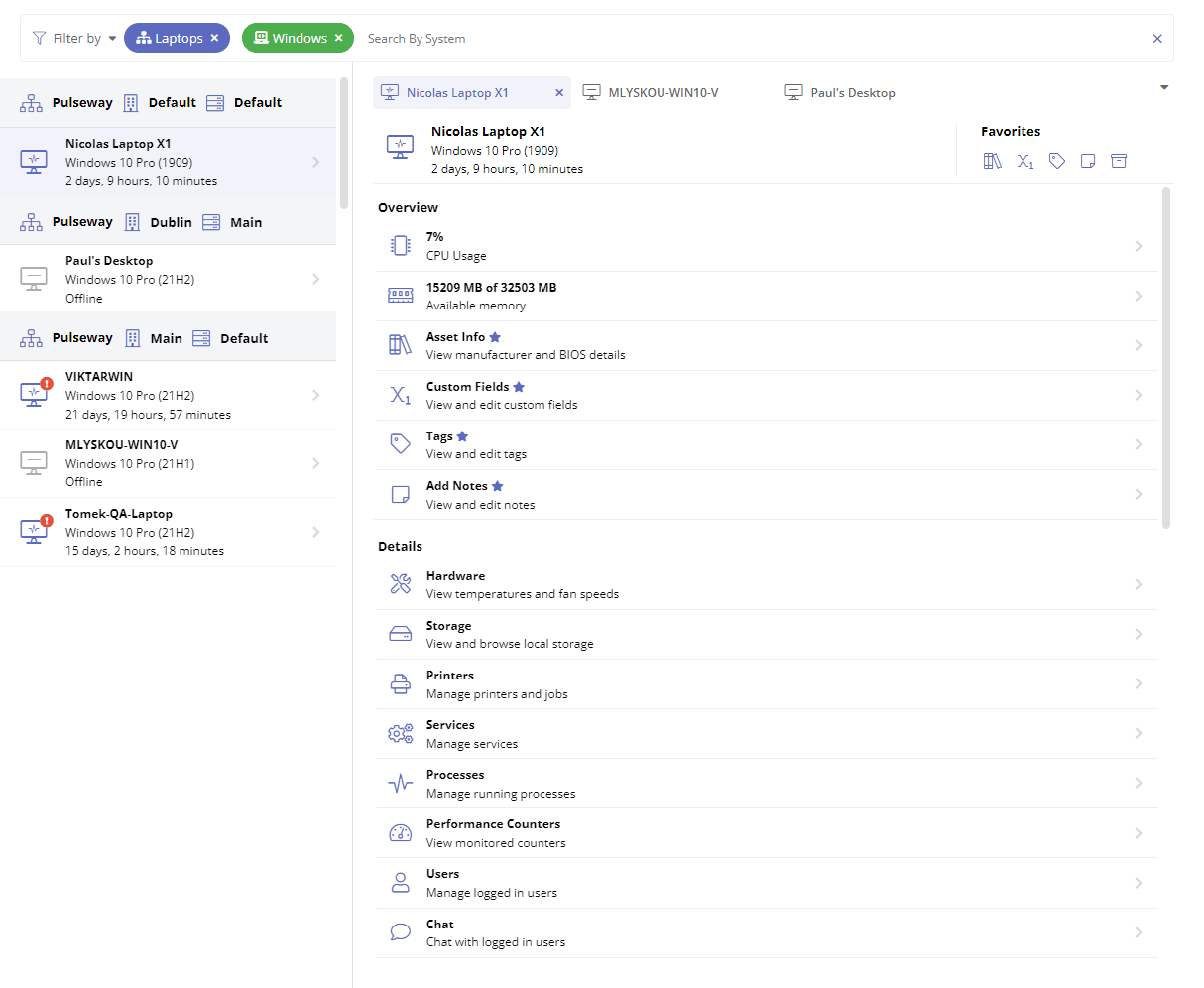
- windows
- mac
- webapp
- configuration
-
+2 more
Tagged with:
- 8 comments
- 6793 views
-
Additional User Experience Enhancements
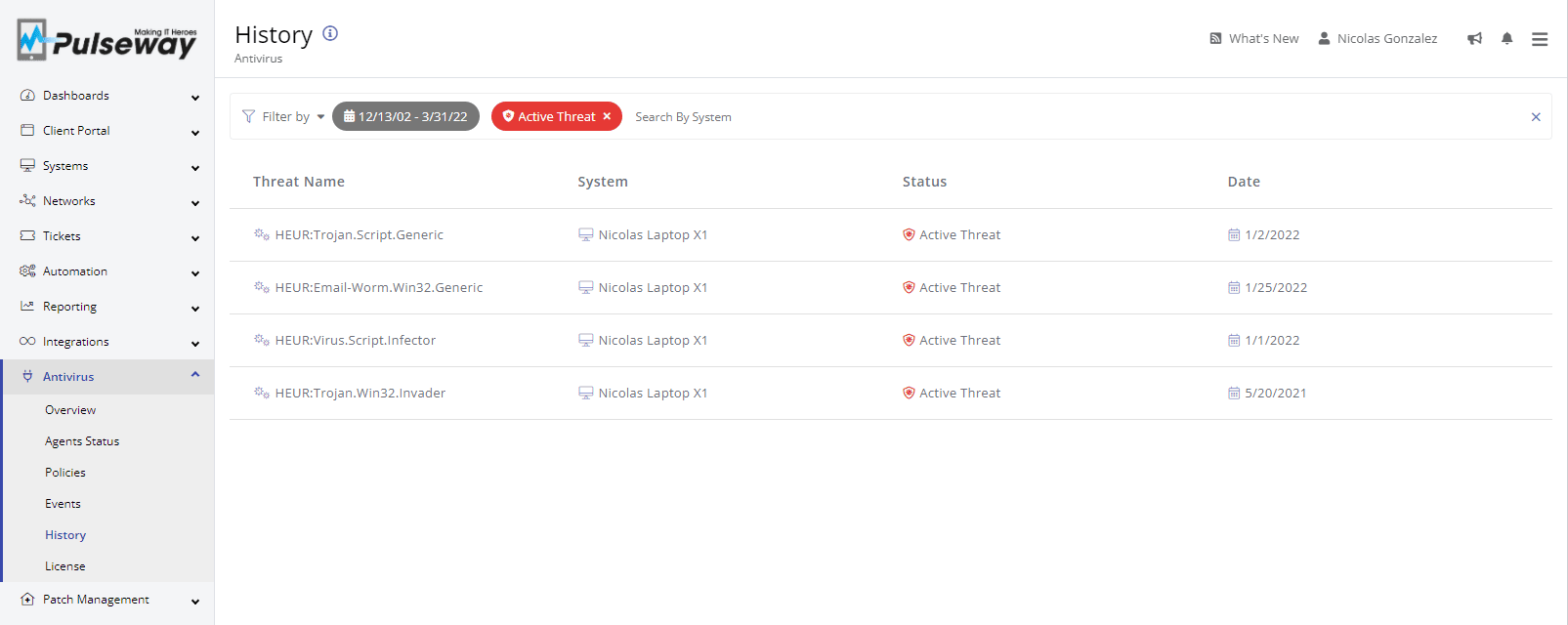
- 1 comment
- 4149 views
-
Enhanced Windows Service Monitoring via Endpoint Policies
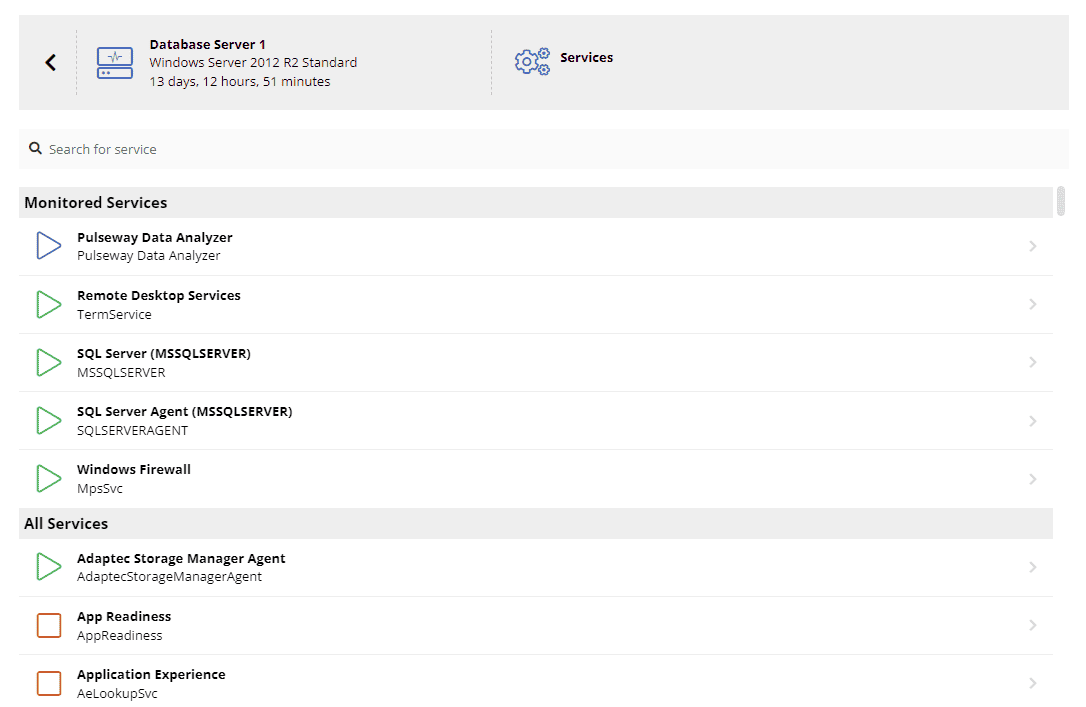
-
Bitdefender Deployment Policies
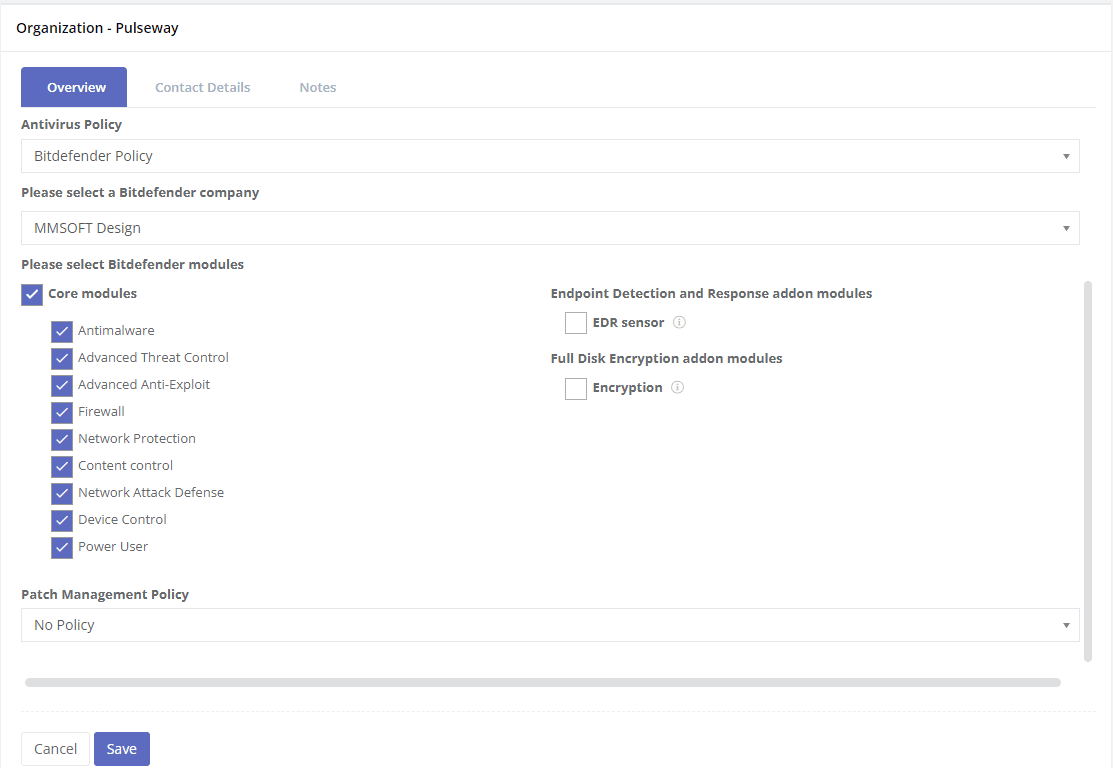
- 1 comment
- 6263 views
-
Network Monitoring Improvements
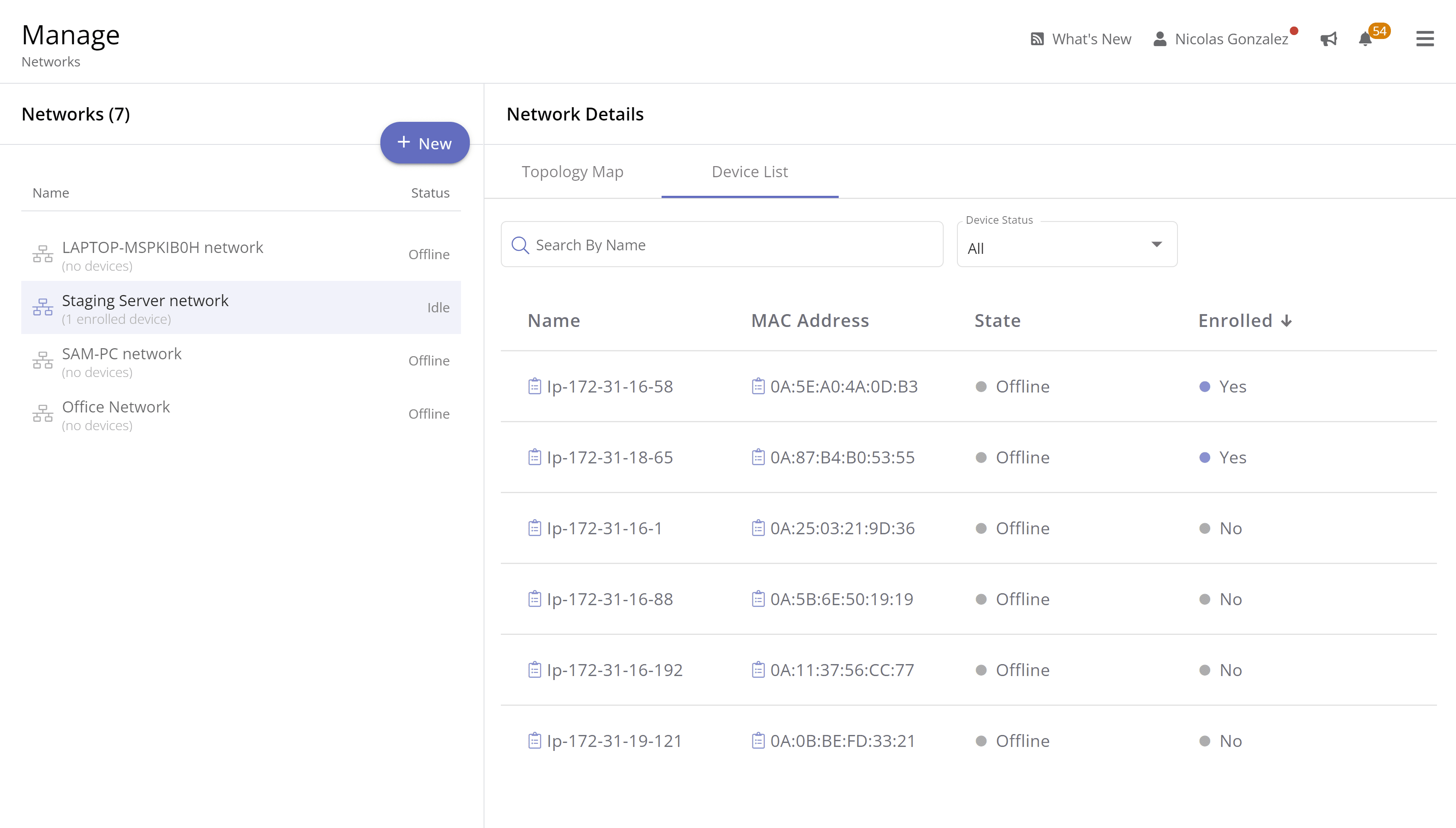
- windows
- webapp
- configuration
- enterprise
-
+2 more
Tagged with:
- 1 comment
- 5627 views
-
New Performance Counter Trigger for Automation Workflows
.png.5e42c87006e86454385e3ae3b0b1b470.png)
- enterprise
- configuration
- windows
- linux
-
+1 more
Tagged with:
- 5 comments
- 5602 views
-
Backup sends success event and email, even when backup partially fails.
-
IP Whitelisting
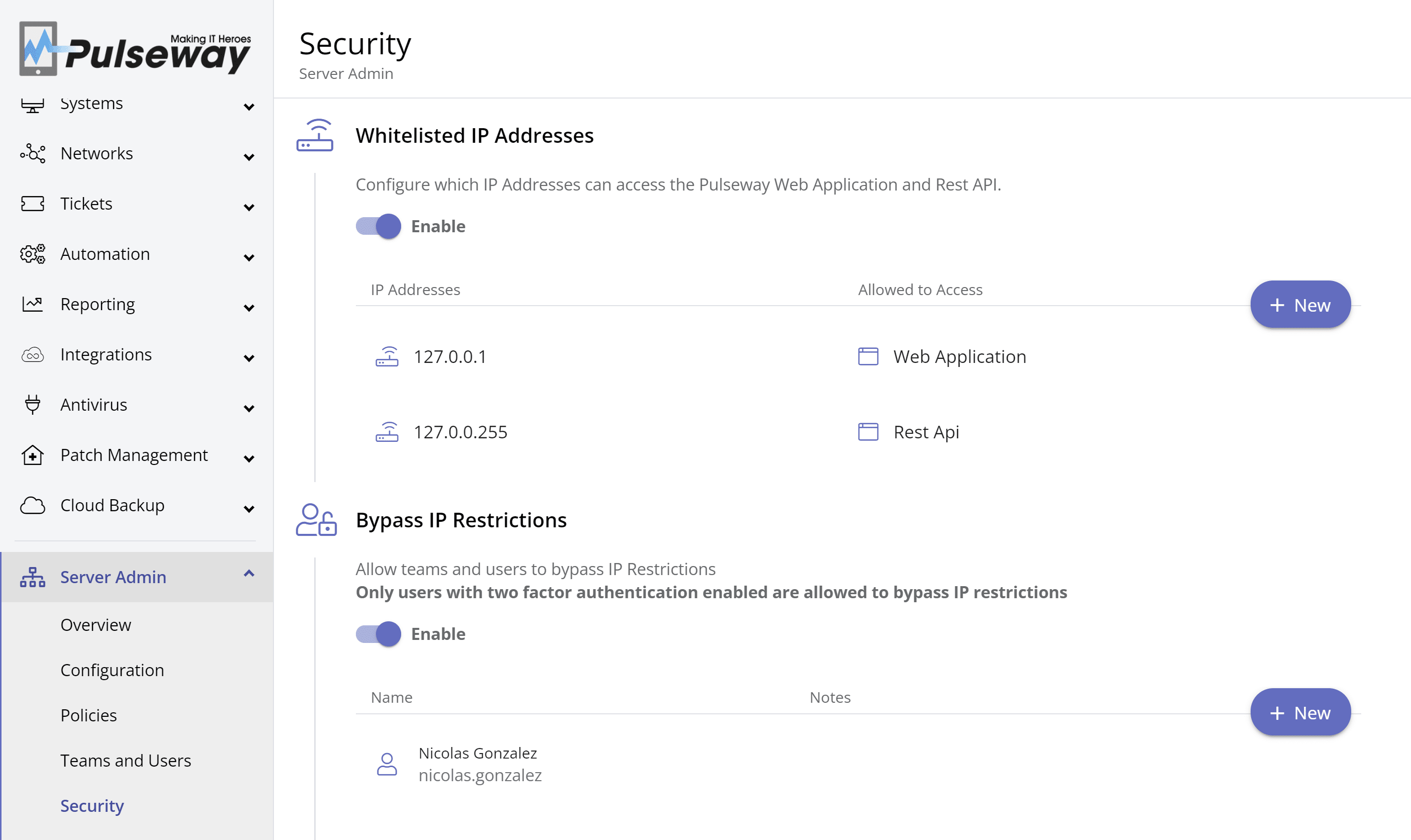
- windows
- linux
- mac
- enterprise
-
+2 more
Tagged with:
- 6 comments
- 7453 views
-
2FA Enforcement for Scripts and Custom Titles
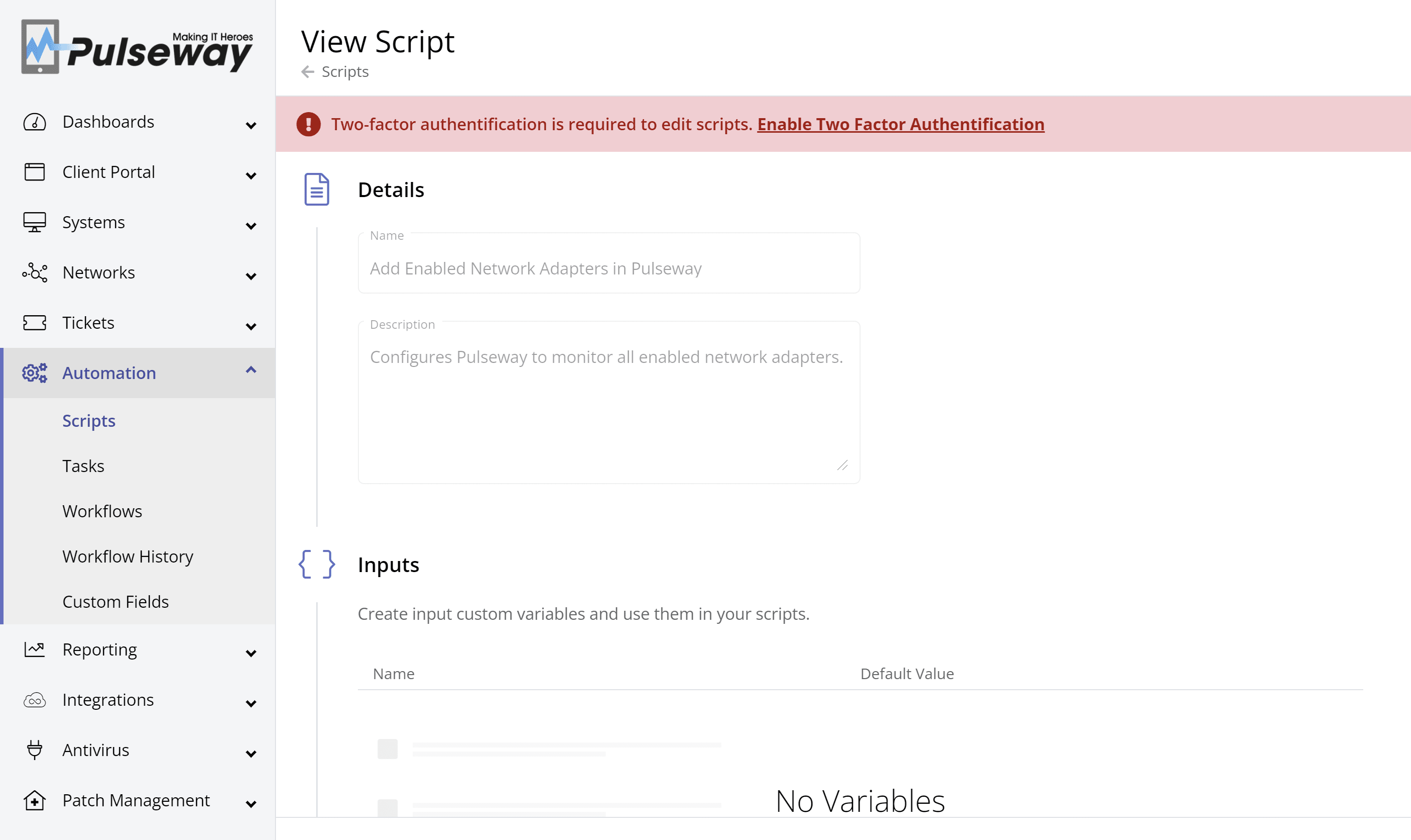
- windows
- linux
- mac
- enterprise
-
+2 more
Tagged with:
- 1 comment
- 5214 views
-
Search and move Scripts
.png.8442e2953009da50411ce471f796314c.png)
- 8 comments
- 6478 views
_a9c1b4.png)
_49ee3f.png)



