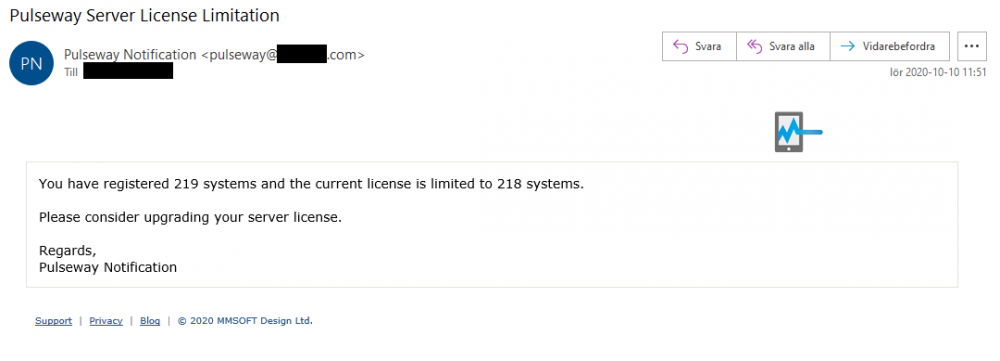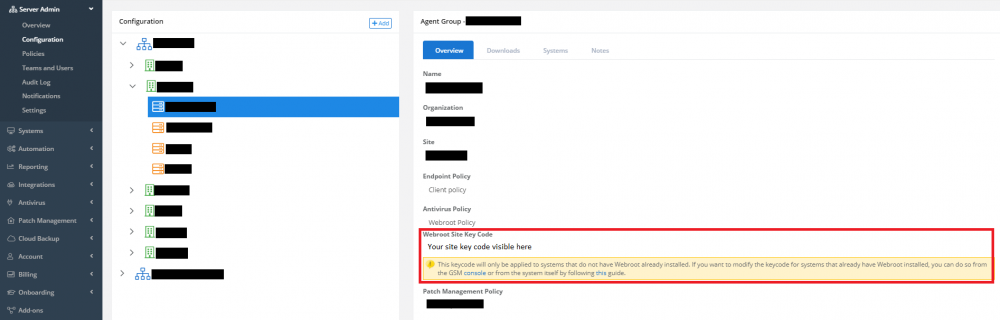-
-
Please add remote access from a Chromebook Support
I'm using the android app to remote control devices from a Chromebook, but it's far from ideal.. I've noticed that it bypasses the MFA-login for instance, and the actual remote session is a bit difficult to use (you have to use two fingers on the touchpad in order to control a remote cursor). These are issues I was looking forward to see resolved with a web based remote control solution, but that doesn't seem to be in development. At least not for the time being. Here's a feature request I did about the web based solution: https://pulseway.featureupvote.com/suggestions/170678/web-based-remote-control
-
-
-
-
-
Q - Installing Pulseway during AutoPilot enrollment?
Thanks Mark G38! I'll look into that. As long as the client gets registered in pulseway (not just having the agent installed), then it should be fine.
-
Q - Installing Pulseway during AutoPilot enrollment?
Hi there! I haven't started using Microsofts AutoPilot (part of Intune MDM) yet, but I'm considering to do so in order to make the "out of the box"-experiences easier for both myself/IT and the end user. However, I don't want to hand over a new machine to one of our employees without knowing that Pulseway is installed and functional. I guess Intune can do some installations like the ones currently being handled by Pulseway, so some people may find this unnecessary, but we're currently managing as much as we can through pulseway (scripts, patch management, antivirus, remote control etc) and I'd like to keep it that way as much as possible while adding the benefits of AutoPilot. Do any of you have any experience deploying Pulseway with AutoPilot? Is it even possible at this point in time? // Martin
-
Operation refused as the account has 2FA enabled - options?
Sorry for hijacking the thread, but do you know if IT-Glue will allow integrations with this method once you guys have introduced it to Pulseway? That's the only thing preventing me from clicking the "Enforce MFA" button in Pulseway as it's currently configured with username+pass.
-
-
-
More Detailed Roadmap
Agreed! I'm sure Pulseway does some great development behind the scenes, but the current ways to let us know simply aren't working. You should consider regular updates along a predefined schedule, like publishing updates on day X once a month or on day X once every quarter, and then map a forum thread or webpage to it so we can get a better idea of what is coming and when.
-
-
Search and move Scripts
@Jamie Taylor - I can't see this change in our environment! We're using Pulseway OnPrem (8.7.3 build 709 release 307) and my experience is that OnPrem customers always have to wait several months (not weeks) for new updates. We still haven't benefitted from the 8.7.4 update that was published in july, and this is NOT a first time occurence. You guys need to improve the update workflow significantly, otherwise we'll have to move to another RMM provider. The development time frame for requested features in itself is extremely slow, and then having to wait even longer for the update to be applied is frankly ridiculous.
-
 AC_Martin_J reacted to a post in a topic:
Anyone who has real use case of workflows or client portal?
AC_Martin_J reacted to a post in a topic:
Anyone who has real use case of workflows or client portal?
-
-
Message to multiple groups
I created a feature request on the featureupvote-page.. Hopefully it will get some traction and eventually an approval to start the development.. https://pulseway.featureupvote.com/suggestions/127787/send-messages-to-multiple-groups The issue with the idea Chris suggested is that the messages will be written ad-hoc and will not always be the same, so you'd have to modify the script and save it whenever you want to send a new message. That's why composing a message and then select which group/s to send it to inside the webGUI would be way easier. There's also no indication that the messages comes from Pulseway/IT-admin unless it's written explicitly within the message when using the msg method.
-
Anyone who has real use case of workflows or client portal?
Great stuff @Mark G38! I would've found the Client Portal a lot more useful if: 1 - The user was able to access it by right clicking the Pulseway-icon in the taskbar, rather than the current setup where we have to pre register accounts for that purpose and then give them permission to access the client portal through a browser. That's a lot of extra unnecessary steps and most certainly something that ordinary users doesn't want to get acquainted with. 2 - The newly added chat functionality is a great idea, but it does also require pre registration for those who want to use it. It's an administrative nightmare to add them separately, and as previously stated users will probably not see the benefits.
-
 AC_Martin_J reacted to a post in a topic:
Anyone who has real use case of workflows or client portal?
AC_Martin_J reacted to a post in a topic:
Anyone who has real use case of workflows or client portal?
-
Windows Update problems - Feature Update
I'm echoing Kyle's question, as I'm also curious about documentation for this..
-
- Assets Overview report (WebApp) not displaying Mac computers
-
New Systems and Licensing
I have configured Email-notifications in our environment, and we receive notifications like these (see picture below) when we exceed the license limit. EDIT: Configured via Pulseway -> Server Admin -> Settings -> Email -> Server settings
-
-
Weboot site key manager
Hey guys! In case you're not already aware, I wanted to share a little trick that was recently added in Pulseway.. You can assign Site Key Codes to agent groups and let Pulseway automatically install Webroot on all clients that are added to that specific agent group. It has been working flawlessly for me and I don't have to copy/paste or worry about Webroot missing on any workstation or server. I also agree that fetching the key-codes from Webroot and show them (or at least show the webroot group name) in a drop down-menu would make it even easier to manage!
-
Asset info visible for offline systems
I noticed last week that they recently added a "Request feature"-button on the What's new tab in Pulseway.. It seems to be a voting-system where customers can upvote features they want/need, add comments and the Pulseway staff can also add different tags depending on development status etc.
-
-
Probe deployment for different IP Ranges/Subnets
I have installed a probe on a couple of computers+servers in our environment, and they only find clients within the same subnet. I'm able to ping devices in other subnets and access them with SMB-shares etc, but they are not found with a single probe.
-
Remote Desktop On Mac
It's available in version 8.4.0 now! I had to open Pulseway preferences on the machine and go into System -> Remote Control and enable it first. It's also necessary give the PulsewayAgent three different permissions within the security and integrity section of the system settings. I've tried it a few times and it seems to be working fine. The screen updates seems a bit sluggish but that might be because the machine is on wifi, and it's also in beta which may explain things. I love the fact that we are also able to transfer files back and forth. @Paul - Do you have any news to share if the enable remote control process on Mac will become easier further down the road? I'm more specifically thinking about enabling remote control on the agent using policies from the webGUI. Thanks, and well done implementing this!
AC_Martin_J
Members
-
Joined
-
Last visited
_a9c1b4.png)
_49ee3f.png)