#mac
-
Pulseway 9.10 is Here! 🚀
- 1 comment
- 1970 views
-
Pulseway MDM Just Got Even Better! 🍏
- 1 comment
- 567 views
-
MAC Administrators be aware of Pulseway ! Their remote in app does not work on Macs !
-
Not able to setup Pulseway MacOS Client 9.9 with Legacy account
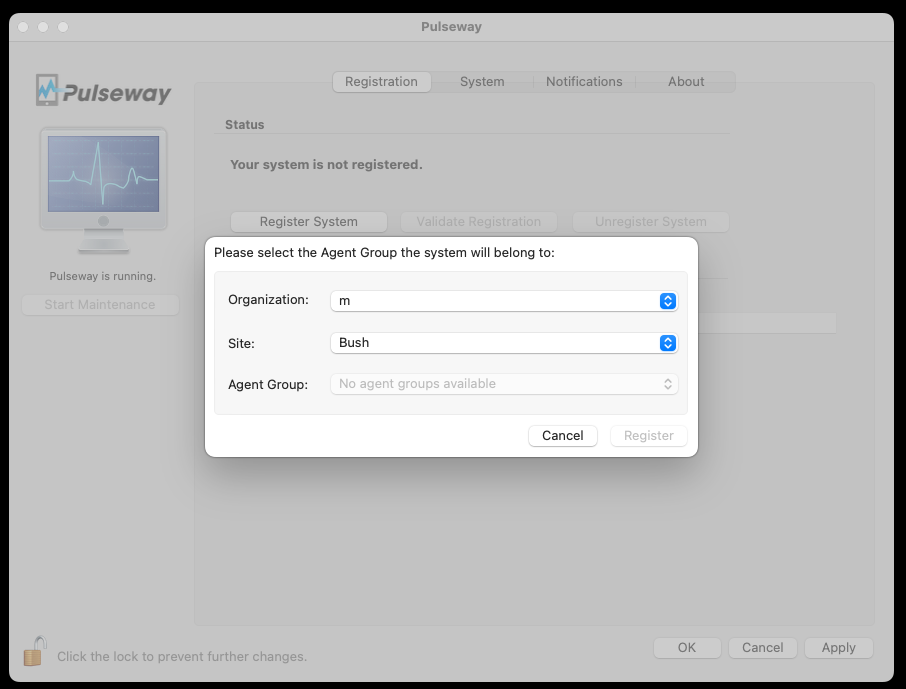
- 3 comments
- 1119 views
-
Remote Control not working after internal network IP changed.
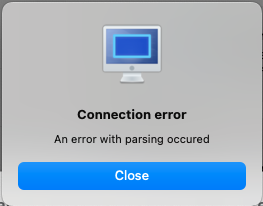
- 3 comments
- 1449 views
-
Dark Mode
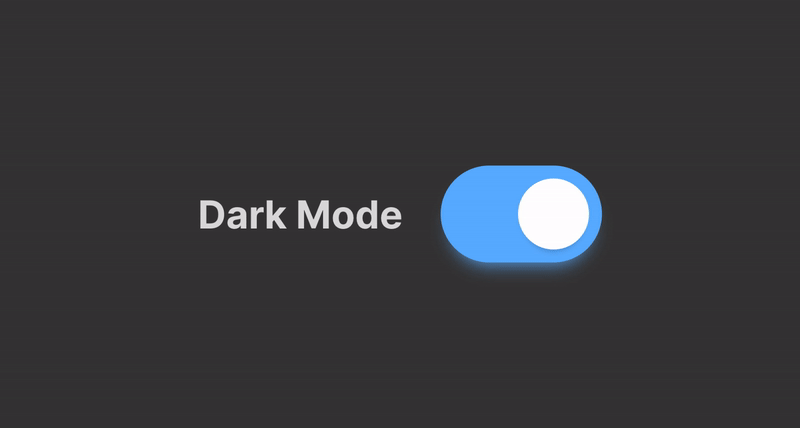
-
Install Sentinel One via Powershell script
- windows
- linux
- mac
- installation
-
+1 more
Tagged with:
- 5 comments
- 10825 views
-
Mac OS patching and reporting
- 3 comments
- 2113 views
-
script to download and install av industry specific software
- 4 comments
- 2936 views
-
MacOS showing wrong version
- 2 comments
- 2922 views
-
Remote control connection on Apple MacBook Pro with M1 Pro chip or MacBook Air with M2 chip blurry
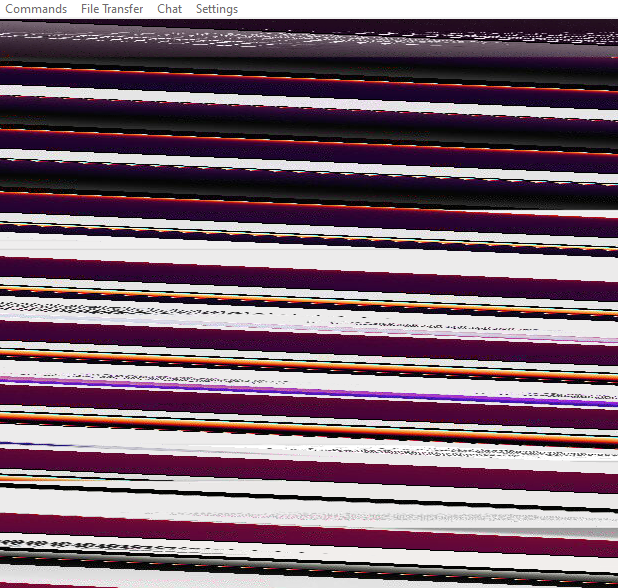
-
IT Glue is now integrated within Pulseway
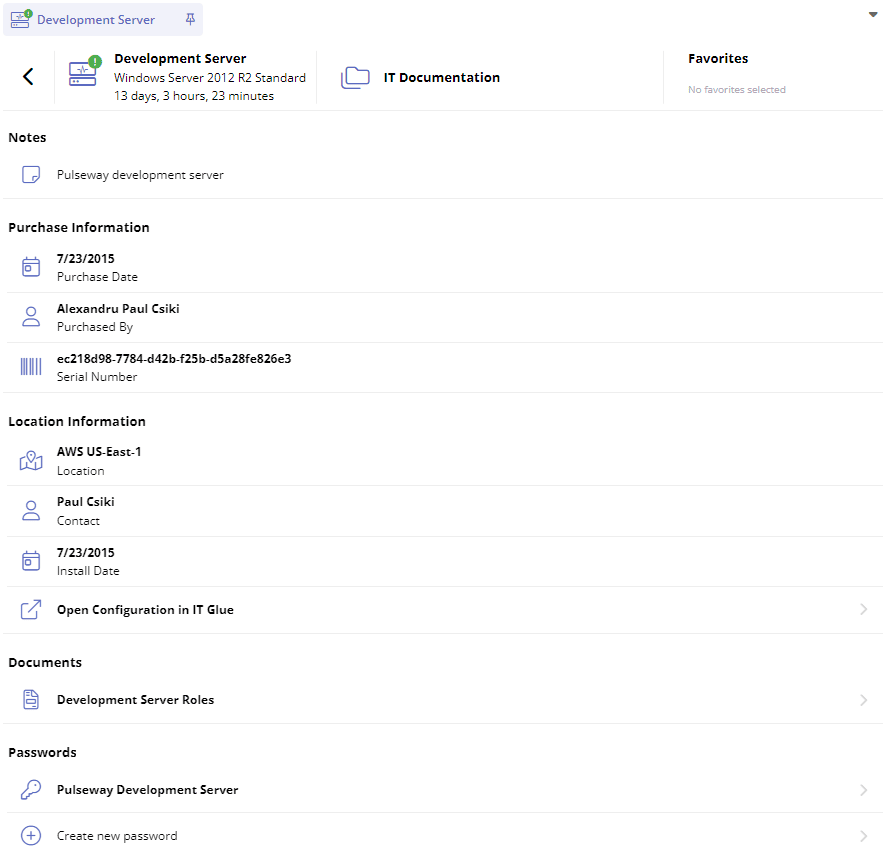
- 3 comments
- 10568 views
-
Remote Login for Windows, Allow End-Users to Disable Remote Control, and Remote Control Performance Metrics
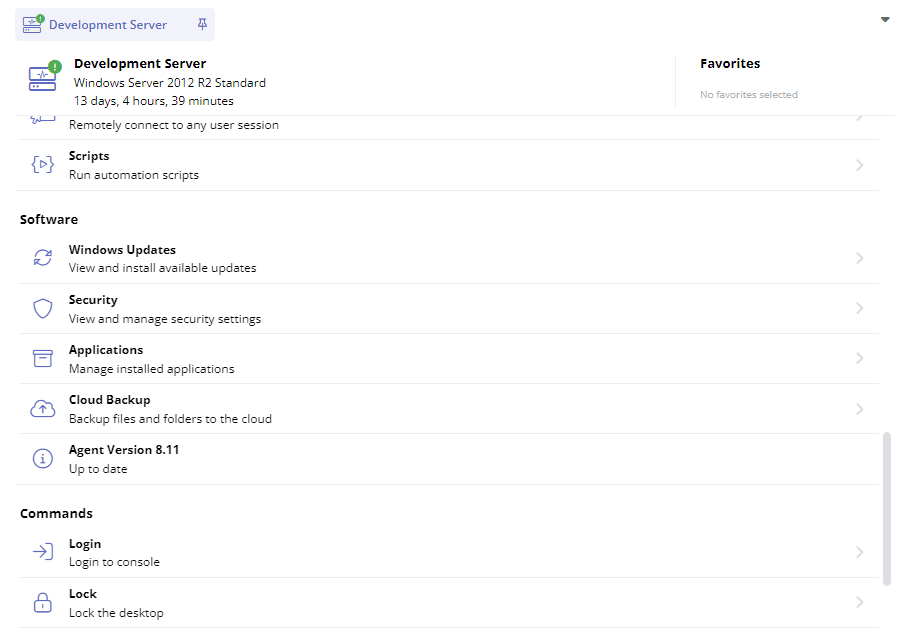
-
Automatic update for Pulseway on mac
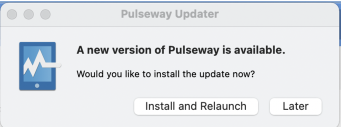
- 1 comment
- 3038 views
-
Manage Windows Processes via Endpoint Policies
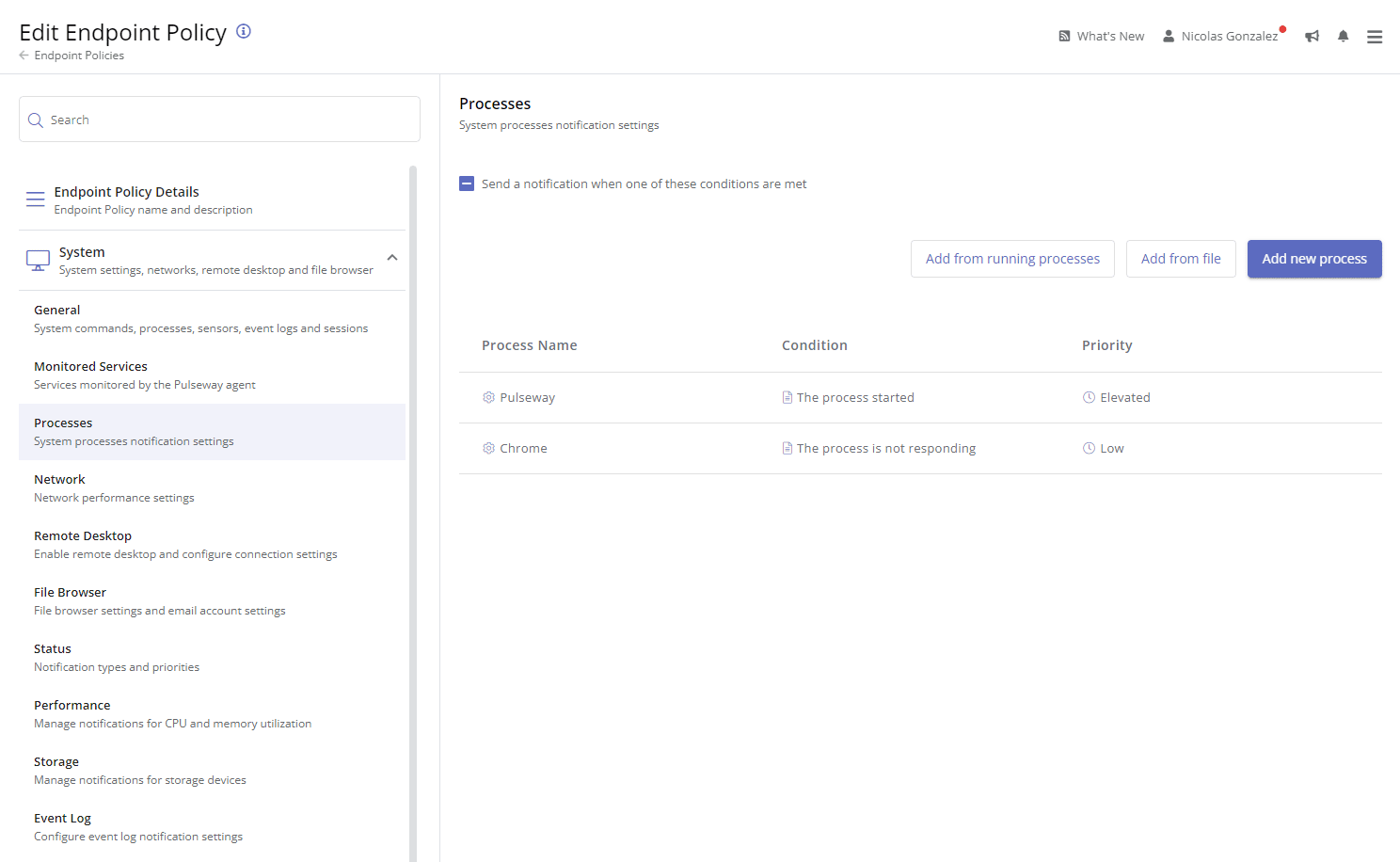
- 2 comments
- 6901 views
-
All Systems page feature upgrades
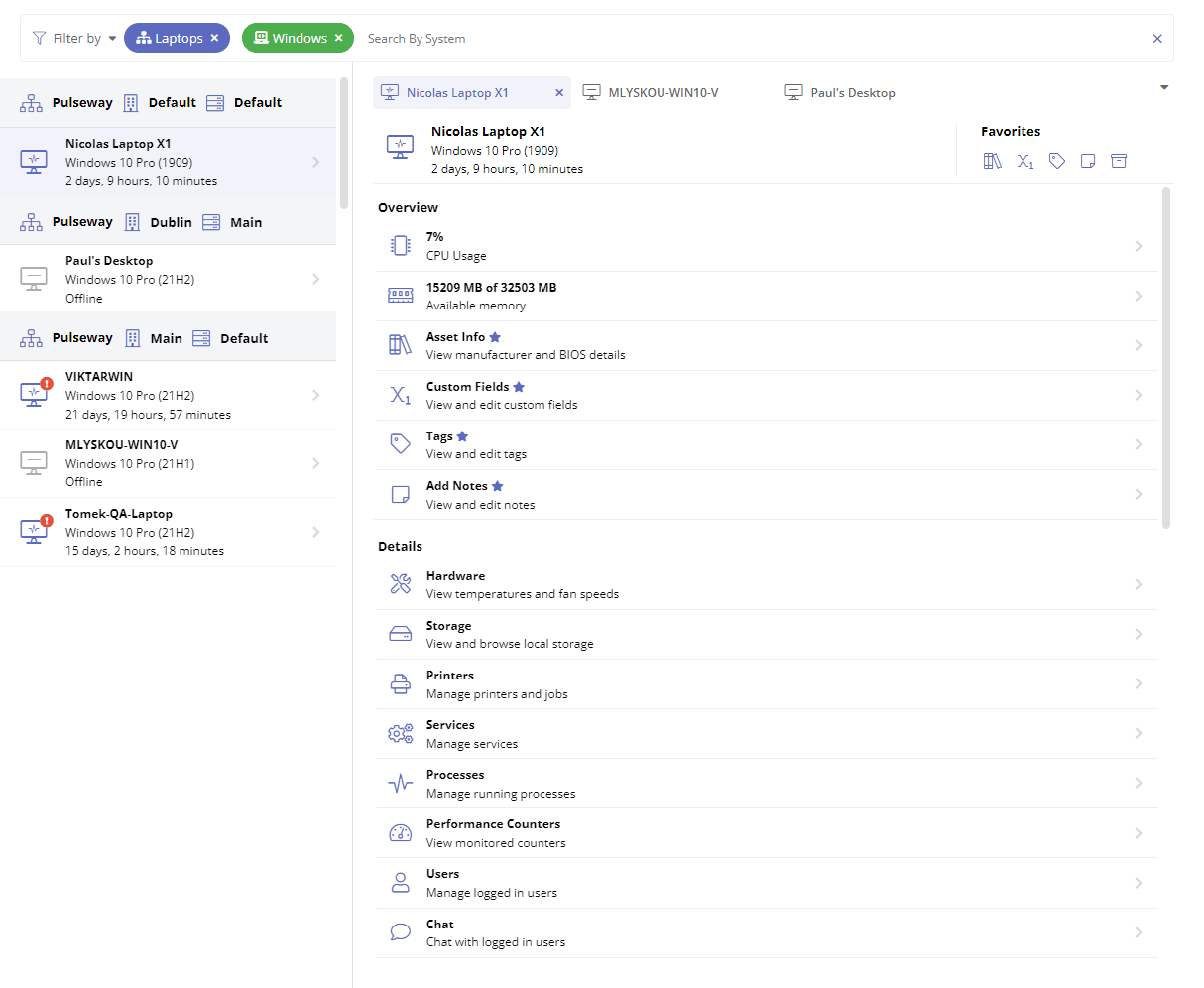
- windows
- mac
- webapp
- configuration
-
+2 more
Tagged with:
- 8 comments
- 6833 views
-
Third Party Patching Now Supports 175 Titles
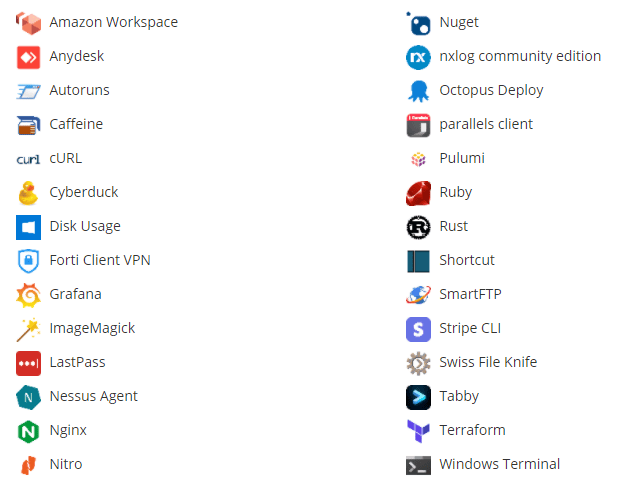
- 1 comment
- 4985 views
-
Filter By Custom Fields In System Scopes
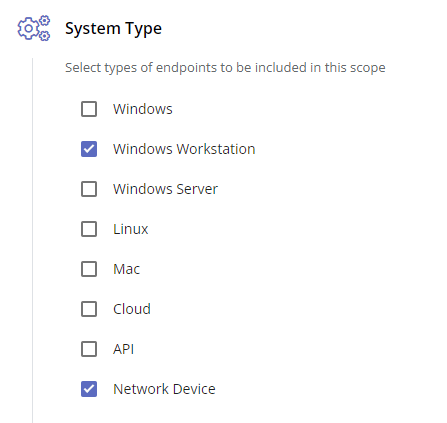
- 1 comment
- 5184 views
-
Network Monitoring Improvements
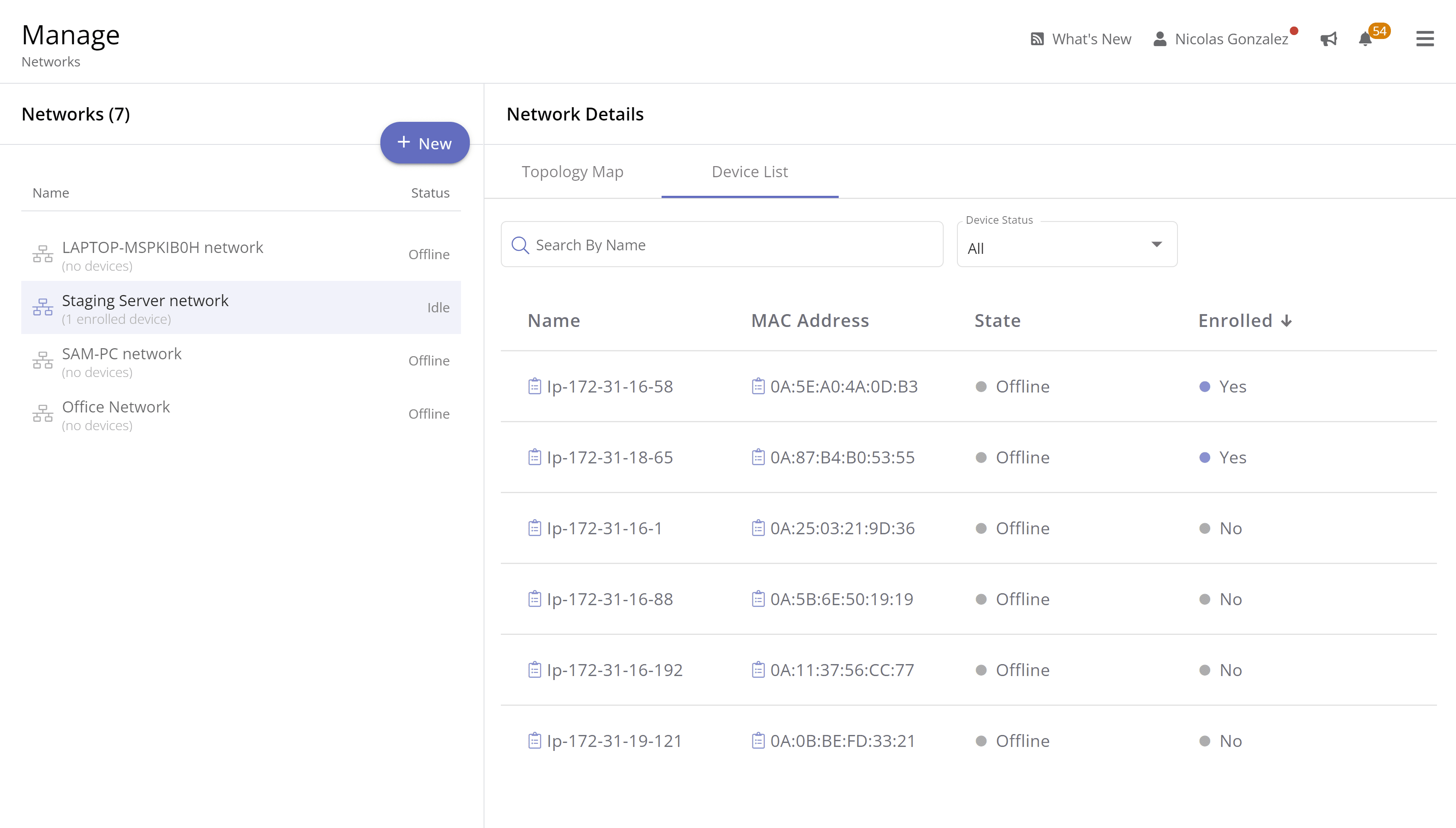
- windows
- webapp
- configuration
- enterprise
-
+2 more
Tagged with:
- 1 comment
- 5654 views
-
Offline System Applications & Asset Info
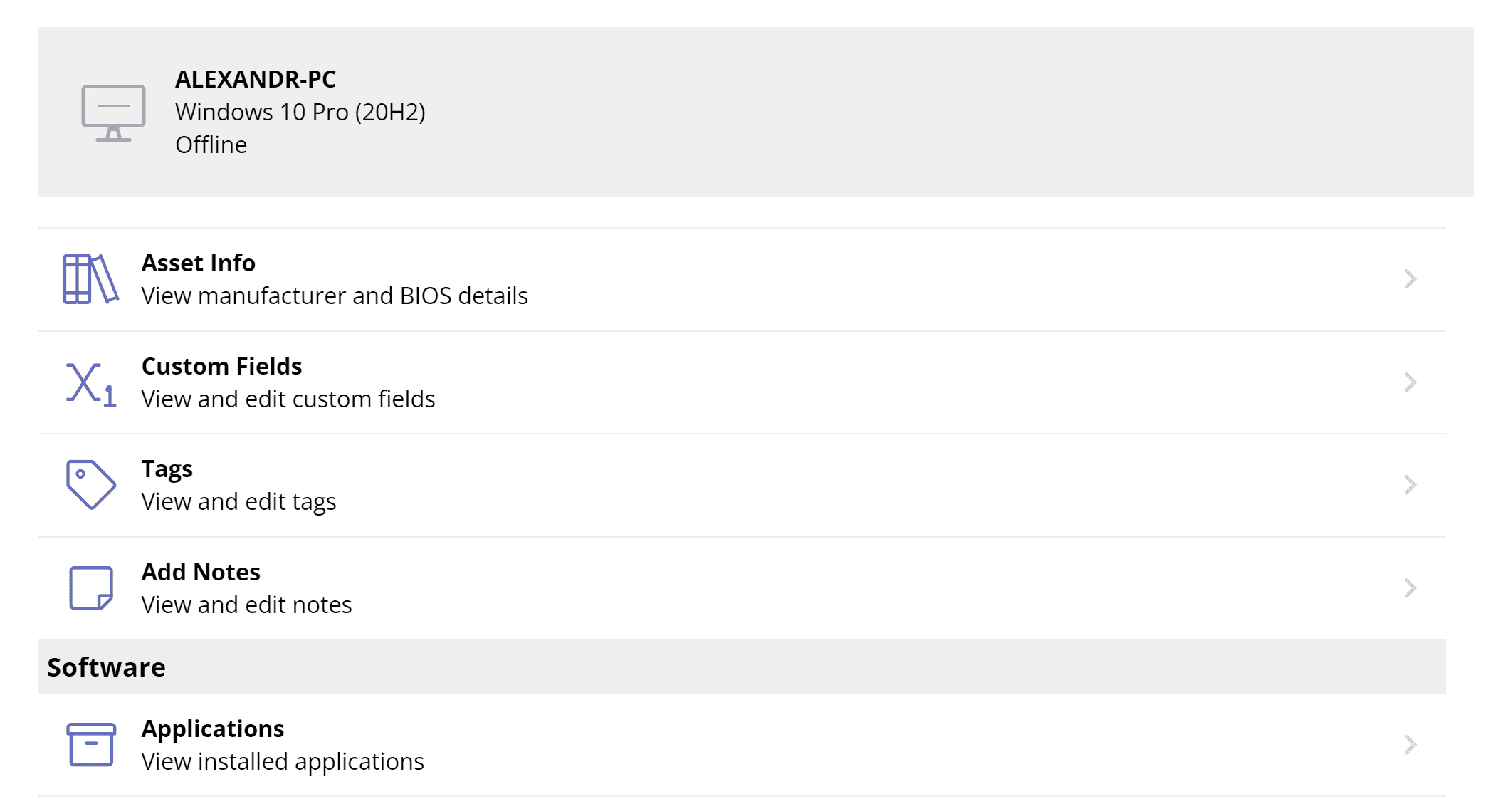
- 10 comments
- 7814 views
_a9c1b4.png)
_49ee3f.png)


