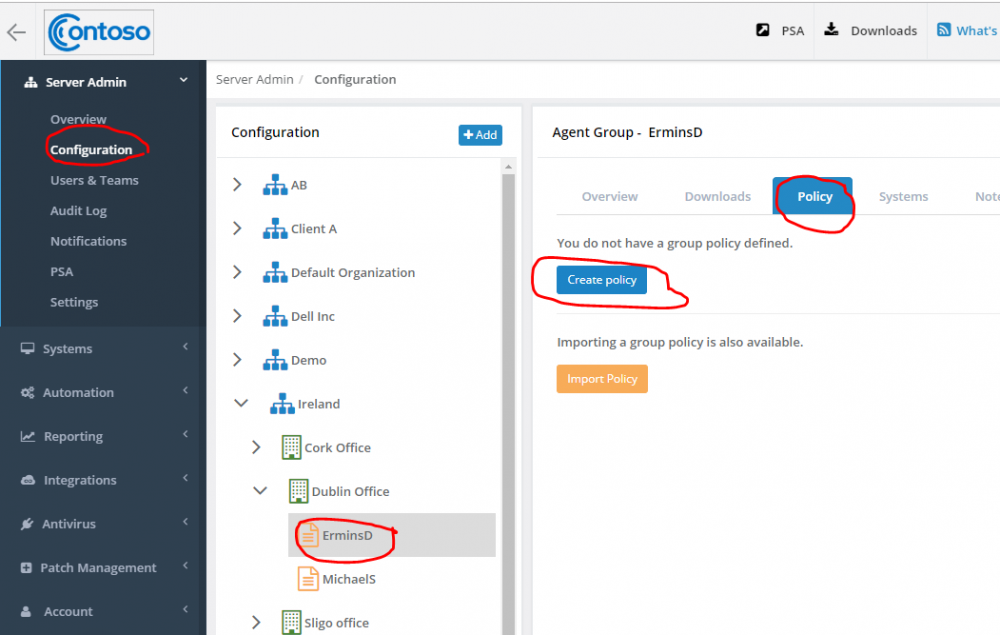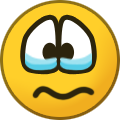Everything posted by Chris
-
RMM integration with PSA
Hi @CondorCarpets, It looks that the Pulseway service re-enables this functionality. We will fix this into the next release for the Pulseway server.
- RMM integration with PSA
-
Combine Tickets?
Hi @dpbklyn, If we are talking about the Pulseway PSA, then we are currently working on this, therefore this option will be available to you in one of the next releases of the Pulseway PSA.
-
ShadowProtect Monitoring not working
Hi @GregWake, Thank you for contacting us. Is it possible that you are trying to monitor the latest version of StorageCraft ShadowProtect SPX. If yes, then Pulseway currently does not support it (the last supported version is 5.2). However, we will consider the possibility to upgrade this integration into the future release. But in a meantime you may consider to monitor these Windows backup events using the Event log filter. In order to configure this, please open the Pulseway Manager -> Notifications -> Event Log and configure it. For more details regarding this please check the following article.
- Applying Group Policy settings to Scopes
-
Cannot delete scope as it is currently in use by a report
Hi @Red Foxx15, If you are still getting this error, then it is possible that you have missed the report which is using this scope. Please contact us at support@pulseway.com and we will check this in our database to see why are you getting this error.
-
Program restart on ending script
If you will execute this script via Pulseway, then this application will be launched in the session zero with no GUI interface. Therefore I suggested you to use the Windows scheduler to make sure, that the TeamViewer.exe is running on your system at this time. Another thing is - please use the full path for the executable and remove those echo statements.
- Program restart on ending script
-
Maintenance mode timer
Hi @peetter, Thank you for your suggestion. This sounds like a good idea, I will pass it on to our development team so they can consider the possibility to introduce this functionality.
-
Reorganize Scripts
Hi @Kelsier, Thank you for your suggestion. This sounds like a good idea, I will pass it on to our development team so they can consider the possibility to introduce this functionality.
-
Program restart on ending script
Hi @Basil62, Please try to modify this script to make sure that your application is always running. @ECHO OFF QPROCESS "notepad.exe" >nul 2>&1 && ( echo process notepad.exe is running ) || ( notepad.exe echo process notepad.exe is started ) Note: If you will execute this script via Pulseway, then this application will be launched in the session zero with no GUI interface. Therefore I would suggest you to create the scheduled task which will run on your system every minute and check if this process is running and start it if the process is not running (you may remove the echo statements from this script)
-
Third Party Application Installations
Hi @Bobby, Currently Pulseway can do this by using PowerShell scripts, however we are planning to build the Third Party patch management into the future. For some script examples, please check the PowerShell scripts section on this forum.
-
Exclude Disk
Hi @dpbklyn, If you have configured the storage notifications locally on the system, then you have the option to configure this notification for each logical drive separately from the Pulseway Manager -> Notifications -> Storage. However if you have used the Pulseway group policies to configure this notification, then you will not be able to exclude just one partition from monitoring. I hope this helps.
- What is "Duplicate Alarm" section in PSA
- Linux Agent - Pulseway 6.0
-
No data in Exchange 2010 Monitoring
Hi @oncompusa, Microsoft still hasn't change this. If you want to monitor Exchange 2010, then you will need to downgrade .Net version to the version 4.0.
-
No Push Notifications
Hi All, If you can see that the notifications are disabled for your device from the Pulseway WebApp -> Account -> Devices, then please make sure that the Pulseway App has the permissions on your device for the Push notifications. The option to select this setting is presented to you when you are installing the Pulseway App. If you have selected to deny this permission, then your mobile device is registered with no permissions to receive Push notifications. In order to resolve this issue, please delete the storage for the Pulseway mobile app and then uninstall it. Once it is done, then delete this device from the Pulseway WebApp -> Account -> Devices section. And finally reinstall the Pulseway Mobile App with all correct settings. I hope this helps.
-
Send Files via Email
Hi @David, Please send us the screenshot of the SMTP settings for the file browser to support@pulseway.com and we will try to find out what is the issue there.
-
Where does returned data go?
Hi All, Yes, these scripts return the data. If you run one of these scripts on the system, then you will have the option to copy and paste the out put from these scripts after they have run. In order to do this please click on the entry for the last execution and then you will see the output from the script. Also you may check the execution history for the automated task. Please let us know if you have any further questions regarding this.
-
Support for TLS 1.2 on Agent for PCI 3.2 Compliance
Hi @ltintnteam, Yes, there has been changes regarding this. Once you install the Pulseway agent 6.0 the required registry key is created automatically and the Pulseway agent is supporting the TLS 1.2 by default.
-
Transfer from On-Prem to SaaS
Hi @JGold, I have edited that article according to the new requirements of the Pulseway version 6.0. Please test it on one of your systems and let us know how did it go.
-
Removing agent
Hi Andy, Please run this script on the system from which you want to remove the Pulseway, it will uninstall the agent and delete the configuration for it. try { $result = gwmi win32_product -filter "Name LIKE 'Pulseway'" | select IdentifyingNumber; [string] $a = $result.identifyingNumber; msiexec.exe /X $a /qn Remove-Item -Path "HKLM:\SOFTWARE\MMSOFT Design" -Recurse Write-Host "Uninstallation completed successfully" } catch { Write-Host "Uninstallation failed" Break }
- Linux Agent - Pulseway 6.0
-
PowerShell command to disable the windows update notification
Hi @Van Der Hoff ICT, Have you tried to use the Pulseway group policies to disable this functionality?
- Pulseway app isn't sending notifications


_a9c1b4.png)
_49ee3f.png)