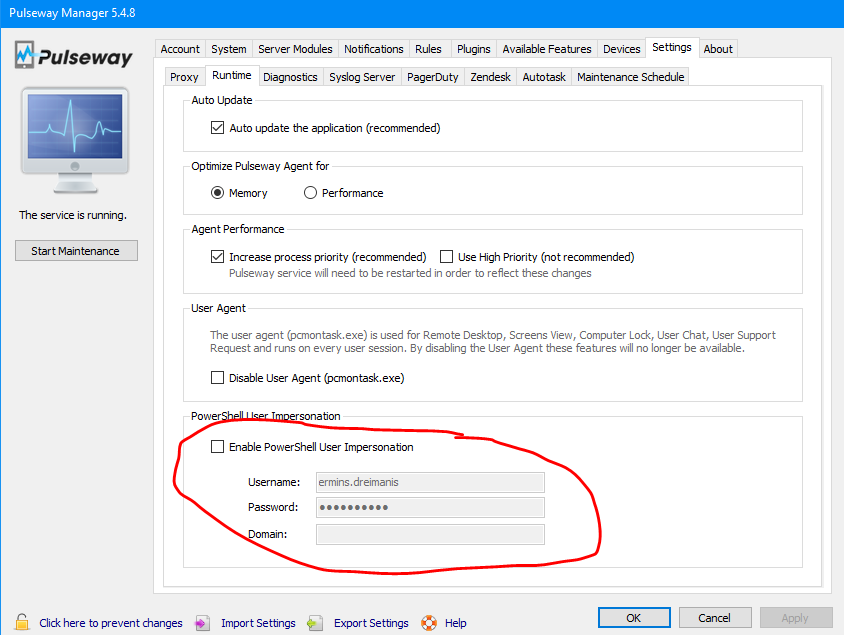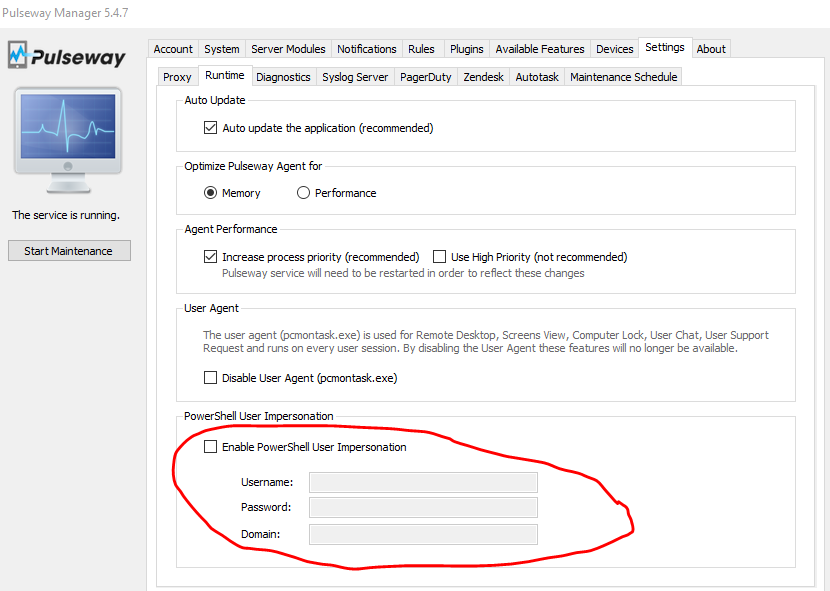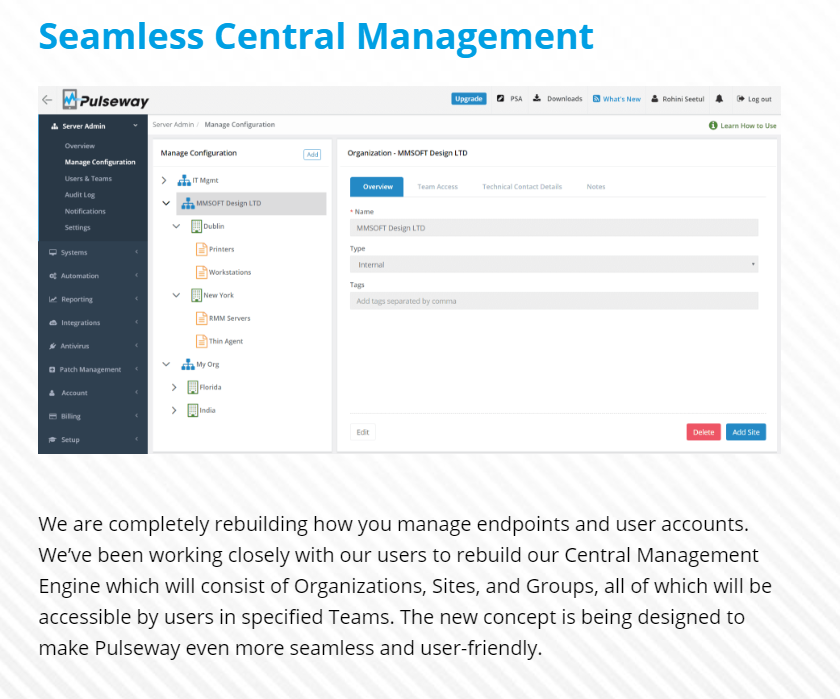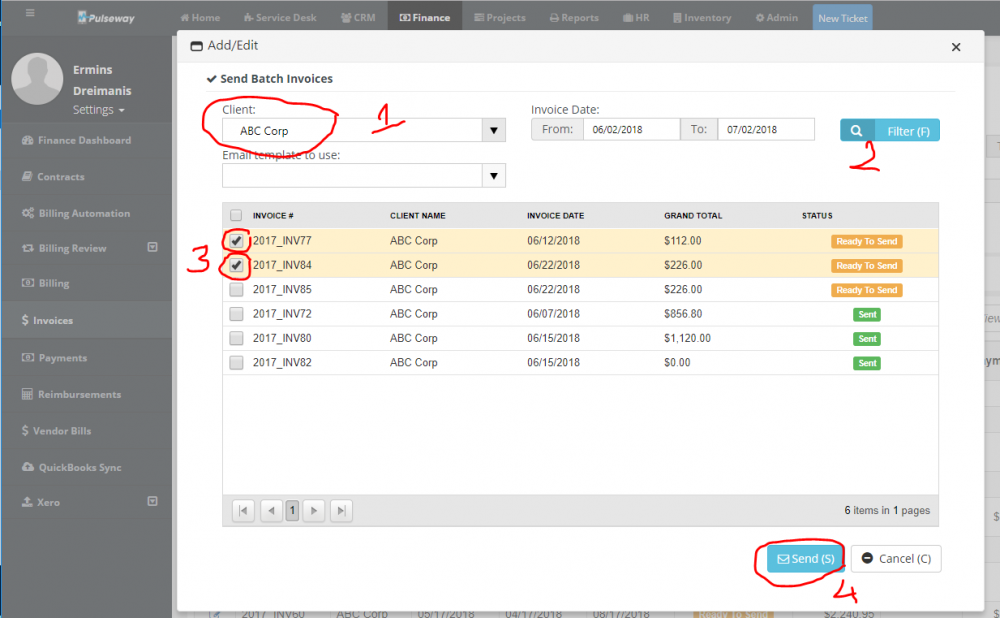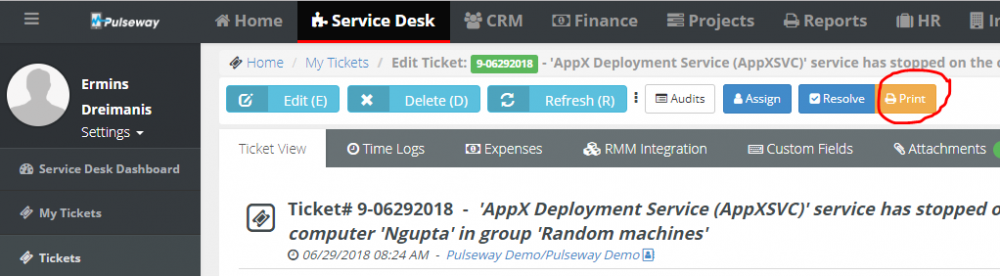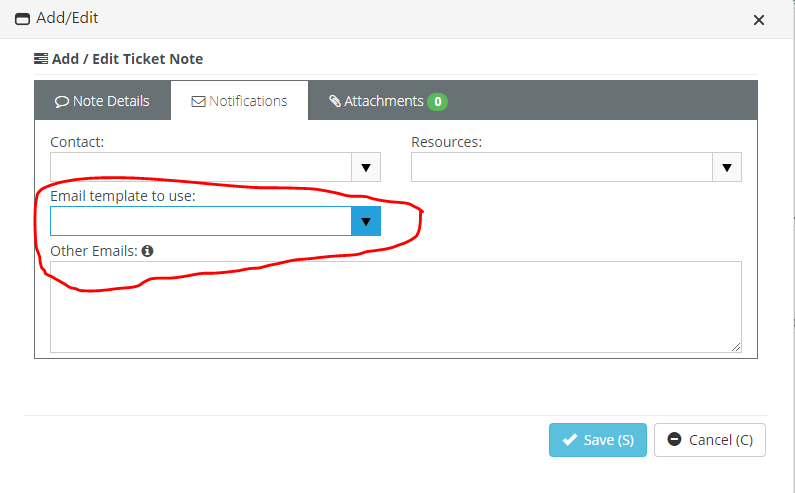Everything posted by Chris
-
reg query HKEY_CURRENT_USER\Network /s
Hi Philip, Have you tried to configure the Powershell impersonation? If you want to execute the PS script as the system, then you will need to disable this configuration from the code by setting the value for this registry key to 0: HKEY_LOCAL_MACHINE\SOFTWARE\MMSOFT Design\PC Monitor\PowerShellUserImpersonation I hope this helps.
-
Event Logs - System - Data not available
Hi Andrew, Thank you for reporting this. It looks that we have some issues with the subsequent requests for the same Event Log section.
- Feature Request - Various
-
PSA duplicate hardware asset created
Hi All, Currently, we are creating the new hardware asset when the ticket is created from the monitored system. All these hardware assets are created by using unique identifiers for the system. Therefore if you create the entries before you have triggered the notification from the monitored system, then these systems will be registered twice. In order to avoid this, I would suggest you trigger the notification from the monitored system and then edit it, therefore you will avoid the duplicate entries for the same systems.
-
Search and Batch Commands (Invoice)
Hi Gary, Thank you for your suggestion. We will consider the possibility to improve the Batch option functionality into the future release.
-
Exclude tag from scope
Hi Andrew, Thank you for your suggestion. We will consider the possibility to introduce this functionality into the future release.
- PSA Time Update Bulk Actions
-
Raspberry Pi 3
Hi DaveG, Have you started the Pulseway service after you saved the config.xml file? The password will be encrypted after you start the Pulseway service. Also, please make sure that the Pulseway you have installed libssl1.0.2 and updated the symlinks, so Pulseway is using correct SSL libraries. For more details please check the following link.
-
ALERT : vmware module cannot connect to vSphere 6.7.0a
Hi Jeremy, Please try to run the following PS line on your system. It will enable the TLS 1.2 for the .Net Framework: Set-ItemProperty -Path "HKLM:\Software\Microsoft\.NETFramework\v4.0.30319" -Name "SchUseStrongCrypto" -Value 1 -Type DWord Note: that the .Net version 4.5 or higher is required for this to work. In order to apply these changes, you will need to restart your system.
- Group Policy editor errors
- Powershell User Context
-
Group Policy from other [Account] Systems
Hi there, Yes, you are correct. Currently, only the user who registered machine can configure the group policy for the machine in that group. All this will be fixed when we will release the new Pulseway account management system (please check the image below).
-
Workstations Appears Offline
@Gary Haberl@ArrowNM If you notice this issue again, then please run the WinMTR towards your dedicated server from the machine which is shown as offline. And then send us the result so we can rule out any connectivity issues. This will help us to pinpoint the cause of the issue.
-
Search and Batch Commands (Invoice)
Hi Gary, Have you tried to filter these invoices by the Client and then send them? These are the options which I can see when I click on the button 'Batch Invoices'. I hope this helps.
-
Move Systems between Users / Accounts
Hi There, All this is coming into the new release of the Pulseway Account management. Currently the release for this is planned for the end of the q3 2018.
-
Print or email a ticket
Hi Gary, Yes, there is the option to print and email ticket when you are adding the note. In order to do this, you will need to create the email template which will contain all the details of the ticket and then nselectit when you add Other emails to which to send the notification.
-
Remote lock/wipe
Hi, Thank you for your suggestion. We will consider the possibility to introduce this functionality into the future release.
-
Workstations Appears Offline
@Gary Haberl@ArrowNM Also, run the WinMTR towards your dedicated server from the machine which is shown as offline, se we can rule out any connectivity issues. Please leave it running for 5 minutes and then send us the screenshot showing the output from the WinMTR tool.
-
Workstations Appears Offline
Hi Gary, ArrowNM, Please open the Pulseway Manager on the remote system and enable the Diagnostic Logging under the Settings -> Diagnostics. After you've enabled the diagnostic logging, stop the Pulseway service, wait for 15 seconds and then start it. Reproduce the issue on the remote system and then send us the trace.log file from the Pulseway's installation folder at support@pulseway.com, so we can investigate the issue.
-
Tasks and Scripts
Hi Gary, Thank you for your suggestion, we will consider the possibility to introduce this functionality into the future release.
-
Pulseway Dashboard
Hi Garry, Are you still experiencing this issue? If yes, then please generate the trace.log file from one of these systems and then send it to us at support@pulseway.com, so we can investigate this issue. In order to enable the Diagnostic logging, please open the Pulseway Manager on the remote system and enable the Diagnostic Logging under the Settings -> Diagnostics. After you've enabled the diagnostic logging, stop the Pulseway service, wait for 15 seconds and then start it. Leave it running until the issue gets reproduced and then send us the race.log file from the Pulseway's installations folder.
- PSA Edit Travel Expense error
-
Create Snapshot on Microsoft HyperV
Hi Felipe, Thank you for your suggestion. I'm not sure if we will be able to introduce this functionality, because the Pulseway agent which runs on the VM doesn't know anything about the host, but the snapshot is created by the host. However we will research this question and if it will be possible then we will consider the possibility to introduce this functionality into the future release.
- PSA text box fonts
-
Invoice Template Issue
Hi Matt, This functionality can is configured from the Admin -> Finance -> Discount Type. For more details regarding this please check the following link. The calculations are correct, however the tax amount and total amount after applying the discount is displayed incorrectly - his issue will be fixed into the release of Pulseway PSA version 4.0.13


_a9c1b4.png)
_49ee3f.png)