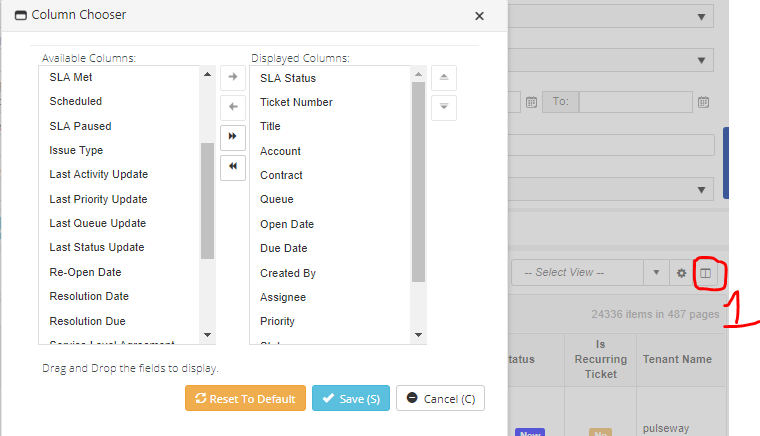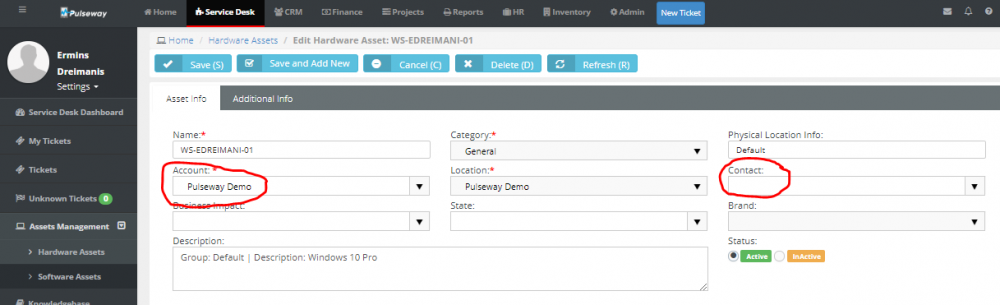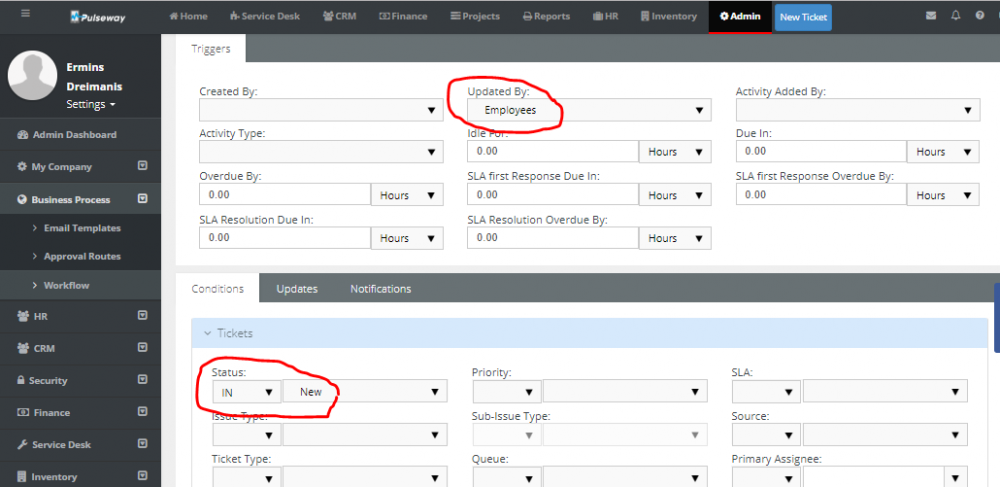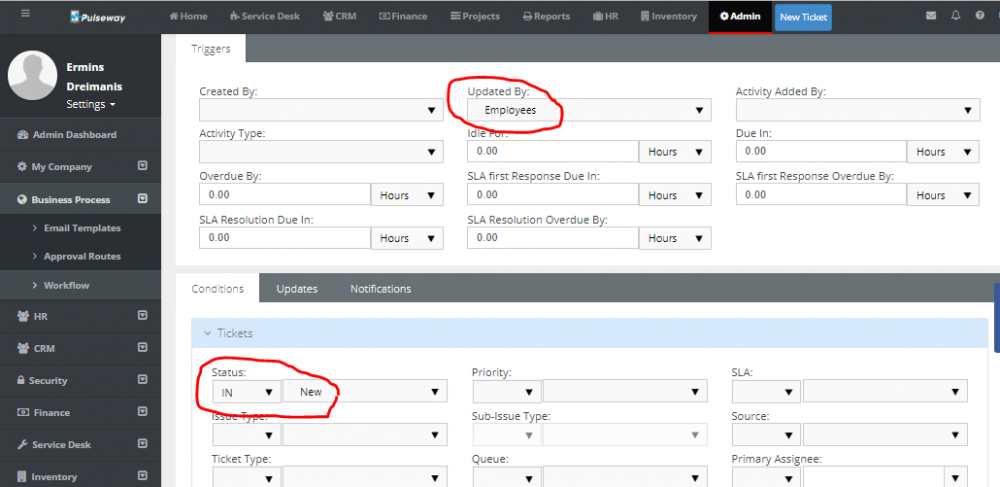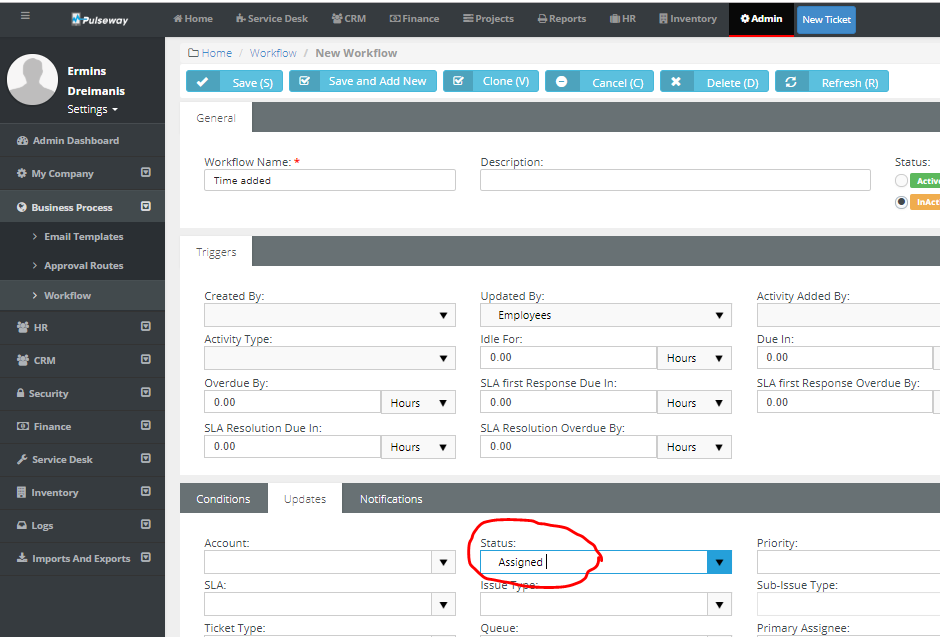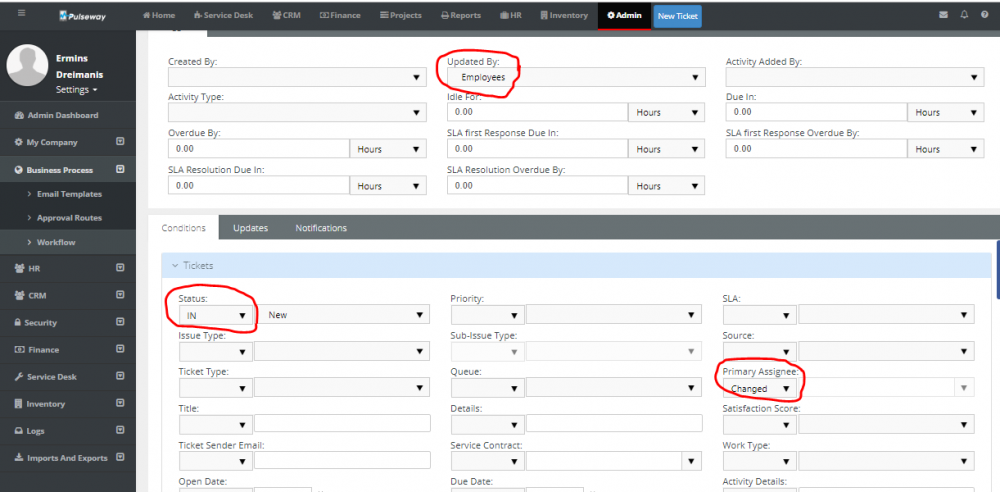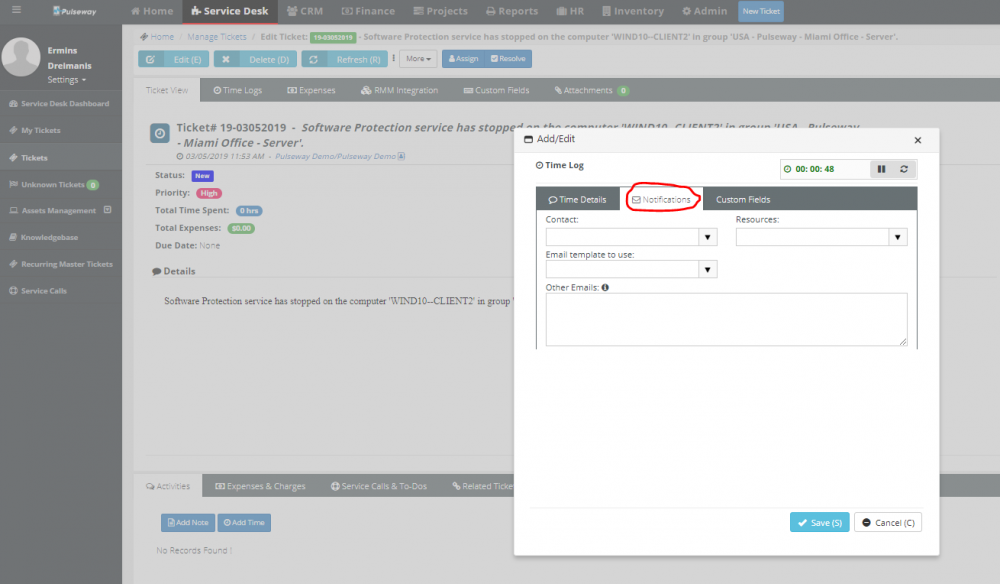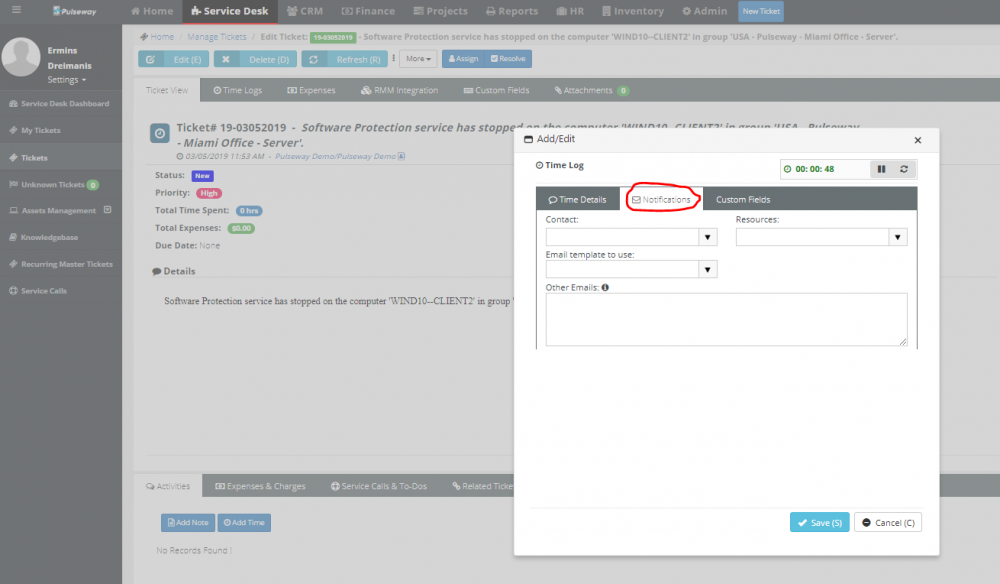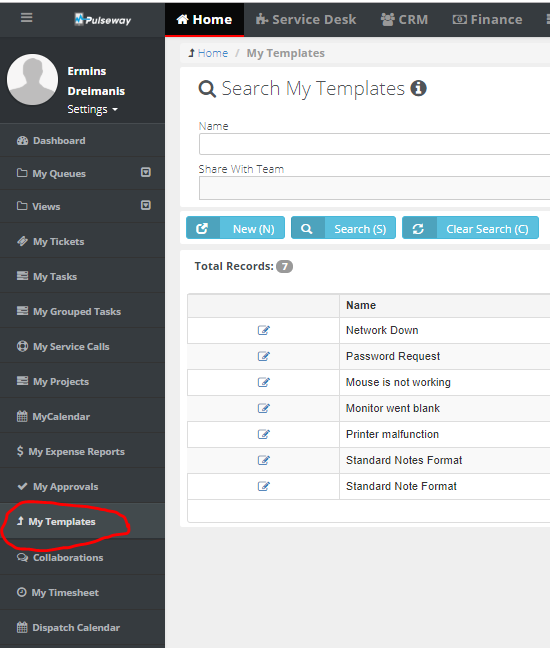Everything posted by Chris
-
Round Trip Ticketing
Hi @dpbklyn, Thank you for contacting us. Unfortunately we do not support self-healing notifications at this time, however we will consider the possibility to introduce this option into the future release. We think that it is better to review the notification and then delete it manually, because if the system will remove the notifications automatically, then you will never know about some issues until it is too late (your system will crash).
- Sort Tickets by most recent update
-
Null Value needed
Hi @unfeomateo, If you have selected an MIB Oid variable for monitoring, then this variable has some values at any time (please check the documentation for the printer which are you trying to monitor), therefore you will need configure the condition for that variable which is true only when certain events occur. For more details about this please check out the following article.
-
Desktop Icon?
Hi @spicysupport, Yes, you can create the shortcut on the desktop which will do exactly the same thing. For more details please check out the following post.
-
Script
Hi @spicysupport, Currently you can only run the pre-configured Automated tasks from your mobile device. At this time it is not possible to create/edit tasks from the Pulseway Mobile app, however we will consider the possibility to add this functionality into the future release. In a mean time, you may choose to run each of these scripts manually on a separate machines. Please let me know if you have any further questions regarding this.
-
Application removal
Hi @spicysupport, Have you tried to create the script for this and then run it via the Pulseway automation on all required systems? For more details about the Pulseway automation please check out the following article.
-
Server2019 - Could not establish trust relationship
Hi @aussiewinkle, This error usually is shown if the Pulseway agent from the monitored machine can not connect to your Pulseway server. Please check the following: 1. Are you using Proxy? If yes, then please configure it from the Pulseway Manager -> Settings -> Proxy on your monitored system. 2. Can you resolve the DNS name from the system which can not connect? (nslookup) 3. Is it possible that some of root certificates are missing or that there is some mismatch between enabled ciphers on your Pulseway server and remote system? Please open the Pulseway Webapp using Internet explorer on the system from which the Pulseway agent fails to connect to your Pulseway server? Any errors? Please send us the screenshot? 4. If the TLS 1.0 and 1.1 is disabled, then please make sure, that the TLS 1.2 is enabled for .Net Framework 4.0. Please run the following command to enable it and then reboot your system. Set-ItemProperty -Path "HKLM:\Software\Microsoft\.NETFramework\v4.0.30319" -Name "SchUseStrongCrypto" -Value 1 -Type DWord Note: Allows TLS 1.2 connections for .NET Framework 4.0 applications when .NET Framework 4.5 is installed Please let us know how it goes.
-
Using Chocolatey From Terminal
Hi @PHIstw, The Pulseway service is running under the system account on the remote system, therefore it is possible that the Chockolatey is installed only for currently logged in user.
-
Ubuntu Installation Problem
Hi @cevaboyz, Thank you for contacting us. For Linux agents it is no longer required to configure the username and password into the config.xml file. Now you should edit only the configuration for notifications in it. In order to register Linux agent with your Pulseway account, please run the following executable: pulseway-registration
-
Problem when installing
Hi Chris, Please post the error message here which are you getting when you try to install Pulseway. If the error message is 1001, then you can delete the Pulseway service from your system by using the following instructions. In general if the application is installed and you do not see it, then you can uninstall it by deleting all registry keys or values under keys which are related to this application from the registry on the machine. And delete the installation folder. Note: Be careful with this, if you delete incorrect keys or values, then this could cause your system to crash.
-
Checking for keywords in log files with Pulseway
Hi @patrickjung, Yes it is correct you will need to create the script which will capture these events and the use the REST API to send these events to the Pulseway server. For windows systems you might create a new Client Plugin or use the executable 'Notification Bridge' to send these notifications to Pulseway server. In order to add this plugin on your Windows system to Pulseway you will need to open The Pulseway Manager -> Plugins.
-
Forwarding automated tickets as emails.
Hi @Jude, If are you talking about the Pulseway RMM, then you will need to configure the email server from the Pulseway WebApp -> Server Admin -> Settings -> Email -> Server Settings and then enable the email notifications for your Pulseway account. However if are you talking about the Pulseway PSA, then it is possible to do this by configuring the workflows. For more details about this please check out the following training video.
-
RMM Configuration, Org, Location and PSA Customers
Hi @Sean, Thank you for your suggestion. At the time when this integration was created we did not had the option to create the Organization structure into the Pulseway RMM, therefore it was not implemented. The current version in which this functionality was added was released just a few month ago. We are planning to update this integration into the future release.
-
Hardware Asset correctly assigned to a customer
Hi @BigEz, In order to configure this you will need to open the Service Desk -> Assets Management -> Hardware Assets and assign these systems to the correct account and contact, therefore when the support request or notification is generated from that system, then this ticket will be automatically assigned to the correct account and contact for it. I hope this helps.
-
Assigned ticket still "New"
Hi @Gary Haberl,. Have you tried to create the workflow for this? If you already have the workflow which notifies the technician, that the new ticket is added to his queue, then that workflow can update the status for the ticket. Also, you can create a new workflow like this: and then in the second tab 'Update' like this: I hope it helps.
-
Location TimeZone addition PSA (v4.0.17)
Hi @Gary Haberl, Thank you for your suggestion we will consider the possibility to introduce this functionality into the future release.
-
Ticketing & Client Communication
Hi @ArrowNM, When you add the note or a time entry to the ticket then you have the option to send the notification: In this section you have the option to select the contact to who you would like to send notification. Also, you may create the email template for this notification, therefore you can specify the content of it. I hope this helps.
-
Feature request: Default patch management policy
Hi @AndyR, Thank you for your suggestion. We will consider the possibility to implement it into the future release.
- Public ports
- Open System from PSA
- Exclude Disk
- Run Simple Inventory Report
-
Legacy group.
Hi @VirtualPanther, At the moment all Linux, MAC and Windows Pulseway agents support the Pulseway version 6.0, there fore you can move these systems to any group. The legacy group is kept for the systems which doesn't support token based authentication (the systems which are registered using the REST API or Cloud API). Correctly, we do not allow to delete this group even if you do not have any system in it. Also, if there are no systems registered in this group, then you will not see it into the Systems view.
-
Event viewer
Hi @spicysupport, Pulseway can monitor the following if the target application is configured to report these events to the Windows event log: 1. RAID events - if your system is configured to report these events to the Windows event log. 2. Backup Events for the third party applications which are used to create backups. 3. Antivirus events 4. Failed logon attempts 5. Successful logon events 6. Events when the RDP connections are created to the system. 7. Audit events which are logged for the file access (if this is configured). 8. Monitor custom-built applications which write events into the Windows event log.
-
Install without desktop shortcut?
Currently the only other option is to edit the installer by using Orca. As it is described in this forum post. I hope it helps.


_a9c1b4.png)
_49ee3f.png)