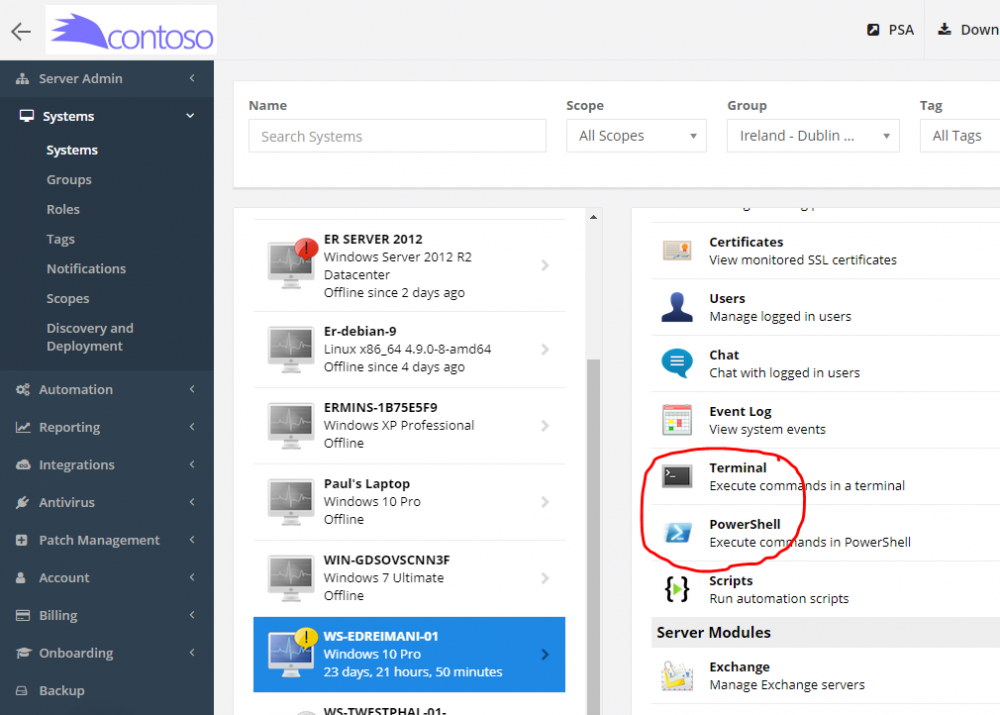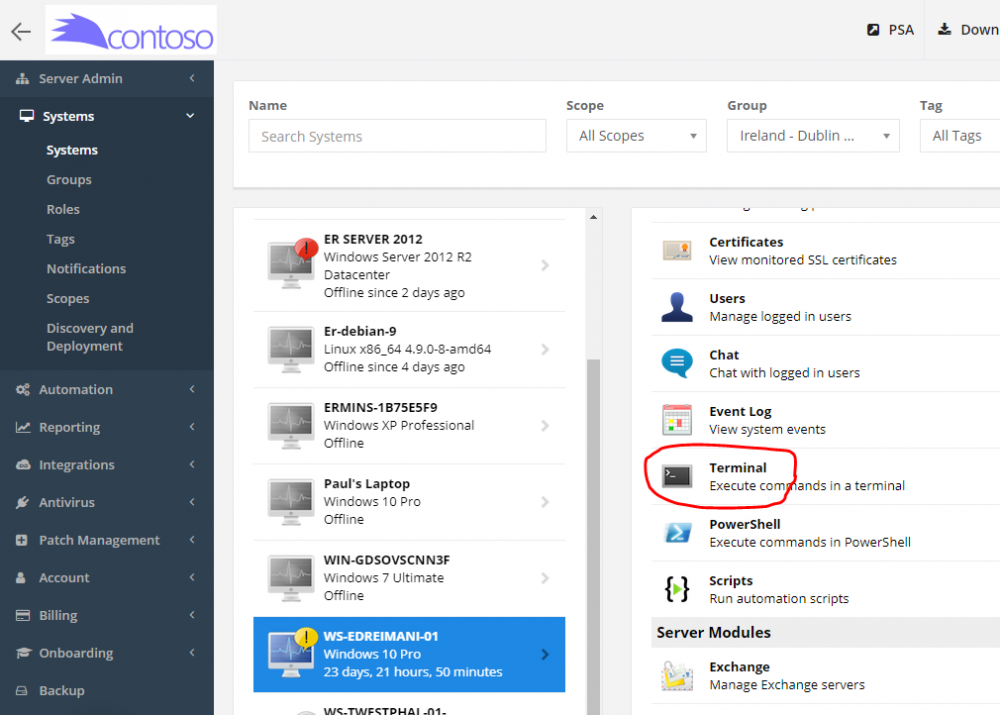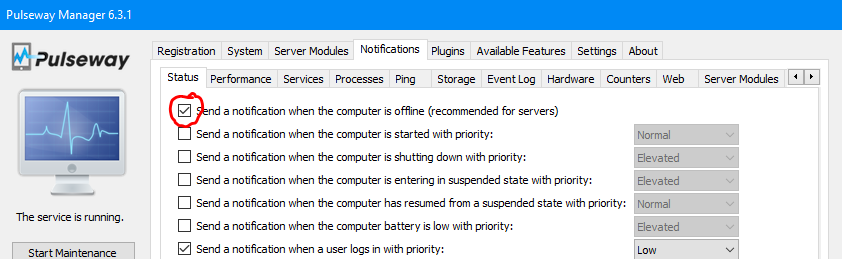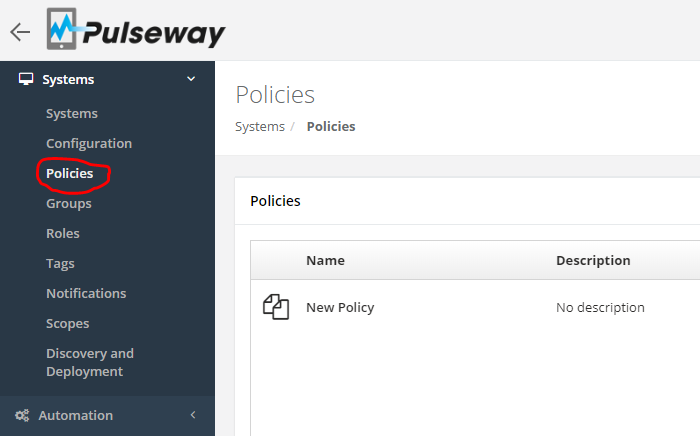Everything posted by Chris
-
Installing agent on VMware guest
Hi, Have you tried to setup this monitoring for the host system? If the Pulseway agent can not be installed on that system, then you may try to monitor it via SNMP from the Pulseway agent on the Windows system which is not installed directly on the same system. For more details about this please check out the following link.
- Error on Debian 9.1 Stretch
- Assistance required with remote access
- Assistance required with remote access
-
Execute Program on Remote Windows 10 Clients
Hi @Moog Louisville, In order to execute this executable you may simply type this command into the terminal section into the Pulseway WebApp. If you want to run this command on multiple systems, then you may choose to use the Pulseway Automation.
-
Notifications are only working once
Hi @WWTTG, Yes, that is correct we send only one notification and in order to receive the next notification you will need to delete the previous one. This functionality is implemented to prevent your inbox to be flooded with emails if this process is crashing multiple times in a short period of time.
-
Offline notifications on free plan
Hi @DiegoAtravesar, This functionality is available for you from the Pulseway Manager on your monitored system. Also, you can configure this by using the Pulseway Group policies from the Pulseway WebApp. For more details how to do this please check out the following article.
-
Send Notification to the Boss on new file created
Hi, Unfortunately it is not so simple. Emails are sent by the Pulseway server, therefore all this information needs to be sent back to the Pulseway server and then server should know how to handle these addition email addresses if added. This would require some development to be done. I will put this forward as the feature request, therefore we will consider the possibility to introduce this functionality into the future release. Also, this functionality currently is requested only by you.
-
Invalid Username or password error in Android app
Hi @Ue Khaung, Please post the screenshot showing the actual error message?
-
Send Notification to the Boss on new file created
Hi, This option will work for you if you know the name for the file which will be created.
- New Application has been installed/uninstalled tweak
-
"The service is trying to update the remote desktop components"
Hi John, In order to resolve this issue, please restart the Pulseway service on that system by running the following PowerShell command from the Pulseway WebApp. restart-service pulseway
-
Hardware Assets & Software Assets Entries
Hi @ArrowNM, We'd really appreciate your input on how we can improve those integrations. I'll make sure that the right people sees your feedback. Thanks
-
Search tickets by notes.
Hi All, Thank you for the suggestion, we will put this forward as the feature request.
-
This is not 2FA
Hi @cmiller, We are actually working on the 2FA functionality, therefore it will be available into the near future.
-
Notes (inputted from Webapp) limited to 256 characters
Hi @Guy Steels, Thank you for bringing this to our attention. We will fix this into the future release.
-
Send Notification to the Boss on new file created
Hi @Tommy, You might write a script which will run locally on your system and check count of the files into the folder and send the notification if the count has been increased by one. Note: when ever the new file is detected, then you will need to update the count for the files in script, therefore I would suggest you to write this variable in the registry or in some other location, so your script can read it before the next execution.
-
Increase login session time
Hi @Guy Steels, If are we talking about the Pulseway WebApp, then it is possible to increase the inactivity timer to 120 minutes = 2 hours. This option is available for you from the Pulseway WebApp -> Server Admin -> Settings -> Web Application.
- Notify me when PC turns on
-
Service not installed on WinSBS 2011
Hi @bamischijfbal9, Please explain what exactly is not working?
-
AntiVirus Reporting Delay
Hi @David, We report about all detected events as soon as Kaspersky agents logs them, therefore it is possible that that threat was removed by Kasperske later and that is the reason why it is no longer shown.
- Notify me when PC turns on
- Auto clearing alerts
-
Improvements to the Dashboard app
Hi, Thank you for your suggestions, we will consider the possibility to introduce this into the future release.
-
Improvement of Zendesk integration
Hi @Martin Stevnhoved, We already have Built in Zendesk integration. All notifications which are generated from the monitored system will be forwarded to the Zendesk. For more details about this please check out the following link. Note: offline notifications are created by the Pulseway server, therefore this notification will not be sent to Zendesk via integration, but it can be done by forwarding email to your Zendesk. Have you tried to enable the Support Request from your monitored systems? This will allow the end user create the notification on-demand and it will create the Zendesk ticket once the notification is sent. For more details about this, please check out this link. Yes, that is correct that you will need to provide your own SQL table to to sync Zendesk ticket ID's and Notifications and display it in another web page. The Pulseway integration sends the ticket in your Zendesk, but we do not check what ticket number was assigned to it. Also, we currently do not support the option to update the Message in the Pulseway Notification via REST API, therefore we can not add Zendsk Tickets ID in the body for the notification at this time.


_a9c1b4.png)
_49ee3f.png)