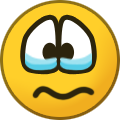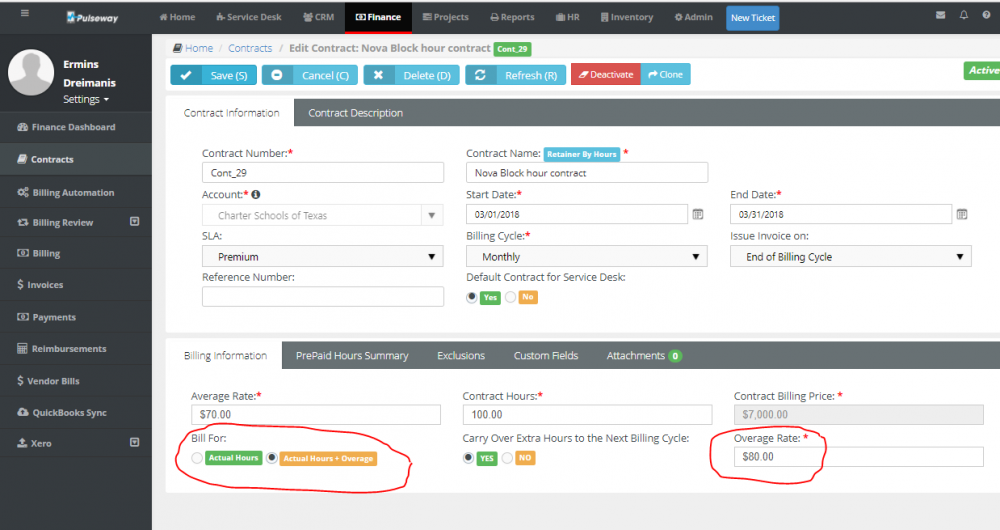Everything posted by Chris
-
dashboard on other systems
Hi, Unfortunately, this is not on our immediate roadmap, therefore we do not have an ETA for it.
-
Remote desktop - agent failed to start rd session
Hi Aditya, In order to troubleshoot these issues Please check the following (note, this does not apply to the on-prem pulseway servers): 1. Are these servers accessible from your system? 69.65.40.236 69.65.43.163 209.212.145.80 2. If those servers are accessible from your system, then please open the Pulseway Manager on the remote system and enable the Diagnostic Logging under the Settings -> Diagnostics. After you've enabled the diagnostic logging, stop the Pulseway service, wait for 15 seconds and then start it. Reproduce the issue and then send to support@pulseway.com trace.log and rd_agent.log files from the Pulseway's installation folder so we can investigate the issue.
-
Invalid Username or password error in Android app
Hi, The error 202 means that you have entered the incorrect username and the error 295 means that the password for your account is incorrect.
-
Remotely change settings in desktop client?
Hi, We are currently working on this. By the end of Q2, early Q3 we are planning to move all the functionality from the Pulseway agent to the Pulseway WebApp, therefore you will be able to configure all your agents from one place. But meanwhile, you will need to use the PUlseway Manager or Pulseway Dashboard to do this. For more details please check this link.
-
Migrating from another RMM
Hi, If you have access to the remote machine, then this could be done much simpler: msiexec /i https://www.pulseway.com/download/Pulseway_x64.msi /qn /ALLUSERS=1 username=UUU password=PPP group=GGG server=SSS /L*v PulsewayInstall.log This is for debugging purposes: /L*v PulsewayInstall.log Also, you can use psexec to install the Pulseway agent remotely: psexec \\ip-address /accepteula -u "username" -p "password" -s msiexec /i https:\\www.pulseway.com\download\Pulseway_x64.msi /qn ALLUSERS=1 username="pulseway username" password="pulseway password" group="GGG GGG" server="SSSS" Or you can try to import the config file which was exported from another Pulseway agent (I havent tried to use the HTTPS links to accomplish this): msiexec /I "Pulseway_x64.msi" /qb config=PulsewayDef.pcmcfg configpassword="PASSWORD" Please let me know how it goes.
-
Pulseway update 5.4.4
Hi Gary, At first please have a look into the Windows event log, to find out why the Pulseway service fails to start (look for the entry from Service ControlManager), if the error is that service did not respond to start or control request in a timely manner, then the first thing that you can try is to configure the Pulseway service start as Automatic(Delayed Start) and/or recovery options. But If that doesn't help, then you can try to increase the startup timeout by running built-in script 'Increase Windows Service Timeout at Startup' (You can adjust the timeout interval. In this script it is set to 60000ms [60 seconds]). You will need to clone the built-in script and edit it. Our customers get the best results if the timeout interval is set to 90000 (90 seconds). You can run this script on multiple machines at once via the Pulseway Automation. Please read more about this from here. But if the Pulseway service starts and then stops, then please open the Pulseway Manager on the remote system and enable the Diagnostic Logging under the Settings -> Diagnostics. After you've enabled the diagnostic logging, stop the Pulseway service, wait for 15 seconds and then start it. Leave it running until the machine is shown as offline (until the Pulseway service stops) and then send us the trace.log file from the Pulseway's installation folder so we can investigate the issue. Please let me know how it goes.
-
PSA: Adding screenshots to ticket note only works sometimes.
Hi Martin, The release of the Pulseway PSA version 4.0.11 was delayed. Thank you for your patience.
-
Add Products
@Gary, Please send me the screenshot showing what are you talking about. Where do you see this option (Product location with a +-.)?
-
PSA Outlook sync issues
Hi Matt, Which email service provider do you use Office 365 or Gmail for your Emails?
-
Add Products
Hi Greg, Please tell me which of these items are you looking for?
-
Tickets - Cc'd replies create new tickets
Hi Martin, Is there the ticket number in the subject line for those emails? #number# I do not see it?
-
Notification of Downtime
Hi Colm, Thank you for your feedback. Into the future, we will notify you when we will be installing new updates. I'm sorry for the inconvenience caused.
-
View Attachment on Contracts
Hi, Thank you for your suggestion. We will consider the possibility to introduce this option into the future release.
- Remote Desktop On Mac
-
Bill 2 clients different rates
Hi Gary, Have you tried to create contracts for different clients using different prices for the services? Please check the following link .
-
Pulseway PSA not targetted for the EU market.?
Thanks for your feedback. We appreciate it.
-
Pulseway PSA not targetted for the EU market.?
Hi Jacobs, Thanks for your feedback. Are there any people in Europe (or more precicely, in the Netherlands) that use the full PSA solution to manage their business?? Unfortunately, this is internal information and we can not disclose it. After a rather disapointing start with Pulseway RMM, due to some recent licensing changes, (i am at the moment starting up as an MSP/MSSP,but the minimum for Pulseway is 25 licenses, meaning i throw away half the licenses atm) i am looking at PSA as an option, but there’s no Dutch translations, (or maybe i can change the language used in the invoices myself??) My reseller seems to think i could only use PSA at the moment for ticketing, project management and perhaps time tracking.. Unfortunately, the Pulseweay PSA currently is only in one language - English, however, we will consider the possibility to add the support for multiple languages into the future. If you will send us the proposed templates in Duch, then we will recreate them and upload on your Pulseway PSA instance (this might take 1...2 month).
-
Quotes and Inventory Items
Thanks for reporting this. This issue will be fixed in the PSA version 4.0.11
-
Tickets - Cc'd replies create new tickets
Hi Martin, Can you still reproduce this issue? I have tried but I can not reproduce this issue.
-
Invalid Username or password error in Android app
Hi Morgoth, You can remove monitoring devices from the Pulseway WebApp -> Account section -> Monitoring Devices. Regarding incorrect username/password - is it possible that you need to specify the correct server name for your account?
-
PC Monitor Dashboard - Alerts
Hi Jim, Currently, this is not possible, as we believe that you should review all the notifications and then delete them. If we will autodelete these notifications, then in some cases, you will never know about the underlying issue before it is too late (your system crashes). However, we will consider the possibility to introduce this option into the future release.
-
Opened Contracts
Hi, In order to create the contract with retainer hours you will need to do the following: 1. At first, you will need to create the default contract for the recurring service and add the required service to it. 2. And then you will need to create another contract for the same company for the 'retainer by hours', but this time you will choose the option that this contract is not default. 3. Then you will need to go back to your default contract and configure the exclusions (for the work type and then configure the 'Default Fallback Contract' the contract (which you created in step two) to your default contract). 4. And then simply resolve the tickets for this CRM account using the worktypes which you have configured in step 3. 5. And finally process the recurring service, labor hours, etc. in the finance section. Note: the invoice will be generated at the end of the billing cycle
-
Outlook Sync Tool
Hi, Please try to explain us, what exactly is not working? Are you talking about outlook sync tool or email parser?
-
PSA "My Timesheet" sort
Hi Gary, Thank you for your suggestion. We will consider the possibility to introduce this option into the future release. But meanwhile, you can use the service desk to filter your tickets by the date and assignee.
-
Ticket from RMM all assigned to my company vs. the correct client
Hi, Have you tried to delete the account name from the field and then select a different one?


_a9c1b4.png)
_49ee3f.png)