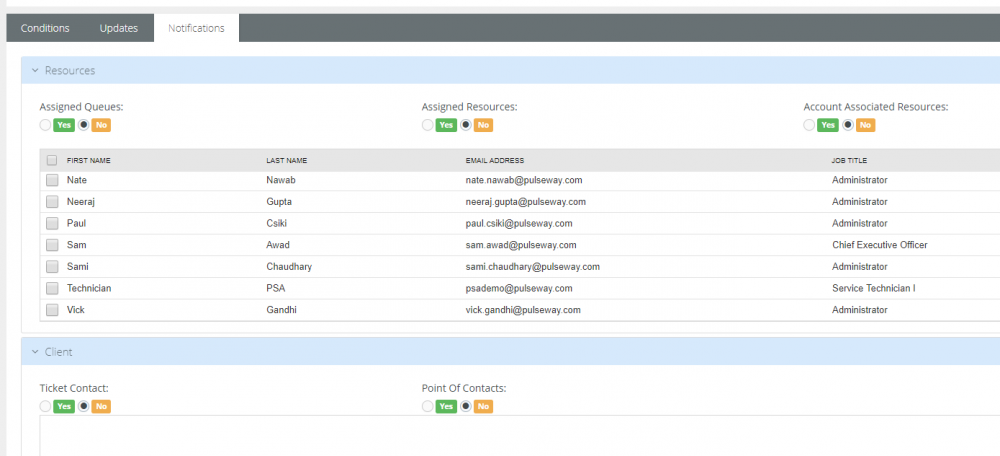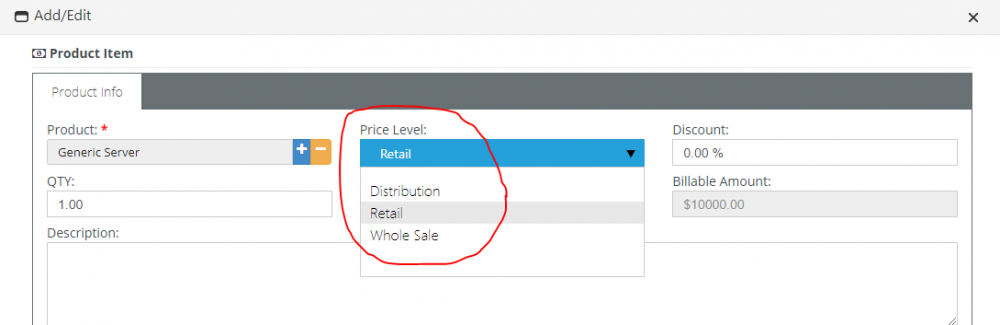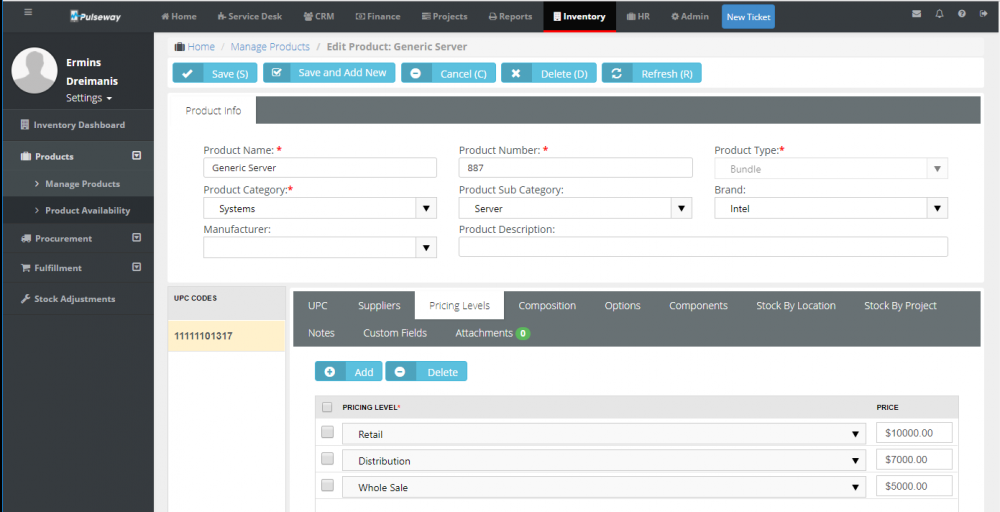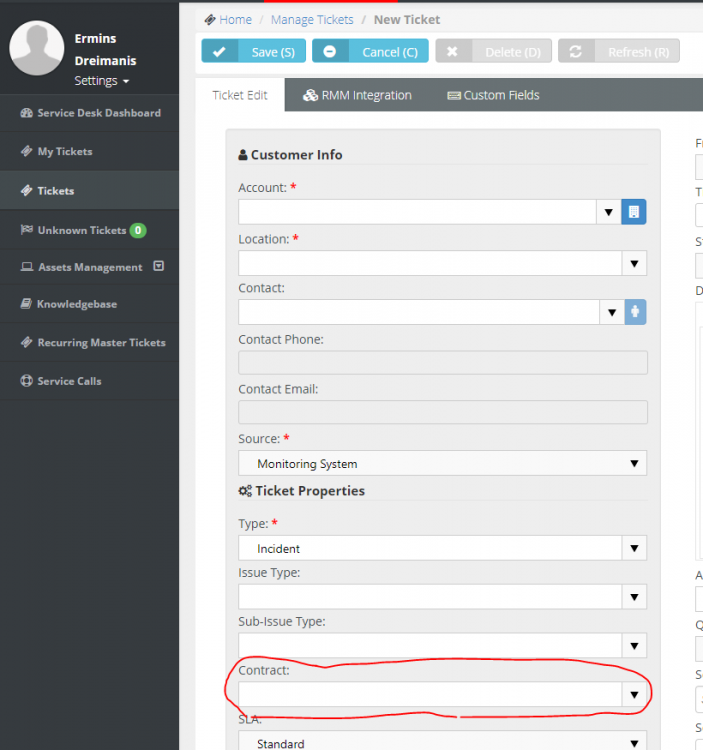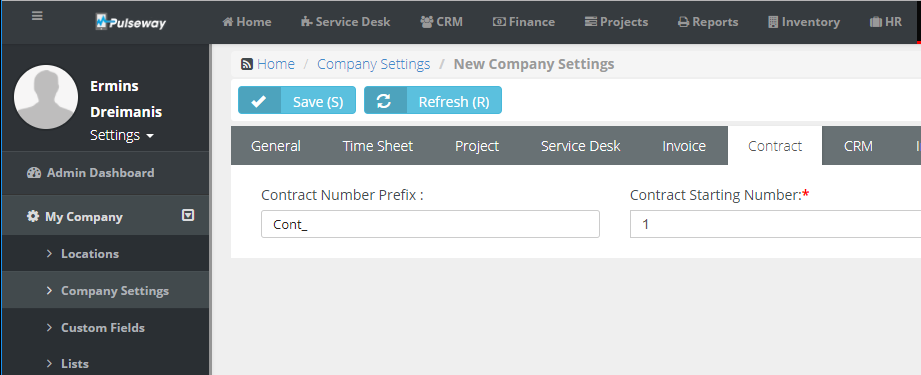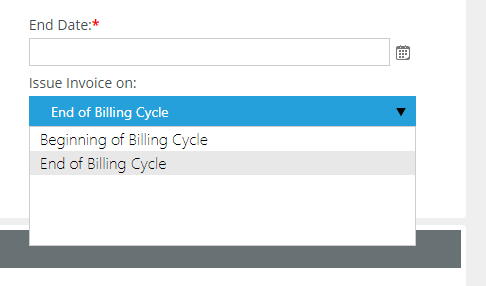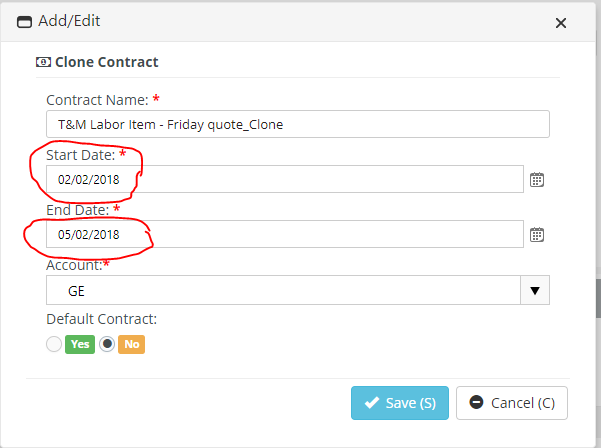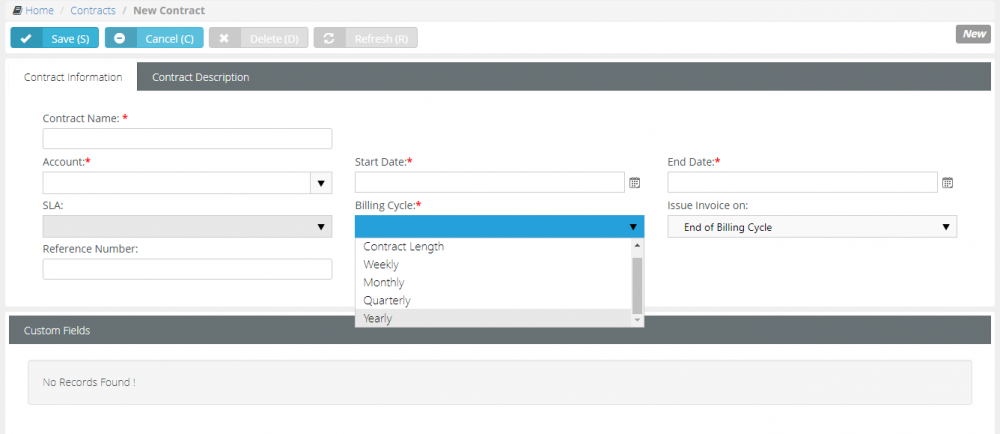Everything posted by Chris
-
Share settings in RMM
Hi Gary, Currently, this functionality is not available, however we are planning to add it into the future release. But meanwhile, you will need to use the Dropbox, Google Drive, shared folder, etc. to share the scripts between users.
-
Contact Us Page
Hi Martin, Could you tell us what was the email address which you were using? Please send us an email to support@pulseway.com.
-
New Patch Management - Schedule and menu
Hi Gary, The issue with the OS Patch scheduling has been fixed. Please let us know if you are still experiencing the same issue.
-
Email sent to point of contact when agent creates ticket
Hi John, I would suggest you check the workflow which is sending the notification. Please read more about this from here.
-
Issues with receiving emails from PSA?
Hi Andy, Please check the email log on your PSA instance to find out why these emails are not sent. In order to do this please open the Admin tab -> Logs -> Email Logs and check the errors.
- Unable to see contracts on ticket entry
-
Quotes and Inventory Items
Hi Gary, When you add the product to the quote, then you can select which price to use. These prices are configured from the Inventory section -> Product Management -> select the required product -> Price Levels.
-
Adding Inventory Frustration
Hi Gary, I'm not sure where in inventory section you see this, but at first, you will need to configure these accounts or import them from the QuickBooks or another accounting software. 1. Please create the account type: https://psa.pulseway.com/help/#32752.htm 2. Link the correct account code to this account: https://psa.pulseway.com/help/#32756.htm
-
Close ticket from RMM Script
Hi Gary, Unfortunately this functionality currently is not available, however we will consider the possibility to introduce it into the future. Currently, we have a partial solution for this: You can configure the rules into the Pulseway Manager. These rules will trigger the scheduled tasks on your machine once certain conditions are met. But you still will need to review the notification and delete it manually. Please read more about this from here.
-
Add quote items as ticket charges?
Hi Colm, I think, that this is possible: When the quote is accepted, then you can convert it into the contract. And then you can attach the tickets to the contract. These tickets will contain only working hours because the 'Time and material' contract will contain all the necessary information.
- PSA: Adding new contract gets wrong id#
- Get notified when a client responds to a completed ticket
-
Ryzen CPU temps not shown
Hi, Thanks for letting us know. We will need to see if we can update the libraries which we are using to read the hardware sensors.
- Date format in Notifications
-
Req: Transfer (or at least open/view files)
Hi, Unfortunately, this feature was not prioritized, therefore it is still not introduced. But we are still planning to introduce it into the future release.
- Webroot Stuck at "Installing"
-
Pulseway - 'Send Event Details by Email'
Hi Gary, Thank you for your suggestion. We will consider the possibility to add this option to the future release.
-
Can't see Virtual Machines in the Pulseway app
Hi, If you have deployed your VM's via Azure Resource Manager, then, unfortunately, Pulseway cannot see these systems at this time, because we currently support only the Classic VM deployment. However, we are planning to add the support for Azure Resource Manager into the future release.
-
Spotty Windows Update notifications
Hi, Please send us an email to support@pulseway.com containing the Pulseway server instance name. Do you use the on-prem Pulseway server?
-
Close ticket from RMM Script
Hi Gary, This works another way around. If you close or delete the ticket in Pulseway PSA, then notification is deleted from the Pulseway RMM.
-
Show currently logged in username
Hi Andy, Thank you for your suggestion, we will consider the possibility to introduce this option.
-
Notification Tones
Hi Johny, You need to install new tones on your mobile phone and then you will be able to change the tones from the Pulseway App -> Settings -> Sound.
-
Patch Management Override Default Behavior?
Hi Michael, Will activating a device in Patch Management override the default behavior on the target machine? IE, if the client is set to receive all updates automatically and the policy is set to only check once a week will it stop the updates defined in the client without manual intervention? I assume that's the purpose but just want to be clear. No, it will not. If the windows will check for updates automatically, then all available updates will be installed. Therefore I would recommend you to disable this option. We will use C# to install the Windows updates on your system. What if updates are configured by GPO? Will it still override? Yes, if you have configured the GPO to use WSUS, then we will check for the updates on your WSUS server and then we will apply, the configured policy from the OS Patch Management module on your local machine to evaluate updates.
-
Contract Renewals
@Colm, 1. If I set the billing period to monthly then it always bills on the 1st of the month (or even worse on the 1st of the year!) If you will choose the option 'End of Billing Cycle', then the customer will be billed at the end of the calendar month (31st or 30th). 2. If I set the billing period to Contract Length then I have to manually clone every contract every time it expires and I currently have a lot of monthly contracts!! Yes, this is correct. If you choose the option 'Contract Length', then you will be billed based on the start or end date of the contract.
-
Contract Renewals
Hi Colm, How can I renew an expired contract? Do I just need to clone it and change the dates? Yes, when you choose the option to clone the contract, then you can change the dates. Can I then hide the deactivated contract? Unfortunately, you can not hide deactivated contracts. It would be really nice if this were automated - something like a "rolling contract" type that renews automatically. Is it possible that you are looking for reoccurring services? Please check this link.


_a9c1b4.png)
_49ee3f.png)