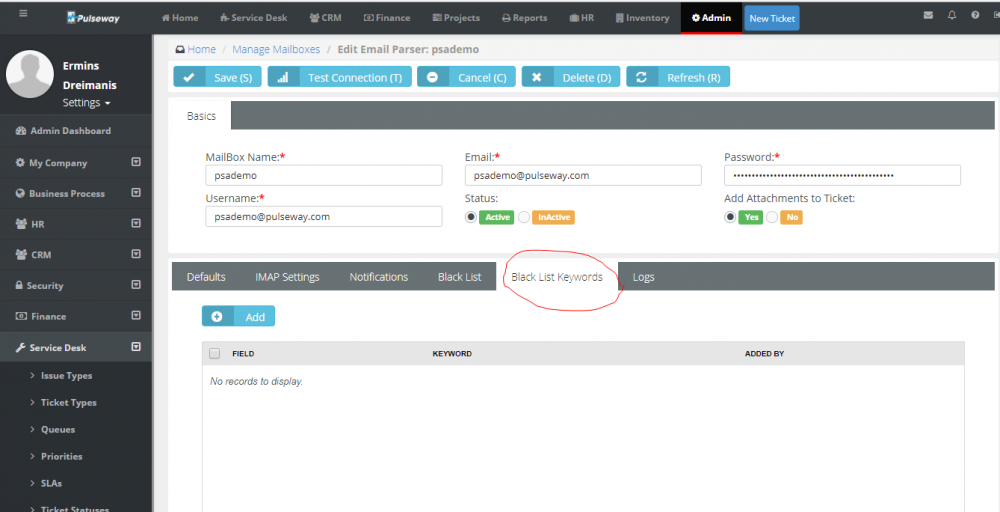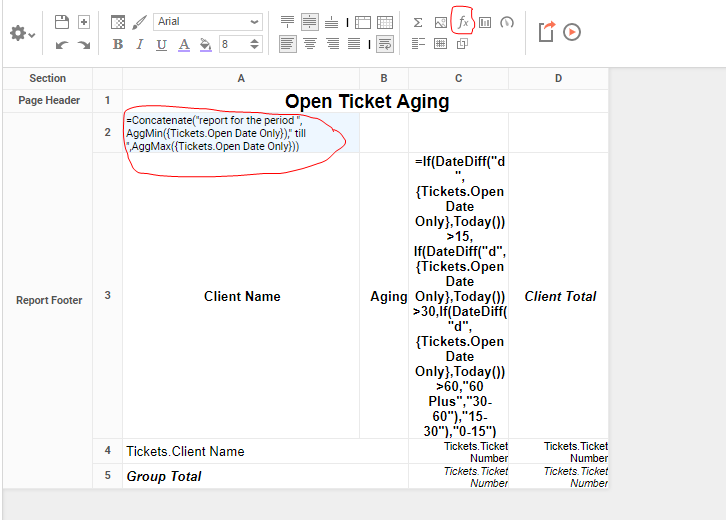Everything posted by Chris
-
Set maintenance mode from PSA
Hi David, I'd like to temporarily disable notifications for any account that is 30 days overdue. By switching on Maintenance Mode, does this stop support requests via the taskbar icon? No, this will not stop the support requests from the monitored system. This is by the design. Does the PSA have the ability to automatically trigger Maintenance Mode? Unfortunately, this functionality is not supported at this time, however, we will consider the possibility to introduce this functionality into the future release.
- PSA: Template Responses
- Better PSA Design
-
Timesheet questions.
Hi Garry, You should not submit the Timesheet even if you are in the middle of the Week. The Billing Module will allow you to Bill time entries even if they are not submitted yet. You can approve the Time Entries later but you can still do billing in the middle of the week.
-
Push a registry setting to all devices
Hi @brenrich101, Unfortunately, this feature was not prioritized, therefore it is not implemented yet.
-
Linux Thermal Monitoring
Hi, Thank you for your suggestion. Unfortunately this functionality is not supported at this time, however, we will consider the possibility to introduce this functionality into the future release. But in a meantime, you will need to create your own script which will check the hardware sensors and trigger the notifications via the Pulseway REST API if the value from the hardware sensor exceeds preset values in your script.
-
Not running under Ubuntu 18.04
Hi, Currently the Pulseway agent doesn't support the libssl version 1.1. You will need to do the following: Uninstall the Pulseway agent. Replace libssl 1.1 with libssl 1.0.2 or older versions of libssl. And finally, re-install the Pulseway agent.
-
Linux Mint 18.3 agent deployment
Hi David, Currently the Pulseway agent doesn't support the libssl version 1.1. You will need to do the following: Uninstall the Pulseway agent. Replace libssl 1.1 with libssl 1.0 And finally, re-install the Pulseway agent.
-
Multiple Desktops - Offline
Hi Bilal, In the latest version of the Pulseway agent 5.4.6, we have built in the delayed start option, therefore you should not be able to see this happening again. But in general this happens for the following reasons: If the Pulseway agent cannot connect to your Pulseway server. In order to diagnose this issue, please run the tracert command towards your Pulseway server to see if there are no issues with the network connectivity. If the Pulseway service is stopped on the monitored system.
-
Veeam
Hi, If you want to monitor the Veeam backup status, then this is possible using the Event Log filter from the Pulseway Manager -> Notifications -> Event Log and configure the event monitoring for the following log folder (Applications and Services Logs -> Veeam Backup). For more details, how to configure the Event log filter, please check the following article .
-
IT Documentation
Hi, Thank you for your suggestion, we will consider the possibility to introduce this functionality into the future release.
-
File Transfer
Hi, We are planning to support this functionality when we will introduce the new Pulseway RD. Our new RD solution will support P2P connections, therefore it will be faster and it will support the file transfer via it.
-
PSA: Ignore Bounce Messages
Hi Martin, Have you tried to configure keywords for the emails which you want to block? You can do this from the Admin tab -> Service Desk -> Email Parser -> select it and then configure 'Keywords'.
-
Pulseway Ad-Hoc Reports
You can add something like this: =Concatenate("report for the period ", AggMin({Tickets.Open Date Only})," till ",AggMax({Tickets.Open Date Only})) Also, you can select the field from the spreadsheet and create the function
-
Remote Desktop
Hi, We are currently working on this. The initial release for this is planned for the end of Q3 2018.
-
Pulseway Ad-Hoc Reports
Hi Gary, At first, you should select the field which is the date and then from the drop-down menu select the option 'in between'.
-
Support Desktop Icon Shortcut
Hi, Please edit the target for the shortcut as follows: "C:\Program Files\Pulseway\pcmontask.exe" support
-
Error on Debian 9.1 Stretch
Please try this steps: root@raspberrypi:~# rm -rf /usr/lib/arm-linux-gnueabihf/libcrypto.so.0.9.8 /usr/lib/arm-linux-gnueabihf/libssl.so.0.9.8 root@raspberrypi:~# dpkg -i libssl1.0.0_1.0.1t-1+deb8u7_armhf.deb (Reading database ... 113263 files and directories currently installed.) Preparing to unpack libssl1.0.0_1.0.1t-1+deb8u7_armhf.deb ... Unpacking libssl1.0.0:armhf (1.0.1t-1+deb8u7) over (1.0.1t-1+deb8u7) ... Setting up libssl1.0.0:armhf (1.0.1t-1+deb8u7) ... root@raspberrypi:~# ln -sf /usr/lib/arm-linux-gnueabihf/libssl.so.1.0.0 /usr/lib/arm-linux-gnueabihf/libssl.so.0.9.8 root@raspberrypi:~# ln -sf /usr/lib/arm-linux-gnueabihf/libcrypto.so.1.0.0 /usr/lib/arm-linux-gnueabihf/libcrypto.so.0.9.8 root@raspberrypi:/usr/lib/arm-linux-gnueabihf# /etc/init.d/pulseway start [ ok ] Starting pulseway (via systemctl): pulseway.service.
-
Active directory module
Hi Jacobs, I will put this forward as a feature request. therefore we will consider the possibility to introduce this option into the future release.
-
Help Desk Requests
Hi, Thank you for your suggestion. This sounds like a good idea. I will pass this information to our developers, therefore they will consider the possibility to introduce this option into the future release.
-
Please replace the horrible dashboard
Hi All, Thank you for your feedback. I have forwarded this information to our developers, therefore they will consider the possibility to introduce these features into the future release.
-
Password protect uninstallation of agent
Hi, In a meantime, you can remove the shortcut from the desktop and hide the Pulseway from 'Add and remove features'. Please try the following script: #Hide _Pulseway_From-Add_and _Remove_programms_and_delete_shortcut $result = gwmi win32_product -filter "Name LIKE 'Pulseway'" | select IdentifyingNumber; [string] $a = $result.identifyingNumber; Set-ItemProperty -Path "HKLM:\SOFTWARE\Microsoft\Windows\CurrentVersion\Uninstall\$a" -Name "SystemComponent" -Value 1 -Type DWord Remove-Item 'C:\Users\*\Desktop\Pulseway Manager.lnk'
- Add %Uptime to Executive Report
-
Notification for user Lock/Unlock Windows screen
Hi, In order to monitor these events, you will need to configure the audit policy to log these events into the Windows event log and then you will be able to monitor these events via the event log filter from the Pulseway Manager -> Notifications -> Event Log. For more details how to configure it, please check the following article. You will need to configure the monitoring for this event id 4624. Also, you may need to add some keywords get more specific notifications.
-
Unable to remotely connect to workstations
I'm glad that you have managed to resolve the issue.


_a9c1b4.png)
_49ee3f.png)