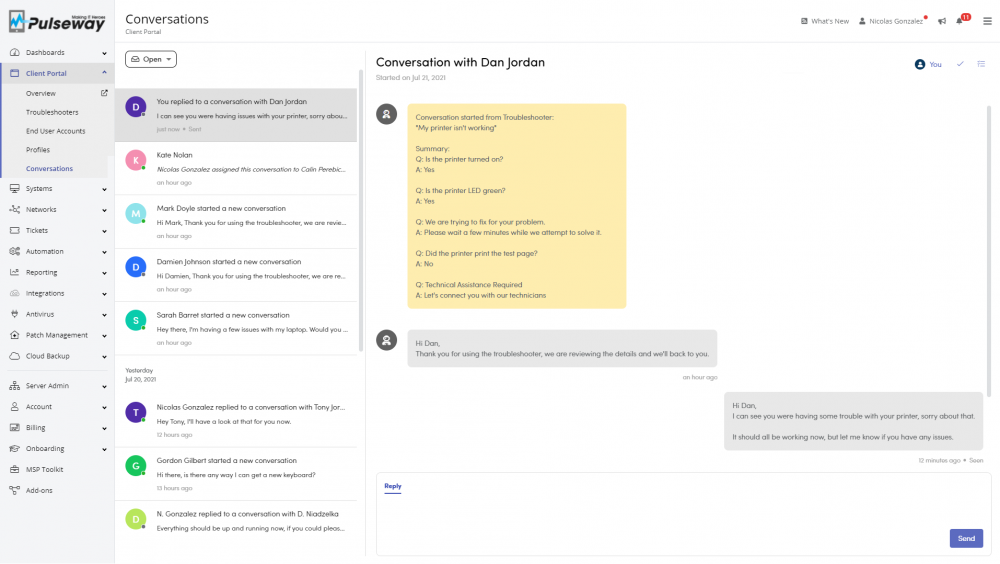Everything posted by Jamie Taylor
- Pulseway Improvements
- Group Policies updates
-
Update the windows wallpaper via an automation script and task
Thanks for helping our users Mark, appreciate it.
- Backup sends success event and email, even when backup partially fails.
- Search and move Scripts
-
Not showing the Pulseway Manager
Thanks for being helpful @Mark G38, we are grateful to have you with us.
- Group Policies updates
- Search and move Scripts
- Group Policies updates
- Pulseway Improvements
- Search and move Scripts
- Group Policies updates
-
Can't uninstal Kaspersky agent - uninstall option "disabled by policy"?
Hey there, If in case you are not able to uninstall Kaspersky (or the action button is greyed out), then it is evident that the antivirus policy is being applied over an organization/site/Agent group level from the Pulseway WebApp->Server Admin-> configuration->Select the organization/site/agent group to which the endpoint belongs to-> Check and change to No Policy. For function greyed out - Remove the Kaspersky Antivirus policy from the configuration tab for that system. Let us know if this works.
-
Can't make personal account without company
Hello guys, can you please mail me at jamie.taylor@pulseway.com with your issue, email id and name?
- Can not login I get error 295 on IOS
- Dashboard requires administrative privileges
-
Webapplication Monitor TimeOut
Current design of our product does not provide to set the session timeout for not more than 2 hours. Please submit a feature request so our developers will consider the possibility to introduce this option into our future releases.
-
Local Audit Policy Manipulation
For this issue, we need logs from your affected system to get the syslog. Please run this command in the terminal: grep -i pulseway /var/log/syslog or cat /var/log/syslog | grep pulseway
-
Pulseway to monitor thin clients?
Hey Abel, Pulseway can monitor thin client.
-
iOS 15 beta
Glad this was resolved. Please feel free to comment back if you have any other queries.
-
Add desired services to Pulseway Monitored Services
Thank you Mark for sharing useful content to our community, appreciate it.
-
Value of Custom Fields
Thanks for sharing the featureupvote link Mark. Appreciate it.
-
Cant Wake computer up lan or wan
Hey, Please check this help document, follow the preconditions that needs to be done and try again. If the issue still persists please contact us via support@pulseway.com Thank you!
-
Client Portal Conversations, Run Assigned Policy, and Remote Desktop Improvements
Pulseway Client Portal now includes a built-in chat function that allows the end user to communicate directly with a technician. This can be started automatically as a step in a troubleshooter, or you can give users the option to start it directly themselves. A summary of the chat is recorded and can be sent to the technician. Automation Workflows: Run assigned patch policy Start patching systems as they get added to Pulseway using the new Run Assigned Patch Policy action, now available for the System Registered workflow trigger. Remote Desktop Improvements Introducing Adaptive FPS to deliver the optimum resolution for the current network connection, resulting in an enhanced user experience.
- A How to Guide on Managing Bitlocker Encryption with Pulseway


_a9c1b4.png)
_49ee3f.png)


.thumb.png.ab65603c949f01a6d50201fceeffff1f.png)
.png.2279c29643569a01bd918f482be30d7d.png)