Reputation Activity
-
 Paul got a reaction from JohnnyJoker in Pulseway Agent for VDI Golden ImageHi Matt,
Paul got a reaction from JohnnyJoker in Pulseway Agent for VDI Golden ImageHi Matt,
Make sure that the gold image doesn't have the HKEY_LOCAL_MACHINE\SOFTWARE\MMSOFT Design\PC Monitor\ComputerName registry value. This will pick up the hostname as the computer name at startup.
-Paul
-
 Paul got a reaction from Maruco in Kaspersky licenses in use on devices that are unavailable with no way of disabling them - SOLUTION!Thanks for the update Maruco. Glad to hear everything is clear now. We'll see how we can improve on the UX of the Agent Status page, I agree, this can be confusing.
Paul got a reaction from Maruco in Kaspersky licenses in use on devices that are unavailable with no way of disabling them - SOLUTION!Thanks for the update Maruco. Glad to hear everything is clear now. We'll see how we can improve on the UX of the Agent Status page, I agree, this can be confusing.
-Paul
-
 Paul got a reaction from Jamie in Is there a way to enable the User Agent from remote?Hi Jamie,
Paul got a reaction from Jamie in Is there a way to enable the User Agent from remote?Hi Jamie,
You can remotely enable it through PowerShell:
Set-ItemProperty -Path 'HKLM:\Software\MMSOFT Design\PC Monitor' -Name 'DisableUserSessionTask' -Value '0' -Paul
-
 Paul got a reaction from MrNaz in Ticket notes contain HTML when created in RMMHello @MrNaz,
Paul got a reaction from MrNaz in Ticket notes contain HTML when created in RMMHello @MrNaz,
Thank you for the report. We have identified the problem and we're working on a fix. The fix will be included in the next release which is due to be out next week.
-Paul
-
 Paul got a reaction from MrNaz in PSA / RMM ticket time entry bugHi @MrNaz,
Paul got a reaction from MrNaz in PSA / RMM ticket time entry bugHi @MrNaz,
Thanks for the report. We have identified the problem and this will be resolved in the next release coming out next week.
-Paul
-
 Paul got a reaction from ictnetworksolutions in Should we still disable HDD monitoring on production servers?Hi there,
Paul got a reaction from ictnetworksolutions in Should we still disable HDD monitoring on production servers?Hi there,
This is for HDD temperature sensor monitoring, the original post is here:
This will prevent some backup software from creating VSS snapshots, yes, you should still disable it if you see problems with your backup software.
-Paul
-
 Thanks Paul!
Thanks Paul!
I think I have worked around it by modifying the script "Set Pulseway Computer Name to Hostname" to use hostname.exe command:
...... $hostname = hostname.exe $PulsewayName = $VenueName +":::" + $hostname ...... Set-ItemProperty -Path "HKLM:\Software\MMSOFT Design\PC Monitor\" -Name ComputerName -Value $PulsewayName ..... I have some small changes to make but this is automating bringing in the customer name and hostname. We use a single agent file so it makes it MUCH easier to move them from the Server Admin screen if the name reflects the Customer (our host names are common to most customers).
Cheers
Simon!
-
 Paul got a reaction from DimZen in Pulseway not responding - MacOS 10.15.7Thank you. We're looking into the problem right now.
Paul got a reaction from DimZen in Pulseway not responding - MacOS 10.15.7Thank you. We're looking into the problem right now.
-Paul
-
 Paul got a reaction from Scott Brandt in Change configuration on multiple serversI've recently built this script which also identifies the serial number of the disk to fill in the ID field:
Paul got a reaction from Scott Brandt in Change configuration on multiple serversI've recently built this script which also identifies the serial number of the disk to fill in the ID field:
$query = 'SELECT VolumeSerialNumber FROM Win32_LogicalDisk where DriveType=3 AND Name=''' + $env:SystemDrive + '''' $serialNumber = (gwmi -Query $query).VolumeSerialNumber $count = 0 # rule 1: < 5000MB - Elevated Set-ItemProperty -Path 'HKLM:\SOFTWARE\MMSOFT Design\PC Monitor\HDDList' -Name ('Id' + $count) -Value $serialNumber Set-ItemProperty -Path 'HKLM:\SOFTWARE\MMSOFT Design\PC Monitor\HDDList' -Name ('Percentage' + $count) -Value '15' # not used Set-ItemProperty -Path 'HKLM:\SOFTWARE\MMSOFT Design\PC Monitor\HDDList' -Name ('Priority' + $count) -Value '2' # elevated Set-ItemProperty -Path 'HKLM:\SOFTWARE\MMSOFT Design\PC Monitor\HDDList' -Name ('SizeMB' + $count) -Value '5000' Set-ItemProperty -Path 'HKLM:\SOFTWARE\MMSOFT Design\PC Monitor\HDDList' -Name ('UsePercentage' + $count) -Value '0' $count = $count + 1 # rule 2: < 2000MB - Critical Set-ItemProperty -Path 'HKLM:\SOFTWARE\MMSOFT Design\PC Monitor\HDDList' -Name ('Id' + $count) -Value $serialNumber Set-ItemProperty -Path 'HKLM:\SOFTWARE\MMSOFT Design\PC Monitor\HDDList' -Name ('Percentage' + $count) -Value '15' # not used Set-ItemProperty -Path 'HKLM:\SOFTWARE\MMSOFT Design\PC Monitor\HDDList' -Name ('Priority' + $count) -Value '3' # critical Set-ItemProperty -Path 'HKLM:\SOFTWARE\MMSOFT Design\PC Monitor\HDDList' -Name ('SizeMB' + $count) -Value '2000' Set-ItemProperty -Path 'HKLM:\SOFTWARE\MMSOFT Design\PC Monitor\HDDList' -Name ('UsePercentage' + $count) -Value '0' $count = $count + 1 Set-ItemProperty -Path 'HKLM:\SOFTWARE\MMSOFT Design\PC Monitor\HDDList' -Name 'Count' -Value $count Set-ItemProperty -Path 'HKLM:\SOFTWARE\MMSOFT Design\PC Monitor' -Name 'SendNotificationOnLowHDDSpace' -Value '1' -Paul
-
 Paul got a reaction from Jan C. Nielsen in Change configuration on multiple serversI've recently built this script which also identifies the serial number of the disk to fill in the ID field:
Paul got a reaction from Jan C. Nielsen in Change configuration on multiple serversI've recently built this script which also identifies the serial number of the disk to fill in the ID field:
$query = 'SELECT VolumeSerialNumber FROM Win32_LogicalDisk where DriveType=3 AND Name=''' + $env:SystemDrive + '''' $serialNumber = (gwmi -Query $query).VolumeSerialNumber $count = 0 # rule 1: < 5000MB - Elevated Set-ItemProperty -Path 'HKLM:\SOFTWARE\MMSOFT Design\PC Monitor\HDDList' -Name ('Id' + $count) -Value $serialNumber Set-ItemProperty -Path 'HKLM:\SOFTWARE\MMSOFT Design\PC Monitor\HDDList' -Name ('Percentage' + $count) -Value '15' # not used Set-ItemProperty -Path 'HKLM:\SOFTWARE\MMSOFT Design\PC Monitor\HDDList' -Name ('Priority' + $count) -Value '2' # elevated Set-ItemProperty -Path 'HKLM:\SOFTWARE\MMSOFT Design\PC Monitor\HDDList' -Name ('SizeMB' + $count) -Value '5000' Set-ItemProperty -Path 'HKLM:\SOFTWARE\MMSOFT Design\PC Monitor\HDDList' -Name ('UsePercentage' + $count) -Value '0' $count = $count + 1 # rule 2: < 2000MB - Critical Set-ItemProperty -Path 'HKLM:\SOFTWARE\MMSOFT Design\PC Monitor\HDDList' -Name ('Id' + $count) -Value $serialNumber Set-ItemProperty -Path 'HKLM:\SOFTWARE\MMSOFT Design\PC Monitor\HDDList' -Name ('Percentage' + $count) -Value '15' # not used Set-ItemProperty -Path 'HKLM:\SOFTWARE\MMSOFT Design\PC Monitor\HDDList' -Name ('Priority' + $count) -Value '3' # critical Set-ItemProperty -Path 'HKLM:\SOFTWARE\MMSOFT Design\PC Monitor\HDDList' -Name ('SizeMB' + $count) -Value '2000' Set-ItemProperty -Path 'HKLM:\SOFTWARE\MMSOFT Design\PC Monitor\HDDList' -Name ('UsePercentage' + $count) -Value '0' $count = $count + 1 Set-ItemProperty -Path 'HKLM:\SOFTWARE\MMSOFT Design\PC Monitor\HDDList' -Name 'Count' -Value $count Set-ItemProperty -Path 'HKLM:\SOFTWARE\MMSOFT Design\PC Monitor' -Name 'SendNotificationOnLowHDDSpace' -Value '1' -Paul
-
 Paul got a reaction from AC_Martin_J in Remote Desktop On MacHi there,
Paul got a reaction from AC_Martin_J in Remote Desktop On MacHi there,
We'll be releasing it next week .
-Paul
-
 Paul got a reaction from Dwayne in Can not log in to PulsewayHi Dwayne,
Paul got a reaction from Dwayne in Can not log in to PulsewayHi Dwayne,
Please contact support@pulseway.com, you'll undergo an identity verification process and we'll release a new backup code for you to login. We're considering on dropping the 2FA new backup code registration method to increase the security, should this have happened after we would have dropped support for recovering account you would have lost access to your account and be forced to register another account with another email address. Keep this in mind next time you tick the "I have securely stored the backup codes" checkbox.
-Paul
-
 Paul got a reaction from Martin Stevnhoved in Full Remte Desktop for Read-only devicesHi Martin,
Paul got a reaction from Martin Stevnhoved in Full Remte Desktop for Read-only devicesHi Martin,
I don't have an update to your feature request just yet. We do have it on our todo list to support more granular controls but at this moment it's not part of our Roadmap.
-Paul
-
 Paul got a reaction from Scroggums in Device Rename Error. (Locally tested fine)When you run scripts through Pulseway they run as the local SYSTEM user which is the computer name with a dollar sign at the end. You could use a WMI query to get the username instead like this:
Paul got a reaction from Scroggums in Device Rename Error. (Locally tested fine)When you run scripts through Pulseway they run as the local SYSTEM user which is the computer name with a dollar sign at the end. You could use a WMI query to get the username instead like this:
But make sure that you account for the case when there's no user logged into the system.
-Paul
-
 Paul reacted to MrMill in "Start Remote Control Session" Grayed OutThanks Paul.
Paul reacted to MrMill in "Start Remote Control Session" Grayed OutThanks Paul.
I missed the info on the pricing page that explained that remote doesn't work on the free plan. https://www.pulseway.com/pricing
That was quick. The feature is already available and working. Connecting to the first system was super easy and straight forward. I've only used it for a few hours but so far it looks like ill be paying for the starter plan since i only have a single system to remote to.
-
 Paul got a reaction from Dan in Question about 'Processes' featureHi Dan,
Paul got a reaction from Dan in Question about 'Processes' featureHi Dan,
This is not yet available as a native feature on Pulseway however I personally remembered the following powershell line whenever I needed to tell two processes apart using Pulseway:
gwmi win32_process -Filter "name='svchost.exe'" | select processid, name, commandline | fl -Paul
-
 Paul got a reaction from StephenTheTech in Force local user account password changeWell $env:USERNAME relies on the current user and Pulseway runs in the context of the SYSTEM account. Try using this instead:
Paul got a reaction from StephenTheTech in Force local user account password changeWell $env:USERNAME relies on the current user and Pulseway runs in the context of the SYSTEM account. Try using this instead:
$user= get-wmiobject -class win32_computersystem | select-object username wmic UserAccount where name=$user set Passwordexpires=true $username = $user.username if ($username -like '*\*') { $idx = $username.LastIndexOf('\') $username = $username.Substring($idx + 1) } net user $username /logonpasswordchg:yes It just removes the domain name or computer name from the username you get from WMI.
-Paul
-
 Paul got a reaction from Cory in Cannot tag macsHi Cory,
Paul got a reaction from Cory in Cannot tag macsHi Cory,
It appears that there's a defect on this, we'll definitely be fixing this. Thanks for the report!
-Paul
-
 Paul got a reaction from CCPCTech in "Start Remote Control Session" Grayed OutGlad I could help!
Paul got a reaction from CCPCTech in "Start Remote Control Session" Grayed OutGlad I could help!
-Paul
-
 Paul reacted to CCPCTech in "Start Remote Control Session" Grayed OutThank you, it's working! So far so good, I'll test from another location tomorrow but it looks perfect and like I'll be buying a subscription ... so far. Again, thank you for letting me try before I plop down a few hundred for this.
Paul reacted to CCPCTech in "Start Remote Control Session" Grayed OutThank you, it's working! So far so good, I'll test from another location tomorrow but it looks perfect and like I'll be buying a subscription ... so far. Again, thank you for letting me try before I plop down a few hundred for this.
-
 Paul got a reaction from Parallax Abstraction in Patch Management Reboot/Notification CustomizationHi there,
Paul got a reaction from Parallax Abstraction in Patch Management Reboot/Notification CustomizationHi there,
Thank you for your feedback. I concur that our mechanism of informing users of upcoming reboots is rudimentary however we'll definitely work on improving it.
-Paul
-
 Paul got a reaction from morganc in Restore deleted system in ConfidurationHi @morganc,
Paul got a reaction from morganc in Restore deleted system in ConfidurationHi @morganc,
When you remove a system from Pulseway it's identifier gets blocked for a while. To get it registered again simply delete the ComputerIdentifier registry value from HKLM:\SOFTWARE\MMSOFT Design\PC Monitor and restart the Pulseway service.
-Paul
-
 Paul got a reaction from the_bikeman in Auto clearing alertsHi Matt,
Paul got a reaction from the_bikeman in Auto clearing alertsHi Matt,
We're going to be adding ways to re-evaluate the notification condition using Automation Workflows (which is queued for this quarter).
-Paul
-
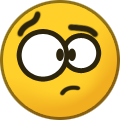 Paul got a reaction from Jon in Remote Desktop can only be used with Pulseway Team plan - issuePulseway Remote Desktop is not available on the Pro plan at this time nor it's available for purchase as an addon. If you go for the Team plan you get 3 RD concurrent sessions for free.
Paul got a reaction from Jon in Remote Desktop can only be used with Pulseway Team plan - issuePulseway Remote Desktop is not available on the Pro plan at this time nor it's available for purchase as an addon. If you go for the Team plan you get 3 RD concurrent sessions for free.
-Paul
-
 Paul got a reaction from XVMike in Auto clearing alertsHi Matt,
Paul got a reaction from XVMike in Auto clearing alertsHi Matt,
We're going to be adding ways to re-evaluate the notification condition using Automation Workflows (which is queued for this quarter).
-Paul
_a9c1b4.png)
_49ee3f.png)


