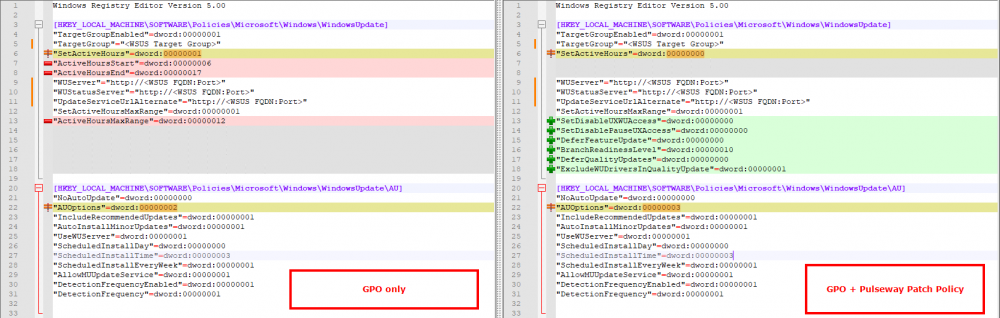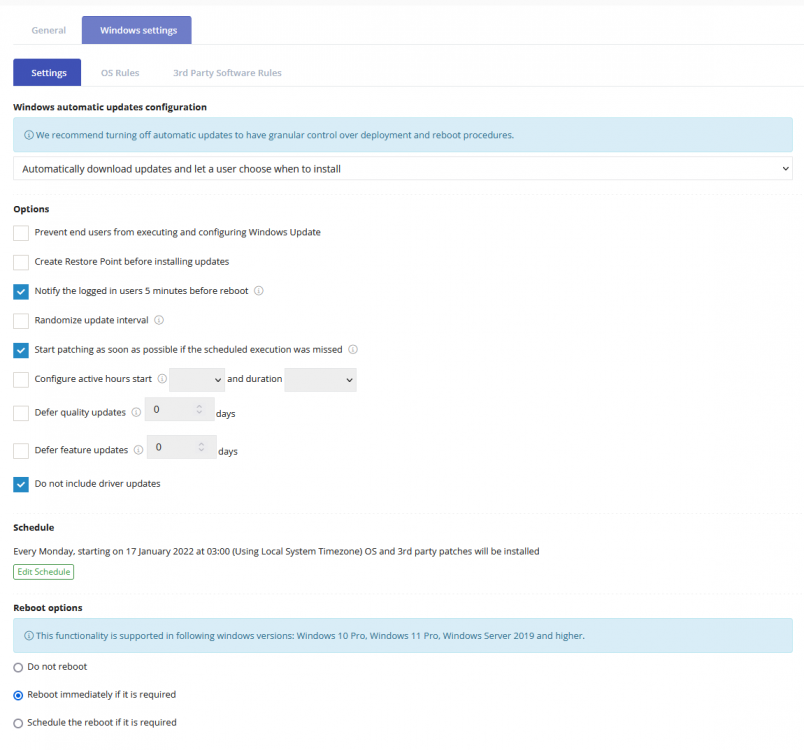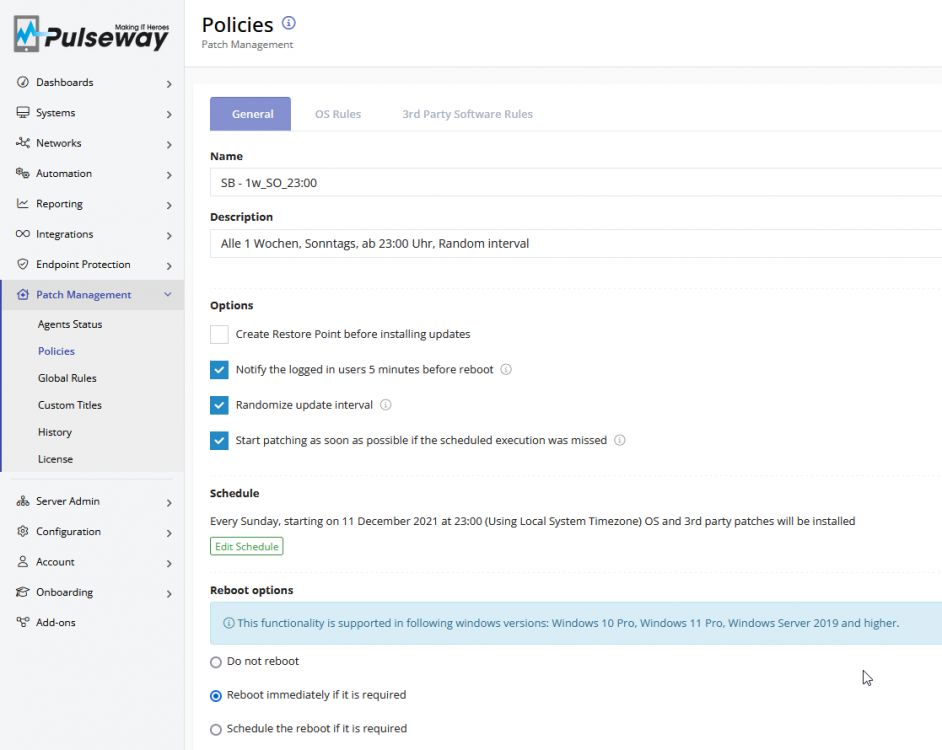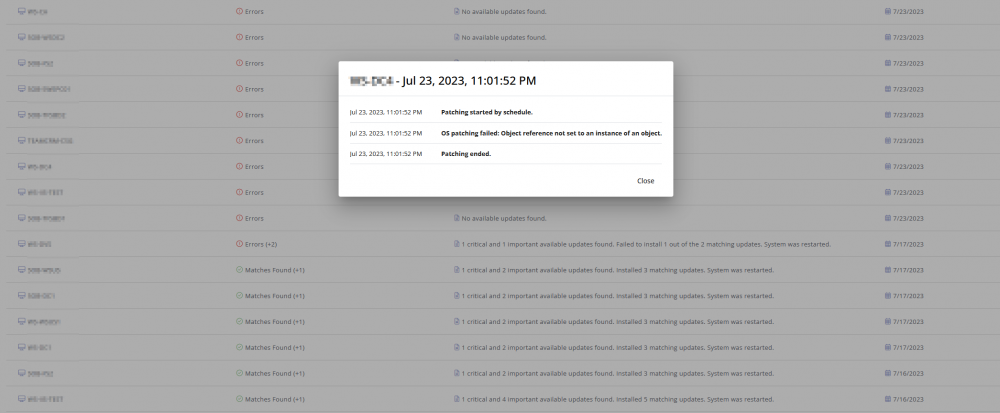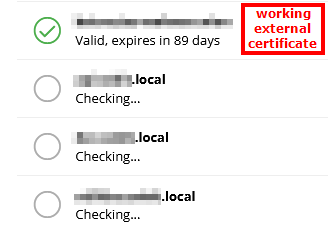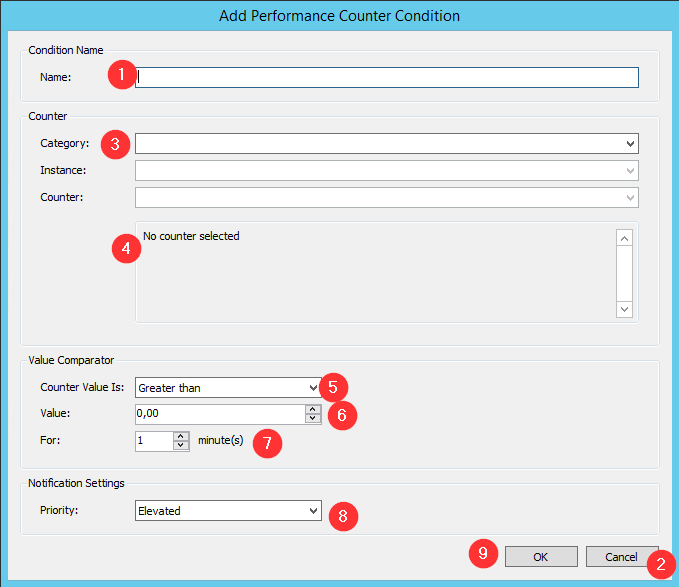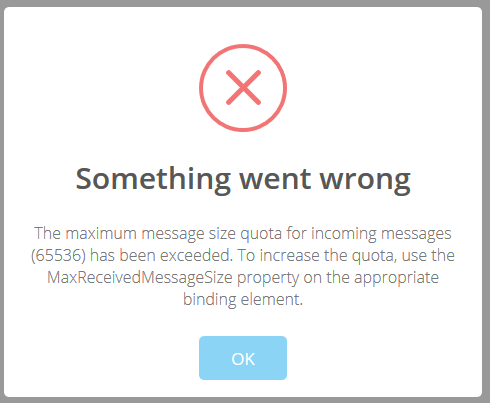-
- Patch Policy: Server 2016 - Unable to search for Updates or install them (GUI) - greyed out
-
 JohnnyJoker reacted to a post in a topic:
Patch Policy: Server 2016 - Unable to search for Updates or install them (GUI) - greyed out
JohnnyJoker reacted to a post in a topic:
Patch Policy: Server 2016 - Unable to search for Updates or install them (GUI) - greyed out
-
 JohnnyJoker reacted to a post in a topic:
Patch Policy: Server 2016 - Unable to search for Updates or install them (GUI) - greyed out
JohnnyJoker reacted to a post in a topic:
Patch Policy: Server 2016 - Unable to search for Updates or install them (GUI) - greyed out
-
Patch Policy: Server 2016 - Unable to search for Updates or install them (GUI) - greyed out
Hello, today we've noticed that on our Server 2016 OS machines we can't use the Windows Update GUI to Search for or Install Updates. Controlling it with USOCLIENT startscan & USOCLIENT startinstall works as expected but the Button to Search for new and Install pending Updates is greyed out. After a bit of testing (blocking our GPO, removing the Pulseway Patch Policy, Resetting Windows Update) it seems that Pulseway sets Registry Keys that interfere with either our (GPO) settings or sets invalid values which in turn lead to an unusable Windows Update GUI. Server 2019 & 2022 work fine with GPO + Pulseway Patch Policy applied. Next Screenshot is a Diff of the Registry Keys with just the GPO applied (left) and GPO + Patch Policy applied (right): Our Windows Settings from the Patch Policy are set as follows: I've tested changing the new Drop-Down in the Pulseway Patch Policy from "Automatically download updates and let a user choose when to install" to "Notify before downloading and installing and updates" - which controls the AUOptions Registry Key and changes that to 2, so it matches with our setting from GPO - but unfortunately that didn't change that behaviour (button still greyed out). I've now tested removing a few keys to see which one's the culprit and manually deleting the Key "SetDisableUXWUAccessSetDisable" (which gets configured with the value 0 by Pulseway) and starting a Scan via "USOCLIENT startscan" restores the button to "Check for updates" in the UI. "Prevent end users from executing and configuring Windows Update" in the Patch Policy is disabled, so it shouldn't be blocked but then again it's set correctly in the registry and I can't seem to find incompatibilities on that key with Server 2016. The GPO Value for "Remove access to use all Windows Update features" (which this key sets) is supported on "At least Windows Server 2016 or Windows 10" according to our Windows Server 2022 ADMX. Do you guys see anything, other than that Key, interfering?
-
Alert when offline files have not sync'd
Could you get this information by setting up Eventlog Monitoring and filtering them to your needs? Edit: Yeah I didn't read the previous post completely - was already suggested
-
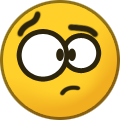 JohnnyJoker reacted to a post in a topic:
"Applications and Services Logs" event monitoring not working
JohnnyJoker reacted to a post in a topic:
"Applications and Services Logs" event monitoring not working
- "OS patching failed: Object reference not set to an instance of an object" since last update?
-
 JohnnyJoker reacted to a post in a topic:
"OS patching failed: Object reference not set to an instance of an object" since last update?
JohnnyJoker reacted to a post in a topic:
"OS patching failed: Object reference not set to an instance of an object" since last update?
-
 JohnnyJoker reacted to a post in a topic:
"OS patching failed: Object reference not set to an instance of an object" since last update?
JohnnyJoker reacted to a post in a topic:
"OS patching failed: Object reference not set to an instance of an object" since last update?
-
"OS patching failed: Object reference not set to an instance of an object" since last update?
We use Pulseway to automatically patch our servers and since last weekend the history shows the above error for each system - the weekend before everything was fine - and they have pending updates ("2023-07 CU for .NET 3.5, 4.7.2 and 4.8" mostly). A manually triggered installation via App and Webapp worked fine - updates were installed successfully on a system that showed the message in the topics title when executed through the schedule. Our Policy is as follows - OS Rules are "approve and install" for critical, important and optional updates and we don't use 3rd party patching. Screenshot of the history. As you can see everything was fine the weekend before and I've noticed that the agents got updated on 21.07.2023 - maybe a coincidence, maybe not. We have a mix of Server 2016-2022, with some (legacy) 2008R2 and 2012R2 sprinkled in between. Help and/or input is very much appreciated. Cheers!
-
Monitored service not reporting as "stopped" after clearing notifications
We have (of course) some monitored Windows services and today we were stumped that the notification of a service that wasn't running didn't show up again after clearing all notifications. The service died Monday night (due to problems with the SQL server hosting the corresponding database of the service) and we missed the alert, since we clear our notifications first thing in the morning to get a clean "what's up" (or down )view. So the alert was there, it just didn't come up again after clearing and we're almost certain that this behaviour was changed in the past, although I couldn't find anything about it in the changelogs. I've just tested this: Start monitored service Kill the service's process via Task Manager Wait for the set notification timeout (2 min) -> Notification was triggered Clear all notifications Wait for the set notification timeout (2 min) -> Notification was NOT triggered again We're on the current release (9.2.1 Agent) and not sure when this started happening. Me and my team are (or were?) in belief that it used to re-trigger and behave like it does with certificate expiration notifications. Could you confirm if this behaviour we just noticed is intended or has (recently) been changed? If it has been changed or this is intended (and always has been this way): Is there another way to re-trigger the service stopped/not running notification?
-
Monitoring of internal Certificates stays at "checking"
Hey Jamie, thanks for opening the ticket. Whilst detailing the case to the support agent, me and my colleague noticed - while doublechecking our setup and my description of it - that the common denominator of those certificates was that they had no "Subject" filled out and instead we were using "Subject Alternative Names" (SANs) which works fine in browsers but isn't checked by the agent. I've already re-issued one of the certificates with a "Subject" (CN=<DNS FQDN>) + SANs and the check now succeeds.
-
Print queue monitoring
I've set this up with PerfMon Counters (Notifications -> Counters): Category: Print Queue Instance: <Printer Object Name> Counter: Jobs Counter Value is: Greather than Value: <Numer of Queued Jobs> For: <x Minutes>
-
Monitoring of internal Certificates stays at "checking"
Hey there! When we try and add notifications for certificate expirations on internal certificates the status stays at "checking". Those certificates are from an internal Certificate Authority (Microsoft CA) and the websites in question can be opened correctly in a browser on the machine where we setup the notifications. Do you have any tips where and why this is failing or not completing the checks or where to get verbose/debug logs for this? Website monitoring the https:// where the certificates in question is setup works. Checking the validity of the certificate(s) behaves the same if configured on the local agent - on the machine where the certificate/site resides.
-
Keyboard behavior in Pulseway Manager
Hello dear Pulseway team, today I noticed that the navigation with the keyboard is inconsistent (or at least it felt a bit off) when adding notifications for Performance Counters. The numbers indicate the next option each time i pressed Tab. Cycling through the menu works fine, but "Cancel" (2) as the second option, when starting from "Name:" (1) seems wrong. Maybe remove the description (4) as a target for Tab-cycling? Also I noticed that Ctrl+Backspace (delete whole preceding word) doesn't work in here, it just adds rectangle (symbol) to the text. Behaves the same in Name: (1) and Value (6) and Minutes (7). This is also true for other textboxes in other areas of the app, like Computer Name: (Registration Tab) etc. Counter selection (3) works fine (e.g. Alt+Down arrow to expand Drop-Down List and . ESC doesn't cancel out of the dialogue. Just some minor annoyances I had while setting up many counters. Cheers Joker
-
-
Slack Integration - Notifications stopped working
Today I saw that it started working again on the 3rd of October out of the blue. I didn't notice until today beacause for us the Slack integration is a kind of fallback to E-Mail and the App.
-
Slack Integration - Notifications stopped working
We have the Slack integration enabled but 2 days ago we stopped receiving notifications. When sending a test message from the integration settings the following message appears. The maximum message size quota for incoming messages (65536) has been exceeded. To increase the quota, use the MaxReceivedMessageSize property on the appropriate binding element. I've also disabled and re-enabled the integration to no avail. The wording suggests that the problem is on the remote side of things. Any thoughts/ideas are appreciated. Cheers, Joker
-
Push notifications on Galaxy A10
Hello, me and my colleague switched to a P30 Lite and we too can't enable PUSH Notifications on that phone. I've read that the EMUI power saving features make it hard, but it just won't. The Device is approved and registered and the notifications settings in the app are enabled, the power saving options have been disabled (run in background etc.) but still no dice. We also deleted the old device, dis- and reenabled Push on the account settings. At the moment the device is running Android 9 although it should get Android 10 ... somehow. I'll update when I find something. Do you guys have any ideas? I can provide screenshots etc. EDIT: I've fixed the notifications by removing the App and reinstalling from the Playstore. After that I've logged into the app but the final kicker was another Sign Out from the App (Cogwheel/Settings -> Sign Out (Clear the configured account). I think that helped because the App was transferred with/by "Phone Clone" (Huawei Tool) from the old Honor 7 to the new P30 Lite. Everything is working fine now. Power Saver Settings weren't an issue. Cheers, JohnnyJoker
-
Notification Tones
How didn't I notice this before?! This is great and I feel a little dumb, thank you
-
Notification Tones
Hey, I'd also second this. It would be great if we were able to select different notification sounds for critical/important/elevated/normal levels. Jonathan
JohnnyJoker
Members
-
Joined
-
Last visited
_a9c1b4.png)
_49ee3f.png)