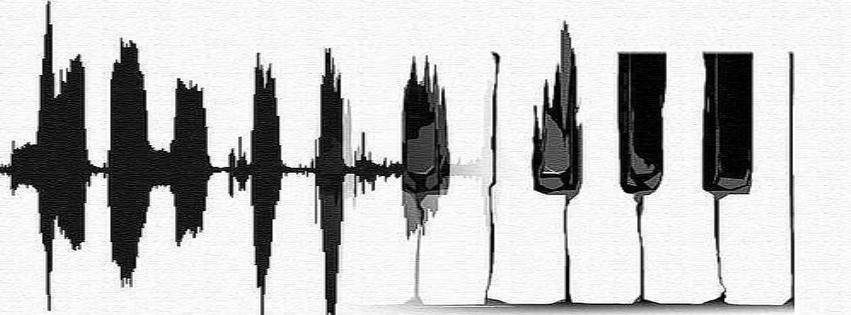-
Posts
17 -
Joined
-
Last visited
About CCPCTech
- Birthday July 7
Profile Information
-
Gender
Female
-
Location
NW Illinois
Recent Profile Visitors
The recent visitors block is disabled and is not being shown to other users.
-

Local Keyboard Input Suppressed with Remote Session active.
CCPCTech replied to kasey.tomasek's topic in Bugs
Why isn't anyone contacting me about this year old issue? I paid my bill, twice now ... and still don't have a working program. I'm very frustrated!!!!! @Jamie Taylor I have tried minimizing, maximizing, I have tried uninstalling, reinstalling, running as legacy, using am external keyboard, using the onscreen keyboard. No methods allow me to type on the remote screen. NONE. I have sessions wherein I have had to ask my customer to press the enter key in a browser. Unacceptable. -

Local Keyboard Input Suppressed with Remote Session active.
CCPCTech replied to kasey.tomasek's topic in Bugs
I agreed to another year of service, assured that the upgrade would most likely take care of the problem wherein I cannot use a keyboard in remote sessions. I still cannot use a keyboard in any remote session. This appears to have quite working about June of 2021. I cannot use an external keyboard and the legacy flavor of remote control also does not work. Please understand my frustration is costing me monetarily. I am PAYING for a remote control program that should work so customers can have repairs done and issues addressed in a timely and professional manner. It is difficult when I am relying on pasting commands into a little window, which does no help when an Enter key needs to be pressed and it does no good. How can we get this resolved already????? It has been almost a year .... is there anything going on to fix this or are we piddling away another year at my expense? I have a Lenovo IdeaPad Flex 5 15IIL05 An external keyboard did not fix the problem, nor did an on-screen keyboard For the first time I dread doing remote sessions and I'm paying for a program that barely works. What is going on with this issue????????? -

Local Keyboard Input Suppressed with Remote Session active.
CCPCTech replied to kasey.tomasek's topic in Bugs
Recently I have been unable to use the keyboard in ANY remote sessions on ANY computer. I have to use the Type Input box which is not only extremely inconvenient but requires and Enter keypress sometimes and well, the Enter key doesn't work. This needs to be fixed, please help!!!! -
 AC_Martin_J reacted to a post in a topic:
Blank Remote Screen Out
AC_Martin_J reacted to a post in a topic:
Blank Remote Screen Out
-
Thank you for responding. I wasn't sure if I was missing something. This is a consideration I need to take into account. There's only a handful of systems I would need to blank the screen on while I'm working, I may be able to get around that, will have to ponder this.
-
Anyone? Anything? I'd like to get this worked out before my trial is over and I need to make a final decision.
-
The current remote software I use allows me to Blank the Client screen. I searched the forum and didn't find anything on this here. I also poked through the settings and couldn't find one in Pulseway. Is there an ability to blank the remote screen out while I'm working? For instance, on my work computer I have confidential information, if I am working remotely I don't necessarily want someone to be able to watch what I have on my screen.
-
 CCPCTech reacted to a post in a topic:
"Start Remote Control Session" Grayed Out
CCPCTech reacted to a post in a topic:
"Start Remote Control Session" Grayed Out
-
 Paul reacted to a post in a topic:
"Start Remote Control Session" Grayed Out
Paul reacted to a post in a topic:
"Start Remote Control Session" Grayed Out
-
Thank you, it's working! So far so good, I'll test from another location tomorrow but it looks perfect and like I'll be buying a subscription ... so far. Again, thank you for letting me try before I plop down a few hundred for this.
-
-
I believe my two week trial is over tomorrow and I still haven't been able to "trial" the software. Help?
-
I'm running out of time, I tried again this morning, still remote control is grayed out. Is there any way possible to get this working to try the remote control feature?????? My trial is almost up and I need to find a remote alternative to the software I am using now.
-
Checked again this morning, remote control is still grayed out. I received an email informing me I have 7 days left. Still haven't been able to try remote control. Any chance this can work soon?
-
I have no policies. I'm keeping it simple, I desperately want to see if remote control works the way I need it to in order to switch over to this product from another I am using. The remote control option remains greyed out. After I have determined remote control works the way I need for getting work done then I will go on and play with the fancy settings, like policies.
-
I have, please see attached pics Both machines have remote control enabled in the Manager yet the remote control app shows them both offline
-
It still tells me there's no remote control enabled. Greyed out. Will I be able to test this or not?
-
Thank you very much, I'll be testing this weekend.