Reputation Activity
-
 Paul reacted to Chris in creating tickets from RMM notificationsHi Donna,
Paul reacted to Chris in creating tickets from RMM notificationsHi Donna,
At first you need to assign the hardware assets to the correct client, and then, so if the new ticket is created from this system, then it will be automatically assigned to the client who owns this system. In order to do this you need to go to Service Desk -> Asset Management -> Hardware Assets -> click on the system and select the correct Client.
Also, you can configure the email domain for customer, therefore all new tickets that will be created from this email domain, will be assigned to this customer. You can do this from the CRM -> Accounts -> select the correct account -> Email Domain -> Add.
-
 Paul reacted to Chris in Monitored System HistoryHi Silvano,
Paul reacted to Chris in Monitored System HistoryHi Silvano,
Have you tried to generate the reports (CPU usage, Disk usage, Memory usage, Uptime )? Please check this link.
-
 Paul got a reaction from pablohoney in Service not starting on rebootThere is a built-in script called "Increase Windows Service Timeout at Startup" that performs this change.
Paul got a reaction from pablohoney in Service not starting on rebootThere is a built-in script called "Increase Windows Service Timeout at Startup" that performs this change.
-Paul
-
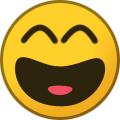 Paul reacted to Nick123 in Power Management SettingsPaul to the rescue! Thank You
Paul reacted to Nick123 in Power Management SettingsPaul to the rescue! Thank You
-
 Paul reacted to DigitalDentist in Update Hyper V integration servicesThis script will update Hyper V integration services. Be sure and change your server names to match. Server0 is host and server1 is the Hyper V. Run on Host.
Paul reacted to DigitalDentist in Update Hyper V integration servicesThis script will update Hyper V integration services. Be sure and change your server names to match. Server0 is host and server1 is the Hyper V. Run on Host.
Get-VM -Name SERVER1 –ComputerName server0 Set-VMDvdDrive -ComputerName server0 -VMName SERVER1 -Path 'C:\Windows\System32\vmguest.iso' $DVDriveLetter = (Get-VMDvdDrive -ComputerName server0 -VMName SERVER1).Id | Split-Path –Leaf Invoke-Command –ComputerName SERVER1 -ScriptBlock { if ($ENV:PROCESSOR_ARCHITECTURE -eq 'AMD64') { $folder = 'amd64' } else { $folder = 'x86' } Start-Process -FilePath "$($using:DVDriveLetter):\support\$folder\setup.exe" -Args '/quiet /norestart' -Wait } Restart-Computer –ComputerName SERVER1 -Wait -For WinRM -Force Set-VMDvdDrive -ComputerName server0 -VMName SERVER1 -ControllerNumber 1 -ControllerLocation 0 -Path $null -
 This script will set the virtual machine to auto start whenever the host reboots, it will also update Hyper V integration services. Be sure and change your server names to match. Server0 is host and server1 is the Hyper V. Run on Host.
This script will set the virtual machine to auto start whenever the host reboots, it will also update Hyper V integration services. Be sure and change your server names to match. Server0 is host and server1 is the Hyper V. Run on Host.
Get-VM –VMname * | Set-VM –AutomaticStartAction Start
Get-VM -Name SERVER1 –ComputerName server0 Set-VMDvdDrive -ComputerName server0 -VMName SERVER1 -Path 'C:\Windows\System32\vmguest.iso' $DVDriveLetter = (Get-VMDvdDrive -ComputerName server0 -VMName SERVER1).Id | Split-Path –Leaf Invoke-Command –ComputerName SERVER1 -ScriptBlock { if ($ENV:PROCESSOR_ARCHITECTURE -eq 'AMD64') { $folder = 'amd64' } else { $folder = 'x86' } Start-Process -FilePath "$($using:DVDriveLetter):\support\$folder\setup.exe" -Args '/quiet /norestart' -Wait } Restart-Computer –ComputerName SERVER1 -Wait -For WinRM -Force Set-VMDvdDrive -ComputerName server0 -VMName SERVER1 -ControllerNumber 1 -ControllerLocation 0 -Path $null -
 Paul reacted to GTDFW in Device count in TagsI am wanting to create a tag called server and assign it to all the servers I manage.
Paul reacted to GTDFW in Device count in TagsI am wanting to create a tag called server and assign it to all the servers I manage.
It would be very helpful if Pulseway would show a count of how many devices have this tag.
Better yet show a similar count like shown in the Groups tab.
29 online and 1 offline systems
-
 Paul reacted to xedgyn in Unable to monitor azureI had 2 diferent subscriptions in my Azure admin account. I've uploaded certificate to wrong subscription.
Paul reacted to xedgyn in Unable to monitor azureI had 2 diferent subscriptions in my Azure admin account. I've uploaded certificate to wrong subscription.
Once uploaded again, everything fine.
-
 This will download and install or upgrade veeam and install a license if you have one, finally it will import a config file if one is available. I use Dropbox and a shared link. When using Dropbox be sure and change the zero at the end to 1 to download.
This will download and install or upgrade veeam and install a license if you have one, finally it will import a config file if one is available. I use Dropbox and a shared link. When using Dropbox be sure and change the zero at the end to 1 to download.
You if course would have to update the dl links. Any questions let me know.
VeeamInstall.ps1
##
$workdir = "c:\installer\"
$LicenseFile = "$workdir\Veeamlicense.lic"
$ConfigFile = "$workdir\config.xml"
[Object[]]$List = @(
New-Object -TypeName PSObject -Property @{"File" = "$workdir\Veeam2.exe"; "URL" = "https://www.dropbox.com/s/Veeamexedl=1"}
New-Object -TypeName PSObject -Property @{"File" = $LicenseFile; "URL" = "https://www.dropbox.com/s/licensefile?dl=1"}
New-Object -TypeName PSObject -Property @{"File" = $ConfigFile; "URL" = "https://www.dropbox.com/s/Configfiledl=1"}
)
$VeeamInstallDir = "C:\Program Files\Veeam\Endpoint Backup"
# Check if work directory exists if not create it
If (Test-Path -Path $workdir -PathType Container)
{ Write-Host "$workdir\ already exists" -ForegroundColor Red}
ELSE
{ New-Item -Path $workdir -ItemType directory }
# Check if Invoke-Webrequest exists otherwise execute WebClient
$List | ForEach-Object {
if (Get-Command 'Invoke-Webrequest') {
Invoke-WebRequest $_.URL -OutFile $_.File
}
else {
$WebClient = New-Object System.Net.WebClient
$webclient.DownloadFile($_.URL, $_.File)
}
}
# Start the installation
Start-Process -FilePath "$workdir\Veeam2.exe" -ArgumentList "/silent /accepteula"
# Wait XX Seconds for the installation to finish
Start-Sleep -s 45
#Stops Tray Process
Stop-Process -Name "Veeam.EndPoint.Tray" -Force -ErrorAction SilentlyContinue
#Imports License File
Set-Location $VeeamInstallDir
Start-Process Veeam.Agent.Configurator.exe -ArgumentList "-license /f:'$LicenseFile'"
Start-Process Veeam.Agent.Configurator.exe -ArgumentList "-import /f:'$ConfigFile'"
Start-Process "$VeeamInstallDir\Veeam.EndPoint.Tray.exe"
-
 Paul reacted to pablohoney in Restart ScriptThe script above looks good on a test machine. I'll test it out tonight on the one that's simply shutting down only and let you know. Thanks again.
Paul reacted to pablohoney in Restart ScriptThe script above looks good on a test machine. I'll test it out tonight on the one that's simply shutting down only and let you know. Thanks again.
-
 Paul reacted to Chris in Run Missed Automated Tasks AutomaticallyHi,
Paul reacted to Chris in Run Missed Automated Tasks AutomaticallyHi,
Thank you for your suggestion. It sounds like a nice feature. We will consider the possibility to introduce this option into the future release.
-
 Paul reacted to kavaa in Monitor Disk Space LinuxFound it:
Paul reacted to kavaa in Monitor Disk Space LinuxFound it:
In the config.xml
Change the percentage and path to your needs.
Also change false to enabled.
<LowHDDSpace> <Hdd Percentage="10" Path="/" Priority="0" Enabled="true"/> <Hdd Percentage="10" Path="/home" Priority="1" Enabled="true"/> <Hdd Percentage="10" Path="/mnt/media" Priority="1" Enabled="true"/> </LowHDDSpace>
-
 Paul reacted to Mark in Cant install agent on linuxHi,
Paul reacted to Mark in Cant install agent on linuxHi,
Pulseway supports CentOS 6+.
Best regards,
Mark
-
 Paul got a reaction from Hanfelt in Snmp mikrotik devices errorThanks, we'll investigate. What device are you connecting to?
Paul got a reaction from Hanfelt in Snmp mikrotik devices errorThanks, we'll investigate. What device are you connecting to?
-Paul
-
 Paul reacted to Spirit in Having Trouble setting up Email ParserThanks for help Paul. It was the $ symbol.
Paul reacted to Spirit in Having Trouble setting up Email ParserThanks for help Paul. It was the $ symbol.
-
 Paul reacted to Hanfelt in SNMP Template Synology NASHere is a pdf for setting up your synology nas with pulseway.
Paul reacted to Hanfelt in SNMP Template Synology NASHere is a pdf for setting up your synology nas with pulseway.
PublicSNMPPulsewaySynology.pdf
-
 Paul reacted to Hanfelt in Pulseway and chocolatey software distributionHello everyone im trying out Pulseway right now but i wanted to give you a nice idea how you can push software to clients in an easy way.
Paul reacted to Hanfelt in Pulseway and chocolatey software distributionHello everyone im trying out Pulseway right now but i wanted to give you a nice idea how you can push software to clients in an easy way.
You could use chocolatey and then just open a powershell session and type for example choco upgrade all -y to upgrade all applications installed to latest version. You can type choco install 7zip -y to install 7-zip. and so on.
You can read more at chocolatey website. You can also set up your own repo for software and updates.
Im using proget to host my internal choco server.
Just my two cents
-
 Paul reacted to Martin_T in Enable/Disable Exchange ServicesThis super-handy batch file will allow you to reclaim some of the lost memory from your servers by disabling the Exchange Services, which is incredibly useful if you've migrated someone from SBS to Office365.
Paul reacted to Martin_T in Enable/Disable Exchange ServicesThis super-handy batch file will allow you to reclaim some of the lost memory from your servers by disabling the Exchange Services, which is incredibly useful if you've migrated someone from SBS to Office365.
@echo off rem Below Are All Of The Exchange Services To Be Disabled... echo Disabling Microsoft Exchange Active Directory Topology (Was Automatic Startup) echo Note: This Service Seems To Be Flagged So It Cannot Be Stopped So I Added A TASKKILL Entry For It! sc config MSExchangeADTopology start= disabled sc stop MSExchangeADTopology TASKKILL /F /IM MSExchangeADTopologyService.exe echo Disabling Microsoft Exchange Address Book (Was Automatic Startup) sc config MSExchangeAB start= disabled sc stop MSExchangeAB echo Disabling Microsoft Exchange Anti-spam Update (Was Automatic Startup) sc config MSExchangeAntispamUpdate start= disabled sc stop MSExchangeAntispamUpdate echo Disabling Microsoft Exchange EdgeSync (Was Automatic Startup) sc config MSExchangeEdgeSync start= disabled sc stop MSExchangeEdgeSync echo Disabling Microsoft Exchange File Distribution (Was Automatic Startup) sc config MSExchangeFDS start= disabled sc stop MSExchangeFDS echo Disabling Microsoft Exchange Forms-Based Authentication service (Was Automatic Startup) sc config MSExchangeFBA start= disabled sc stop MSExchangeFBA echo Disabling Microsoft Exchange IMAP4 (Was Manual Startup) sc config MSExchangeImap4 start= disabled sc stop MSExchangeImap4 echo Disabling Microsoft Exchange Information Store (Was Automatic Startup) sc config MSExchangeIS start= disabled sc stop MSExchangeIS echo Disabling Microsoft Exchange Mail Submission (Was Automatic Startup) sc config MSExchangeMailSubmission start= disabled sc stop MSExchangeMailSubmission echo Disabling Microsoft Exchange Mailbox Assistants (Was Automatic Startup) sc config MSExchangeMailboxAssistants start= disabled sc stop MSExchangeMailboxAssistants echo Disabling Microsoft Exchange Mailbox Replication (Was Automatic Startup) sc config MSExchangeMailboxReplication start= disabled sc stop MSExchangeMailboxReplication echo Disabling Microsoft Exchange Monitoring (Was Manual Startup) sc config MSExchangeMonitoring start= disabled sc stop MSExchangeMonitoring echo Disabling Microsoft Exchange POP3 (Was Manual Startup) sc config MSExchangePop3 start= disabled sc stop MSExchangePop3 echo Disabling Microsoft Exchange Protected Service Host (Was Automatic Startup) sc config MSExchangeProtectedServiceHost start= disabled sc stop MSExchangeProtectedServiceHost echo Disabling Microsoft Exchange Replication (Was Automatic Startup) sc config MSExchangeRepl start= disabled sc stop MSExchangeRepl echo Disabling Microsoft Exchange RPC Client Access (Was Automatic Startup) sc config MSExchangeRPC start= disabled sc stop MSExchangeRPC echo Disabling Microsoft Exchange Search Indexer (Was Automatic Startup) sc config MSExchangeSearch start= disabled sc stop MSExchangeSearch echo Disabling Microsoft Exchange Server Extension for Windows Server Backup (Was Manual Startup) sc config wsbexchange start= disabled sc stop wsbexchange echo Disabling Microsoft Exchange Service Host (Was Automatic Startup) sc config MSExchangeServiceHost start= disabled sc stop MSExchangeServiceHost echo Disabling Microsoft Exchange System Attendant (Was Automatic Startup) sc config MSExchangeSA start= disabled sc stop MSExchangeSA echo Disabling Microsoft Exchange Throttling (Was Automatic Startup) sc config MSExchangeThrottling start= disabled sc stop MSExchangeThrottling echo Disabling Microsoft Exchange Transport (Was Automatic Startup) sc config MSExchangeTransport start= disabled sc stop MSExchangeTransport echo Disabling Microsoft Exchange Transport Log Search (Was Automatic Startup) sc config MSExchangeTransportLogSearch start= disabled sc stop MSExchangeTransportLogSearch echo Please Scroll Up To Check For Errors! pause And if you want to re-enable:
@echo off rem Below Are All Of The Exchange Services To Be Enabled... echo Enabling Microsoft Exchange Active Directory Topology (Is Now Automatic Startup) sc config MSExchangeADTopology start= auto sc start MSExchangeADTopology echo Enabling Microsoft Exchange Address Book (Is Now Automatic Startup) sc config MSExchangeAB start= auto sc start MSExchangeAB echo Enabling Microsoft Exchange Anti-spam Update (Is Now Automatic Startup) sc config MSExchangeAntispamUpdate start= auto sc start MSExchangeAntispamUpdate echo Enabling Microsoft Exchange EdgeSync (Is Now Automatic Startup) sc config MSExchangeEdgeSync start= auto sc start MSExchangeEdgeSync echo Enabling Microsoft Exchange File Distribution (Is Now Automatic Startup) sc config MSExchangeFDS start= auto sc start MSExchangeFDS echo Enabling Microsoft Exchange Forms-Based Authentication service (Is Now Automatic Startup) sc config MSExchangeFBA start= auto sc start MSExchangeFBA echo Enabling Microsoft Exchange IMAP4 (Is Now Manual Startup) sc config MSExchangeImap4 start= demand sc start MSExchangeImap4 echo Enabling Microsoft Exchange Information Store (Is Now Automatic Startup) sc config MSExchangeIS start= auto sc start MSExchangeIS echo Enabling Microsoft Exchange Mail Submission (Is Now Automatic Startup) sc config MSExchangeMailSubmission start= auto sc start MSExchangeMailSubmission echo Enabling Microsoft Exchange Mailbox Assistants (Is Now Automatic Startup) sc config MSExchangeMailboxAssistants start= auto sc start MSExchangeMailboxAssistants echo Enabling Microsoft Exchange Mailbox Replication (Is Now Automatic Startup) sc config MSExchangeMailboxReplication start= auto sc start MSExchangeMailboxReplication echo Enabling Microsoft Exchange Monitoring (Is Now Manual Startup) sc config MSExchangeMonitoring start= demand sc start MSExchangeMonitoring echo Enabling Microsoft Exchange POP3 (Is Now Manual Startup) sc config MSExchangePop3 start= demand sc start MSExchangePop3 echo Enabling Microsoft Exchange Protected Service Host (Is Now Automatic Startup) sc config MSExchangeProtectedServiceHost start= auto sc start MSExchangeProtectedServiceHost echo Enabling Microsoft Exchange Replication (Is Now Automatic Startup) sc config MSExchangeRepl start= auto sc start MSExchangeRepl echo Enabling Microsoft Exchange RPC Client Access (Is Now Automatic Startup) sc config MSExchangeRPC start= auto sc start MSExchangeRPC echo Enabling Microsoft Exchange Search Indexer (Is Now Automatic Startup) sc config MSExchangeSearch start= auto sc start MSExchangeSearch echo Enabling Microsoft Exchange Server Extension for Windows Server Backup (Is Now Manual Startup) sc config wsbexchange start= demand sc start wsbexchange echo Enabling Microsoft Exchange Service Host (Is Now Automatic Startup) sc config MSExchangeServiceHost start= auto sc start MSExchangeServiceHost echo Enabling Microsoft Exchange System Attendant (Is Now Automatic Startup) sc config MSExchangeSA start= auto sc start MSExchangeSA echo Enabling Microsoft Exchange Throttling (Is Now Automatic Startup) sc config MSExchangeThrottling start= auto sc start MSExchangeThrottling echo Enabling Microsoft Exchange Transport (Is Now Automatic Startup) sc config MSExchangeTransport start= auto sc start MSExchangeTransport echo Enabling Microsoft Exchange Transport Log Search (Is Now Automatic Startup) sc config MSExchangeTransportLogSearch start= auto sc start MSExchangeTransportLogSearch echo Please Scroll Up To Check For Errors pause
-
 Paul reacted to Martin_T in Re-Register VSS ComponentsIn that "entertaining" way where VSS decides to become 'unstable' here's a wee batch file to re-register all of the VSS components. This should get the writers back to a stable state and make the service work properly again.
Paul reacted to Martin_T in Re-Register VSS ComponentsIn that "entertaining" way where VSS decides to become 'unstable' here's a wee batch file to re-register all of the VSS components. This should get the writers back to a stable state and make the service work properly again.
net stop "System Event Notification Service" net stop "Background Intelligent Transfer Service" net stop "COM+ Event System" net stop "Microsoft Software Shadow Copy Provider" net stop "Volume Shadow Copy" cd /d %windir%\system32 net stop vss net stop swprv regsvr32 /s ATL.DLL regsvr32 /s comsvcs.DLL regsvr32 /s credui.DLL regsvr32 /s CRYPTNET.DLL regsvr32 /s CRYPTUI.DLL regsvr32 /s dhcpqec.DLL regsvr32 /s dssenh.DLL regsvr32 /s eapqec.DLL regsvr32 /s esscli.DLL regsvr32 /s FastProx.DLL regsvr32 /s FirewallAPI.DLL regsvr32 /s kmsvc.DLL regsvr32 /s lsmproxy.DLL regsvr32 /s MSCTF.DLL regsvr32 /s msi.DLL regsvr32 /s msxml3.DLL regsvr32 /s ncprov.DLL regsvr32 /s ole32.DLL regsvr32 /s OLEACC.DLL regsvr32 /s OLEAUT32.DLL regsvr32 /s PROPSYS.DLL regsvr32 /s QAgent.DLL regsvr32 /s qagentrt.DLL regsvr32 /s QUtil.DLL regsvr32 /s raschap.DLL regsvr32 /s RASQEC.DLL regsvr32 /s rastls.DLL regsvr32 /s repdrvfs.DLL regsvr32 /s RPCRT4.DLL regsvr32 /s rsaenh.DLL regsvr32 /s SHELL32.DLL regsvr32 /s shsvcs.DLL regsvr32 /s /i swprv.DLL regsvr32 /s tschannel.DLL regsvr32 /s USERENV.DLL regsvr32 /s vss_ps.DLL regsvr32 /s wbemcons.DLL regsvr32 /s wbemcore.DLL regsvr32 /s wbemess.DLL regsvr32 /s wbemsvc.DLL regsvr32 /s WINHTTP.DLL regsvr32 /s WINTRUST.DLL regsvr32 /s wmiprvsd.DLL regsvr32 /s wmisvc.DLL regsvr32 /s wmiutils.DLL regsvr32 /s wuaueng.DLL sfc /SCANFILE=%windir%\system32\catsrv.DLL sfc /SCANFILE=%windir%\system32\catsrvut.DLL sfc /SCANFILE=%windir%\system32\CLBCatQ.DLL net start "COM+ Event System" net start "System Event Notification Service" net start "Background Intelligent Transfer Service" net start "Microsoft Software Shadow Copy Provider" net start "Volume Shadow Copy"
-
 Paul reacted to Martin Stevnhoved in Ignore memory spikesWuhu .... The future is here!
Paul reacted to Martin Stevnhoved in Ignore memory spikesWuhu .... The future is here!
Thank you very much for this long time expected feature!
-
 Paul got a reaction from Martin_T in User Submitted TicketsHi Martin,
Paul got a reaction from Martin_T in User Submitted TicketsHi Martin,
Yes, it's definitely possible to be done via an API request to the PSA. We expose a SOAP API and you can download it's description file from this link. I'd start by looking at the Authenticate method and then at the CreateTicket and CreateTicketMinimal methods. You can find a list of all methods and samples requests / responses over here.
Let me know if I can help you with the implementation.
-Paul
-
 Paul got a reaction from lordcom in Edit group name of multiple clientsHi Tim,
Paul got a reaction from lordcom in Edit group name of multiple clientsHi Tim,
This feature is planned to come in tandem with the centralized agent configuration management feature. In the mean time you can centrally update the group name of Windows and Linux systems through the automation module by changing the system registry or the config file for Linux.
Let me know if I can help you with the script.
-Paul
-
 Paul reacted to cshort in various questionsThat is how I monitor my Veeam backups. It writes to the event log and I get alerted on the failure of any jobs. Works very well.
Paul reacted to cshort in various questionsThat is how I monitor my Veeam backups. It writes to the event log and I get alerted on the failure of any jobs. Works very well.
-
 Paul got a reaction from andy0609 in Script IdeasHi Andy,
Paul got a reaction from andy0609 in Script IdeasHi Andy,
Try this PowerShell script that @Chris wrote a while ago:
try { $app = Get-WmiObject -Class Win32_Product | Where-Object { $_.Name -match "Pulseway" } $app.Uninstall() Write-Host "Uninstallation completed successfully" } Catch { $ErrorMessage = $_.Exception.Message $FailedItem = $_.Exception.ItemName Write-Host "There was an error on $computername.`r`n$FailedItem`r`nMessage: $ErrorMessage" Break } -Paul
-
 Paul reacted to andy0609 in Create a local admin accountI use this when I am onboarding a new client. Computers have been there and most people don't know/have their own admin password
Paul reacted to andy0609 in Create a local admin accountI use this when I am onboarding a new client. Computers have been there and most people don't know/have their own admin password
_a9c1b4.png)
_49ee3f.png)


