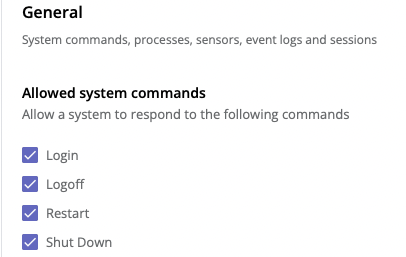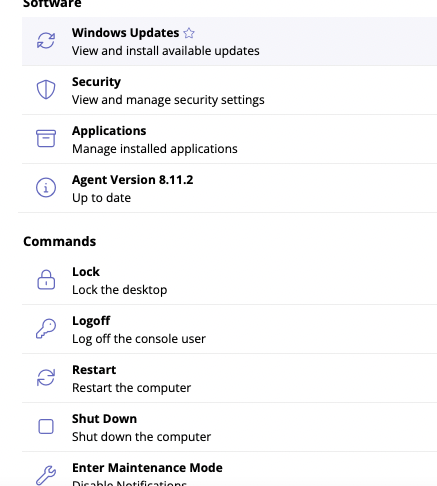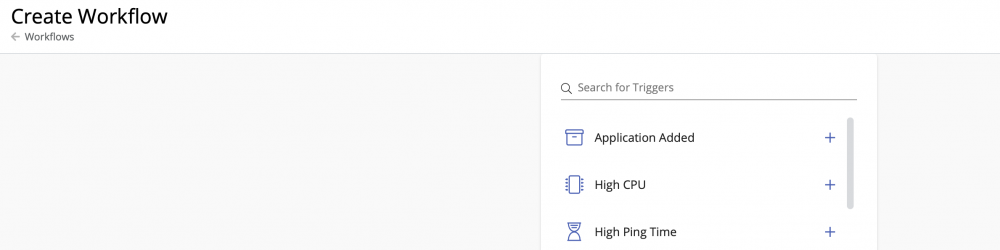- Option to disable unused features on WebApp
- Remote Login for Windows, Allow End-Users to Disable Remote Control, and Remote Control Performance Metrics
- Patch Management Option Updates allow Windows 11 upgrade?
- Client Portal Conversations, Run Assigned Policy, and Remote Desktop Improvements
-
Application uninstalled (Trigger)
Correct. I know where that is in the Agent configuration. I am talking about in the Workflows in the WebUI. Se Attached. I and trying to kill some of the install and uninstall alerts for standard apps like Chrome, Firefox, etc.
-
-
Application uninstalled (Trigger)
Maybe I am missing something, I would like to see an Application uninstalled trigger in workflows. You have an Application installed trigger so it should not be that hard. David
-
Remote Desktop
Any timeline on file transfer?
- System Tray
-
-
Mouse support for Magic Keyboard
Any update on support for Apples Magic Keyboard?
-
-
Remote Desktop
lol. I know that very well. I just need the ability to start a remote session from a Mac.
- Mouse support for Magic Keyboard
-
Apple Watch - Approval
+ 1
-
Need help to reinstall the agent
You can also just rename the Pulseway folder in Program Files.
-
Remote Desktop
We need MAC SUPPORT.
- Cloud Backup
_a9c1b4.png)
_49ee3f.png)