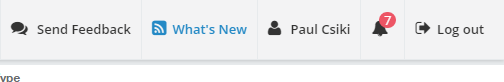Everything posted by Paul
-
This is not 2FA
That's odd. Can you try again from an incognito browser? It's possible that it's just browser cache. -Paul
-
This is not 2FA
That setting allows you to specify what the timeout you want it to be (within reasonable limits). You will notice that it doesn't allow you to exceed a certain limit. -Paul
-
User Submitted Tickets
Hi Martin, Yes, it's definitely possible to be done via an API request to the PSA. We expose a SOAP API and you can download it's description file from this link. I'd start by looking at the Authenticate method and then at the CreateTicket and CreateTicketMinimal methods. You can find a list of all methods and samples requests / responses over here. Let me know if I can help you with the implementation. -Paul
- endpoint listening
- 404 Error: Not Found
- endpoint listening
-
Configuring the Spam-Filter
Hi, Pulseway will always deliver email notifications from the same email address, namely support@pulseway.com. Can you post the headers of an email that is getting filtered and possibly a log extract that shows the reason why our emails are getting blocked? -Paul
-
Which windows logs in to monitoring be interesting?
Hi Cor, I'd start by reading this KB: https://support.microsoft.com/en-us/help/947226/description-of-security-events-in-windows-vista-and-in-windows-server-2008 -Paul
-
Monitor HDDs / SSDs in a simple client
Hi Cor, You should be able to monitor the Samsung SSDs through the health checks, if you want to check the RAID status please tell me what type of RAID adapter do you have? @cjs1976, try the OIDs from this page for the DELL server. -Paul
-
Share your SNMP settings. :-)
Hi Cor, Have you tried these OIDs: http://www.oidview.com/mibs/24681/NAS-MIB.html? -Paul
-
various questions
Hi Cor, If it writes in the Event Log whenever backups fails or finish successfully then you should be able to monitor it with using Pulseway. No, not at this time. You could write a script that runs a speedtest every day. Script link: https://www.powershellgallery.com/packages/Speedtest/2.0/Content/Speedtest.ps1. You can get a lot of the event ID's by going to Tools -> Alert Categories. Look by the box 'record in the Windows Event Log' as you scroll through the alert catagories and you can see the Event ID for most of the events logged in the application log. Finally configure these IDs in the Pulseway Manager. -Paul
- ERA Server module in Pulseway App
-
Script Ideas
Hi Andy, Try this PowerShell script that @Chris wrote a while ago: try { $app = Get-WmiObject -Class Win32_Product | Where-Object { $_.Name -match "Pulseway" } $app.Uninstall() Write-Host "Uninstallation completed successfully" } Catch { $ErrorMessage = $_.Exception.Message $FailedItem = $_.Exception.ItemName Write-Host "There was an error on $computername.`r`n$FailedItem`r`nMessage: $ErrorMessage" Break } -Paul
-
Video training for PSA
Hi Andy, I'll ask around and let you know what I find. -Paul
-
Create a local admin account
Thanks for sharing this, this would be even more awesome when we will support script variables to be entered at runtime. -Paul
-
Product Branding
Right now we use a wildcard certificate that covers all pulseway.com subdomains. Let's Encrypt would be an option to be considered in the future.
-
PSA Subforum
There is now: https://forum.pulseway.com/forum/83-general . -Paul
-
Product Branding
The only way to make this work is to have a SAN/UCC SSL certificate that covers your ictwebsolution.pulseway.com domain name and the monitoring.companynameX.com. With HTTPS there is really no other way. -Paul
-
Feature Request - Various
Hi there, Sorry for the late reply. Unfortunately we have no plans on adding support for the full rebranding on the Pro plan but a simple logo import from a file on the Dashboard is not a bad idea. I'll add it on our todo list. We switch pages automatically in the Dashboard, is it a big problem when you change the DPI? Just so you know that when you increase the DPI we only increase the font size and nothing else so it's the exact same thing. Offering you a way to pick the font size would be a better solution since you'll have more "steps" rather than the 125% 150% 175% and 200% Windows offers. So you'd like to see the systems in each group ordered by severity and order the groups based severities for each system contained? Here you would like that each group to have dedicated pages (one or more) and never to have two groups shown on the same page? I'm absolutely thrilled about this feature request. I totally agree with having something to catch your eye for critical notifications. The offline notification is already of critical priority. You only receive it after 10-15 minutes after the machine is offline (configurable on the Team / MSP plans) but once you get it the system will show up as red. We do this on the WebApp, the "News" button has blue text whenever there is something you didn't read. -Paul
-
Way to blacklist files using Anti Virus
Hi Ryan, You can't blacklist files that don't represent any threats but you can download an antivirus test file by Eicar which is used to find out how the antivirus will react when detecting a virus. -Paul
- Change associated account access for multiple users simultaneously
-
Transfer Account Settings to New Account
Sorry about that. Yes, this will be available for all Pulseway plans, free of charge. -Paul
-
Manage Tags from Pulseway Manager
Because she could. -Paul
-
Transfer Account Settings to New Account
All Pulseway settings will be exposed on the webapp (including the configuration for the Linux and macOS agent). -Paul
-
Transfer Account Settings to New Account
Hi Sam, You could create a new Pulseway account and then follow this guide to setup an automation task that will update the credentials on your monitored systems: You need to skip the part that activates the "Use Enterprise Server" / "Enterprise Server Name" settings. -Paul


_a9c1b4.png)
_49ee3f.png)