# linux
-
Debian 12 Linux Pulseway Installation
- 2 comments
- 443 views
-
Workflow hangs when executing shell command on ubuntu despite command executing
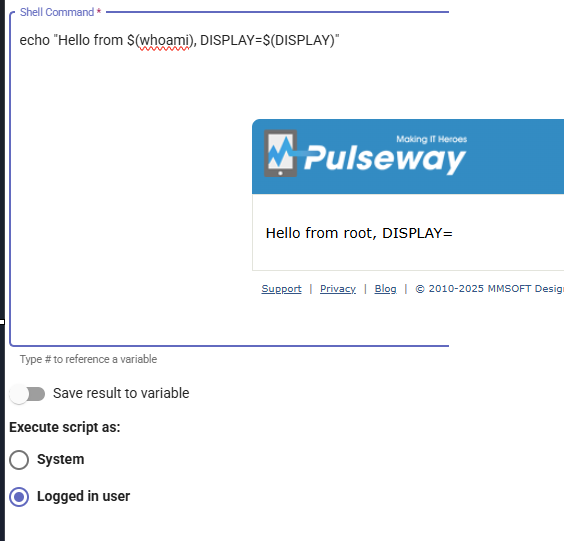
- 2 comments
- 1383 views
-
Need some guidance as in what category should I participate into?
besoss ·
- 2 comments
- 2508 views
-
Install Sentinel One via Powershell script
- windows
- linux
- mac
- installation
-
Tagged with:
- 5 comments
- 13602 views
-
IT Glue is now integrated within Pulseway
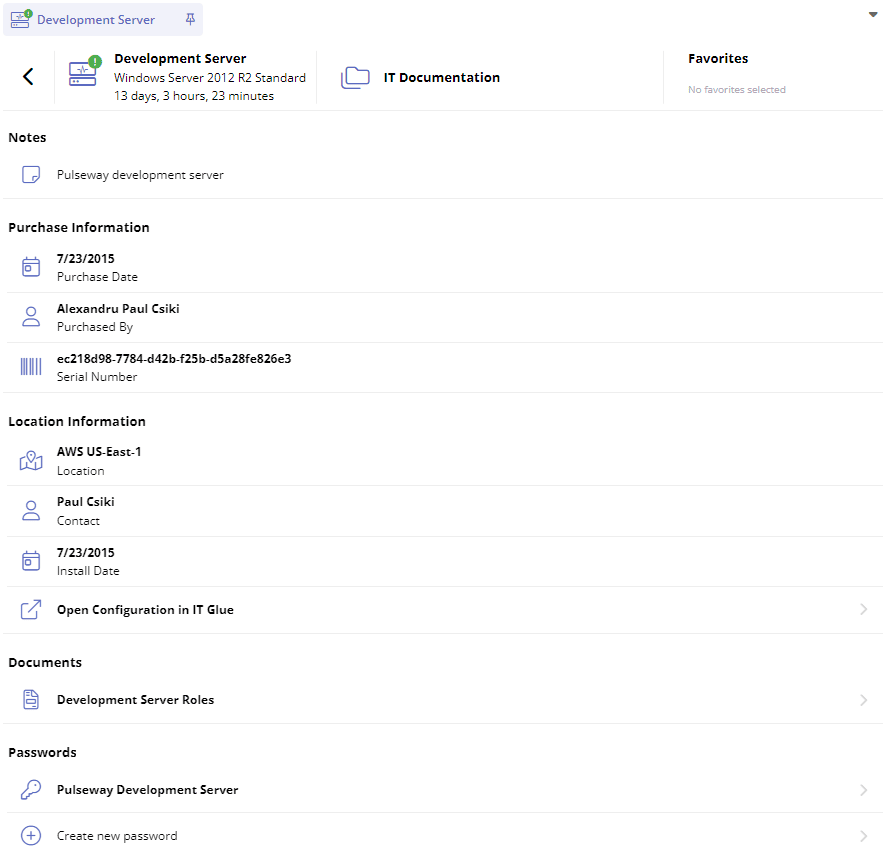
- windows
- configuration
- webapp
- android
-
Tagged with:
- 3 comments
- 12385 views
-
Manage Windows Processes via Endpoint Policies
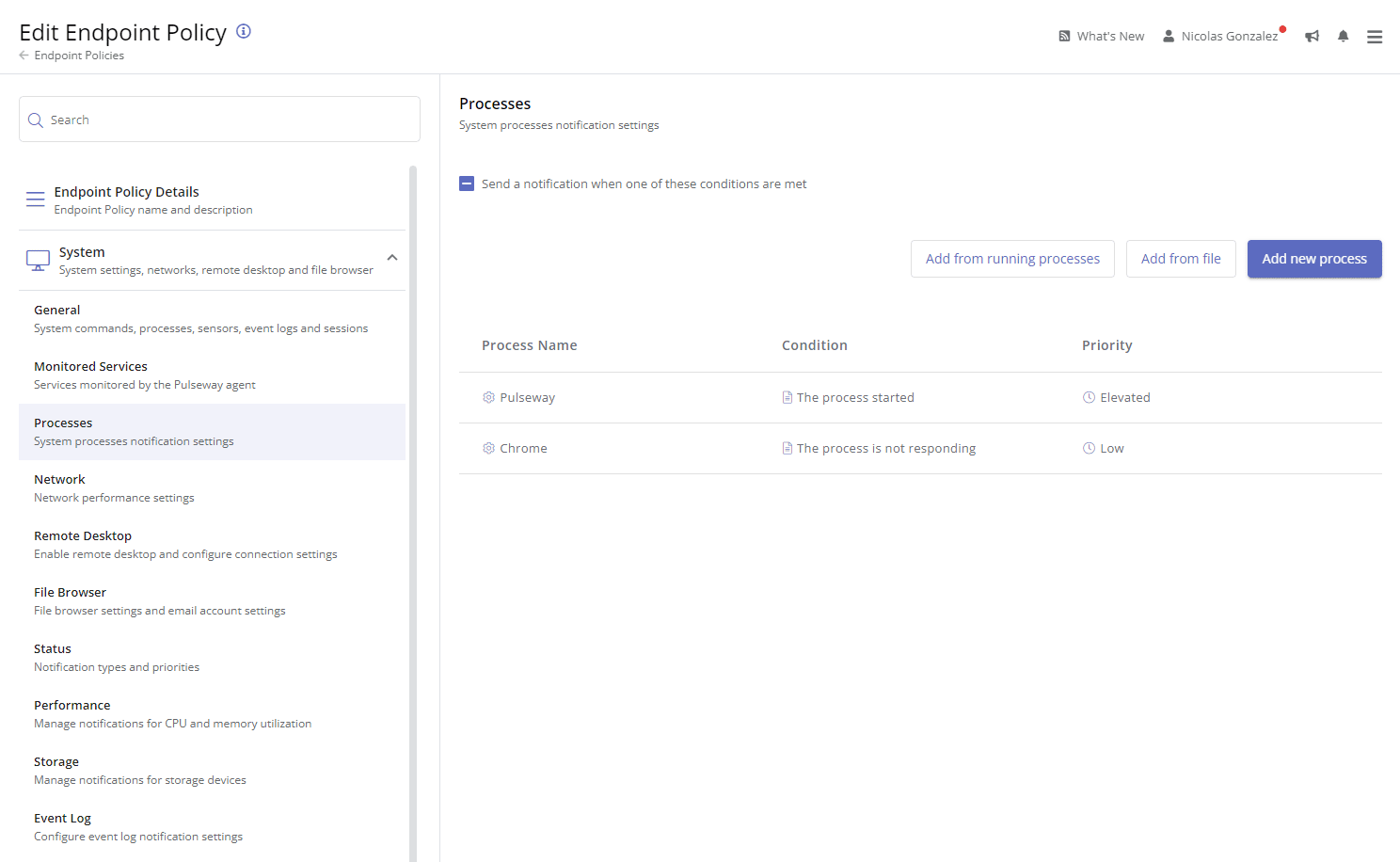
- 2 comments
- 8295 views
-
Third Party Patching Now Supports 175 Titles
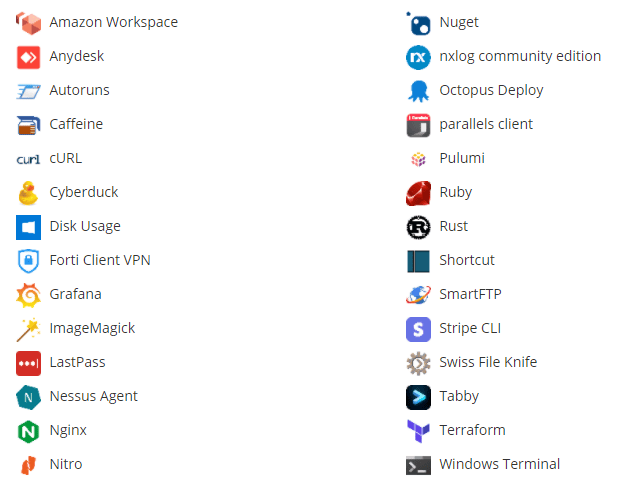
- 1 comment
- 5879 views
-
Filter By Custom Fields In System Scopes
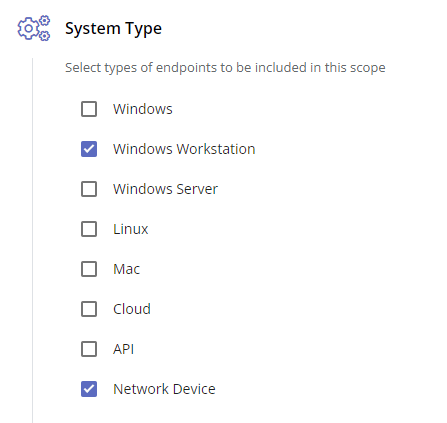
- 1 comment
- 6228 views
-
Pulseway Service failing to start up after System Update with "Configuration: expected ="
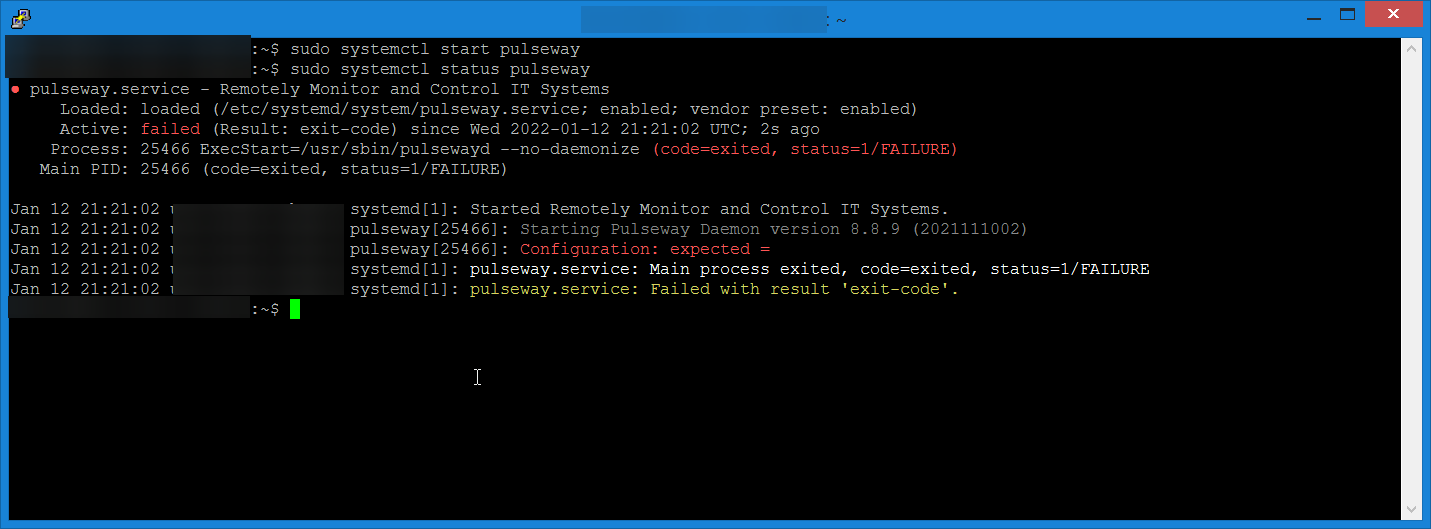
-
Network Monitoring Improvements
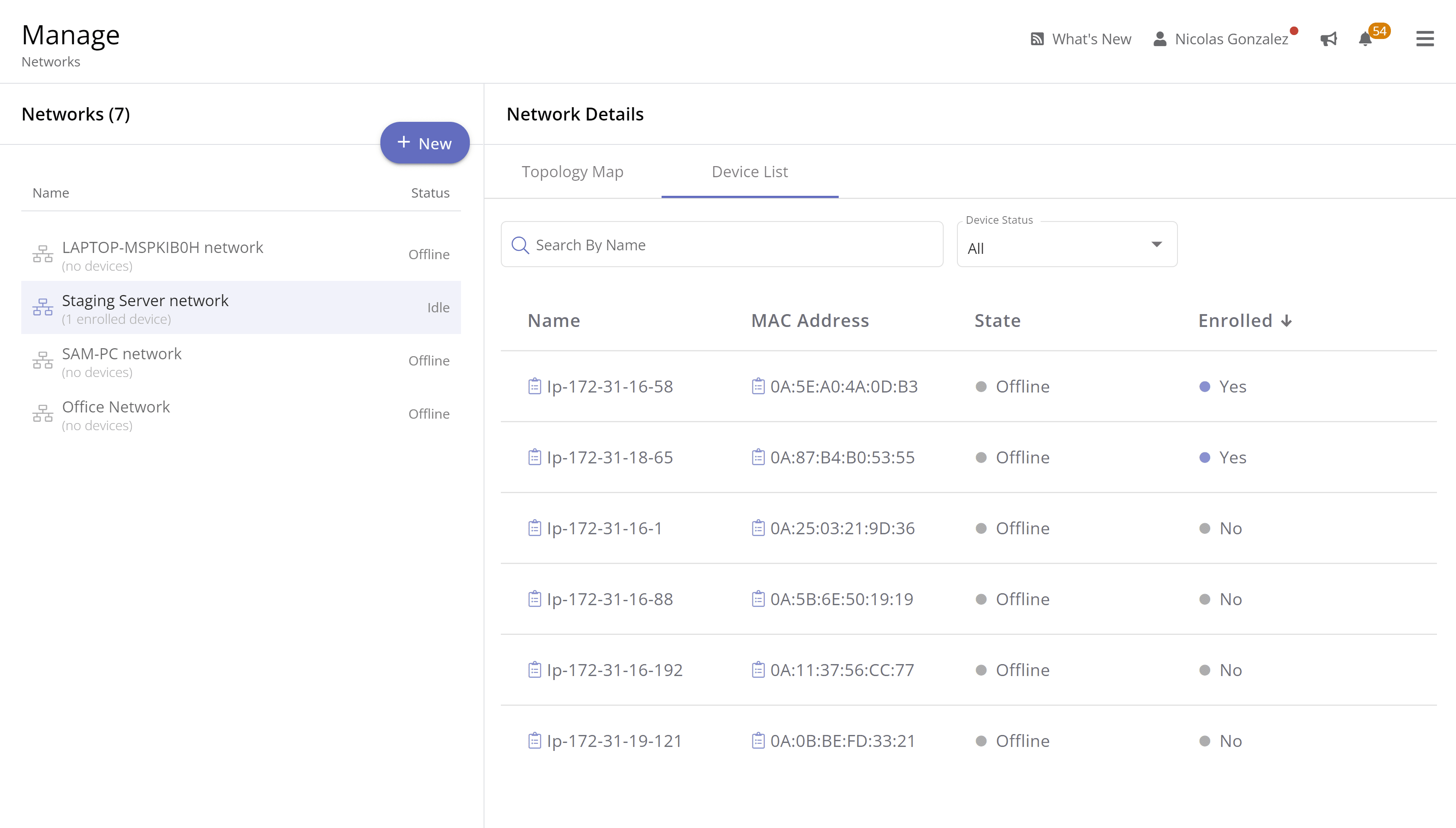
- windows
- webapp
- configuration
- enterprise
-
Tagged with:
- 1 comment
- 6580 views
-
Pulseway 8.8.9 Update: ARM64 Linux Agent
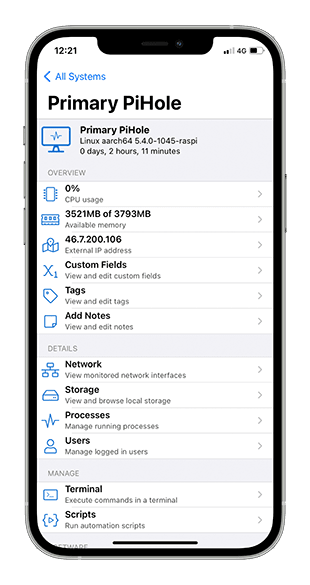
- linux
- android
- ios
- installation
-
Tagged with:
- 1 comment
- 7271 views
-
Offline System Applications & Asset Info
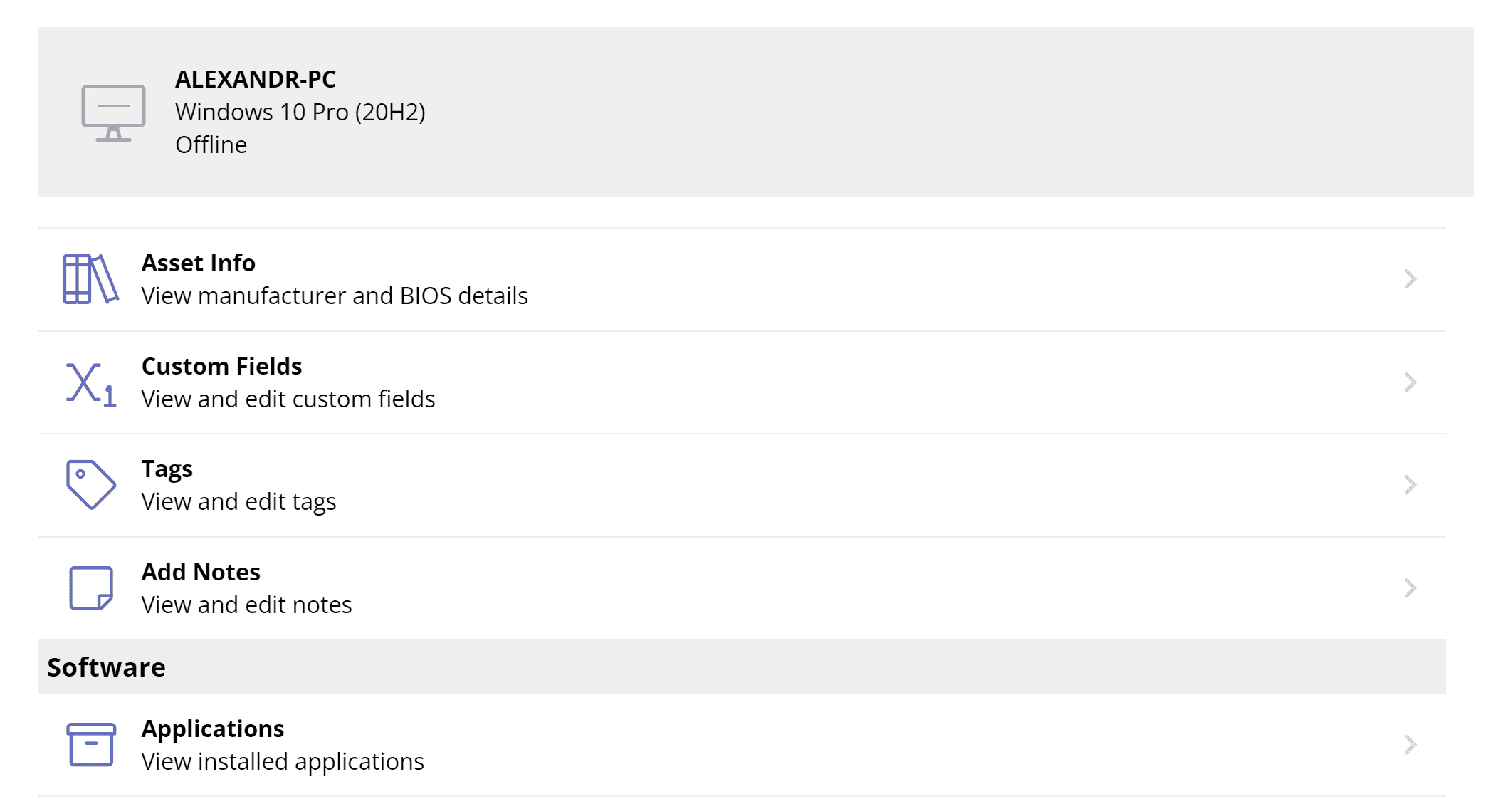
- 10 comments
- 10508 views
-
New Performance Counter Trigger for Automation Workflows
.png.5e42c87006e86454385e3ae3b0b1b470.png)
- enterprise
- configuration
- windows
- linux
-
Tagged with:
- 5 comments
- 7067 views
-
IP Whitelisting
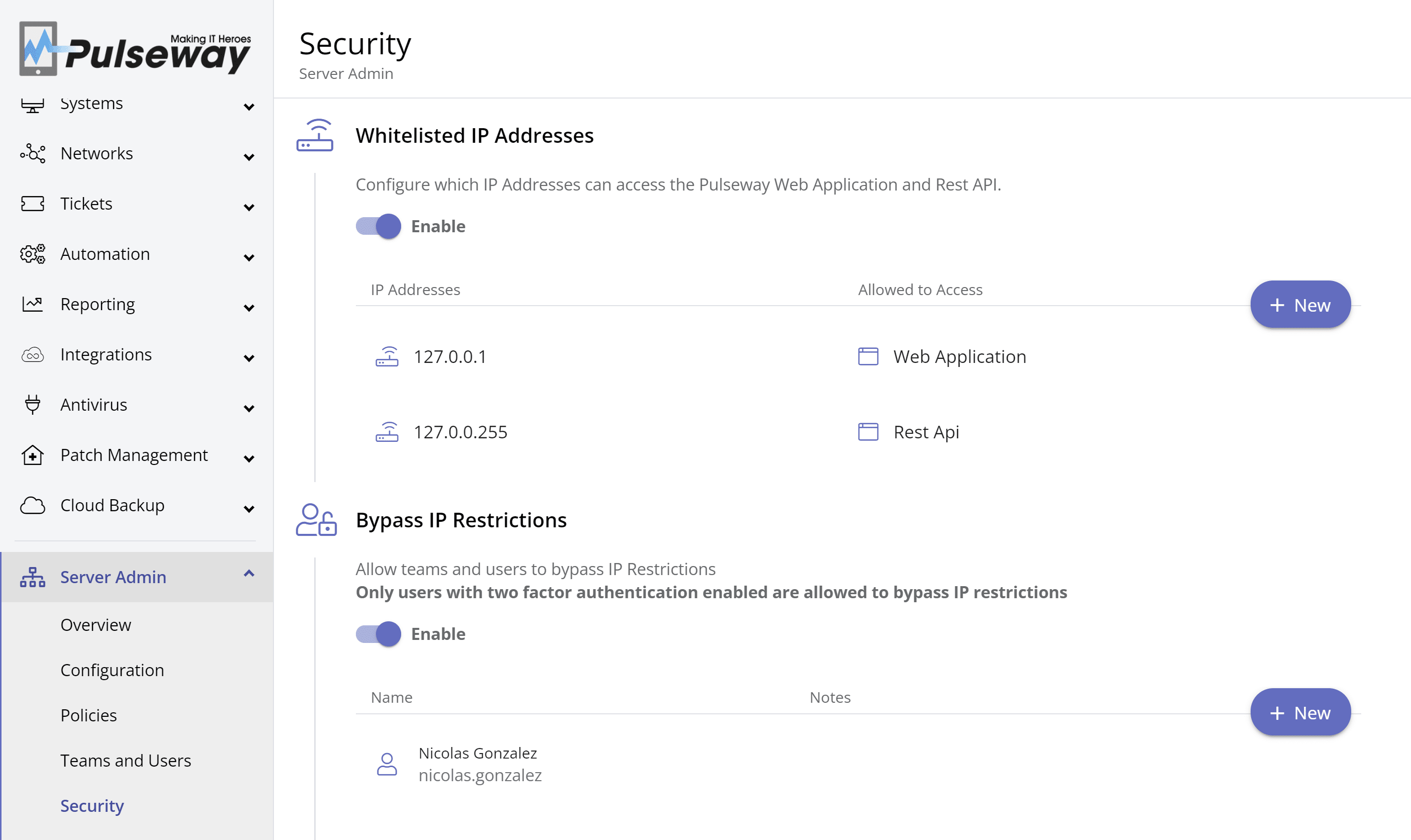
- windows
- linux
- mac
- enterprise
-
Tagged with:
- 6 comments
- 9965 views
-
2FA Enforcement for Scripts and Custom Titles
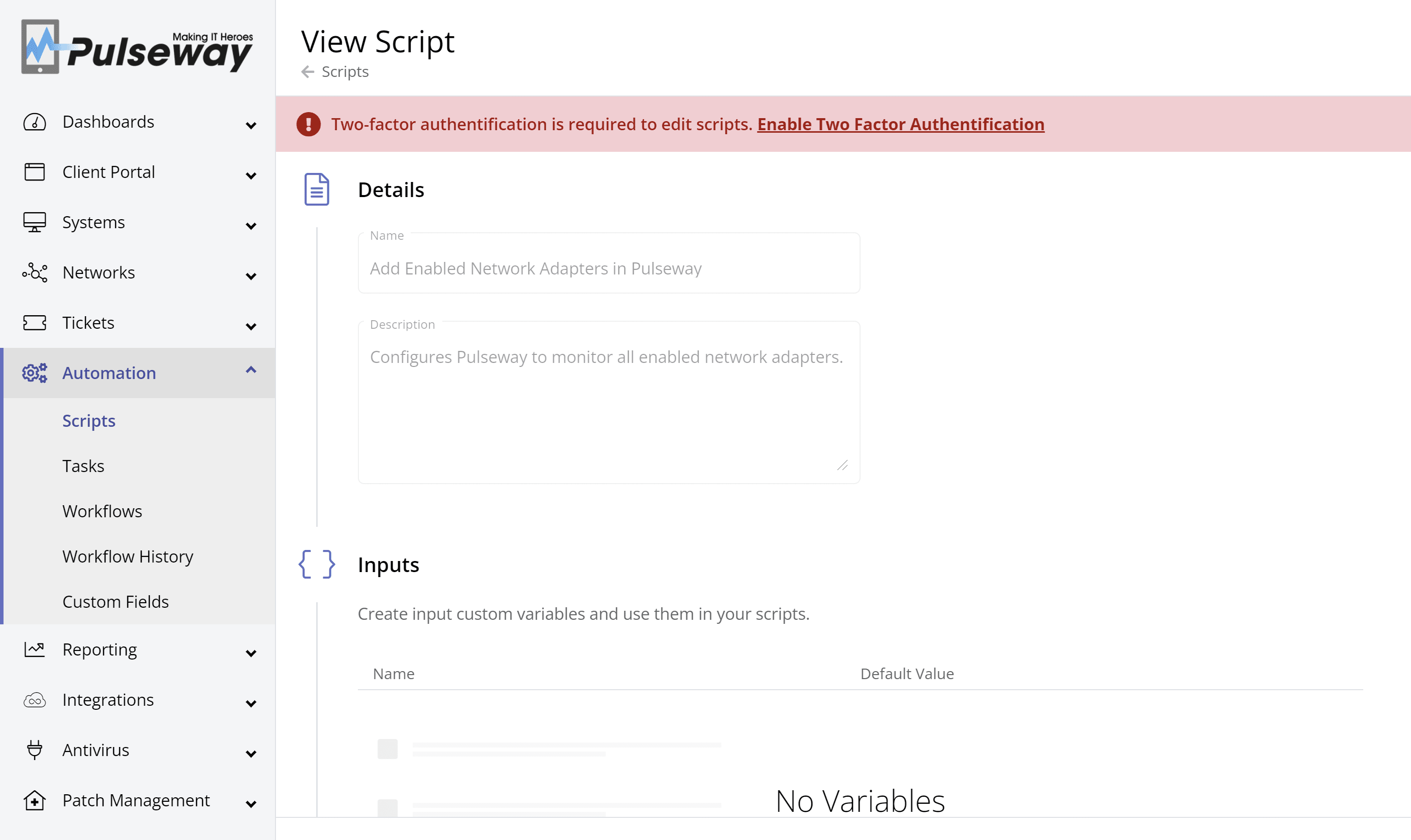
- windows
- linux
- mac
- enterprise
-
Tagged with:
- 1 comment
- 6127 views
-
Client Portal Conversations, Run Assigned Policy, and Remote Desktop Improvements
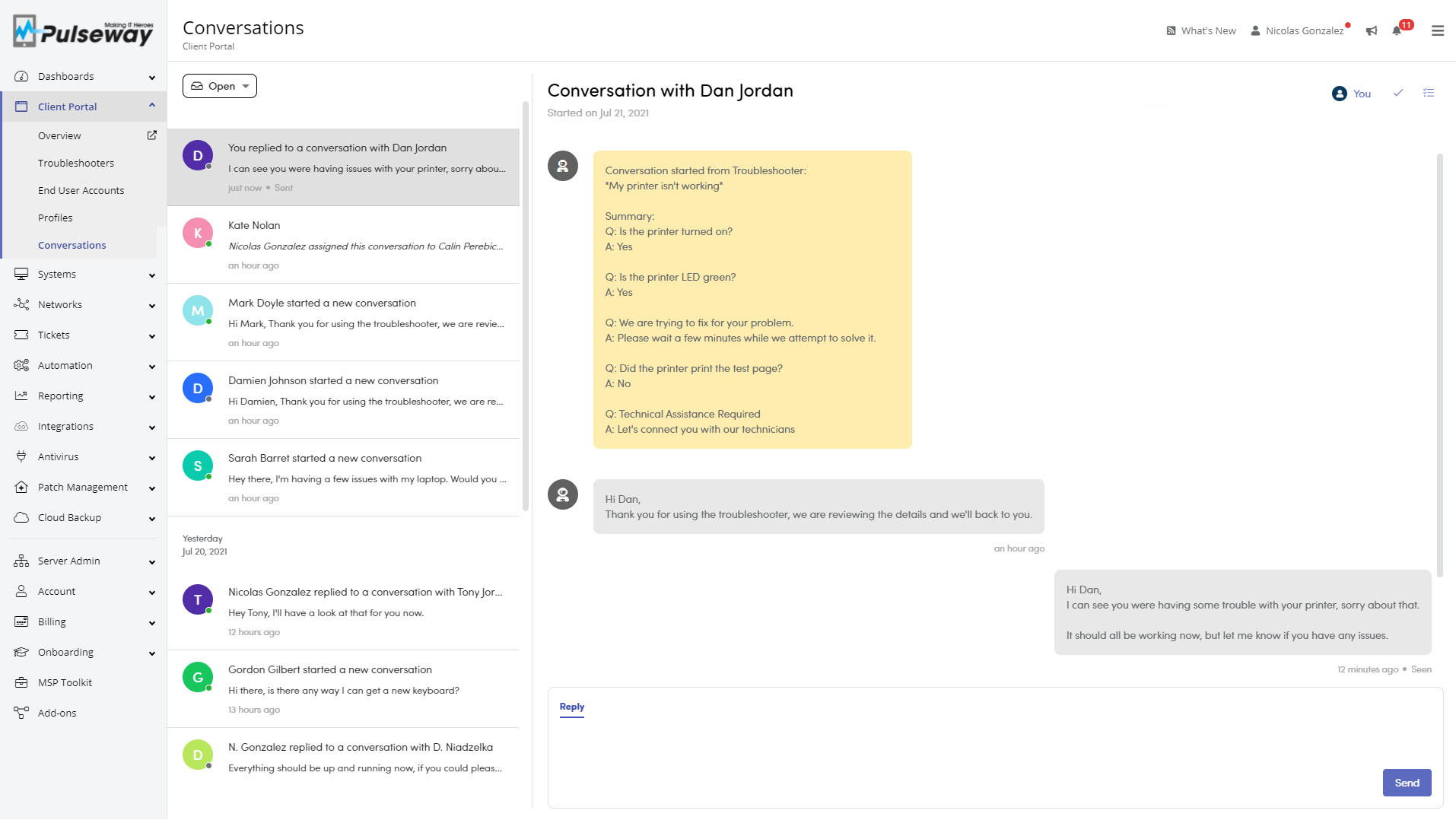
- enterprise
- mac
- linux
- windows
-
Tagged with:
- 3 comments
- 6012 views
-
Introducing Client Portal to empower end-users
- 1 comment
- 5848 views
-
Dropbox service monitoring
- 2 comments
- 4217 views
-
Not detecting systemd services
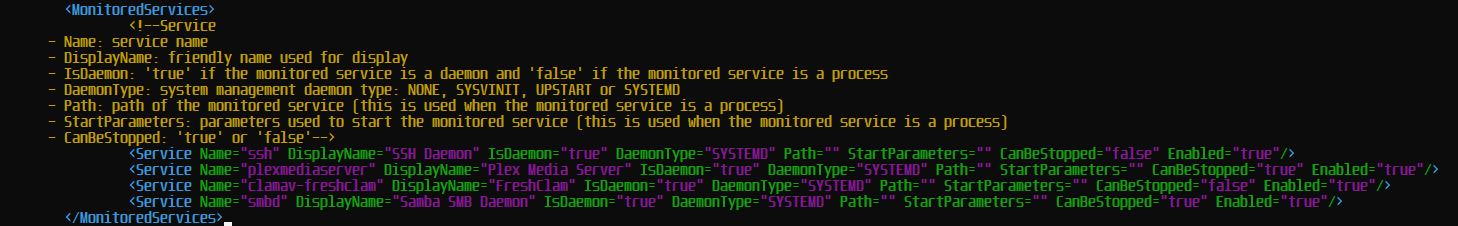
- 1 comment
- 3240 views
-
Unable to activate Ping Responses notifications on Ubuntu Server 20.04


_a9c1b4.png)
_49ee3f.png)




