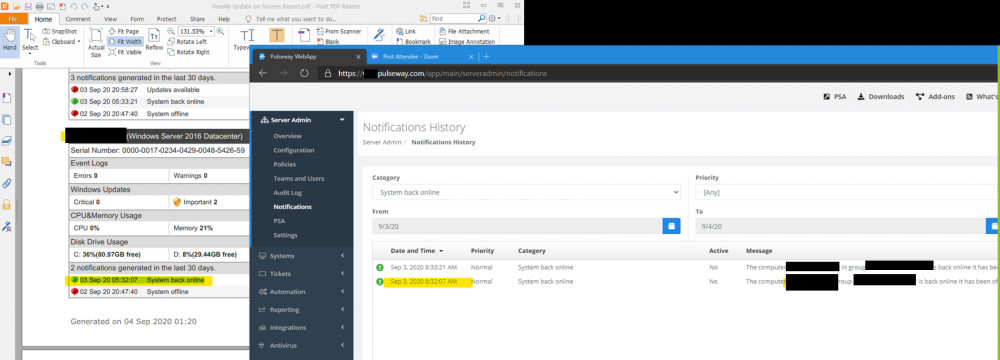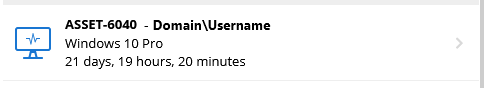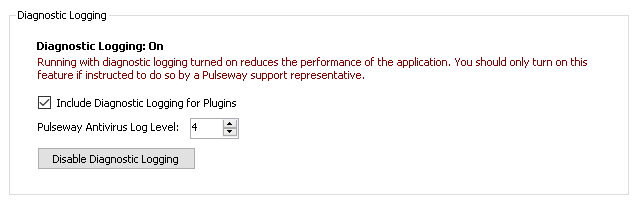Search the Community
Showing results for tags 'feature request'.
Found 216 results
-
Individual reports for each organization
Hi. It would be amazing if all reports had a "Generate individual reports for each organization" option. Then we could just schedule a single report for "all systems" and get individual reports for each customer. The alternative is to set up individual reports scoped for each customer. And as a bonus remember to set up new reports every time a new customer is onboarded. :-)
-
Automatic Reboot/Reconnect During Remote Control Sessions
Remote Control really needs the ability to both trigger a reboot and to automatically reconnect when the system you're connected to completes the restart. Having it immediately disconnect when a reboot is triggered (usually if it's running as a service, it should be able to hold the session open for things like the first phase of installing Windows updates) and having to manually try over and over again to see if the machine has completed its reboot is really frustrating when you're trying to solve an issue remotely that requires a lot of reboots or even when you're just trying to do a number of updates to a system.
-
Timezones alignment across instance and reporting
TL;DR: Align timezones across reporting and web interface. Request: When raised during our trial to engineering, the feedback is that browser displays local time, and reports are generated using UTC. The misalignment is visible in my example shown where a report shows a system was back online at 05:32:07, but it actually and factually came back online at 06:32:07. Suggest either including "UTC" in the report, or allowing time zones to be configured globally or per site. Also noticed, that the "Generated at 04 Sep 2020 01:20" footer on the report is 6 hours behind GMT (report generated 07:20am GMT), so this could also do with being aligned accordingly.
-
Two Way sync.
Requesting a Two-Way sync between Autotask's PSA and Pulseway. (And possible more ticketing / PSA systems). I would like to see when a ticket gets resolved that the Pulseway resolves / deletes the notification. I tried to get something going with the API, only the Ticket ID is not being sent over to Autotask. This could be a quick workaround. P.S. Why is under every ticket the text: "Sent from Pulseway (www.pulseway.com)." being added? I already paid for the product .
-
Sales Tax codes not configurable when passed to Quickbooks Sync
I have a support ticket where I asked this question and got a reply that it could be looked at in the future. Just placing it here to ensure it gets put on Feature request list and so others can comment. When sales tax is added to invoice in PSA then synced to Quickbooks via PSA QB SYNC, it defaults to sales tax code G. In Canada, G is GST @ 5% by default (and correctly so) out of the box. H is for HST is dependent on province. In my case, HST at 13% is setup in PSA, but when the invoice syncs over to Quickbooks, it imports/syncs as tax code G (at 5%). I have to edit EVERY SINGLE INVOICE.I just need to tell PSA to use a defined sales tax code when syncing to QB. I would consider this more of a bug than a feature. What's the point of automation if you have to go back and edit everything? Connected...I sync invoices over to QB so I can use my custom invoice template. Its been said elsewhere, but we REALLY need a way to edit/create our own HIGH QUALITY professional and modern looking invoices in PSA. No offense, but the few invoice templates that exist look horrible. As always, I appreciate all you guys are doing and know you are swamped with current RD and RMM centralized rollout. Keep up the good work!
-
Automation/workflow enhancement
I like automation and workflows but it has one big drawback. It can only run PW scrips or linux bash scripts. we cannot fire off any pulseway RMM internal functions. for example. Lets say when a computer checks in i want to launch a 3rd party Patch Management policy. Right now i can only do this on a timer or manually or set the policy for if missed, i can not make this part of a workflow. another thing i can't seem to do is have a workflow repeat. For example. i have a workflow that says when a computer registers it checkes and installs updates. Oviously for windows this needs to be done more than 1 time. I cannot find a way to have it check and then recheck until all windows updates are installed (maybe this is possible and i just dont know how)
-
Need ability to change color theme in both RMM and PSA
Not that I am opposed to blue, but it would be nice feature to change the theme colors on the webapp. This may also help those that need a more high contrast display as well.
-
Add domain\username to header search on username
Would it be possible to add the current logged in user for each pc to the header info that shows in the middle panel. We manage several hundred pcs and the computer name of ASSET-1234 does not tell us whos using it at that time. Most end users do not know their computer names. So trying to find the computer a user is on is sometimes difficult. Having this info at hand in the search list would help that a lot. i am only thinking this information for workstations, servers could potentially have multiple users logged in at the same time and this information would not be as useful (not to mention not enough space) I have included a mockup of one way this could be done. Also adding the ability to search for a current logged in user would be helpful.
-
Pulseway PSA and Webapp same login
We use Puleway Webapp (RMM) and PSA. I have to setup to different logins (PSA is on SAML) for access. Is there any plans to allow us to link and integrate these two logins?
-
Ansible Integration
The ability to just pull your phone out and run a Ansible playbook would be amazing. Maybe even get run status or just the output of whatever playbook was run. This would add a crazy amount of flexibility to Pulseway.
-
Teams - Custom backgrounds
Hi there, This might be a bit of a long shot - but I have an end client who's interested in deploying custom Teams issues with Pulseway (as there aren't many users in-office for obvious reasons). I've attempted to deploy this by pushing a batch script, to copy the backgrounds from a shared location. The backgrounds folder in question is located in the user's roaming appdata (%appdata%\Microsoft\Teams\Backgrounds\Uploads). For this reason I wasn't able to use %username% correctly in my batch script, as the script is being run by some Pulseway service, rather than as the local user account. Please let me know if you've any ideas and have a great day. Cheers, Joe
- Allow remote access before login prompt
-
Allow users to belong to multiple groups
Treating user groups more like AD user groups would allow more granularity of access and less duplication of security roles.
-
Additional Scope Filtering
It would be nice to be able to add negative keywords to scopes (i.e. Does not have tag). We currently use a script to automatically update the system name to include the username, but there are some systems that we want to keep a static name so they are easier to identify. Currently we have to separate these into their own groups in order to keep them statically named.
-
Global software reporting
After coming from another competitor, one of the major things we are missing is a site wide software list with the ability to list systems with software and remove it from multiple systems. Ideally, initially it would show all software, but would allow you to filter software by name. At that point you would be able to click in and see installed systems with installed version.
- Run automation scripts for group?
-
Remove full automation scripts from [trace.log]
Hi. If it is possible I would like to exclude full automation scripts from the diagnostics log "trace.log". In normal situations it is fine with just an indication of the execution with the script name. I guess you could add one more checkbox like "Include full Automation Scripts" in settings, and let it be disabled as default. Best Regards, Martin.
- Symantec Endpoint Integration
-
Individual Patch Approval for Patch Management
I was getting the policies configured for my new setup and I noticed that Patch Management only allows you to select categories of patches and just decide to install them as a whole or not. Unless I'm missing something, there's no ability to approve or deny patches on an individual level. This is a somewhat vital part of any RMM suite as we may often need to decline individual patches that are known to be causing issues (a common problem with Windows 10 these days.) I'd say this is something vital for Pulseway to get implemented as I've worked with a number of RMMs over the years and it's the first one I've seen that doesn't offer this.
-
API Expansion for RMM
Would it be possible to expand the number of API endpoints available for the RMM? While the API is useful for gathering information about systems, it doesn't have much in the way of being able to perform many built-in operations that exist in the web application, like check for and install patches, run single line commands on the system, being able to run scripts on a system and not just tasks, add tags to systems, etc. This would be great for creating custom automation and would help with removing a lot of tedium in cleaning up small alerts.
-
Policy Configuration Improvements
After playing around in my trial account for a bit, I have a few suggestions regarding policy configuration. Allow the creation of policies that inherit settings from other policies and track which settings were overridden. This would allow MSPs to create one or two "Global" policies (Servers/Workstations) as a base, and then create individual policies (for each client) that inherit settings from those global policies. Allow overrides to policy settings on specific systems, track which systems have policy overrides in place, and allow reverting the overrides to the policy defaults. Allow attaching scripts/tasks to policies to run during on-boarding (as in, when the Pulseway agent is initially installed). Instead of having separate Patch Management policies, group those settings with the System policies so they can be applied all at once. Alternatively, allow attaching Patch Management policies to System policies.
-
Office 356/Azure SSO
I swore I already created this feature req, but I can't find it anywhere here, so forgive me if this is duplicating. I see OKTA was added as a SSO option with latest PSA release. Is there anything on roadmap for O365/Azure SSO? I want to drive clients' users to the customer portal, but they are just not going to remember another password. It needs to have O365 authentication. This is having a major productivity impact on opened service tickets, because otherwise users just email help ticket requests and often do not provide all needed information. Another option to to create some sort of client specific Submit help ticket webpage that has all required fields. For other PSA users out there, how to you handle user submitted help tickets and proper data collection for the help ticket?
-
Run Task From Notification (alert)
Is there a way to kick off an automated task based on a notification or alert. For Example, if we get a notification of a disk getting full, I would want the automation to run: <Open a ticket>--> <add predetermined note>--> <add 15 minutes>--><run task to clean drive>--><send notification that task has completed>--><close ticket> Is this possible now, or should this be a feature request? Thank you, dp
-
RepairShopr PSA Integration
We are considering switching over to the RepairShopr PSA platform, and would like to know if an integration with them may be in the works. I understand they use the REST API as well, and have solid documentation on their site for integrating into their platform. Can this be looked into? It is definitely becoming a popular solution, and companies like Ninja RMM and SolarWinds MSP are already integrated with them. Here is their article on their API: http://feedback.repairshopr.com/knowledgebase/articles/376312 Thank you!
-
WOL Feature
Hi, i´m testing this RMM atm. Is it possible to implement WOL on a Probe? For example choosing the probe then the Machines Show up which are on the same Network or same Customer and Option to do WOL. If you´ve many Machines to Manage You would Need to Edit Firewall Rules for each Machine and Edit the Settings of each machine.Would be way to much work.
_a9c1b4.png)
_49ee3f.png)