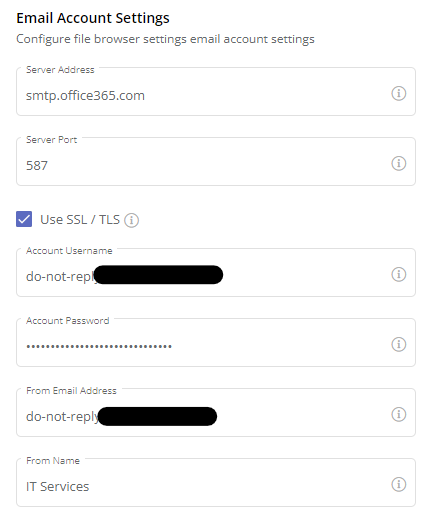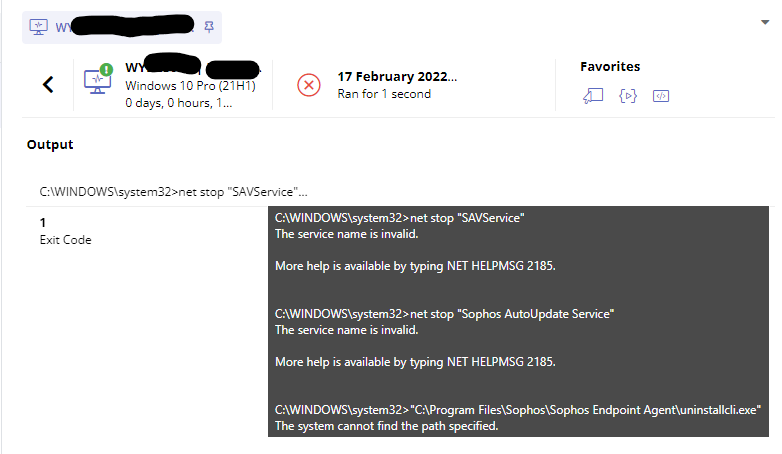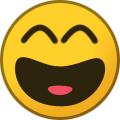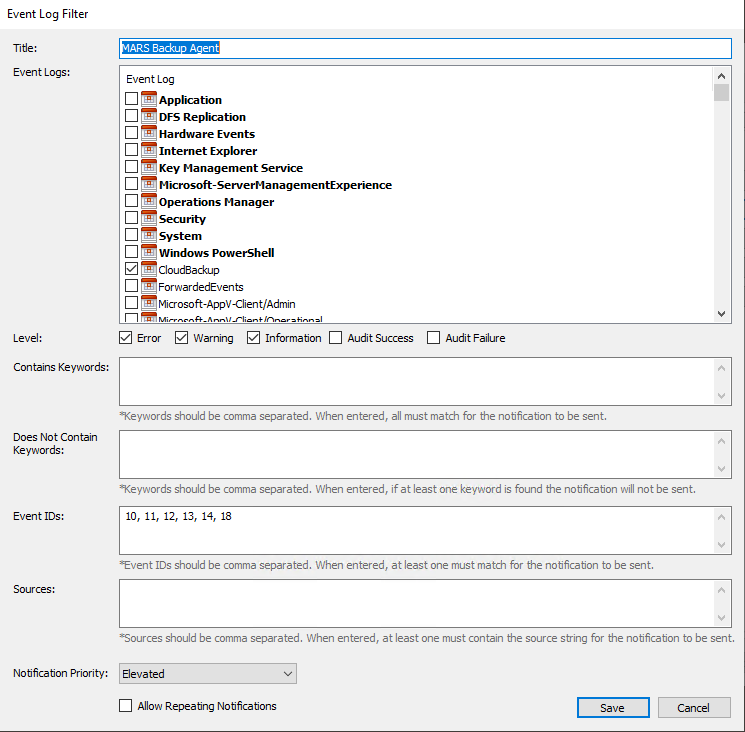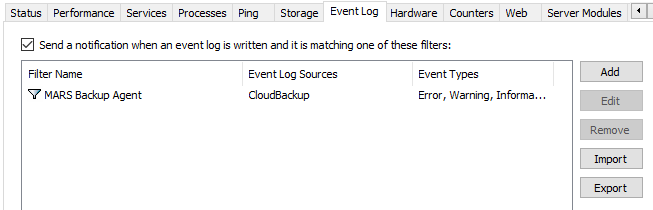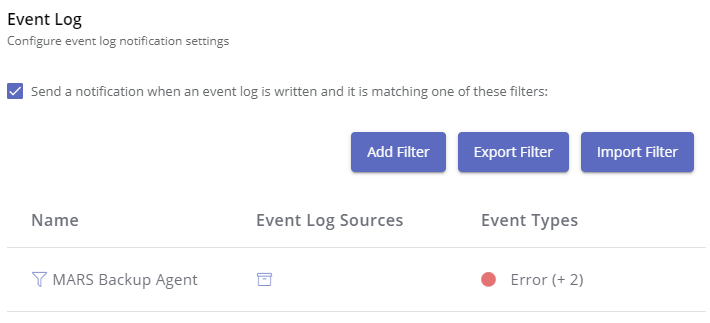-
365 email configuration
FYI: We have a single Exchange Online (Plan 1) mailbox called and with the email address do-not-reply@ourdomain.com No config was needed at the M365 end as it was using a user mailbox to authenticate with m365 SMTP service. This was our config in Pulseway > Server Admin > Email > Server Settings
-
-
Script output is now one line. Boo.
For completion, this defect has been resolved. I am running version "8.10.1 build 303 release 312" @Mark G38 - check if it works for you also Thanks @Jamie Taylor and Dev Team.
-
-
-
View Online Systems Only
Hi, Doesn't look like this is possible currently. (another "boo") I'd suggest raising it on their featureupvote page, although something very close to it has been raised already. Sort by Online/Offline - Pulseway (featureupvote.com) Perhaps add a comment to it to make it clear? I've also upvoted it, as it seems a very sensible idea, and if the logic is there in Dashboard, making an educated guess it may not be too difficult to implement within "All Systems"
-
Script output is now one line. Boo.
@Jamie Taylor Can you also let us know here if this was a defect or a planned changed? If its a defect, would be good if it was fixed at the next opportunity. If it was a planned changed, being transparent around the reasoning would help us (the customers) get some understanding :-)
-
-
Script output is now one line. Boo.
I would like to think this is a bug rather than desired effect, as the previous method was far more useful. This changed following the revamp to the "all systems page" (I'm running 8.9.0 build 127 release 312 : hosted) The Output of a script now just displays in one line, and to get all the detail, you need to on-hover. Which means, you cannot select any text from it. It's really annoying. See example below.
-
-
-
-
 Jamie Taylor reacted to a post in a topic:
Is there a way to create a VM checkpoint from a Hyper-V server via the app?
Jamie Taylor reacted to a post in a topic:
Is there a way to create a VM checkpoint from a Hyper-V server via the app?
-
Is there a way to create a VM checkpoint from a Hyper-V server via the app?
One method of achieving this, would be that you could write a PowerShell script that creates the checkpoint, and then you could call that from either a workflow (if something happens) or on demand (via a script).
-
Reboot notification
I don't think this can be done natively, as end user email addresses and other user details are not stored in Pulseway. I think you'd need to call a script called from within a workflow that does this: create an email address variable based on the username (following your organisational logic\syntax), sends the email via an API SMTP service (MailGun, SendGrid etc) Of course.. if this is something you want from Pulseway.. you know what to do.. raise a feature request over at... https://pulseway.featureupvote.com/
-
401 Unauthorized
I had similar - outlined my findings here - hopefully this helps.
-
-
Offline System Applications & Asset Info
Wow.. Christmas finally did come early! I also note that you are now putting which minor updates happened in the release notes, which is also another welcome item. Good job team. @Mark G38 - For note, my mobile app showed the offline information instantly without clearing app cache or suchlike, so perhaps strange defect with phone model etc?
-
Help with Script running/stopping a batch/exe
Hi, you need to specify the session id: psexec /accepteula -i 1 -d "C:\Servers\Test Bot\RuschBot.exe"
-
-
Pulseway Improvements
Hi @Mark G38, I had a similar problem. I believe you can set it in the Pulseway Agent (see below using the MARS agent event log) And then export it: and then import it in the Web UI: Agree, fairly annoying.. the functionality is there, but a bit of a hackaround to get it working. Similar to Windows and their multiple UI's! Slowly they are moving settings around, but sometimes to do some stuff you have to use the old method. Hope this helps?
-
-
Group Policies updates
It would be lovely to see a little more transparency on what is delivered per release. As it stands, 8.8.3 only looks like it has 2x additional features (one is just layout UI), yet the featurevote "roadmap" has been building up momentum all year? Perhaps the featurevote "roadmap" could have some expected dates on there? In addition to the release, what defects have been resolved (no matter how small)?
-
How to configure a systemd user service in pulseway?
@Robert Stan - The OP is talking about Linux, not Windows.
-
Asset info visible for offline systems
Hi @Jamie Taylor Can you or a member of the team update the roadmap then please? It hasn't been updated since Jan, and as I mentioned over here at https://forum.pulseway.com/topic/4294-clarification-around-upcoming-2fa-changes/?do=findComment&comment=15143, Some items have been developed and released 6months after planned, but it has not been updated to reflect that. It really is worth ensuring that the public roadmap is updated regularly, especially when some of the most required features (as voted for by Pulseway Customers) are not even on there! Thanks in advance,
-
Clarification around upcoming 2FA changes
Thanks @Robert Stan. I did notice it in the roadmap link, however it doesn't look like its been updated since Jan 2021, and it also states that "Remote Control from macOS systems (est. Q1 2021) - in development" - however that was released just recently. Therefore, would it be fair to say, the roadmap is running 6 months behind? Perhaps this post get updated based on the feature voting that all your customers have been doing please? I'm sure other customers would also appreciate it. For example - really keen to know when offline information for systems is to be delivered. Its a very highly voted feature. Thanks!
WYE
Members
-
Joined
-
Last visited
_a9c1b4.png)
_49ee3f.png)