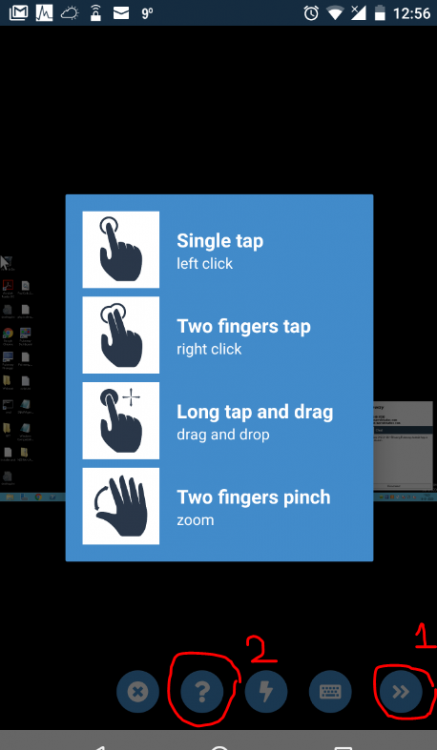Everything posted by Chris
- Stop Monitoring certain services.
-
Attachment option on "Add Time"
Hi @UPT, Thank you for your suggestion. I will put this forward as a feature request.
-
Connection failed when deploying Pulseway
Hi @C.M., Please check out this article, it might help you to resolve the deployment issue.
-
Windows Update problems - Feature Update
Hi @mtp611, Pulseway currently can not install Windows feature updates because these updates require user approval. Our development team are still searching for the options how to bypass this.
-
Device rename
@Cyb3rBlitzX, No it will not rename system. Just a name for that system in Pulseway.
-
IPad gestures help
-
Update Pulseway Manager Settings - Powershell
Hi @farsidetech, Have you tried to run the same command locally on your system to import config file? Is it successful? "C:\Program Files\Pulseway\PCMonitorManager.exe /config=C:\IT\updatedDomainSettings.pcmcfg /configpassword=auto@2017" If it is successful, then try to use the following line in your powershell script: cmd.exe /c '"C:\Program Files\Pulseway\PCMonitorManager.exe /config=C:\IT\updatedDomainSettings.pcmcfg /configpassword=auto@2017"'
-
I can't get pulseway to start on raspberry pi 3
Please delete the file /etc/pulseway/config.xml rm /etc/pulseway/config.xml And then run pulseway-registration
-
Maintenance Script not working
Hi @farsidetech, By default all scripts in Pulseway are executed from the System account in session zero without GUI, therefore if you want to interact with user session, then you will need to use PsExec. For more details regarding this, please check out the following post.
-
Need to uninstall one application from all workstation
Hi @amol, Thank you for contacting us. If the antivirus solution was deployed via Pulseway, then you can do it from the Pulseway WebApp -> Antivirus -> Agent status page. However if the AV solution is not deployed via Pulseway, then this task will be very hard or almost impossible if antivirus provider doesn't support this option, because all Antivirus applications is protected against all removal attempts. And only possible removal can be done by using tools which are built by Antivirus provider.
-
I can't get pulseway to start on raspberry pi 3
Hi @matifudokan, Please check the system log to see what error is reported there or send it to us.
-
Windows Update PS Script Automation
Hi @Chris1992, Are you using domain user or local user in PowerShell impersonation?
- Choose which RMM notifications create tickets
-
I can't get pulseway to start on raspberry pi 3
Hi @matifudokan, The error is related to config.xml. If you will leave config.xml file intact and use that executable pulseway-registration to register your system, then you will not receive that error. Jan 07 07:47:36 Serwer pulseway[5538]: Received request Stop monitoring service 'Invalid username and/or password (295).'
-
Windows Update PS Script Automation
Hi @Chris1992, If you have configured the PowerShell impersonation in Pulseway, then all PowerShell scripts via Pulseway will be executed using account Pulseway, which is shown into the image. Does that account has full access rights to the C:\Program Files\Pulseway\ folder on that particular system to execute the script?
-
Script to disable FIPS in registry + install pulseway
Hi @Shad, Have you tried to install Pulseway without making any changes to FIPS policy? It is not required to disable it. msiexec.exe /i "UNC_path_or_path_tpo_the_executable" /qn
-
PSA-Request Support From The Tray Icon
Hi @ArrowNM, You may try to assign all these tickets to the certain Queue in Pulseway PSA by creating the workflow which will filter these tickets by the Keywords into the title of the ticket: 'Support request' For more details how to create workflows, please check out the following video.
- Applying Group Policy settings to Scopes
-
Kaspersky false positve
Hi @JamesP, Please send us on support@pulseway.com the file which is detected as a threat and also add the image showing all details regarding this detection from the KES reports section. And we will submit the request to Kaspersky to analyze that file and white-list it if it doesn't represent any threats.
-
Diskspace Monitoring
Hi @Chris1992, Another option in this case would be create a script on your Synology storage which would run on schedule and report required parameters to Pulseway via REST API. If you will chose to use the REST API to monitor this instance, then you will be able to register it as separate system using REST API. For more details regarding the REST API for Pulseway, please check out the following link. Let us know if you have any further questions regarding this.
-
Easily Remote Using Web Portal.
Hi @timbuck2, It is planned to introduce an option to start the Pulseway RD session from the Pulseway WebApp into the future, however at this time you will need to use Pulseway RD client or Pulseway Dashboard.
-
Message to multiple groups
Hi @AC_Martin_J, You may try to use an automated task to send a massage to all systems, but note in this case you will not be able to receive an reply unless it is sent via chat to you. If you will create an automated task via Pulseway and run this command then all users on all windows systems will receive this message: msg * "Hi there!"
-
Cloud Backup
Hi @GTDFW, Thank you for your feedback, we appreciate it. I will put this forward as the feature request, therefore we will consider the possibility to introduce this into the future release.
-
Device rename
Hi @spicysupport, @Cyb3rBlitzX The computer name can be changed from the terminal via the Pulseway WebApp using the following instructions. Note: reboot is required to apply these changes: And then you will need to update the Computer name into the Pulseway WebApp by executing this command: Set-ItemProperty -Path "HKLM:\Software\MMSOFT Design\PC Monitor\" -Name ComputerName -Value "" Regarding NetBIOS name changes - you may create the script which will run locally by the Windows scheduler and this script will check whether the NetBIOS name was changed and if it was, then it may send notification to the Pulseway using this plugin 'Notification Bridge'.
-
Scripts
Hi @Spicy Support, Currently this option is available for PowerShell scripts if the PowerShell impersonation is configured from the Pulseway Manager -> Settings -> Runtime on the remote system on which this script will run. Note: this script will still be executed in session zero with no GUI. Alternatively you may deploy PsExec on your systems to interact with user session with GUI. For more details abut this, please check out this post:


_a9c1b4.png)
_49ee3f.png)