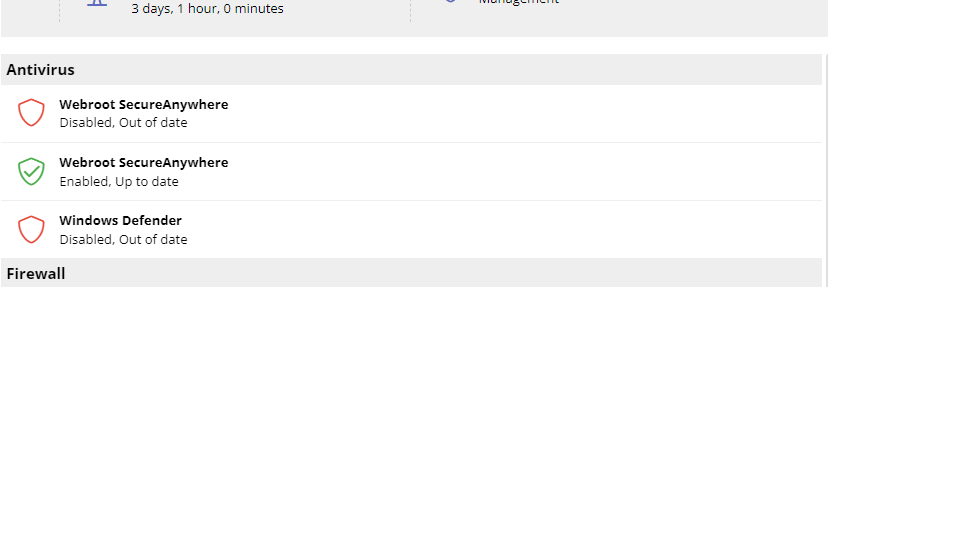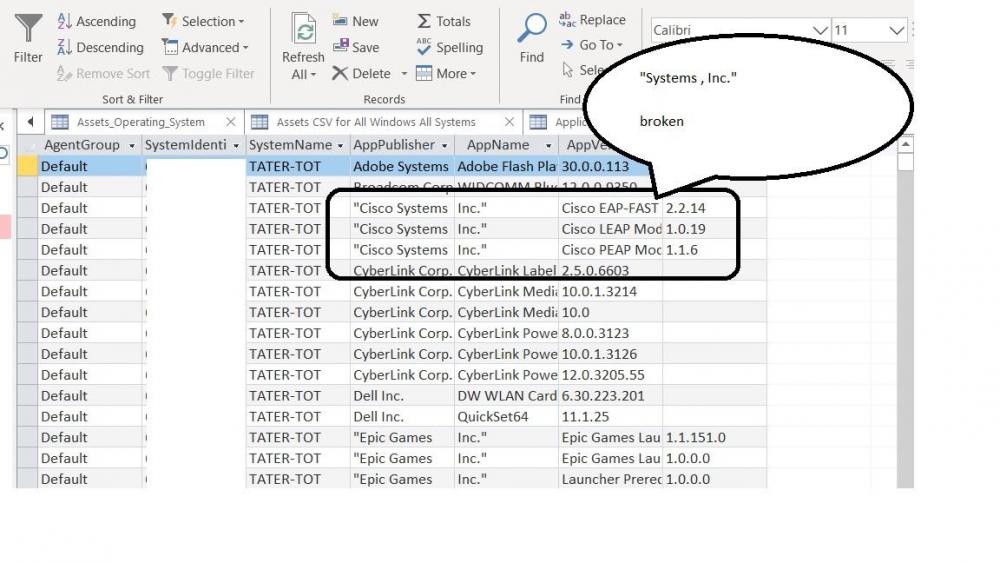-
When Webroot Deployment fails and You download the installer manually but Pulseway still thinks the install failed.
Hi Jamie. I'm not sure what can be done. I posted this in case someone encounters the issue. In my case if webroot will not deploy through pulseway , I must install webroot manually then after doing so I must also deploy it through pulseway again.
-
-
 Jamie Taylor reacted to a post in a topic:
Agent Security Shows Webroot Secure AnyWhere Disabled Out Of Date and Also Enabled and Up to date
Jamie Taylor reacted to a post in a topic:
Agent Security Shows Webroot Secure AnyWhere Disabled Out Of Date and Also Enabled and Up to date
-
Agent Security Shows Webroot Secure AnyWhere Disabled Out Of Date and Also Enabled and Up to date
I have not checked every system for this but several at one site have the symptom Agent Security Shows Webroot Secure AnyWhere Disabled Out Of Date and Also Shows Webroot Secure AnyWhere Enabled and Up to date on the same Agent.
-
When Webroot Deployment fails and You download the installer manually but Pulseway still thinks the install failed.
Hello all, I have been deploying webroot to a few sites through pulseway. This is the first time I have had to manually install webroot. Webroot would not install through pulseway on three computers. The manual download installed immediately and began a scan and reported into the webroot console. In pulseway the status for all of these was install failed and there are no actions available. I waited quite a while and no change. To get actions available I then installed again thrugh pulseway which imediately worked.
-
Kaspersky Notifications concerning files that are already in quarantine backup.
Hello, I get Detection notifications from KAS through pulseway. The files are then found to be already in Quarantine Backup. The Status is QUarantined. The Date of the notification is current although the files were quarantined many days before. Deleting the notification results in a new notification. Is there a policy setting to prevent this, if not then how is it handled? Also Is there a setting to expire the Quarantined Backup? To clarify I want notification of the detection and that it is quarantined. But do not want repeated notifications after it is Quarantined
-
-
Pushing or copying applications and files to client machines
Absolutely agree. We recently tested Upgrading to WIndows 10 using powershell attached to a connectwise control script. Integration is far more powerful than just running scripts with logfiles all over the place. The ability to create a script that acquires assets safely executes code at the RMM and Endpoint layer and has results integrated into your RMM is Powerful .
-
Easy way to remove 60+ day old agents?
I would comment here that this falls back to not being able to call pulseway functions on a result set of queried endpoints based on any of the attributes in the pulseway data space. Even if the result set were compiled externally the Pulseway Interface to its own attributes doesn't exist.
-
Report Data Escaping for CSV Export
The CSV data export would be much more usefull if it had some other way of getting the data aside from download or email. Ideally the information would be highly usable and "alive" in the Portal app whether the endpoint is offline or stolen However I am able to get more insight once the info is inAccess. I found when I Import to access that I must set " as text qualifier get a good import otherwise commas in the data cause extra fields to be created.
-
Easily Remote Using Web Portal.
It would be beneficial if Pulseway had its own URI handler so that given something like <a href="PulsewayRemote:c1ff43df-5f0d-40d1-be9d-06055047d1aa">MYPC <br> SystemIdentifier: c1ff43df-5f0d-40d1-be9d-06055047d1aa</a> Would launch a new instance of your remoting desktop application and connect to the System Identified.
-
KAV not installing (Agent Missing)
Another late night battling issues. Three computers bricked today. Another running Windows 7 reported Kaspersky disabled yet AVP was using 50% + resources and a half gig of ram. I need to be three places in the morning to physically repair computers broken by kaspersky. I have a question. I noticed Antivirus Agent Status for a windows 7 computer is showing update available for kasperksy but it is only this one at the moment. Is this expected? Should the Windows 7 computers get the Kasperksy update available ?
-
Patch Policy to Prevent Windows Updates.
With lots of bad events occurring this past week and one happening right now. I went to create a policy for patch management so that a computer could be assigned to a policy that would prevent windows updates until issues can be resolved. So I have set it to not install under all conditions. It requires me to set a schedule. Is this schedule the dates on which Pulseway will check and refresh the Windows update policy in the event they have changed on the PC or does this schedule apply to anything in this case ? I guess I'm wondering how the policy is enforced. If I set it to repeat daily does it update the windows update settings once a day or is this checked before any update can occur.
-
KAV not installing (Agent Missing)
on this site after the KAS upgrade several problems arose. The first computers rebooted could not login to windows. Others could login but not launch applications. After hours of trying things and having different bad results and running out of time I decided to try and undo everything on each computer one at a time. 1. One computer could not login to windows there were no icons for users and no place to type a password. I booted to W10 media and using a restore point failed. I got to the console and deleted the Pulseway folder. this allowed me to login. But functionality was limited. I then rebooted into safe mode and cleared the pulseway registry and detached the Pulseway service. I think I also ran the kaspersky uninstaller. I was then able to login normally. 2. For most computers. boot W10 media, restore point, kaspersky uninstaller, uninstall pulseway, detach pulseway service, delete pulseway folder, delete pulseway registry, reboot, windows updates, install pulseway, push kaspersky. 3. Two computers required boot w10 media delete pulseway folder then everything in 2. 4. Finally one computer which is still on windows 7 Inadvertantly had Kaspersky uninstalled and then it would not install. I ran the kaspersky uninstaller. and still no install. I repaired pulseway and kaspersky installed. 5. A few computers had no real issues they accepted the new Kaspersky and had no issues on reboot. Throughout this process even though I went onsite to do it. It was very beneficial to have a separate app for remoting to the machines. Connectwise control is very fast and efficient for running same command on multiple computers and RDP My email is full of Pulseway 2FA codes . but at least Monday morning will not be a disaster. I have more sites to upgrade, hopefully they will go better now that I realize how fragile this can become. I hope you all have a better result. Next time I suppose I will Image the computers. uninstall Kaspersky and Pulseway. Clean out Pulseway Registry, Detach Pulseway Service, Delete Pulseway Folder. Ensure there is a restore point. Upgrade the OS. Check for Device Issues. Patch the OS. Install Pulseway. Push Kaspersky. I guess now I need to cautiously upgrade other endpoints that are already windows 10. I am very disappointed in Kaspersky. In contrast 1200 endpoints running eset and not a single ticket related to the windows 10 upgrade. Also uninstalling and reinstalling actually works.
-
KAV not installing (Agent Missing)
Tonight I pushed the upgrade to a site. This site was upgraded to Windows 10 last month. during the process the systems were imaged. Kaspersky was uninstalled. The upgrade was performed. Then kaspersky was pushed via pulseway. It worked flawlessly. Subsequently the computers were patched up to date with a seven day delay. Kaspersky seemed to be working fine, which is unexpected. I'm not sure why these computers experienced no problems. (A week later the same procedure at another site failed completely.) After pushing the update I selected the first computer on the list and had it reboot. After rebooting it no longer reported in to pulseway. after some time I decided to Remote to it using Connectwise Control. I could connect but there was no login screen. Console commands through CC are not responded to. Rather than reboot the remainder , I'm leaving the others as they are and driving over tomorrow to learn more about the problem. My remote management is turning into UBER tech. :?(
-
KAV not installing (Agent Missing)
I have tried the links from multiple locations networks and computers. the direct link that you gave me works for the download as did a different link for the download I was given from support. the link i was given for the documentation will not load though. I could not get the remover to run silently and had to login to each machine, run it, interact with a captcha , reboot and then push kaspersky. I am so glad this was a few machines and not 400. I wish they would fix their installer currently it isn't managable or scalable.
-
KAV not installing (Agent Missing)
There is nothing at that link as of July 19 2019 3am est. At this point the client would have been better served with off the shelf antivirus. This is Bad !
-
KAV not installing (Agent Missing)
Thank you for the good work Paul. I have not pushed the update yet. I have 4 computers that were upgrade from 7 to 10 with KAS uninstalled during the upgrade. Currently the Agent Version 6.4.2 Up to date w10 pc fails installing KAS . The product listing in the log below is in the registry as "Kaspersky Endpoint Security 10 for Windows" Is the uninstaller for KAS broken ? Is there a way to make the installer a bit more resilliant? 8008:1a44 22:52:52.706 *** setup: initialize Mui: start *** 8008:1a44 22:52:52.706 *** Mui: GetSystemDefaultUILanguage: '1033' *** 8008:1a44 22:52:52.706 *** Mui: GetUserDefaultUILanguage: '1033' *** 8008:1a44 22:52:52.706 *** Mui: Try to get preferred UI languages *** 8008:1a44 22:52:52.706 *** Mui: GetSystemPreferredUILanguages 1, '0409' *** 8008:1a44 22:52:52.706 *** Mui: system UI language 1033 *** 8008:1a44 22:52:52.706 *** Mui: language is 1033 *** 8008:1a44 22:52:52.706 *** Mui: Installed product not found. *** 8008:1a44 22:52:52.706 *** setup: initialize Mui: end *** 8008:1a44 22:52:52.706 *** setup: Parse command line: start *** 8008:1a44 22:52:52.706 *** setup: Parse command line: end *** 8008:1a44 22:52:52.706 *** setup: reading setup.ini: start *** 8008:1a44 22:52:52.706 *** setup: Eula attribute exist in setup.ini: Eula = 1 *** 8008:1a44 22:52:52.706 *** setup: Eula accepted *** 8008:1a44 22:52:52.706 *** setup: Reboot attribute exist in setup.ini: Reboot = 0 *** 8008:1a44 22:52:52.706 *** setup: Reboot not allowed *** 8008:1a44 22:52:52.706 *** setup: reading setup.ini: end *** 8008:1a44 22:52:52.706 *** setup: reading installer.ini: start *** 8008:1a44 22:52:52.706 *** setup: RemoveIncompApp = 1 *** 8008:1a44 22:52:52.706 *** setup: reading installer.ini: end *** 8008:1a44 22:52:52.706 *** Current folder is 'C:\Program Files\Pulseway'. Error code 0. *** 8008:1a44 22:52:52.706 *** Current folder changed to 'C:\Program Files\Pulseway\AV'. Error code 0. *** 8008:1a44 22:52:52.706 *** setup: installation started *** 8008:1a44 22:52:52.706 *** setup: Failed to get installed product {7A4192A1-84C4-4E90-A31B-B4847CA8E23A} property VersionString. ***
timbuck2
Members
-
Joined
-
Last visited
_a9c1b4.png)
_49ee3f.png)