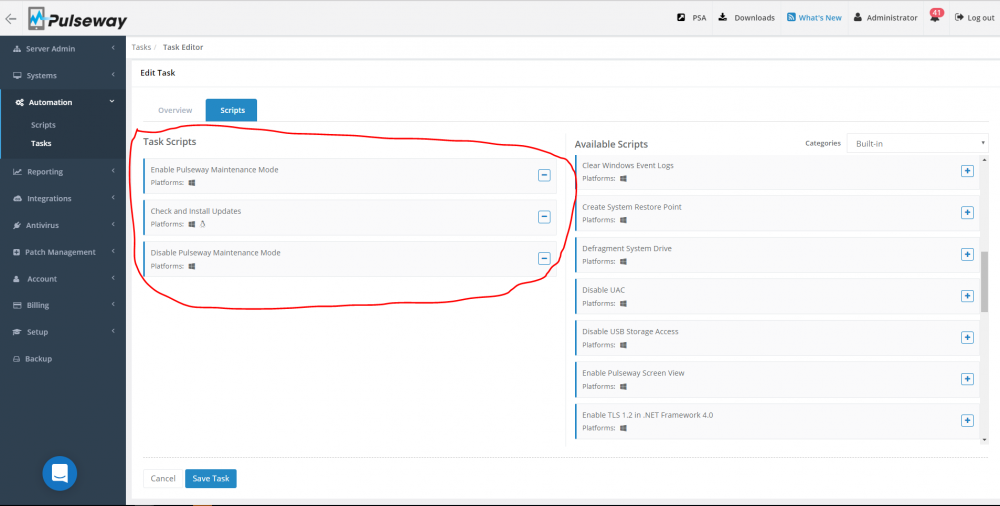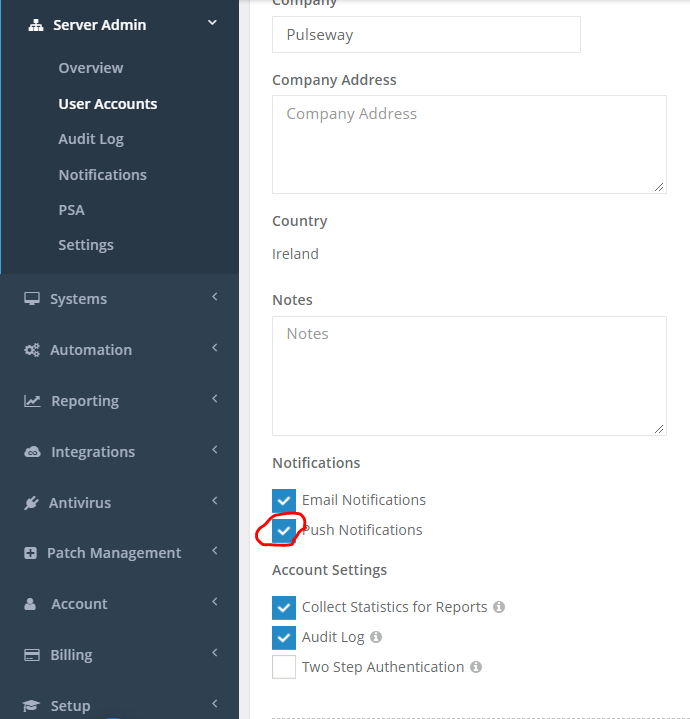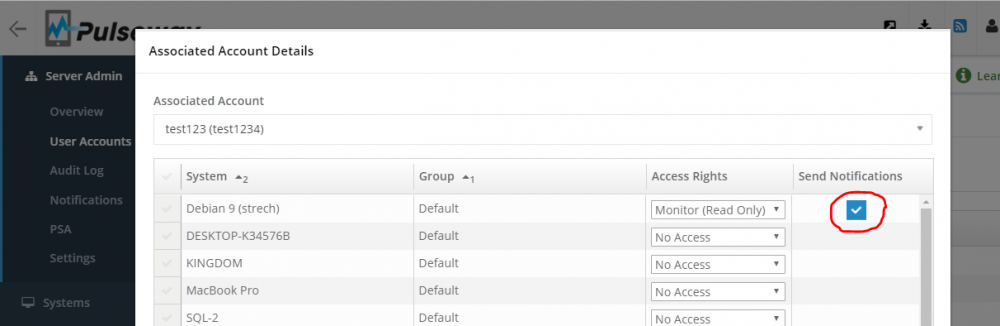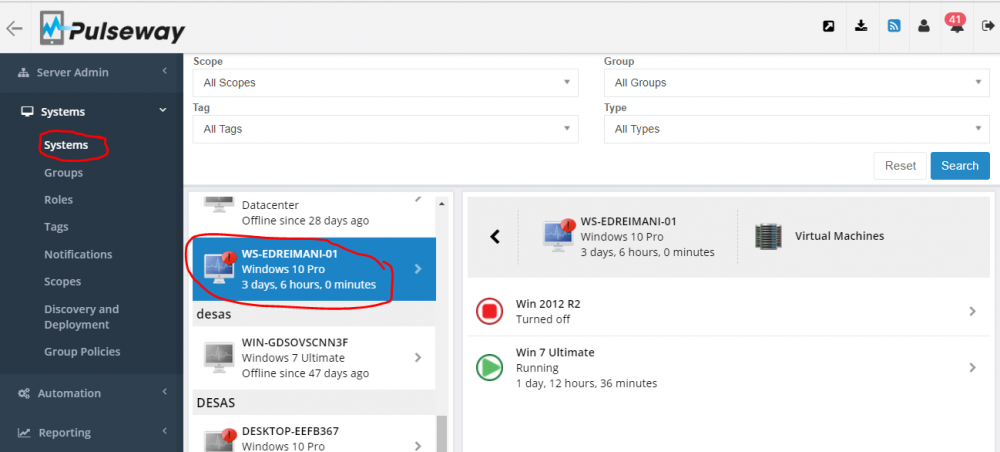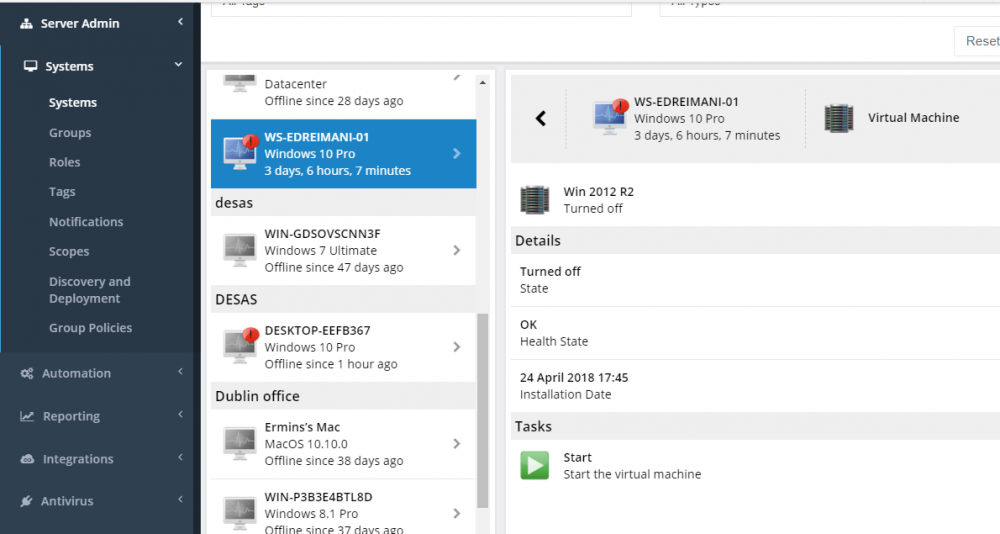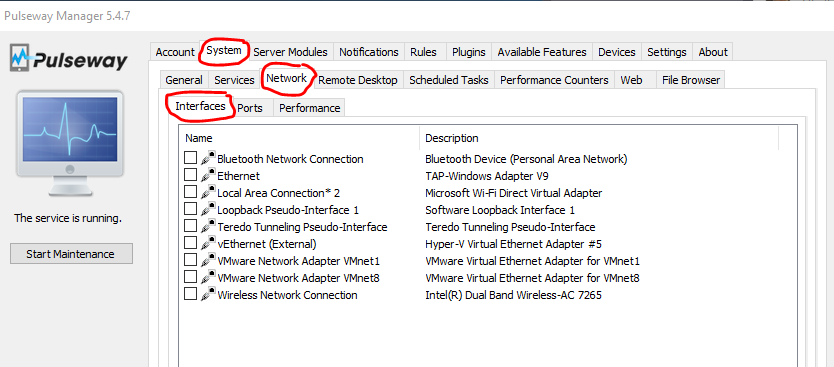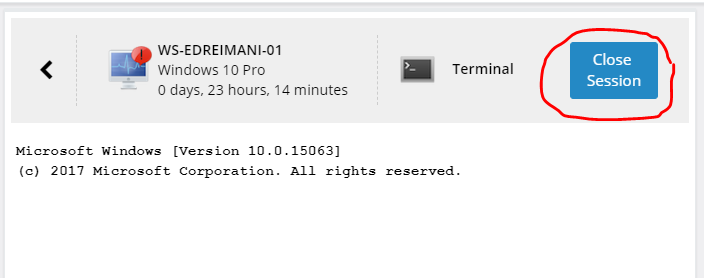Everything posted by Chris
-
PSA - Default Contract
Hi Gary, This functionality will be implemented into the Pulseway PSA version 4.0.13
-
Client Portal User Authentication Choices/Azure AD
Hi Matt, Thank you for your suggestion. We will consider the possibility to integrate the Pulseway PSA with 365 Azure AD. Currently the Pulseway PSA is integrated with AuthAnvil and in the coming release we will be supporting SAML 2.0 in order to use systems similar to AuthAnvil example: OKTA (https://www.okta.com/)
-
Huge Ticket Titles from RMM Events
Hi All, Thank you for your suggestion. I have added this to the list of the suggested enhancements.
-
Dashboard for Linux
Hi Keith, Unfortunately this feature was not prioritized, therefore it is not introduced at this time. However if you are talking about Linux systems, then you can run the Pulseway Dashboard on it via Vine.
-
Better deployment methods
Hi Pete, Thank you for contacting us. This already is on our to-do list. We are planning to embed this functionality into the Pulseway WebApp (the way to create the executable with all required settings).
- Need more space in Email Template Subject line
-
Multi Factor Authentication
Hi Gary, Thank you for your suggestion. We will consider the possibility to introduce this option into the future release.
-
changing colors of the monitored devices?
Hi Gary, Unfortunately, this feature was not prioritized, therefore it is not implemented by now. However it still remains on our to-do list.
-
Discovery probe failing
Hi @McHenry, Regarding the issues with the Deployment - Please check the following article, it might help you to troubleshoot the issue.
-
Timesheet time rounding
Hi Gary, We think that the Rounding should happen only on the Billing Review.
-
Run script before and after running patching policy
Hi, Thank you for your suggestion we will consider the possibility to introduce this option into the future release.
-
Timesheet time rounding
Hi Gary, We think that the Rounding should happen only on the Billing Review and not on the Timesheet itself. In the Timesheets, Employees can put any time and it should not round, it will round during the Billing Review before it goes to Invoicing.
-
Script to start a program from android app
Hi Gigi, Thank you for contacting us. In order to get the GUI interface, you will need to access the console session 1. In order to do it, you will need to use the psexec . And then you will be able to start the applications in users session from the Pulseway WebApp. (you will need to add the psexec to the path on your system or you will need to provide the path for the executable file) psexec /accepteula -i 1 -d "C:\WINDOWS\system32\notepad.exe" However we will consider the possibility to add this functionality to Pulseway natively.
-
Primary Authentication with external Directory
Hi, Thank you for your suggestion, we will consider the possibility to introduce this functionality into the future release.
-
Run script before and after running patching policy
Hi, Thank you for your suggestion. Actually you can do this via the Task because you can add multiple scripts to one task, therefore you can perform all this in one go. Please read more about the Pulseway Automation from here. Also, we are planning to add the 3rd party patch management module which will be used to update applications like Java/Adobe etc.
-
Multi Factor Authentication
Hi, Initially we are planning to integrate Pulseway with google 2FA, however I have added 'Duo Security' into the list of the feature requests, therefore our developers will consider the possibility to introduce this option into the future release.
-
Option to set automation tasks to run next time the agent is online
Hi, Actually, we had this option enabled for the Automation tasks in the past, but it was removed because a good few of our customers were requesting it. However we will consider the possibility to add this functionality into the future release.
-
Patching policy history not matching up to actual updates installed
Hi, Is it possible that you haven't disabled Windows Automatic Updates? If yes, then when Windows will check for available updates for the windows, then it will install all available updates ignoring the Pulseway policy. In order to avoid this, you will need to disable Windows Automatic Updates on your system. I believe that this is the correct registry key to disable Automatic Updates for Windows. According to Microsoft you can use one of the following options. Please choose one. These are PowerShell command which will create the registry keys: Set-ItemProperty -Path "HKLM:\Software\Policies\Microsoft\Windows\WindowsUpdate\AU" -Name "NoAutoUpdate" -Value 1 -Type DWord Set-ItemProperty -Path "HKLM:\Software\Policies\Microsoft\Windows\WindowsUpdate\AU" -Name "AUOptions" -Value 1 -Type DWord For more details please check the following link.
-
Push notifications not working on Associated Account
Hi Andrew, Please make sure that the Push notifications are enabled for all accounts from the Pulseway WebApp -> User Accounts -> select the required account -> Details. Also, please make sure, that push notifications are enabled for the associated account:
-
Autoresponder to chat or support request
Hi, Thank you for your suggestion, we will consider the possibility to introduce this option into the future release.
- Non-running Virtual Machines not listed in Hyper-V Module
-
Discovery probe failing
Hi McHenry, Please check the following Knowledge Base article: https://intercom.help/pulseway/features/deployment/network-discovery-and-automatic-deployment Note: 1. that the Probe will discover all the systems in the same subnet. If the missing systems are on the different subnet, then you will not see them, because we are scanning for all the systems which are on the same subnet. 2 if the ICMP packets are blocked on the firewall, then we will not see these systems. 3. If the Pulseway agent was installed on the remote system once, then we will not discover that system for the second time unless you will delete the following registry key from the system which is marked as a probe. HKEY_LOCAL_MACHINE\SOFTWARE\MMSOFT Design\PC Monitor\Discovery\Systems
-
Local IP Address
Hi McHenry, You will find this tab if you will open the Pulseway Manager -> System -> Network section on the remote system.
-
Start app interactively with desktop
Hi Jim, If you want to interact with the user's session, then you will need to use the PSexec to access it. An exam: psexec \\computer-name -u username -p password /accepteula -i 1 -d "C:\Program Files\Sublime Text 3\sublime_text.exe"
- How to stop ping -t


_a9c1b4.png)
_49ee3f.png)