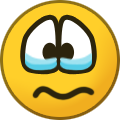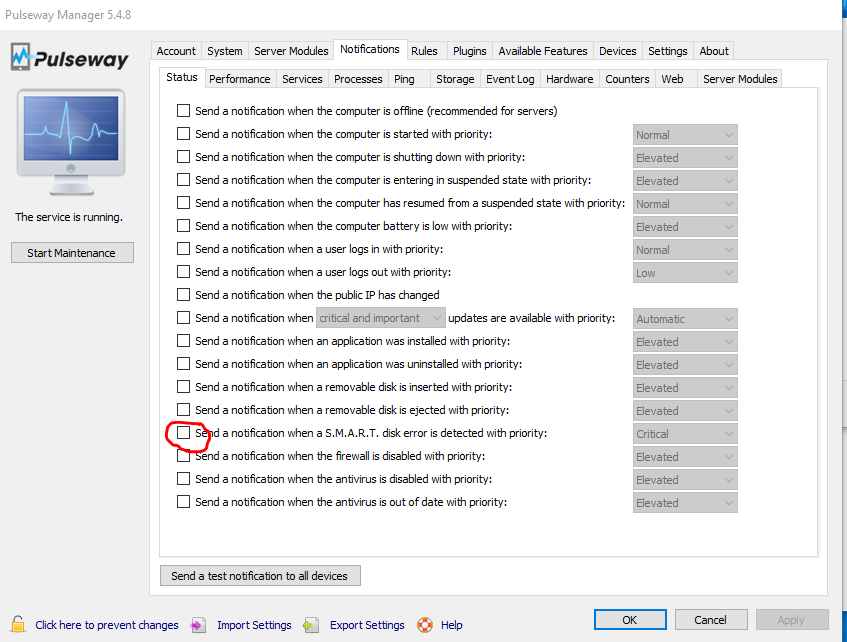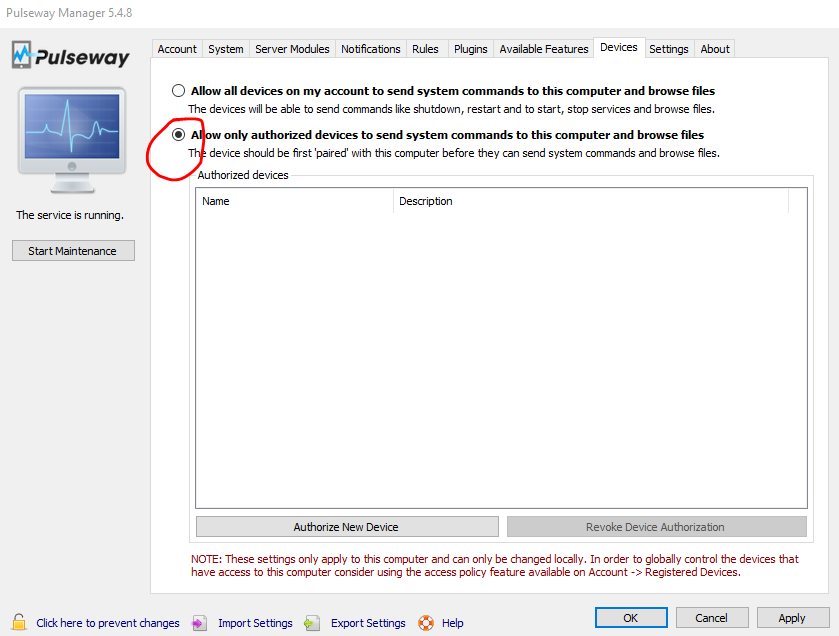Everything posted by Chris
-
Pulseway raspberry pi stopped working after reset.
Hi, Please send me the screenshot showing the entries from the syslog which are related to Pulsewaygrep -i pulseway /var/log/syslog However if there are no errors shown, then I would suggest you to check the device access policy from the Pulseway WebApp -> Account section -> Devices to see if you allowed to view this system.
-
Linux Agent - Pulseway 6.0
Hi All, The MAC and Linux agents currently are not upgraded to the version 6.0, therefore all new MAC and Linux systems, which you are registering with your account, currently are placed under the Default Organisation -> Default Site -> Legacy group. We are planning to update the Linux and MAC agents to the version 6.0 by the end of the October. Thank you for your patience.
- Office 356/Azure SSO
-
Pulseway app isn't sending notifications
Hi @itshero, Please doublecheck the settings (permissions) for the Pulseway app. Is it possible that you have selected the settings not to allow the Push notifications when you were asked about it after the installation? Also, please check the Pulseway app settings to see if these options are enabled. If you want to reconfigure the Pulseway app on your phone, then please delete the storage for this app and reconfigure it.
- Best practice for updating Pulseway windows agent remotely
-
Linux questions/suggestions
Hi, Thank you for your suggestions, we will consider the possibility to introduce these options into the future release.
- Invoice Line-item Discount Feature Request
-
PC's not visible in the network
Hi @pete_harris Thank you for your suggestion. We will consider the possibility to add some of these scripts into the future release.
-
Network Diagram, Topology & Mapping Feature
Hi All, This sounds like a nice idea. We will consider the possibility to introduce this option into the future release.
-
Ad-hoc reports on Pulseway
Hi All, Thank you for your suggestion. This is actually on our to-do list, therefore this option will be available into the future release.
-
Associated Accounts
Hi @rit-chris , This option will no longer be required once we will release the Pulseway version 6. Currently we are about 1-2 weeks away from the release (if everything will go smoothly).
-
Definition Update for Windows Defender Antivirus
Hi, Have you checked the Pulseway Group policies? Now, you can configure this from the Pulseway WebApp -> Systems -> Group Policies. For more details about this please check out the following article.
-
Product and Service Quotes (Request)
Hi Gary, Thank you for your suggestion. I have added it to the list of the feature requests, therefore our developers will consider the possibility to add this feature into the future release.
-
Remote Desktop Client & Dashboard Crashs on Windows 10
Hi, Thank you for reporting this. We will investigate this issue.
-
Webroot Site Code Dropdown
Hi Chris, Thank you for your suggestion, we will consider the possibility to add this into the future release.
-
Selective Notification times
Hi, Thank you for your suggestion. We will consider the possibility to introduce this functionality into the future release.
- Tasks Categories
- Chocolatey Windows Package Management
- Option to disable unused features on WebApp
-
PC's not visible in the network
Hi Pete Haris, Please try to explain to us what exactly is this tool doing? Also, is this related to Pulseway, if yes then please try to explain to us "So since there was an update in Windows 10 it seems I have many computers that don't show all the other computers on the network.", add some screenshots, so we can better understand you.
-
Not running under Ubuntu 18.04
Hi Ubuggeru, Thank you for contacting us. Please try to blacklist the package so it is not getting updated.
-
Could not establish trust relationship
Hi nrausch, Please try to open the Pulseway WebApp on this system using the Internet Explorer. It is possible that some of the root certificates are missing on this system and that is the reason why you are getting this error.
-
Ninite Plugin V1.1
Hi All, I have attached the updated version of the Ninite Plugin which supports non Active Directory environment. NiniteOnePlugin.dll
-
S.M.A.R.T
Hi @brenrich101, This topic refers to the specific S.M.A.R.T monitoring tool. The Pulseway agent does support S.M.A.R.T monitoring.
-
Pulseway Manager Password Lock Out
Hi @dpbklyn , Yes, it is possible to disable this functionality from the Pulseway WebApp or any other device. In order to do this, you will need to configure the Pulseway Manager n the remote system to allow the system commands only from authorized devices: I hope this helps.


_a9c1b4.png)
_49ee3f.png)