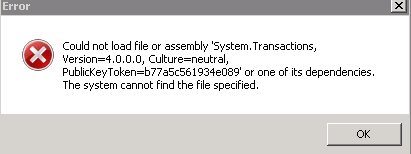Search the Community
Showing results for tags 'windows'.
Found 318 results
-
Install Winrar with PowerShell
I made a install script for Winrar to do a Silent install. UPDATED VERSION 2 With auto detect if Invoke-WebRequest exists Improvements are welcome! When a new version of Winrar comes out, just change the winrar-x64-540.exe to the new value. # Silent Install Winrar # http://www.winrar.com # Path for the workdir $workdir = "c:\installer\" # Check if work directory exists if not create it If (Test-Path -Path $workdir -PathType Container) { Write-Host "$workdir already exists" -ForegroundColor Red} ELSE { New-Item -Path $workdir -ItemType directory } # Download the installer $source = "http://rarlab.com/rar/winrar-x64-540.exe" $destination = "$workdir\winrar.exe" Invoke-WebRequest $source -OutFile $destination # Start the installation Start-Process -FilePath "$workdir\winrar.exe" -ArgumentList "/S" # Wait XX Seconds for the installation to finish Start-Sleep -s 35 # Remove the installer rm -Force $workdir\w* For Windows 7 please change $source = "http://rarlab.com/rar/winrar-x64-540.exe" $destination = "$workdir\winrar.exe" Invoke-WebRequest $source -OutFile $destination To $WebClient = New-Object System.Net.WebClient $WebClient.DownloadFile("http://rarlab.com/rar/winrar-x64-540.exe","$workdir\winrar.exe") Since Powershell in Windows 7 does not support the Invoke-WebRequest
-
Does Pulseway push or email Windows Backup success or failure notifications
I notice that the Android app displays Windows backup success or failure but i wondered if Pulseway can push or email the backup success or failure notifications. Thanks
-
Error in creating task
I was attempting to create a task on Pulseway, and got an error after attempting to save / publish the task. I am using the current version of Google Chrome. Something went wrong. The formatter threw an exception while trying to deserialize the message: There was an error while trying to deserialize parameter https://webapp.pulseway.com:parameters. The InnerException message was 'Error in line 1 position 1046. 'Element' 'ScopeName' from namespace 'http://schemas.datacontract.org/2004/07/MM.Monitor.Types' is not expected. Expecting element 'IsScheduled'.'. Please see InnerException for more details.
- setup notifications remotely
-
Batch File not executing correctly.
Hello, I have not been able to complete the execution of this batch file. I have verified that it is indeed correct in syntax, as it runs locally just fine. TASKKILL /f /im iexplore.exe CD "C:\Program Files (x86)\Internet Explorer" timeout /t 5 start iexplore.exe In essence the code is meant to close Internet Explorer, and restart it upon the 5 second timeout period. But, it seems like it only executes the first part of the code successfully. Internet Explorer closes, but nothing else happens. (no errors in pulseway log). Feel free to run the code as it isn't malicious. Am I missing something to make work? Thanks and I hope to get a response soon. I would greatly appreciate the continued support.
- Log of all users (windows)
-
Windows doesn't always start the Pulseway service 100% of the time.
I had a conversation yesterday with Vick at Pulseway and discussed my solution to the problem of the Pulseway service not starting reliably 100 percent of the time. I always set the service to run delayed in Windows. I have had to do this with ScreenConnect as well. If I do not, every once in a while, on reboot, I will find the service not running. This is a real problem if I only had the remote built into Pulseway as my remote control, but I run ScreenConnect. What I find, is that Pulseway may not be working but ScreenConnect is running, or it works the other way. I would like to see an option on install of the agent, in the form of a radio button that I can check, to have the service installed and run delayed as opposed to a normal service start.
- Batch Scripts being ran showing up as "skipped"
-
SQL sys.dm_tran_locks request
Hey we are chasing an problem in our SQL setup and in that quest we come across some heavy requests called often by the pulseway client the querylooks llike this This comes in at 1 place and 3 and 4 place in top most CPU consumin queries We are running an "large" SQL db (600GB) with 850 users online... so a lot queries are running alle the time... Any ideas ? Use [master]; SELECT TOP 100 L.request_session_id AS SPID, DB_NAME(L.resource_database_id) AS DatabaseName, O.Name AS LockedObjectName, P.object_id AS LockedObjectId, L.resource_type AS LockedResource, L.request_mode AS LockType, ST.text AS SqlStatementText, ES.login_name AS LoginName, ES.host_name AS HostName, TST.is_user_transaction as IsUserTransaction, AT.name as TransactionName, CN.auth_scheme as AuthenticationMethod FROM sys.dm_tran_locks L JOIN sys.partitions P ON P.hobt_id = L.resource_associated_entity_id JOIN sys.objects O ON O.object_id = P.object_id JOIN sys.dm_exec_sessions ES ON ES.session_id = L.request_session_id JOIN sys.dm_tran_session_transactions TST ON ES.session_id = TST.session_id JOIN sys.dm_tran_active_transactions AT ON TST.transaction_id = AT.transaction_id JOIN sys.dm_exec_connections CN ON CN.session_id = ES.session_id CROSS APPLY sys.dm_exec_sql_text(CN.most_recent_sql_handle) AS ST WHERE resource_database_id = db_id() ORDER BY L.request_session_id;
- HP ILO SNMP Monitoring
-
Install Pulseway via Windows GPO with multiple config types.
Hi everyone, I encountered an issue which some of you may have encountered and no-doubt some will encounter in the future whereby you will need to install Pulseway on multiple workstations, laptops etc. and multiple servers. You may also not necessarily want to have the same Pulseway Group Policy enabled for every single device on the network. So, how do we go about doing this? Essentially, it’s the same as the Pulseway Windows GPO installation but with some small changes. Prep the Shared Folder Firstly, we need to make a share that all users can access, and make sure you’ve put the Pulseway_XX.msi in this folder. Make the Config File(s) Next, load up Pulseway Manager and make any changes you want to the config, this will then need to be saved in the same folder as the .msi If you wish to make different config files for Servers, Workstations, Laptops, Tablets etc., please do so now and save them to the same folder. Create the Security Groups For each type of machine you wish to have managed/monitored by Pulseway please create a new Security Group within ADUC (Active Directory Users and Computers) and then add the devices you want to the appropriate group(s). Make the MST File(s) Thanks to forum user robbinschut for this snippet which I’ve modified for this purpose. Follow these steps to create a successful MST file: Open the Pulseway MSI file in Orca Click in the menu "Transform" -> "New transform" Go to the Property table In the right pane right click -> Add row Fill in the property names CONFIG (UNC Path to config file) and CONFIGPASSWORD and the value(s) NOTE: Fill in the property name in UPPER CASE! At this point you can make any other adjustments you would like to the msi on installation. After you added all the arguments you want, click in the menu "Transform" -> "Generate transform..." Save the MST file to the same folder with Pulseway_XX.msi If you have multiple config files for different machines, please create a new Transform for each config file, making sure to make the changes as needed. Set the GPOs You will need to create one of these for each type Transform File you have created. 1. Create a new Software Installation Package in User Configuration > Policies > Software Settings node of Group Policy Management Editor. 2. Select the Pulseway MSI file, and then click Advanced. 3. On ‘Deployment’ tab, Select “Assigned” Deployment type and make sure “Install this application at logon” is also selected and finally select Basic under “Installation User Interface Options”. 4. On the Modifications tab, click Add and select the MST file you created. (This is the ONLY opportunity you will have to apply a Transform to this Package.) 5. Click OK Update client machines Run Command Prompt as Admin and type: gpupdate /force /sync /boot The system will restart and when you next log in Pulseway will install with the correct Config File for your device! I hope this helps those in a bit of a bind when it comes to sending out the Pulseway software across networks without having to worry about setting up multiple groups for the same customer, manually setting up each instance of Pulseway or manually updating the config on each machine.
- Notification with custom SQL insert
-
Required additional Windows Backup Notifications
I've got Pulseway installed on a number of servers and it notify's nicely if a backup is successful or fails, but I've a couple of instances when a backup hasn't even tried to run so has neither failed or succeeded. I've noticed a number of posts requesting a feature for Pulseway to generate an alert when no backup activity has been detected in X number of days. Has this been looked at? Is this possible? Can this be developed please? Thank you
-
JitBit helpdesk integration
Jitbit helpdesk is cloud + on-premisis helpdesk system like zendesk it has good api connectivity. it would be great to see that tickets could be open and and closed as problems come and go https://www.jitbit.com/helpdesk/helpdesk-api/
-
FEATURE REQUEST : Order By Severity
Hi Again, Could we have an option to order by severity in both the windows 10 app and the dashboard. We have the dashboard up on a big screen in our office, it would be good to see critical and elevated first, then everything else. (i know you can make it display only critical, but this is no good) In summary, we just need an order by option. Kind Regards, Tim
-
FEATURE REQUEST - Roll out plugins automatically
hi can we have plugins install upon specific systems when rolling out the software rather than having to manually install them / update them?
-
Could Not Estalish Trust Relationship for SSL/TLS
We host our own Pulseway server in our office. Everything was working fine up until yesterday when all the systems we monitor (Over 200) stopped responding. We checked the server (Windows Server 2012 R2 64Bit) and everything was fine, no errors. We checked the SSL Cert and it too seemed ok as it is not expiring until 2019. We restarted the server (Like that helps...) but still no joy. We keep getting the error: Could not establish trust relationship for the SSL/TLS secure channel with authority 'pulseway.micronetcomputers.net'. Not sure how to repair this.....any help would be great. I read through the blogs but so far nothing is helping. Thanks, Ray
-
Client showing Off Line when not?
Hi guys I have a client PC on W7 Pro. Customer reported that the PC rebooted on its own. After this incident I can not see the pc on pulseway. I have updates locked down so I can remotely choose which ones to install. Haven't been on site yet to examine the logs, doing it tomorrow anyone seen this problem before? Is it a possible rogue update maybe? Regards,
-
Offline Computer - Monitoring
i'd like to know if its possible to monitor my remote network where in 1 remote location there are 8 computers (6-8) and only 1 will be online (with internet connection) consistently. the other 7 computers will not be connected to internet. In one remote location all of the computers (8) are in the same network. I have 80 plus remote location. i wanted to monitor the PC status of each computer in that remote area. My infrastructure will be combination of normal pc and vm machine. Please advise if this one is available.
-
"Could not load file or assembly 'System.Transactions Version=4.0.0.0" During Pulseway Manager installation
Hi there, I installed Pulseway Manager 64-bit on a Windows 2008 R2 64-bit server. I can open Pulseway Manager without any issues. But once I fill in my account details and press " Validate Account " I get the an error as shown in the added image. I've already installed Pulseway on about 20 servers ranging from 2012 R2, 2008 to 2003 32-bit without issues using the same credentials. Does anyone know what causes this error and a possible solution? Help would be much appreciated. Thanks!
- Windows 10 Installation Error on 1 Machine
-
Wrong Cpu load (Kubuntu 14.04)
Hello, today I was installing the pulseway on my homeserver. Honewer, the cpu load gives wrong cpu load information, this display only 1% alltime. Hardware: Prozesor: Intel Pentium Dual Core E2180 2.0 Ghz ; Motherboard: Asus P5kpl - VM/S ; RAM : 2x 1 Gb 633 mhz ddr2 System: Kubuntu 14.04 32 bit I think, you could help me on that. p.s: I'm very sorry about my englsh experience.
-
Cleanup Temporary Files
The Pulseway Automation contains the Builtin "Cleanup Temporary Files" powershell. I thought it might be worth a conversation. Here's the current code: $folders = @("C:\Windows\Temp\*", "C:\Documents and Settings\*\Local Settings\temp\*", "C:\Users\*\Appdata\Local\Temp\*", "C:\Users\*\Appdata\Local\Microsoft\Windows\Temporary Internet Files\*", "C:\Windows\SoftwareDistribution\Download", "C:\Windows\System32\FNTCACHE.DAT") foreach ($folder in $folders) {Remove-Item $folder -force -recurse -ErrorAction SilentlyContinue} exit 0 I'm not sure it is worth removing the SoftwareDistribution\Download files? From what I understand in Windows 10 you have to run, net stop wuauserv AND net stop bits What are your preferences and experience with doing this? Is it worth adding these locations: C:\WINDOWS\tmp, C:\tmp, C:\temp, %temp%, %tmp%, C:\WINDOWS\ff*.tmp? Is deleting "C:\Windows\System32\FNTCACHE.DAT" the same as deleting "if exist C:\WINDOWS\ShellIconCache del /f /q "C:\WINDOWS\ShellI~1\*.*" ? Can anyone confirm this will work on Windows 7, 8.1 and 10?
- Dashboard 4.9.1 - Unhandled exception
- User Audit
_a9c1b4.png)
_49ee3f.png)