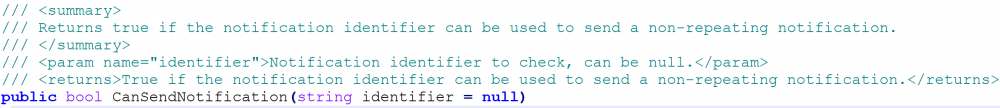Everything posted by Paul
- Additional Options for Custom Windows Agent Installer
-
6.1 Policies
Hey Alex, Thank you for your feedback. I think it's more clear which policy will apply if you can only pick one otherwise you'd need a tool to figure which policy is controlling which setting. -Paul
- More that one notification per plugin?
- SNMP to monitor network devices
-
PowerShell command to disable the windows update notification
Pulseway policy settings take precedence over the locally configured settings on each machine. -Paul
-
Smart Sizing By Default
Hi Greg, The next release will remember your setting so you won't have to keep setting it for each session. -Paul
-
Question regarding having Pulseway agent on POS equipment without explorer.exe as Shell
Yes, Pulseway will run even if the shell is changed from explorer to a 3rd party application . -Paul
-
How to deal with lost communications to site
Hi Greg, Right now this isn't possible to be done with Pulseway but we're considering on adding a notification rules that will allow you customize the way notifications are triggered and add additional conditions. It's still on consideration phase but we're overly excited about it already . -Paul
-
Remote Desktop On Mac
I'm excited to let you know that we've hired two new developers that are working on the Remote Desktop application and we estimate that an update that resolves some bugs and improves the speed and connection reliability is due to be out next week. -Paul
-
VCenter Appliance
Hi Davinder, Yes, you will need to install the Pulseway Linux agent on the appliance if you want it to show up as a separate entity. You will need to download the SUSE Linux Enterprise Server package and install it. -Paul
- Scope of Task
- Scope of Task
- Two Way sync.
-
Pulseway app isn't sending notifications
We do have automated tests and our developers are testing each update before it gets pushed to the beta and production channels. That being said we support a wide variety of Android devices, we cannot test each device with each supported version so it's possible that a fix we're introducing may not apply to all the devices. Rest assured as we are taking software quality very seriously. -Paul
-
Two Way sync.
Hi there, We're in the process of moving the Autotask integration from the agents to the server side so you will be able to centrally configure the integration and to automatically close Pulseway RMM alerts when the Autotask tickets are resolved. Can I say it's going to be super awesome ? -Paul
-
Run Reports Remotely?
Hi Greg, While this is not yet available through our APIs I'd like to further understand what you're trying to achieve. You want to call an API method that runs a report template and overrides the scope and "email to" fields for that execution? -Paul
- Pulseway app isn't sending notifications
- Pulseway app isn't sending notifications
- Pulseway app isn't sending notifications
- Pulseway app isn't sending notifications
-
High ram usage notification
Hi there, Yes, you can configure this from the Pulseway Manager app in the Notifications -> Performance tabs. Let me know how it goes . -Paul
- Using variables in scripts
- Run Task From Notification (alert)
- Pulseway app isn't sending notifications
- Central Configuration of Policy


_a9c1b4.png)
_49ee3f.png)