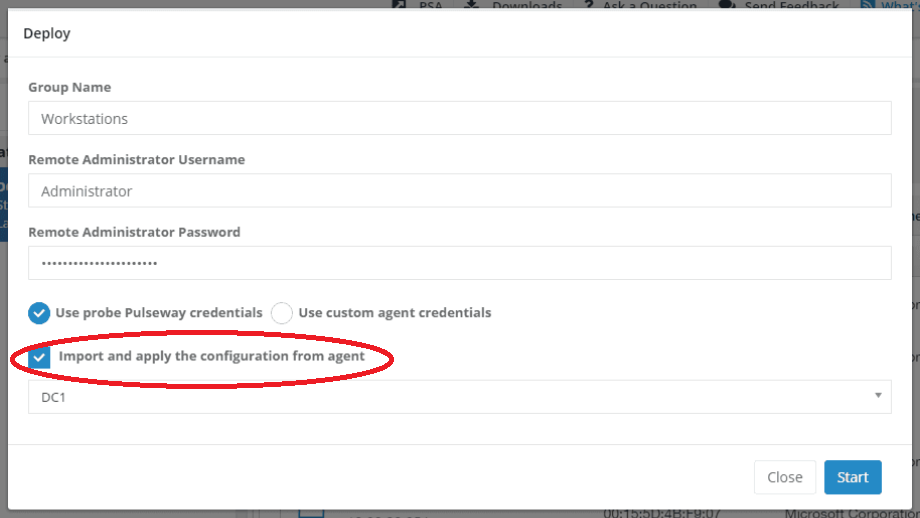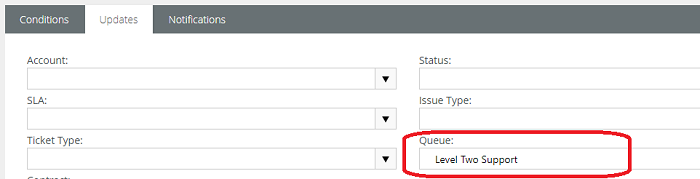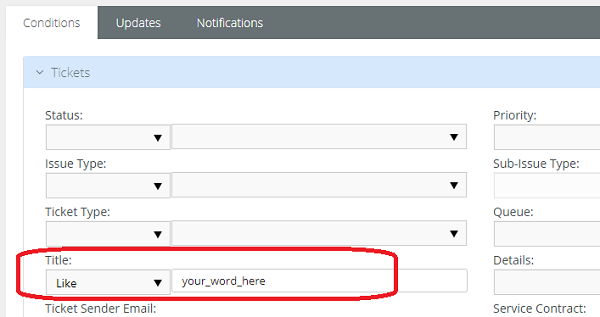-
-
Group Policy Mgmt in 6.0?
Hello Darien, In Pulseway 6.0 the group policy management has been moved to WebApp -> Server Admin -> Configuration -> organization / site / agent group -> Policy tab
-
Webcam View: Front vs. Rear Camera
Hello to my best knowledge, there were no changes introduced to the video modules however, I believe you may work around this shortcoming by playing with the cameras from the device manager (as long as you keep just one camera switch on Pulseway agent should automatically redirect to the active one)
- The agent failed to start rd session
- Network Discovery across VLANs
-
Deploy Baseline Monitoring
Hello, Yes, the export/import would definitely do the trick, however, I would like to encourage you to use our automated deployment feature when possible as it comes with an option to select and import agent settings from already a preconfigured agent. the other solution would be to use a more centralized approach and to configure your agent using the Group Policies (click here for more info)
- Local Keyboard Input Suppressed with Remote Session active.
-
Change Group Name Via Automated Script?
Hi JDAIII, System names can be easily edited from PowerShell with help of the below script. Set-ItemProperty -Path "HKLM:\Software\MMSOFT Design\PC Monitor\" -Name ComputerName -Value "your_system_name" Would you like to set your Pulseway computer name to the actual hostname simply leave the 'value' blank Set-ItemProperty -Path "HKLM:\Software\MMSOFT Design\PC Monitor\" -Name ComputerName -Value "" Unfortunately the same is not supported for MacOS, and any changes will need to be done manually. Really sorry about that...
- Remote Desktop On Mac
-
Email routing to custom queue
Hello Mario, To see my reply to your previous post please click here. Would you need anything else, just drop us a line on the forum or at support@pulseway.com Always happy to help!
-
Delete Desktop Short Cut
Hello Dennis, You can remove the link from numerous machines at the same time by creating a script containing the below line and executing it on the desired scope of machines using task. Remove-Item 'C:\Users\Public\Desktop\Nortrux IT Help Desk.lnk' -force For more information on the subject of creating and running scripts through Pulseway, please click here
-
How to route tickets to particular queues?
Hello Mario, You were right to look for those settings in Workflows. Create a new workflow, navigate to the Conditions tab and look for title filter under the Tickets section. once done go to Updates tab and select the queue of your choice Hope it helps, problems please let us know!
-
More AV choices
Hi, Thank you for your suggestion. We will take it into consideration.
-
RMM assets not appearing in PSA
Hello, You may try to cross-reference any asset overview reports based on the system name from RMM and PSA to highlight the differences. Regarding the forced registration of assets in PSA - I've raised the issue with my colleagues from the Development Department and we would consider it for the further release.
-
Why is asset info and other information not available when the asset is offline?
Hello everyone, Pulseway collects asset information data once every 24 hours and it should not contribute much to the network traffic. all of the above data and many others can be accessed directly from the Reporting section (please look for any Asset or Audit related reports)
-
Reports Not Working! - Reboot Service Please.
Hello, Apologies for the small delay in getting back to you. I was assured that the reporting issue was sorted overnight. Would you still be experiencing any problems please contact us directly at support@pulseway.com
MichaelS
Heroes
-
Joined
-
Last visited


_a9c1b4.png)
_49ee3f.png)