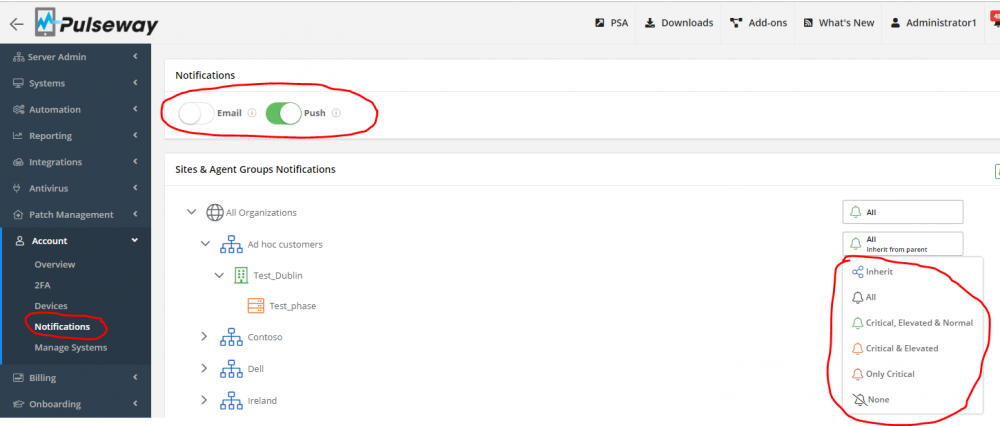Everything posted by Chris
-
Linux agent notification
Hi @Oklie, Have you tried to use the REST API for Pulseway to send these notifications? For more details regarding this please check out the following link.
-
Mark Thompson
Hi Mark, You may create the script which returns that information and then run the report 'Task Execution Output' to create the report based on the output from the task which was executed to collect that information. Please read more about the reporting module from here.
-
Custom Reporting
Hi @Yanger, Unfortunately this functionality is currently not supported by the Pulseway reporting at this time. However if you are using the Pulseway on-prem server, then you can create your own reports based on the data which are stored into the SQL database. Also, there is a plan to improve our reporting module by allowing user to build reports similarly like Exago.
-
AV detection in case of Windows Server 2016 not working
Hi @ITCommander, Unfortunately Pulseway can not monitor Antivirus solutions on servers if these solutions are not integrated with Pulseway. On workstations Pulseway can get the status for the Antivirus solution from the Windows security center, but on Windows server it doesn't exist, therefore in order to get the Antivirus status on servers the Antivirus argent should be integrated with the Pulseway agent.
-
Guest user for e-mail notifications only
Hi @Nicola Farina, If you don't want your customer to be able to log onto the Pulseway WebApp, then if you will not share the login credentials with your customer, then he will not be able to do it. Regarding notifications - if you will logon to the Pulseway WebApp using your customers account, then from the account section you have the option to disable email or push notifications for the Pulseway account. Also, you have the option to specify which notifications you would like to receive based on the severity level.
-
Folder size monitoring
Hi @Nicola Farina, Yes, it is possible to monitor the folder size via scripts. If you will create the script which checks the Folder size and returns the exit code (exit 1 - failure and exit 0 - success), then based on the exit code from the script you may send the notifications if you will run it as an automated task. For more details about automated tasks please check out the following link.
-
Webhook Notifications
Hi All, Thank you for your suggestion. Unfortunately this feature was not prioritized, therefore it is still not implemented. We already have it as approved feature, therefore it will be introduce into the future.
-
Kaspersky blocking edit of config file in users Appdata folder
Hi @James P, Please try to use this patch to see if the issue is resolved: You can download it here: https://box.kaspersky.com/f/6a39cd8916634d4d9c3c/?dl=1 Manual installation via GUI: Extract the archive and run pf3529.msp. Follow the installation wizard. Reboot the computer (this step is important). Right-click on a Kaspersky icon in system tray and select "About". In the “About” window check the Kaspersky version. If the patch was installed correctly the private fix number is displayed in brackets (e.g. Version: 10.3.0.6294 (pf3529)). Please let us know how it goes.
-
Deleting Tickets From RMM
Hi @Matt, I'm sorry for the delays. The fix for this issue will be included into the next version for the Pulseway PSA 4.0.26.
-
2FA in Dashboard and Remote Desktop apps
Hi @Martin Stevnhoved, We are currently working on the option to ask you for the 2FA approval only once once you log onto the Pulseway RD. The option to configure this will be added into the Pulseway WebApp -> Server Admin -> Settings -> Security tab. Note: this functionality will be introduced into the next release of the Pulseway RD.
-
S.M.A.R.T
Hi @Robert K, Thank you for your suggestion. We will consider the possibility to introduce the similar functionality into the future.
-
Can't assign a patch policy to one particular workstation
Hi @BobC, Please send an email to support@pulseway.com regarding this issue and add the trace.log from that system which shows the events while are you trying to change the OS patch policy. In order to generate logs, please open the Pulseway Manager on the remote system and enable the Diagnostic Logging under the Settings -> Diagnostics. After you've enabled the diagnostic logging, stop the Pulseway service, wait for 15 seconds and then start it. Wait for 3 minutes, reproduce the issue and then send us the trace.log file from the Pulseway's installation folder so we can investigate the issue.
-
Chat Logs
Hi @James West, Unfortunately there hasn't been any changes regarding this.
-
Wake on LAN works Wake on WAN Doesn't
Hi @NadeCatcher, At first please verify that the magic packets which are sent to wake your system is received by your local network. You may install Wireshark to determine this or if your router supports the option to do the network traffic capture, then you can do the same using this option. The WOL command is sent from your Phone if your Phone is connected to the local network. Also, if there are more than 1 system into the same network, then WOL command is sent from the system in that network. However this functionality should work via the Mobile Data even if there are no other systems into the same network. The issue in this case might be that Magic packets are not received by your rooter or these packets are not properly forwarded on the router.
-
Can't assign a patch policy to one particular workstation
Hi @BobC If the action to change the OS patch policy is not available, then it is possible that your account has read only access to OS Patching. For more details about this please check out this article. Regarding the issue that this functionality was available on your mobile device. If the change was made recently, then it might take 15 to 30 seconds to propagate these changes. Can you still reproduce this?
-
My Queues
Thank you for your suggestion, we will consider the possibility to introduce it into a future.
-
WOL Feature
Hi @Christopher, Once you deploy the Pulseway agents from the probe you have the option to import all settings for the Pulseway agent from another system. However this operation will not make any changes to the firewall on your system and most definitely will not be able to enable WOL option in BIOS of your monitored system. If your system supports this functionality and all requirements are preset, then WOL option will work if the external firewall for your site supports this option. Let me know if you have any further questions regarding this.
-
Not receiving notifications
Hi @Flalpalay, Thank you for contacting us. We are currently working on this issue and it will be fixed today.
-
2FA in Dashboard and Remote Desktop apps
Hi @Martin Stevnhoved, Currently the 2FA is not requested when we you log onto the Pulseway WebApp, however when you initiate the RD connections, then you will be asked to approve connection from your mobile device.
-
Run PowerShell automation scripts with "-NoProfile"
Hi @Martin Stevnhoved, Thank you for bringing our attention to this. We will add this switch into our application for PowerShell when we execute PS scripts via Pulseway.
-
Ask for user confirmation before allowing RDP
@Reticzeta, Please check pout the following instructions.
-
My Queues
Hi @Joe Ripari, Please try to explain, how can you start working on the ticket without reading the content of it. If you want to change the status for all tickets to 'In progress' as soon as those tickets are added into your Queue, then this can be done by creating workflow which will do it. For more details how to create workflows please check out the following training video.
-
Ask for user confirmation before allowing RDP
Hi @Reticzeta, Is it possible that the configuration for the Pulseway agent is password protected? If yes, that that means that person who installed the Pulseway agent can control it. Also, these settings can be configured from the Pulseway Group policy. I hope this helps.
- Interactive Reports
-
Chat Improvements
Hi @mink365, Thank you for your suggestion. We will consider the possibility to introduce this functionality into a future release.
_a9c1b4.png)
_49ee3f.png)