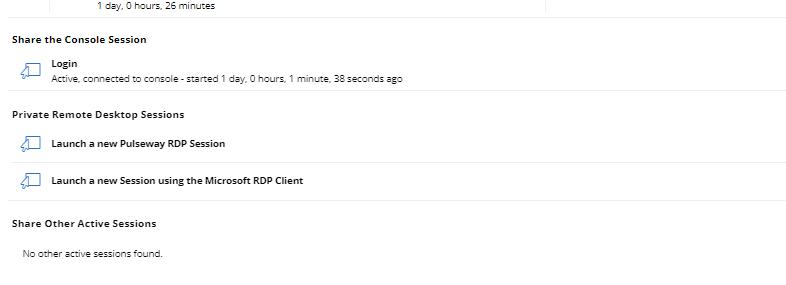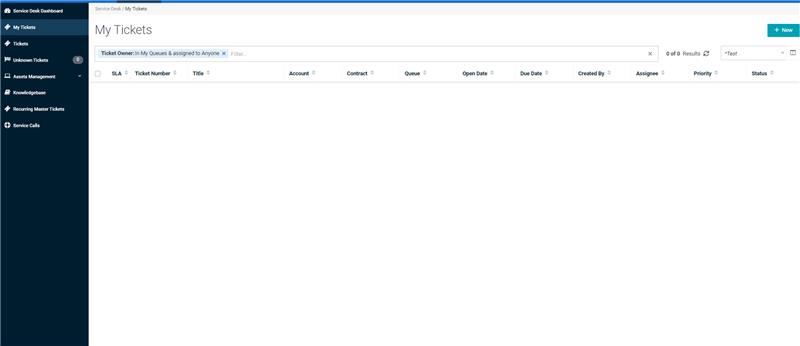StefanMcl_Pulseway
Administrators-
Posts
202 -
Joined
-
Last visited
Content Type
Profiles
Forums
Events
Everything posted by StefanMcl_Pulseway
-
Client portal custom steps in troubleshooter
StefanMcl_Pulseway replied to ITiseasy's topic in Web Application
Hey @ITiseasy Thanks for the reply. Could I ask what aspect you specifically want to customize? Thanks, Stefan -
Install Sentinel One via Powershell script
StefanMcl_Pulseway replied to Albert Dignos's topic in PowerShell
Hey @Albert Dignos Stefan from Pulseway here, Thanks for the post. Unfortunately at Pulseway we don't currently have a script for installing sentinel one, its possible that another member can help provide it. We do however support GitHub which you can run on our platform via automation, which will allow you to install SentinelOne. You can check it out here If you have any other questions please don't hesitate to send me a DM or a reply. Thanks, -
Client portal custom steps in troubleshooter
StefanMcl_Pulseway replied to ITiseasy's topic in Web Application
Hi @ITiseasy Thanks for the question, In regards to your question, you have the ability to create your own troubleshooters and from there you can customize and assign to users accordingly. If you have any other questions fell free to drop me a DM or a reply. Thanks -
script to download and install av industry specific software
StefanMcl_Pulseway replied to Trent G's topic in Requests
Hi @Trent G Thanks for the reply, Unfortunately at the moment it's only compatible with .msi files, however we will have the ability to deploy .exe files shortly in coming releases, so be sure to keep an eye out. If you have any more questions feel free to drop me a DM or a reply. Thanks -
Despite adding additional hardware into our data center in North America, we are still seeing intermittent performance issues. To address this, we will be introducing a new load balancer to the pool at about 11:00am EST today (Feb 16). We apologize to any user affected by the issues over the past 2 days.
-
Hey @VulperiaStefan form Pulseway here, thanks for your message. Once you have ran the script as well as installed the Pulseway agent on you PC, you should then be able to login remotely via the remote control section on your sidebar. Here you also have options between a shared or MS RDP. I hope this helps and if you have any other questions, please ask away.
-
script to download and install av industry specific software
StefanMcl_Pulseway replied to Trent G's topic in Requests
Hey @Trent G Stefan from Pulseway here, thanks for your message, The best way to go about this would be via the Patch Management's 3rd Party patching, from there you are able to deploy/install these applications for your users. There is more information regarding Patch Management here If you have any more questions, don't hesitate to message me. -
Hi @Mike Newland Thanks for this message, I'm really glad that you are enjoying the Pulseway app and I'll be sure to bring these feature requests up with the devs. Thanks a million.
-
Having log file of user activity in client portal
StefanMcl_Pulseway replied to ITiseasy's topic in Web Application
Hi @ITiseasy, Thanks for your message, I have been in touch with support and unfortunately this feature is not available yet but it is currently in Phase 1 of the development stage so be sure to keep an eye out in regards to further updates across all Pulseway platforms. -
Can we use Google to authenticate to Pulseway PSA?
StefanMcl_Pulseway replied to Mike Newland's topic in General
Hi @Mike Newland Check your DM's I have replied to you there. -
Client Portal doesn't display Assignee
StefanMcl_Pulseway replied to Mike Newland's topic in General
Hi @Mike Newland Of course you can make a request, This link here will take you to our updates page, where in the top left you will see a 'request a feature' button. I have also let support know of this issue, so be sure to keep an eye out for any future updates, Thanks again. -
Please be advised that Pulseway PSA will be unavailable from 00:00 EST 18th Feb 2023 as will be upgrading the database servers used for psa.pulseway.com. We have scheduled this work to finish at 6:00am EST Saturday morning the 18th, but we expect the service to be resumed before then. We apologize for any inconvenience caused.
-
Client Portal doesn't display Assignee
StefanMcl_Pulseway replied to Mike Newland's topic in General
Hi @Mike Newland Thanks for the message, Unfortunately this feature is not available right now, but within the tickets section of the PSA, you are able to view what tickets are in your queues and who they are assigned too. I know it is a longer way around the problem, but I hope this helps. If you need anything else please feel free to DM me. -
Can we use Google to authenticate to Pulseway PSA?
StefanMcl_Pulseway replied to Mike Newland's topic in General
Hi @Mike Newland Stefan from Pulseway here thanks for the message, We do in fact support the google authenticator but just insure you remain using your business email. If you need anything else, feel free to send me a DM. -
Hi All, Just doing a quick post for those of you who didn’t catch our Webinar yesterday where we shared some exciting progress updates and future plans! So let's dive in to some amazing features that will be coming soon: 1. We’ve also made some changes to Workflow, including some new stuff. With the new Workflow actions you can now: § Schedule workflow actions § Schedule Reboots § Execute shell commands § Execute a file § Close an application § Get a URL – for downloading files § Write a log entry § Send a message to the end user · You will also now be able to define a working folder for automation execution on agents, allow scripts and shell commands to run as a current user and finally you will have to ability to schedule workflows to be run as ‘ad-hoc as well as you would regularly. 2. We have now introduced a Co-current multi-monitor which can now support working with multiple monitors simultaneously as well as bringing in the support of thumbnails. 3. There have been enhancements made to macOS & Linux. § Both MacOS and Linux now support custom fields in scripts § You can also now have access to the Top Processes in Mem and CPU for Mac and Linus. This will enable users to further extend the power of automation. 5. . We have made changes to the Reboot Notifications so now you can configure a notification when there is a reboot pending for a device. perfect for patch management. Now we can discuss some of the exciting features That will be introduced further down the line: 1. We are continuously working on enhancements and improvements for the likes of our Remote Control, Task execution, Software and Patch Management and our Mobile App. 2. We are in the midst of a Policy Redesign where we will be introducing industry leading flexibility and policy management. This should be with you all within the next few updates. 3. We will also be introducing Device Card a new UX component that brings in more flexible and powerful ways to work with the details and functionality of individual devices. 4. As well as all this we are also in progress of implementing ‘Connectors’ aka integrations little brother, where instead of only being able to connect to third party products, with connectors you will be able to connect to third party technologies. 5. There will be native support for more device types allowing you much more flexibility in the grouping of like devices. Allowing for abundant device connectivity. You can check out our Webinar on demand here This is only a taste of some of the super exciting plans we have for 2023! If you have any questions or any suggestions please drop them below, we’d love to hear from you. Thanks Pulseway People, Stefan
-
Screen blurry and faded
StefanMcl_Pulseway replied to Anabelle's topic in Installation & Configuration
Hi @Anabelle Stefan from Pulseway here, is the screen blur on all machines or just certain ones? Thanks -
Password field not available to register system
StefanMcl_Pulseway replied to Waqas's topic in Windows
Hi @Waqas Stefan from Pulseway here, Unfortunately that is how the system was designed but if you uncheck the "I do not have an instance name" and then enter in the instance name it should take you to the web page where you can authenticate your system and thus you should be able to log in with your user name and password. If the link doesn't open, copy it into your browser and if you have any other issues please get in touch, Thanks Stefan- 7 replies
-
- windows
- bug report
-
(and 2 more)
Tagged with:
-
Hi @Brandon S, Stefan from Pulseway here, Thanks for brining this to our attention, Have you tried using a different platform maybe I.E Google Drive. Also make sure that you installer is not sitting behind a password. If your issues persist DM me and I can get you in touch with support and get to the bottom of this. Thanks