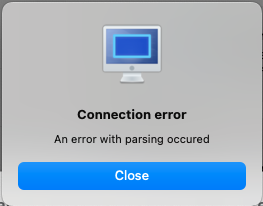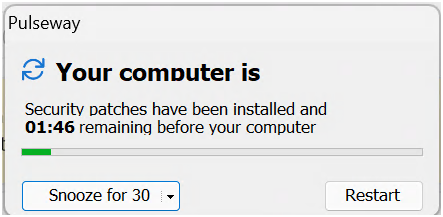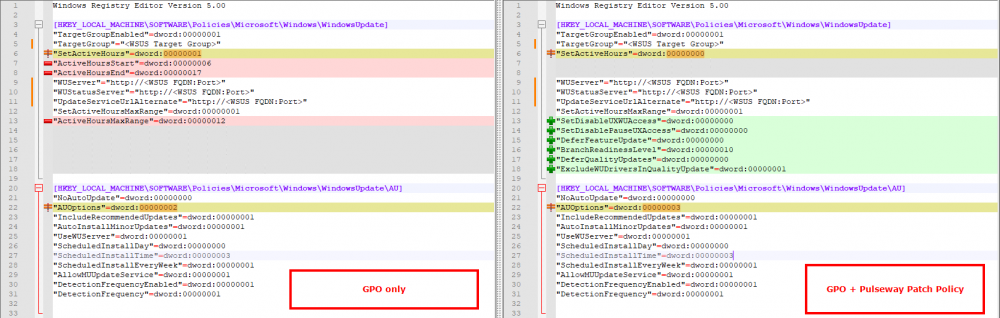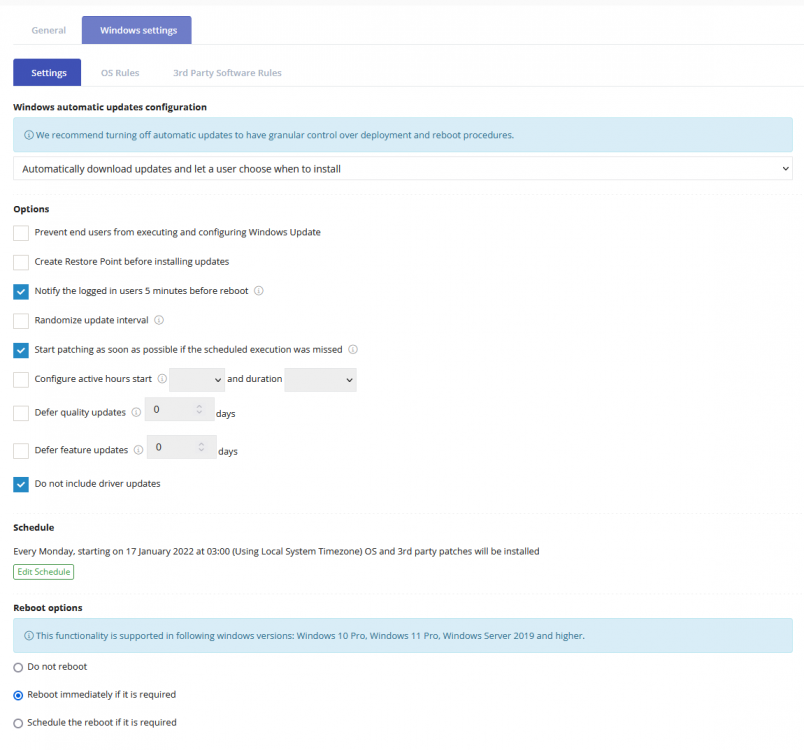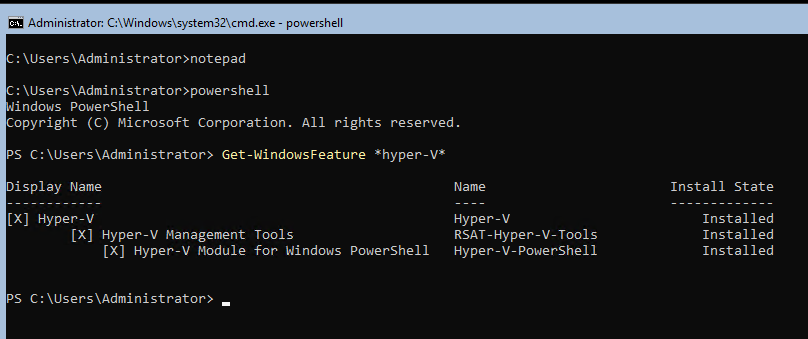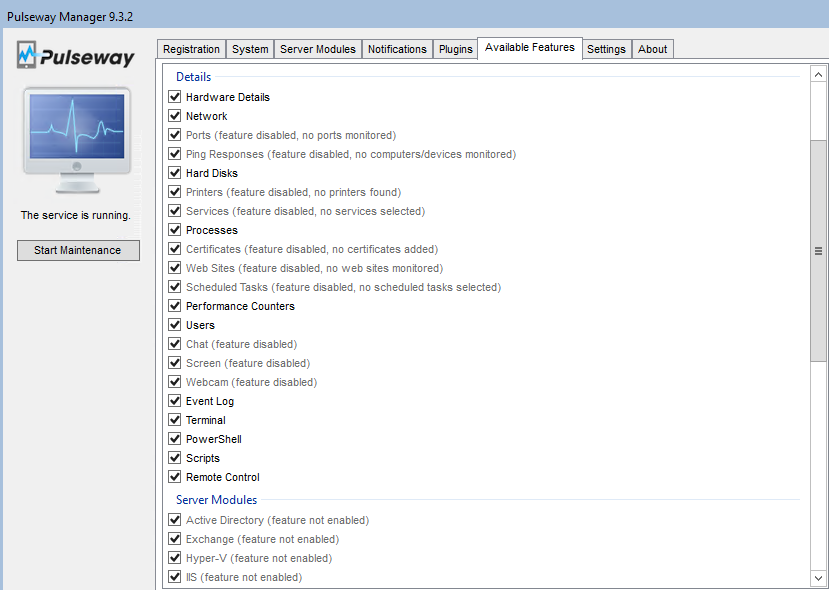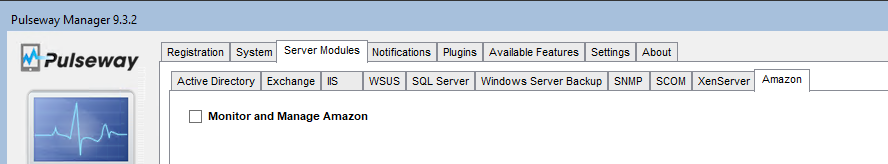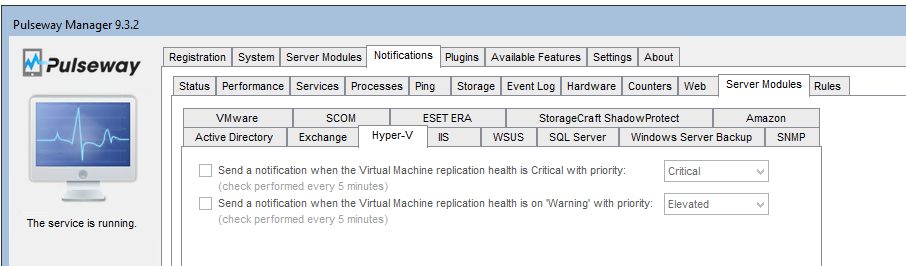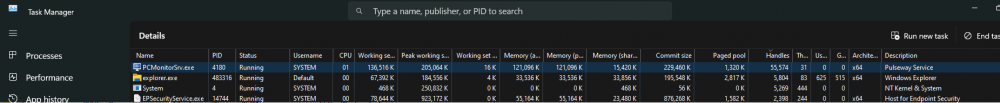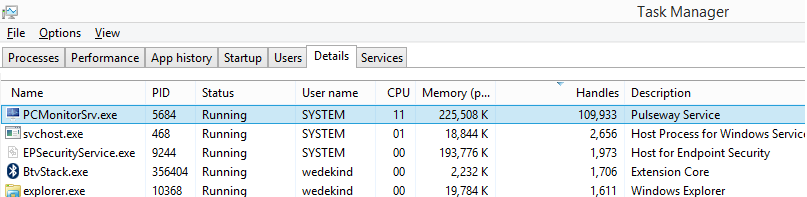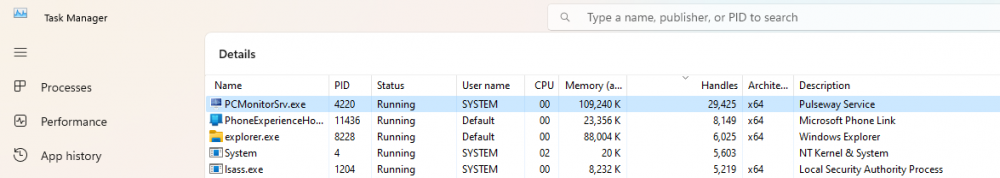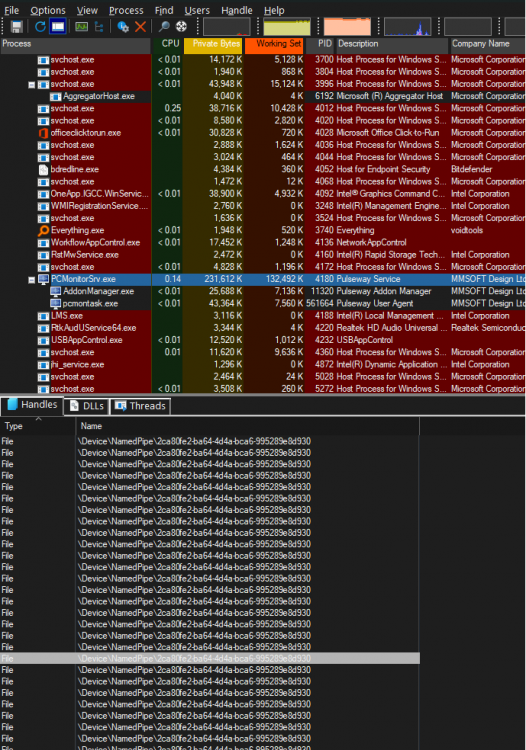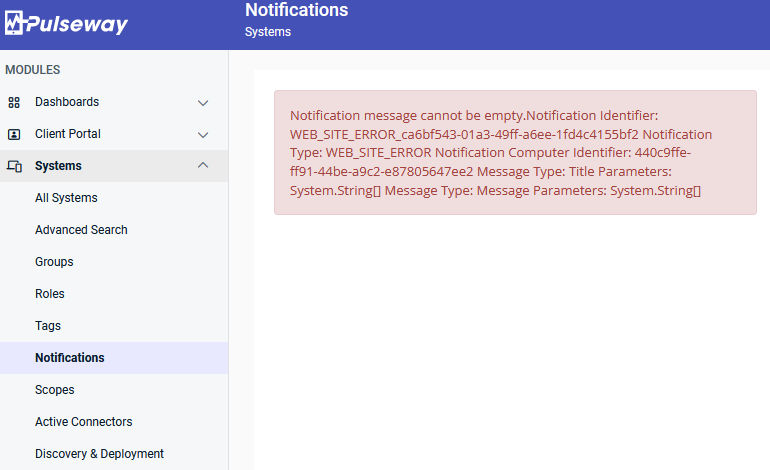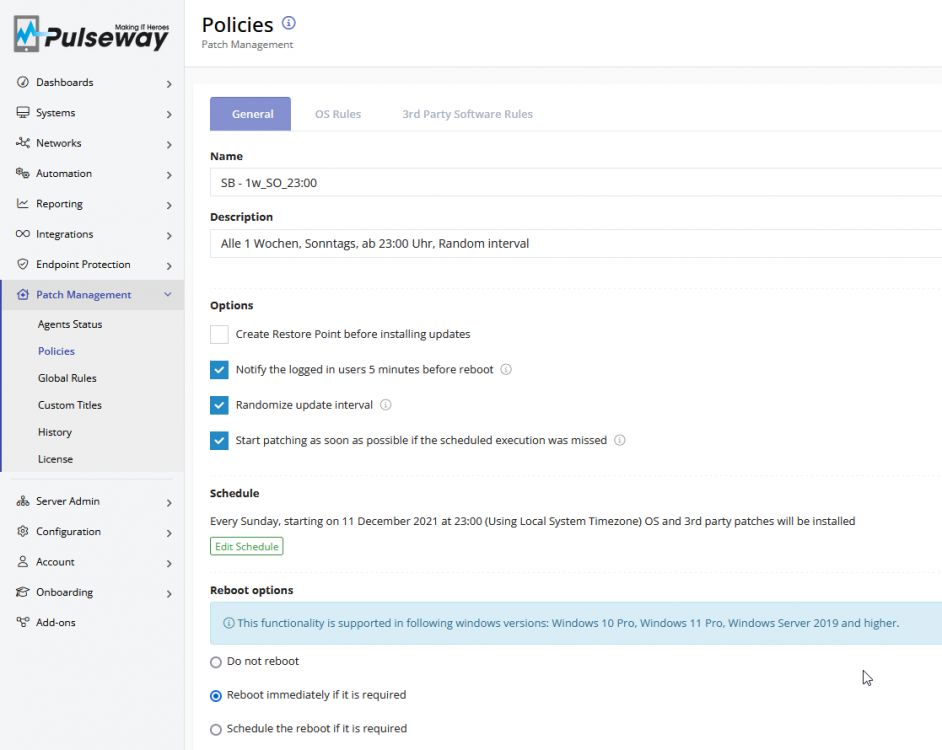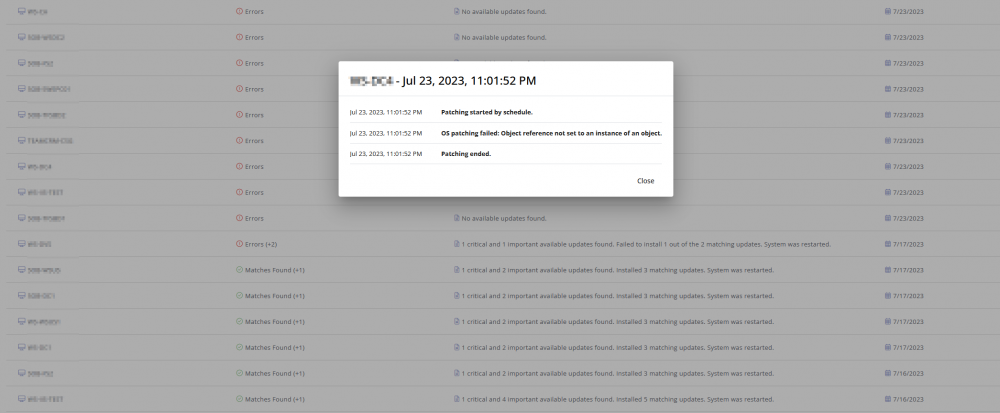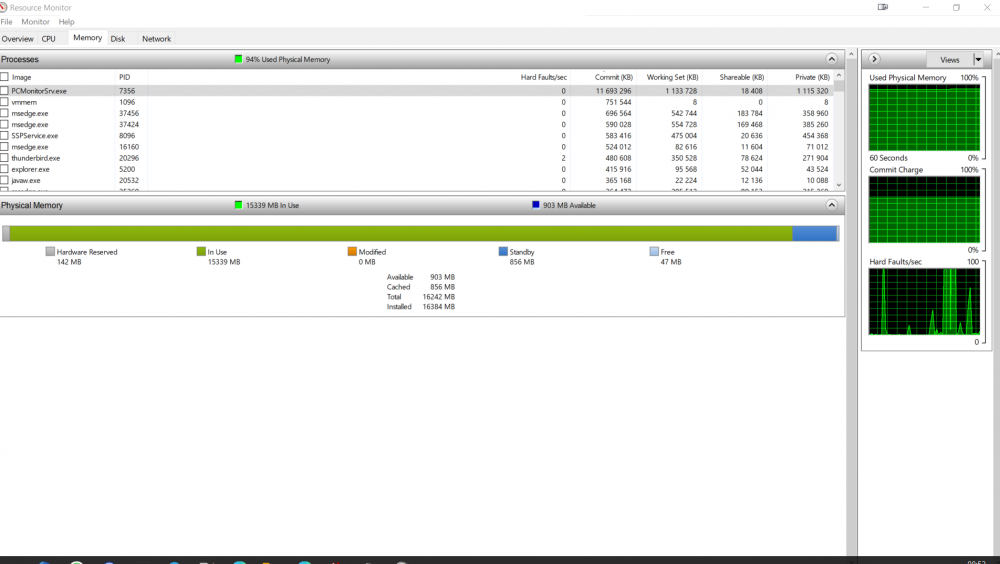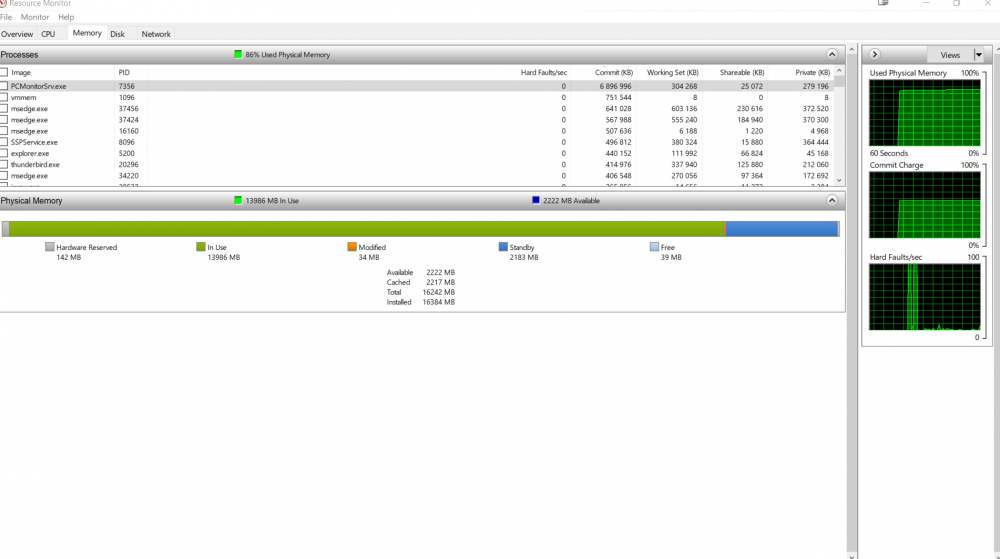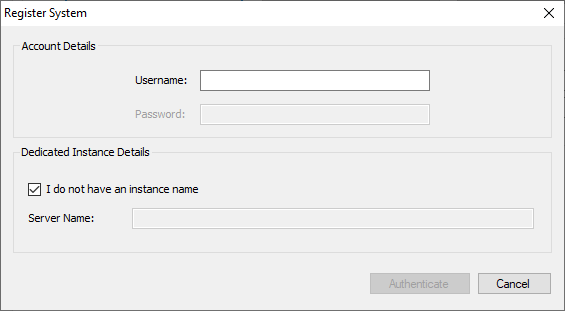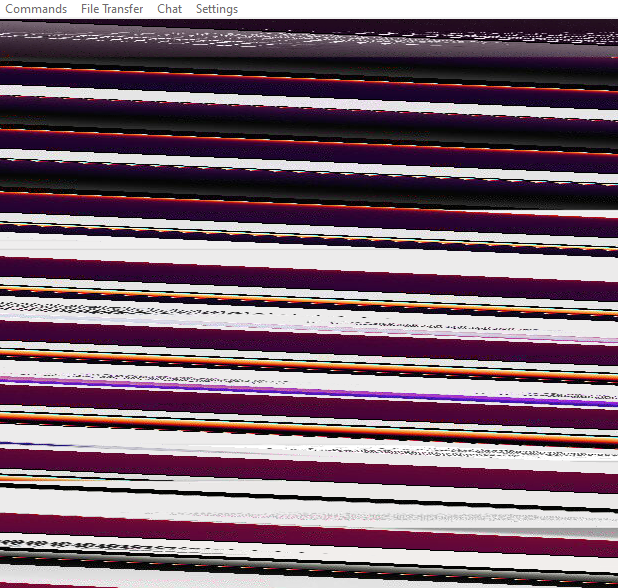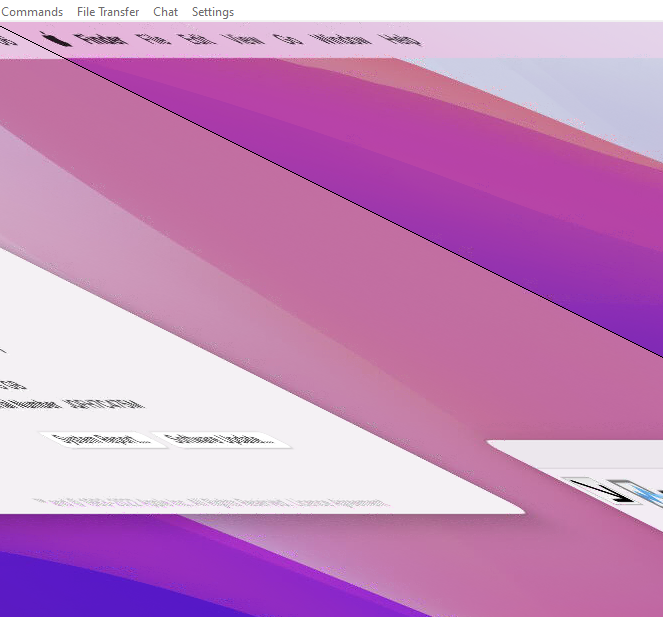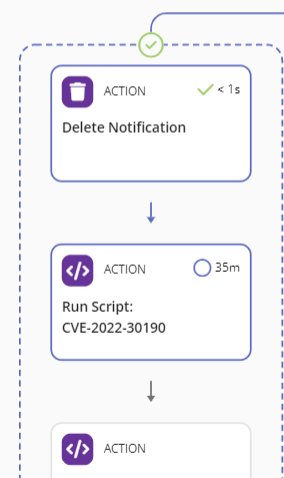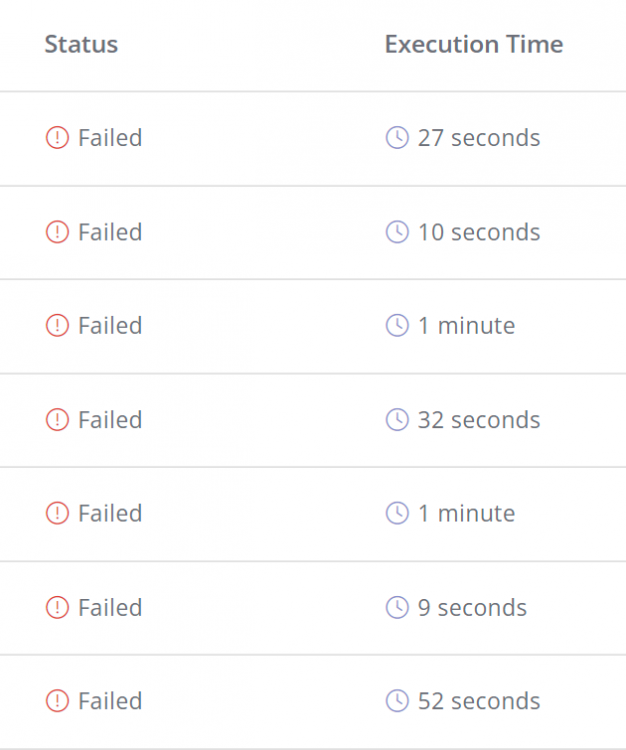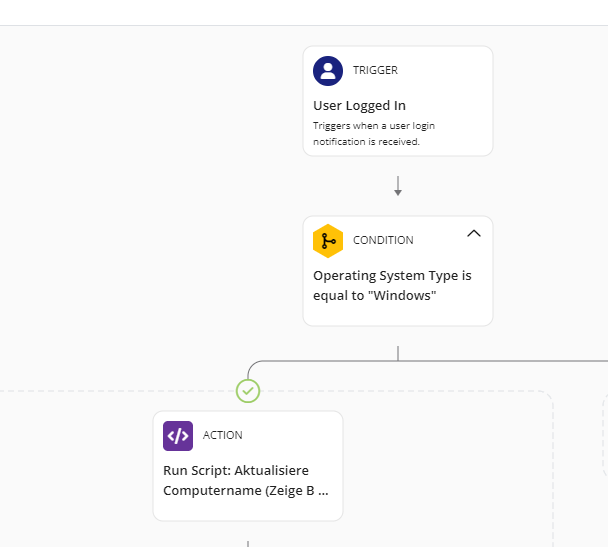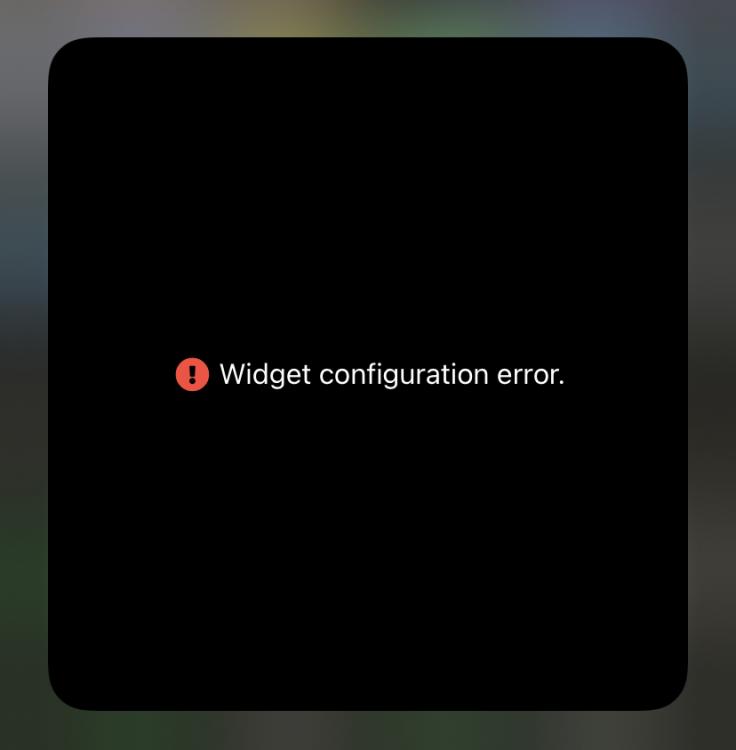Search the Community
Showing results for tags 'bug report'.
-
After our new account set up/successful agent installation, I found a Hyper-V (1 system) role created. I cannot delete it or edit it. When I drill down to the actual server involved (which by the way does not play any Hyper-V role in any sense), I get a spinning icon and then a red error message "Data not available". How can I remove or edit the role? Or remove that machine from that particular role? Also is there somewhere in the documentation that outlines the purpose of "Roles" and what I can do with this particular feature?
- 2 replies
-
- windows
- configuration
-
(and 1 more)
Tagged with:
-
Since 24th Jan, when I delete a notification via Pulseway dashboard it come back with same timestamp within in few seconds. However, I am able to delete notifications permanently via the mobile app. Anyone else having the same issue ? Also, for past 2 weeks pulseway ticketing is very slow, when you try to create a new ticket or add notes etc.. the load time is very high.
-
Remote Control not working after internal network IP changed.
Antonio Fonseca posted a topic in Bugs
After changing the internal IP on a client's network, I can no longer connect to the workstations using the Remote Control. I still can connect through the command prompt and PowerShell. All those machines are Windows 10/11. However, I can still Remote Control the Windows Server 2019 server. Always getting this error: Any ideas? -
The title/header in the notification for automatic reboot genereated by the patch managments settings looks off. If the entire prompt could be more descriptive and say how many updates have been installed, must be restarted before <end date & time>. "You need to restart your computer. Your computer have been updated according to the company patch policy and needs to be restarted before to complete the updates. (3) Updates installed, choose to restart the computer now or schedule it for a later. Restart will automatically be done <date & time> if not performed earlier." Something like this would make the users understand what is going on.
-
- windows
- bug report
-
(and 1 more)
Tagged with:
-
Tested on Windows devices any agent version, when we try to see the screen of a PC, we only get part of the display when the scaling is not set to 100%. Usually, it's 125% or 150% on laptop screens. The full screen is displayed if the resolution scale is set to 100%. This screenshot should show the full screen regardless of the scaling setting
-
I'm not an MSP but a tech for a business, I was onboarded back in Feb but they had this error where we could not integrate PSA and PW RMM from their end and so we lost all the information we learned from onboarding. Fast forward to today and I'm finally able to connect the app registration from my AAD tenant to PSA and when I completed the mapping and finished the import it tried to give our 300+ users licenses and then proceeded to make them inactive along with users i already created for the team that will be using this. I looked it up and no way to mass delete so if I disconnect the AAD will the contacts it synced also go away and then I'll have to recreate more users that it will inevitably delete like when I did the initial Sync? I'm started to get annoyed at how one option in nowhere documented caused errors that cant be bulk fixed.
-
Hello all, We are having an issue when we add new systems to Pulseway using the custom iso installer in that it doesn't seem to acknowledge that the system is newly added. Because of this PW doesn't run the workflow designed to run at install and it's creating quite a hassle for us seeing as we set up about 100 computers a year. It worked without any issues up until recently. We'd run the iso, PW would see the newly added system, and the workflow would be triggered. Now, we run the iso, the system is still added to PW, but nothing happens. There is no notification that the system has been added nor is the workflow triggered. If I then manually run the same install task, everything works fine. The only thing I can think of is the 9.5 release happened around the same time but even using the same 9.3 installer we've been using for months doesn't work. I've spent WAY too much time looking for the cause but I can't figure it out. Any help would be much appreciated!
- 3 replies
-
- windows
- bug report
-
(and 1 more)
Tagged with:
-
Hello, today we've noticed that on our Server 2016 OS machines we can't use the Windows Update GUI to Search for or Install Updates. Controlling it with USOCLIENT startscan & USOCLIENT startinstall works as expected but the Button to Search for new and Install pending Updates is greyed out. After a bit of testing (blocking our GPO, removing the Pulseway Patch Policy, Resetting Windows Update) it seems that Pulseway sets Registry Keys that interfere with either our (GPO) settings or sets invalid values which in turn lead to an unusable Windows Update GUI. Server 2019 & 2022 work fine with GPO + Pulseway Patch Policy applied. Next Screenshot is a Diff of the Registry Keys with just the GPO applied (left) and GPO + Patch Policy applied (right): Our Windows Settings from the Patch Policy are set as follows: I've tested changing the new Drop-Down in the Pulseway Patch Policy from "Automatically download updates and let a user choose when to install" to "Notify before downloading and installing and updates" - which controls the AUOptions Registry Key and changes that to 2, so it matches with our setting from GPO - but unfortunately that didn't change that behaviour (button still greyed out). I've now tested removing a few keys to see which one's the culprit and manually deleting the Key "SetDisableUXWUAccessSetDisable" (which gets configured with the value 0 by Pulseway) and starting a Scan via "USOCLIENT startscan" restores the button to "Check for updates" in the UI. "Prevent end users from executing and configuring Windows Update" in the Patch Policy is disabled, so it shouldn't be blocked but then again it's set correctly in the registry and I can't seem to find incompatibilities on that key with Server 2016. The GPO Value for "Remove access to use all Windows Update features" (which this key sets) is supported on "At least Windows Server 2016 or Windows 10" according to our Windows Server 2022 ADMX. Do you guys see anything, other than that Key, interfering?
-
Hi Everyone i have been using Pulseway for a very long time now 2+ years, I formatted and installed the Pulseway Manager 9.3.2 again, and bunch of features are disabled any idea why? That was not the case before, you can clearly see the Hyper V role is installed and i have bunch of VMs running if they ever get stuck i would just do VM reboot from pulseway Hyper-V add on now not available
-
Hi Pulseway, We have this issue that when we install the agent and link it to the correct account and dedicated server. That the client appears offline. Configuration etc is set correctly because at first everything worked properly. But since a few weeks this problem has been and I can't solve it. We use Pulseway for all our customers for remote control. However, this problem only applies to one customer. Now we cannot use remote control when this customer calls. Sometimes if we are lucky a client will appears online and later it will be offline again. I know that there are people working. When I look at the rds host server (this is where the users of that company loggin) Is see that there are 7 people working at the moment. But in de pulseway dashboard and manager, al the clients are offline. I think there is a issue between the agents. But I tried to reinstall but that doesnt work.
-
Our fleet are experiencing issues with high memory usage. I believe this is due to Pulseway creating an excessive amount of handles (Named pipes). Attached are some screenshots. Please refer to the "Handles" columns. I have used Process Explorer to look at the handles and 99%are all NamedPipe (please see bottom section of attached screenshot labelled Process Explorer). We have around 100 computers with this problem. Restarting will allow them to use the computer for a while until it builds up again.
- 1 reply
-
- windows
- bug report
-
(and 1 more)
Tagged with:
-
-
We use Pulseway to automatically patch our servers and since last weekend the history shows the above error for each system - the weekend before everything was fine - and they have pending updates ("2023-07 CU for .NET 3.5, 4.7.2 and 4.8" mostly). A manually triggered installation via App and Webapp worked fine - updates were installed successfully on a system that showed the message in the topics title when executed through the schedule. Our Policy is as follows - OS Rules are "approve and install" for critical, important and optional updates and we don't use 3rd party patching. Screenshot of the history. As you can see everything was fine the weekend before and I've noticed that the agents got updated on 21.07.2023 - maybe a coincidence, maybe not. We have a mix of Server 2016-2022, with some (legacy) 2008R2 and 2012R2 sprinkled in between. Help and/or input is very much appreciated. Cheers!
-
Hi people: Recently the business laptop (core i7 8th gen, 16 GB RAM, 512 SSD (CT1000P5SSD8)) got pulseway installed. But the laptop began to get lagged and the fans working more and noisily. So my question is: is this behavior normal? or is a bug? In case of bug; have plans to iron it?
-
Hi, I'm trying to register my system after installing pulseway on windows 10. However, due to some unknown reasons, the password field is disabled. This is very strange as I never experienced this in the past. Any help would be appreciated. Regards
- 7 replies
-
- windows
- bug report
-
(and 2 more)
Tagged with:
-
So, I have been using the workflow automation to much sucess. I have one activating script upon logon. It used to work wonderfully even though every time it ran it reported "Failed" in workflow status. It seems that my PowerShell scripts hang up the workflow. These two scripts write back to custom variables on each machine when they run. I just tested and it does not seem to matter whether the custom variable code snippet is in the script or not. It is not possible to successfully run a workflow with any steps after a PowerShell script currently. Does anyone have any way to fix this, I tried adding "exit" at the end and that didn't help. I'm also going to contact support and see what they say. -Hayley
-
Hello, we have created a workflow, it is active and has a maximum execution time of one hour. This workflow, should be executed every time a user logs in to the system. For this purpose, a simple script is executed, which adds the respective username to the computer name. However, we notice that this does not work. The usernames are not updated, and I have to run the script manually as a task. Am I using the wrong trigger here?
-
I've noticed lately that when I have a remote session live on a machine, my local keyboard input is not being accepted in items such as Notepad, Chrome, Outlook, etc. This seems fairly system wide and I'm not always able to replicate the problem. This is likely something to do with the keyboard forwarding method, but I can't isolate this myself. Also, this does occur on several different machines - not one workstation in particular. As soon as I close the remote session, the keyboard functions normally in my local Windows 10 environments. Good luck with this one - it seems very transient.
-
The Default Tickets Listing Click Behavior option under My Settings > Preferences does not seem to work, I currently have this set to 'Open In New Tab' rather than the default 'Open In Same Window / Open In New Window' however it still seem to open in the same window. If it helps, I have my Service Desk Experience set to 'New View'
-
Before few days this capability is not anymore present on my iphone app, when i tap on monitored service all functions become gray for few sec and nothing happens. Is this something with free version. Because i was old ios demo user and have award option for free monitoring 10 systems on my account. I wasn't receive any info about change of my account status. Thank you for answer. ps on webapp everything working without any problems! I can stop, restart or start monitored services
-
- bug report
- configuration
-
(and 3 more)
Tagged with:
-
For some reason whenever I try to add any of the iOS widgets it just shows "Widget Configuration Error".
-
Hello, We are long-term Pulseway customers but lately the Pulseway client has developed a bug and continuously uses up to 20%+ CPU utilisation. We logged this with Pulseway on the 4th of July this year but they have been completely ignoring the ticket. I regularly reply to the email thread for an update (at least once a week) but I am ignored. The only time I had a meaningful response was when I threatened to cancel our subscription. This was short lived and now I am back to being ignored with no status updates on my ticket. We like the product but we have a handful of servers with this bug and I am simply installing other monitoring products on them. Today I have sent my usual email to Pulseway support asking for a status update on my ticket but I'm certain I'll get nothing back... The next step will then be to install a better monitoring product like Infradog and to write the same post on Spiceworks so people know that Pulseway doesn't offer good technical support.
-
Pulseway Dashboard 8.4.1 pause funtion is not working.