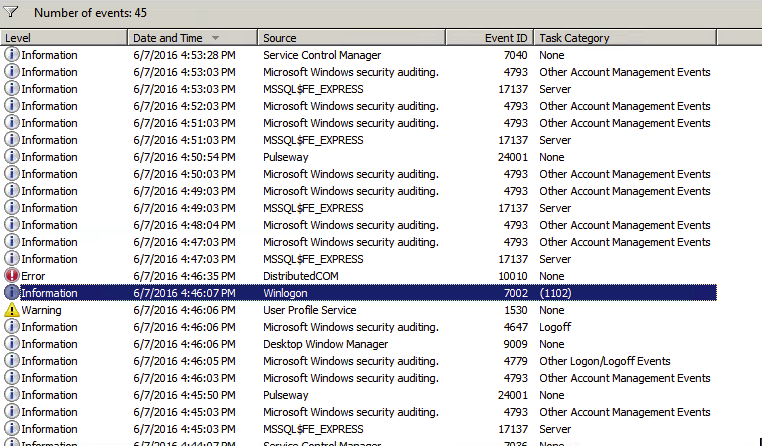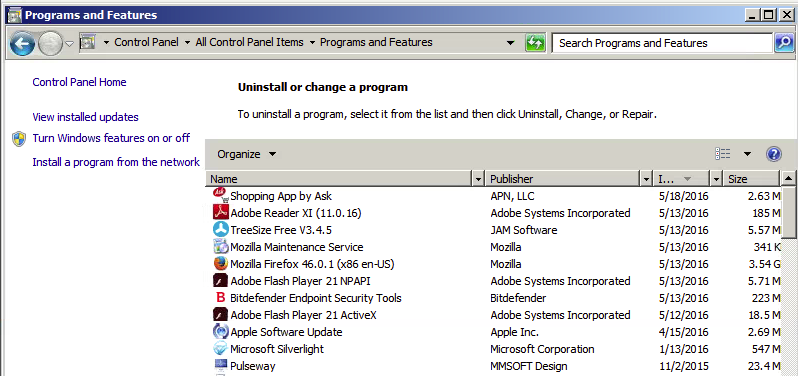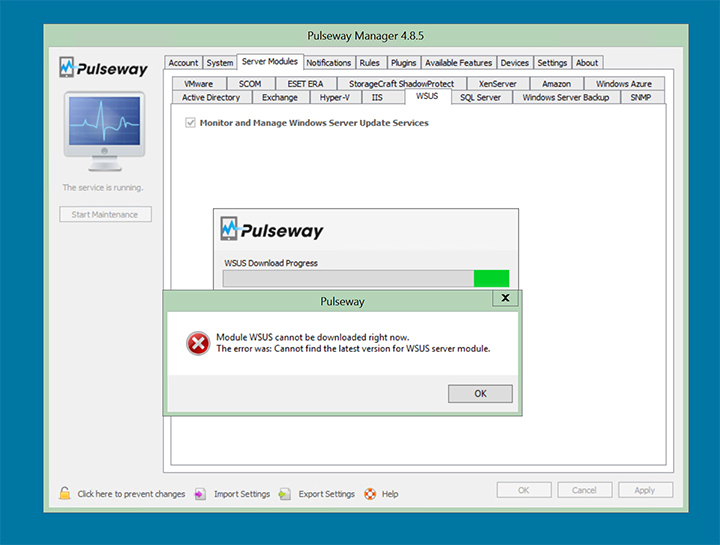Search the Community
Showing results for tags 'windows'.
Found 318 results
-
issue with cleanmgr (disk cleanup manager)
Hi, I am trying to automate the run of disk clean-up tool (cleanmgr) on my managed computers. I have created a script that prepares the "sageset" on computers and that seems to be working OK. The problem I am running into is that when I remotely launch the script/1-liner that executes the cleanmgr to effectively run the created sageset, it just hangs while using a certain percentage of CPU. Do you have any idea what I'm doing wrong? prepare.sageset.ps1: this prepares the "sageset" in registry. I'm using sageset 0x0100. run.cleanup.ps1: this starts the "sagerun". It works just fine when executed manually from powershell but I'm running into the above-descripted problem when run via pulseway. Hope you can give me some directions. Thanks. prepare.sageset.ps1 run.cleanup.ps1
- Service not starting on Windows 10
-
FEATURE REQUEST : Mass Terminal
Hi, It's my first time posting here, so hopefully I got the format correctly. When you have all your monitored system grouped, and you are able to do a mass windows update, It would be good to be able to run a terminal command on all the monitored systems at once. This would be extremely handy when doing mass rollouts or simply needing to run commands on all systems quickly. Thank you, Tim
- Change from Windows 7 to Windows 10
-
SetValueForKey unencrypted?
Hi MMSOFT. Is there an easy way for using SetValueForKey and GetValueForKey without encrypting the data. Sometimes we want the plugin-data to be configured or manipulated directly via registry. If not, can anyone help providing a C# function that always will return the same registry key name as GetValueForKey/SetValueForKey uses? Best Regards, Martin.
- How to monitor when a program doesn't run
- no endpoint listening at...
-
Windows Config file????
I want to send a batch file command through jenkins that will alter the config files for all the windows machines (i do this easily on my Linux machines). Reading through the documents here i see instructions for importing config files but that is it. Am i supposed to create my own config file and import it into my pulseway file? If so how do i go about this, I am having trouble understanding where to go from here. Thanks, Aaron
-
Unknown application installed/uninstalled
We received (see below) the following from one of our agents (followed up by a similar 1 new application has been uninstalled with the same lack of details). Our client claims they ran an regular monthly update for a database application on that server, but this is the first time I've seen this kind of alert from Pulseway. I've looked at the event logs for the time period when the alerts came out & I'm not seeing anything particular. The only thing recently (5/18) installed the Shopping App by Ask (which I'm not particularly excited about). Anyone else ever run into this kind of thing? -- Hi Engineering, 1 new application has been installed on computer '****MachineNameRedacted****' in group '****GroupNameRedacted****' Application Name: Version: Unknown Publisher: Unknown Regards, Pulseway Server
-
Wake on WAN
I have two PCs on my local network, 1x Windows 10 home - wakes via 4G cellular network and local LAN 1x Windows 10 Pro - only wakes on local LAN I've tried forwarding port 9, checked that the NIC settings are correct (magic packet etc...), made sure the drivers were up to date, disabled fast boot (though it is enabled on the one that works) and checked the Pulseway settings (same for both PCs). I can't work out why one wakes and the other doesn't. The both have the same type of NIC. Any help?
-
Best Practice for multiple users
I've read this blog here about 'setting up multiple user accounts'. I've not tested this out as yet - but what happens to the installed monitored agent if you delete a the user from the being a user of pulseway (i.e. the employee / contractor is terminated)... Does the agent still remain actively monitored? - or does it get lost? - or does the system not allow the deletion of the user until all agents responsible are moved to a new user? - Is there a clean handover? - or do we have to login to each monitored agent device and change credentials before the deletion of the user? Also - when you adopt a to allow multiple users across multiple agents... when it comes to on-boarding a new user, does it not get a little confusing which agent has been installed by multiple users?... I'm thinking there is some best practice answers to my questions... Thanks - Grunta
-
MSI Z170 M7 & i7 6700k (Skylake) not showing up CPU for Notifications on new build?
Hi, Long time user just for my home systems and just built a new gaming rig and installed Pulseway and as per the title am unable to set a notification for any hardware monitoring on the CPU, which is an I7 6700k ? I've installed Pulseway and rebooted but no joy? Running on Windows 8.1 Pro adn when viewing the new device in Pulseway monitoring it show the CPU usage (%) and the BIOS version etc. but unable to add the notifications? I know both the Motherboard (MSI Z170 M7) and CPU (Intel i7 6700k Skylake) are very new, so is it just an update of Pulseway needed or am I missing something ?
-
VMware Alerts and Notifications
Hi All, I am new to Pulseway and liking everything I have seen so far. Now with Pulseway Manager I can track servers with ease. But I was wondering by adding a VMware module are you able to track events the same way? I cant seem to figure out anyway to set up notifications for Alarms. Is there anyway this is an option? Thanks,
-
Screen cannot be captured at the moment due to fast user switching
When attempting to use the Remote Desktop Client to connect to a Windows 2003 Server I receive the message: "The screen cannot be captured at the moment. This could be due to fast user switching or a minimized/disconnected remote desktop session". I've seen this error documented on other forums for TeamViewer and the vendor says the latest version resolves it. There is also a workaround documented here: http://ram.kossboss.com/teamviewer-error-screen-captured-moment-due-fast-user-switching/ , but I can't implement it because I can't find the service by the TeamViewer name or access a stand alone installer of the RDC. I'm hoping Pulseway techs monitor this forum since I'm a new user and haven't seen another option to engage support. Thanks!
-
New Server Module WSUS
Since version 4.8.5 WSUS to function (?) In Pulseway Manger I find the WSUS function. If I want to check this, is the message: WSUS needs to download additional components. Would you like to download them now? YES or NO I Select Yes from the following error message appears: Module WSUS cannot be downloaded right now. The error was: Cannot find the latest version for WSUS server module.
- Create Restore Point without UAC prompt
-
Unattended component download
Hi. It it possible to download some of your extra components durring unattended setup, or afterwards by command line etc.? Specificly we are talking about: System --> Remote Desktop --> Enable Remote Desktop --> Yes to download Monitor and Manage SQL Server --> Monitor and Manage SQL Server --> Yes to download Br, Martin.
-
Alerts from specific server groups to specific Pulseway user ?
Is it possible to split-up alerting in such a way, that PulsewayUser1 receives alerts for Server Group A,C,D and PulsewayUser2 receives alerts for Server Group B,E,G and so on (until used the 5 Pulseway accounts) ? ie.: User2 should NOT receive the alerts comming from other but his/her own servergroups Regards, Martin
-
Import/Export of localized Performance Counters
Hi. I have a problem with moving performance counters between servers with different Windows Languange Pack. The problem is that many of the build in Performance Counters are localized by Microsoft, so they cannot be found. Tragic But True Here is a few examples: en-US : \LogicalDisk(*)\Avg. Disk Queue Length da-DK : \Logisk disk(*)\Gennemsnitslængde af diskkø en-US : \Paging File(*)\% Usage da-DK : \Sidefil(*)\% anvendelse I have found a webpage describing how to substitude the strings with IDs. http://www.powershellmagazine.com/2013/07/19/querying-performance-counters-from-powershell/ Perhaps you could look into something like that in the future? Best Regards, Martin Stevnhoved
-
Run Custom Commands
I would like to see a feature that you can create some basic custom commands. For instance, a button on the app that allows you to empty the trashcan, delete temporary files, clear Internet data, or even just run a full system cleaner session. However, having a button that leads to a new menu, and being able to add a wide variety of commands to that that are preprogrammed by pulse way, then preselected by the user to be in that list. Then make sure it is open to custom API's for even more functionality.
-
RAID Monitoring and ESXi host resource monitoring
I'm a little frustrated with the fact that I can't monitor RAID configurations and Drive failures and also can not monitor host resources on ESXi hosts. I love the remote features but does anyone have suggestions on how I could monitor RAID arrays remotely. Hopefully via Pulseway. Actually very frustrated Over this even though the product is good in other ways.
-
Time Window for Wake On WAN
With iPad Pro controlling Win 7 Pro PC I have no problems with connecting on my LAN. I am also able to connect over an external internet connection (WAN) If my PC is switched ON it is always available to the iPad Pro on the WAN. I can then Suspend or Shut Down the PC. However I then only have a time window of about 5 minutes for Wake Up to work. If I leave it any longer than 5 mins Wake Up will not work. Has anyone any suggestions for this problem ?
-
Using chocolatey in Powershell
Hello, I have found that running chocolatey install or uninstall commands via Powershell through the webapp results in the client showing "offline" in Pulseway. I have experienced this with Windows 7 Professional and Windows 10 Enterprise. After checking the system I dont see any errors in the Application or systems logs and the Pulseway service is still running. I used a command like this "choco install skype -y" which should just install the skype package from the chocolatey repository. After restarting the pulseway service on the client it appears online again, but for me this is quite a problem since I update third party packages via remote powershell and chocolatey. Thanks Dan
-
Windows 10 WOL and startup notification not working
Hello, I've been using Pulseway (PC Monitor) for years and love the app. I just went from Windows 7 to Windows 10 and I find Pulseway is not allowing me to remote start. Also, after a startup, it doesn't notify me that it's up and running. If I go into my app on my phone, it shows it's up and running. If I send a test notification from the PC, it notifies my phone. I have the power setting set for Turn on fast startup is OFF. I also tried the delayed start and that caused it to not start the service at all. Everything worked perfectly in Windows 7. I also ran the compatibility auto checker and it set it for Windows 8. The app allows me to shut down the PC with no problems as well. I'm stumped. Any help is greatly appreciated on this!
- Eset License status notification
_a9c1b4.png)
_49ee3f.png)