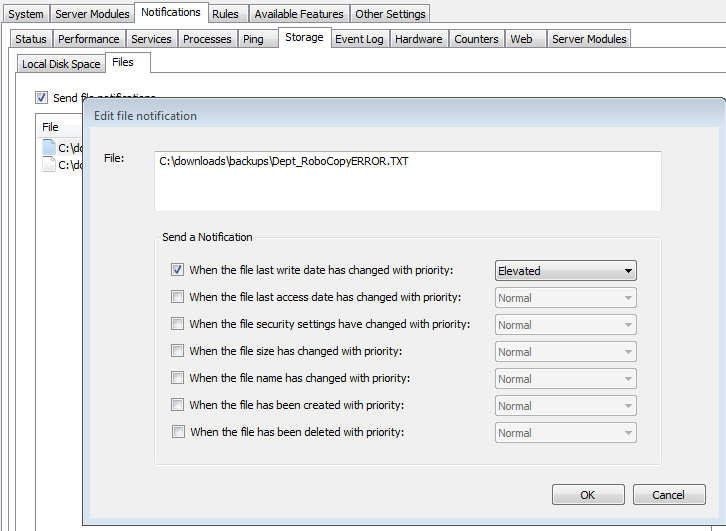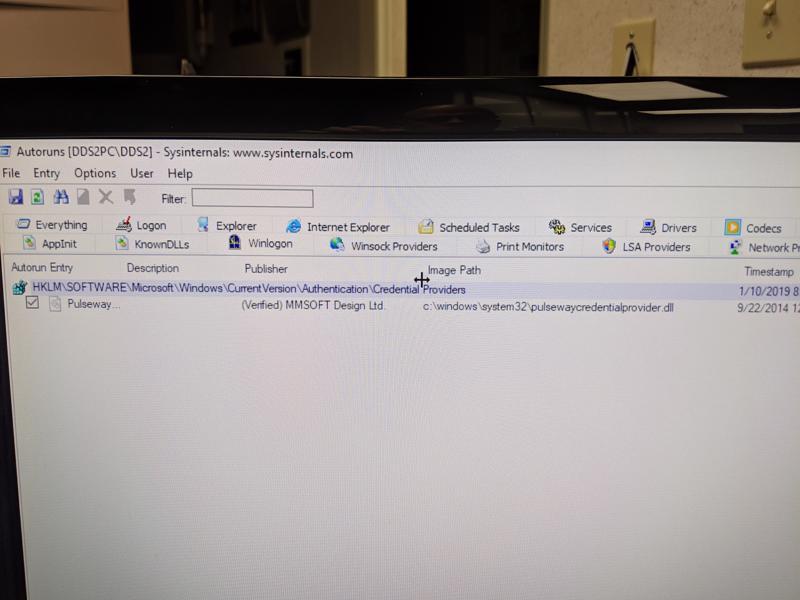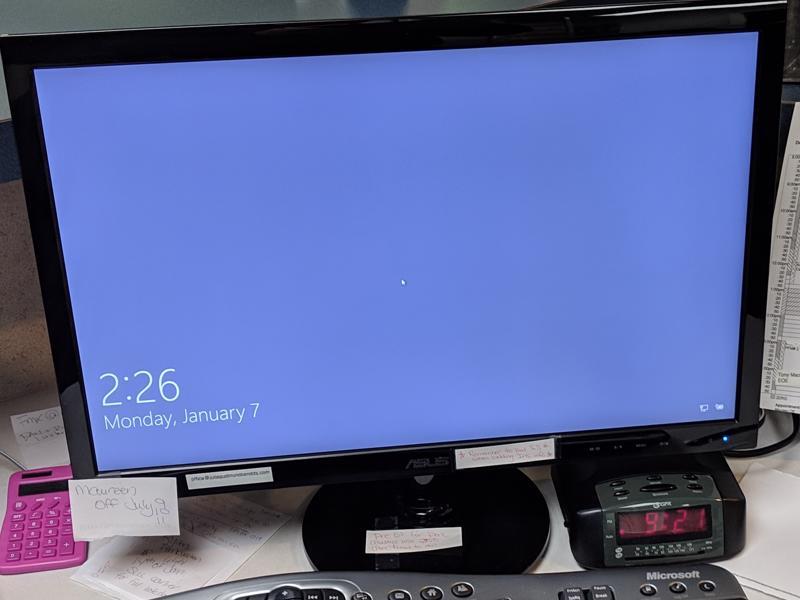Search the Community
Showing results for tags 'configuration'.
Found 170 results
- Notify me when PC turns on
- PSA - Internal Note By Default
-
Iptables Service Monitoring
I am running CentOS 6 and I can track most of my /etc/init.d services just fine - except for iptables. When the service is running, Pulseway reports that it is down. For example, these lines work just fine: <Service Name="ntpd" DisplayName="NTPD Service" IsDaemon="true" DaemonType="SYSVINIT" Path="" StartParameters="" CanBeStopped="true" Enabled="true"/> <Service Name="crond" DisplayName="Cron Daemon" IsDaemon="true" DaemonType="SYSVINIT" Path="" StartParameters="" CanBeStopped="true" Enabled="true"/> But this one does not <Service Name="iptables" DisplayName="iptables Service" IsDaemon="true" DaemonType="SYSVINIT" Path="" StartParameters="" CanBeStopped="true" Enabled="true"/> Does anyone have any ideas? I'm relatively new to Pulseway so it is entirely possible that I'm just missing something obvious. Edit: I just confirmed that I can start the service successfully when I manually stop it, but it still never detects it as running.
-
PSA notification from email notes
Hello, When we create a note from the webapp, we have a business process that notifies the client that a note has been added to a ticket, however, when we create a note from an email, it gets added to the ticket, but a notification doesnt go out. How can we configure a business process that emails a client a notification that a note has been added to the ticket (by email)? Thank you, dp
-
Monitoring log files for date change
I have created a Windows cmd file to copy files nightly on one of my servers. If there is an error, the cmd file outputs the error to an error.txt file, thus updated the "Last Write" date on the file. My command file is working great, and outputs the errors to the error.txt, and the date stamp on the error.txt file is updated each time this happens. I configured the Pulseway Computer Settings via Notifications -> Storage -> Files. I added the error.txt and checked for notifications to be sent when the file last write date has changed. (see image) This works the first time, but the second, no notification is sent. Am I doing something wrong? Any pointers on how I can make this work consistently? Thanks!
- Hardware Asset correctly assigned to a customer
-
Configure different email ids for notification
Hi, We are monitoring around 15 servers using pulseway. But I want to configure different email ids for sending the notifications.( not the main emailid which is registered with pulseway). 10 servers notifications to 1 email id & remaining 5 servers to a different emailid.Is it possible to configure in this way ? Thanks in advance Jay.
-
Not working on Raspbian Stretch
Hi, I installed Pulseway Agent on my RPI like they said on the Website. I went to the "config.xml" and entered my Username and Password. When I now go back to the Website it just showes "No systems monitored. Download and install the agent on the systems you want to monitor." I did everything like they said on the Website. I also googled and found out you have to install some SSL stuff, so I typed the command they said on the forum (sudo apt-get install ca-certificate) and the Console just says, that the Package "CA-Certificate" could not be found. What did I do wrong?
- Not receiving any notifications from windows pc
-
pulsewaycredentialprovider.dll
I am having issues with pulsewaycredentialprovider.dll stopping the Windows login screen from loading on Windows 10 1809. I have submitted a ticket to support at support@pulseway.com as well. The issue is that with Pulseway software installed and the credential provider loading the system boots to the displayed screen but will go no further. I am able to run terminal and PowerShell commands from the web interface (prior to software uninstall) but can never log in. Pulseway remote does not work either. This is happening on two Windows 10 1809 DELL Optiplex computers with fresh Windows 10 PRO installations. RIght now our only solution is to leave Pulseway uninstalled. Any information or solution helpful. Thanks. John
- Forwarding automated tickets as emails.
- Change password and deploy it
-
How to change Runtime Powershell credentials/password
Our technical support AD credentials have changed passwords and now we are getting hundreds of machines trying to login with the configured AD account PowerShell User Impersonation credentials…locking the technician accounts. These machines are spread out at 19 separate locations and over 600 miles, at remote locations. How do we remotely modify the Runtime PowerShell user credentials on those machines? I have tried uninstalling and then reinstalling, but it absorbs the previous configuration…including the former PowerShell User credentials….I also tried calling tech support but was sent to voicemail. Help! Local Setings where credentials were entered: Remote Settings, no ability to enter or modify PowerShell User:
-
Run Task From Notification (alert)
Is there a way to kick off an automated task based on a notification or alert. For Example, if we get a notification of a disk getting full, I would want the automation to run: <Open a ticket>--> <add predetermined note>--> <add 15 minutes>--><run task to clean drive>--><send notification that task has completed>--><close ticket> Is this possible now, or should this be a feature request? Thank you, dp
-
Central Configuration of Policy
Pulseway WebApp in 6.x has implemented the centralized management of Group Policy via the Configuration section of Server Admin. This is a Great Start! Now it would be great if we could configure policy at the Site and Organization Level as well. With application rules similar to Active Directory where the Organization policy would be overwritten by the Site Policy which would be overwritten by the Group Policy. This would allow for easy policy changes across all systems at the Organization Level and more granular policy changes at Site and Group Level. Right Now I have 100 policies I have to manage and any change requires editing each policy because of the variances of our systems. In the attached example it would be nice to set policy at the WO (Organization Level) for Notifications (offline, CPU, RAM) which are generally always the same for us and then downstream in Site and Group level I can do more specific monitoring if needed.
- Exclude Disk
- Upload/Install Software
-
RMM integration with PSA
Hi there, We are using both PSA and RMM from Pulseway. In the last few weeks we are experiencing some weird behavior between PSA and RMM. We don't use the and never set up the integration, but after we delete the settings both in PSA and RMM, it still comes back. It is irritating us enormously and the support isn't helpful after creating several tickets. I hope someone can help us with this issue. King regards, Tim Roewen
-
Client Approval Workflow for Tickets
Hi, does anyone managed to create a Workflow for "Point of Contacts" to approve ticket requests? Got a customer asking to approve tickets before they are worked on, so i need to be able to automate the process. To be more clear: i need to send a request of approval by sending the POC an email when a ticket is created - change the status to "pending approval" and await for a reply, once the reply is made by the approver (stating in the subject that is %approved% in the subject for example) - change the status of the ticket to "approved" and notify the assigned resource.. I managed to get to the send an email and request for approval part using a workflow, but can't seem to figure out how to handle the reply.. Thanks!
- What is "Duplicate Alarm" section in PSA
-
unRAID Wake On LAN/WAN Not working
I have installed Pulseway on my unraid server and it has ben working great. I can monitor everything and shutdown/restart the machine. However, wake on lan is not working at all. I have enabled it in the BIOS and in the OS. I can wake the machine using my router, but not with the Pulseway app. In the config.xml file I have WoWAN set to true and the port to 9 (also tried 50000) and it still doesn't work. Is there something I am missing? P.S. I also have a Windows machine that has WOW working perfectly. Thank you for your help.
-
7-Day Monitor Workflow
Hello and TYIA~ I am trying to put together a work flow that will hold a ticket for 7-days once we believe it is complete. Once assigned to a particular status, I would like the ticket to stay open for 7-days, then if there are no further updates, close itself. Does anyone have anything like this they wouldn't mind sharing?
- Linux Agent - Pulseway 6.0
-
6.0 Cannot move individual devices
6.0 dropped for me this morning. I hate it and I tell you why. After going through the painstaking process of setting up my Organizations, Sites and Group, I am left with no endpoints visible. The only place I can find them is under Systems > Systems (this needs to be reworded as it is redundant - maybe Systems > Endpoints OR Endpoints > Systems, your welcome for that tip), anyway, while under that location I can see all my endpoints but they are ALL in the wrong location with no way that I can see to move them to where they should be. There needs to be a way to move them either with a dropdown or a drag and drop approach. I did log into an endpoint remotely to look at the Pulseway Manager but no, cannot change which Organization, Site or Group it would belong too. However this should be a moot point as there is no way I am going to log in remotely to every single endpoint so that brings it down to only one way of doing it, through the webapp. Can we get this looked into ASAP as this should be way up there on the list.
-
Using [%Ticket URL%] field with advanced custom html email templates
I beat my head with this for a few hours tonight, so I wanted to post here in case anyone else needs it. I am doing some custom html using css to make some kick ass email templates. I wanted to place the ticket url into the html but not show the link and control the hover link formatting. When I used [%Ticket URL%] in an existing <a href...blah blah blah> tag, it doesn't just insert the URL, it inserts its own entire href tag with the URL as the display text thus breaking the link. When I finally woke up, I realized to do this in your own custom html, you need to build the href link manually using the psa url and adding the [%Ticket ID%] field at the end. My finished code line looks like this: <a style="color: #8db9e3;" href="https://psa.pulseway.com/MSP/TicketEdit.aspx?ID=[%Ticket ID%]"><span style="color:#adb3b9">Click here to open in Support Portal</span></a> Hope this helps someone.
_a9c1b4.png)
_49ee3f.png)