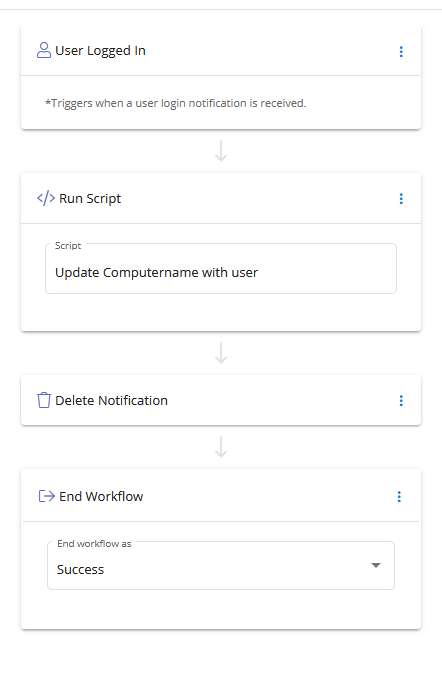Everything posted by Continu IT Solutions
- Enhanced Windows Service Monitoring via Endpoint Policies
- BitDefender: Endpoint deployment and management
-
Remove stale computers
Yes please add this functionality!
- BitDefender: Endpoint deployment and management
- Asset info visible for offline systems
-
Weboot site key manager
YES PLEASE!
-
PSA Tickets blank when selecting All TIckets
If a user is limited in what tickets they can view (IE Security Scope and Role) they cannot see any tickets when selecting all tickets. They can see their assigned tickets under My Tickets. I can't seem to figure out why.
-
Tags Based on Asset info
Upvote this one
-
Mac Pulseway agent keeps prompting user to update
i have pulseway installed on many macs and since the latest release my end users are reporting a popup from pulseway requiring an update to be installed. Why is this not silently instealled like on windows pcs?
-
Remote Desktop On Mac
No the performance is sub par. I have had issues with it fully locking up the mac during a remote session and it requiring a hard reset. the responsiveness to mouse and keyboard inputs lag badly. Not any of the 30+ macs i have deployed it on has worked great. Does not matter if the mac is hard wired or on wifi, performance is the same. I have also tried different internet connections.
-
Timesheet issue
Our tech are submitting their timesheets weekly for approval which is good, however, our payroll is bi-monthly so timesheets need to be submitted by the 1 and the 15 (for paydays of the 5 and the 20th) when the 15th or the 1st falls mid week the techs cannot submit their timesheet for approval as it does not allow them to add any more time for that week. Is there a work around for this?
- Assets Overview report (WebApp) not displaying Mac computers
-
Monitor Apple clients using Webroot AV
We need this soon. We do not get pulseway notification alerts for infected macs (and no subsequent ticket creation in PSA)
-
Remote Desktop On Mac
schweeeet! Thank you!
-
Ticket intergration in WebApp not working if 2fa is enabled on PSA
If i enable 2fa on the PSA and use the new ticket integration in WebApp i get a 500 internal server error when we click on tickets. If we remove the 2fa from PSA it works fine. We use the PW hosted server and paid for subscription.
- Auto clearing alerts
-
PSA Ticket Assignment
I would think an update workflow would accomplish this. Trigger on conditions you need (IE new ticket, account, no assignee, etc) and then in update select queue or primary assignee.
-
Remote Desktop
Adding my need to have this....you said Q3 2018, but it's now 2020 and the current roadmap says Q3 2020....is this still on target? We are having to deploy a 3rd party solution for macs until you have this in place.
-
Automatic Reboot/Reconnect During Remote Control Sessions
one other thing with this add the ability to remain connected after logging out a user or during fast user switching. It's VERY annoying to have to log out a user to log in as an admin only to be disconnected and have to reconnect two or three times. We also need the ability to reboot in safe mode with networking and reconnect to a machine. we had both these capabilities in our old RMM (Solarwinds) so it's very technically possible.
-
Automation/workflow enhancement
I like automation and workflows but it has one big drawback. It can only run PW scrips or linux bash scripts. we cannot fire off any pulseway RMM internal functions. for example. Lets say when a computer checks in i want to launch a 3rd party Patch Management policy. Right now i can only do this on a timer or manually or set the policy for if missed, i can not make this part of a workflow. another thing i can't seem to do is have a workflow repeat. For example. i have a workflow that says when a computer registers it checkes and installs updates. Oviously for windows this needs to be done more than 1 time. I cannot find a way to have it check and then recheck until all windows updates are installed (maybe this is possible and i just dont know how)
-
Need ability to change color theme in both RMM and PSA
Not that I am opposed to blue, but it would be nice feature to change the theme colors on the webapp. This may also help those that need a more high contrast display as well.
- Add domain\username to header search on username
-
Discovery and Deploy
If we install the agent manually (or via GPO) and go and do a discovery and deploy later, The probe will show ALL systems on the network as Discovered, including those that have the agent on them already and will allow me to push the agent again. If we deploy to those systems we get duplicate machines showing up and have to go clear them out. Is this by design? It would be good if the probe could detect if the machine has the agent on it already and not show it or at lest show it has the agent on it already.
-
Pulseway PSA and Webapp same login
We use Puleway Webapp (RMM) and PSA. I have to setup to different logins (PSA is on SAML) for access. Is there any plans to allow us to link and integrate these two logins?
-
Add domain\username to header search on username
I found a powershell script that will update the computer name to do just this elsewhere on this forums (and for the life of me I cannot find it now to give the author credit). that creates the info just like my mockup. I modified it slightly from the original but here is the code I use: $lastlogon = (New-Object -ComObject WScript.Shell).RegRead("HKLM\SOFTWARE\Microsoft\Windows\CurrentVersion\Authentication\LogonUI\LastLoggedOnUser") $hostname = hostname $installtype = (New-Object -ComObject WScript.Shell).RegRead("HKLM\SOFTWARE\Microsoft\Windows NT\CurrentVersion\InstallationType") $pos = $lastlogon.IndexOf("\") $leftPart = $lastlogon.Substring(0, $pos) $lastlogonusername = $lastlogon.Substring($pos+1) if ($installtype -eq "Server") { Set-ItemProperty -Path "HKLM:\Software\MMSOFT Design\PC Monitor\" -Name ComputerName -Value $hostname , "/" , $leftPart }else { Set-ItemProperty -Path "HKLM:\Software\MMSOFT Design\PC Monitor\" -Name ComputerName -Value $hostname , " - " , $leftPart , "\" , $lastlogonusername } Saved this as a script named Update Computername with User Then i set the computers to notify when user logs in as a low level notification then i created a workflow that triggers off that low level alert, runs this script, then deletes the notification and marks the workflow as a success Now i can search on username and it works!


_a9c1b4.png)
_49ee3f.png)