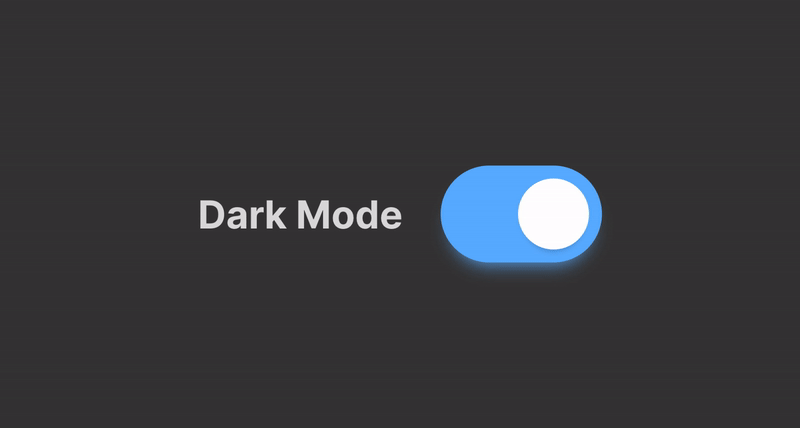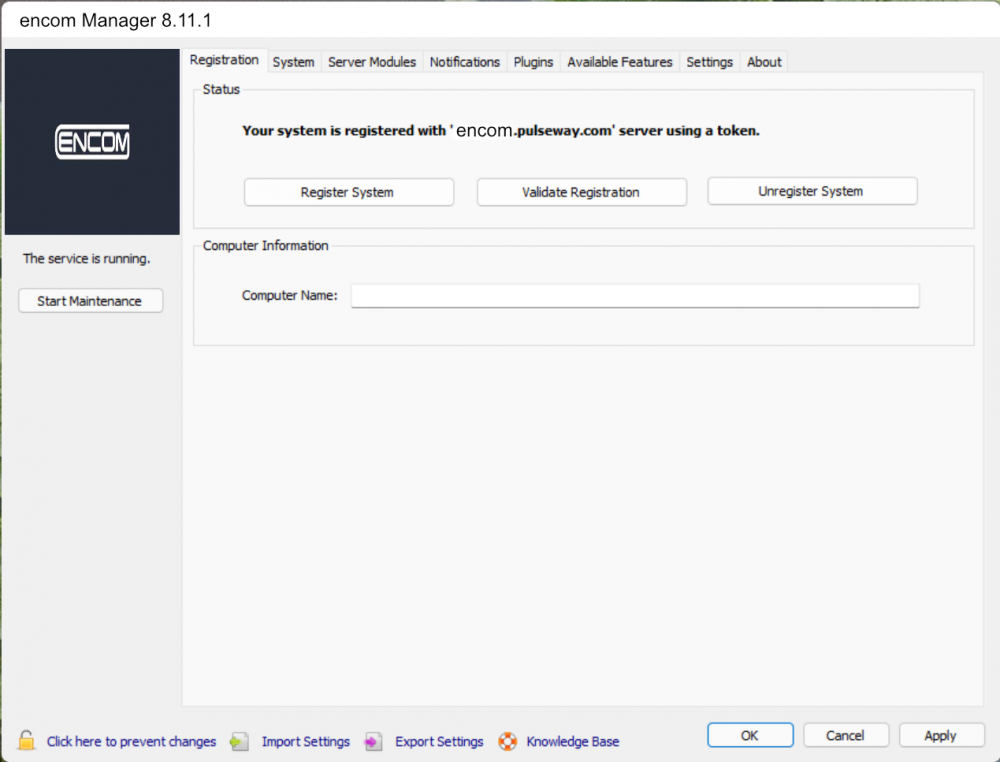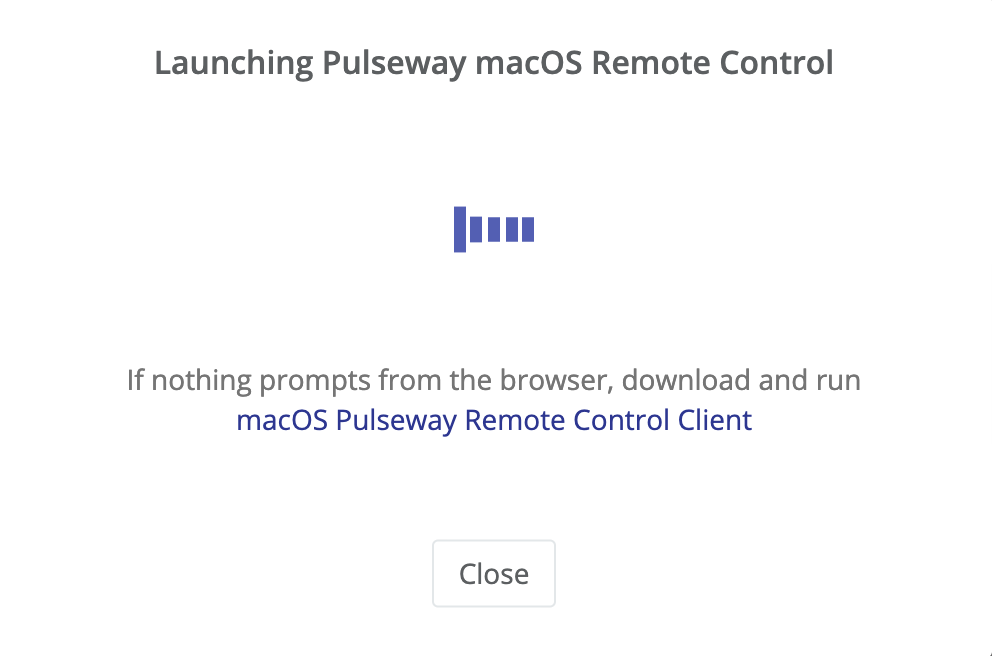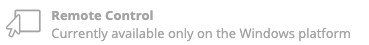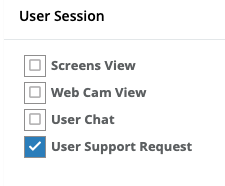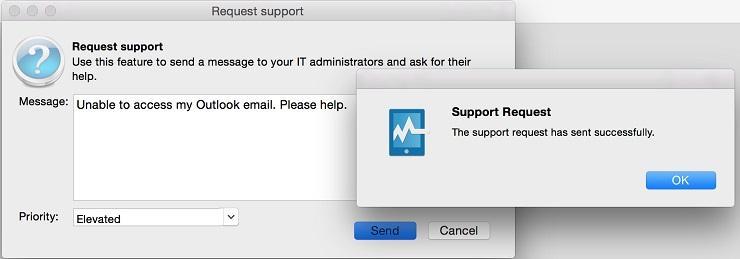-
Dark Mode
Hey there, fellow Pulseway enthusiasts! Remember that post I made back in 2020 about how amazing it would be to have Dark Mode for us Pulseway RMM users? Well, four years have flown by, and here I am, still requesting it. Who knew I’d be better at tracking long-term goals than Pulseway’s UI updates? I mean, I’ve seen my fair share of trends come and go—fidget spinners, TikTok dances, and even my attempt at mastering the ukulele—but my dream for Dark Mode remains. It’s like I’ve been holding onto this wish longer than the time it takes for Windows updates to install! So, here’s to hoping that 2024 is the year Pulseway finally brings the darkness to our screens. After all, some of us have been in the dark about Dark Mode for way too long. 🌒 Cheers,
-
-
-
-
White Labelling
Can we get an option to white label Custom SSL Branding & The Client Interface Branding? Fully Qualified Domain Name: rmm.yourwebsite.com psa.yourwebsite.com IT Glue, Unitrends, and many more are doing this. Client Interface Branding: Would like to see an option to change both Pulseway Agent Executable Installation & Pulseway Manager Application to reflect the MSP company name.
-
-
Deploy Windows OS Image Remotely
Jamie, I did sadly my post was removed. I am going to post it again. Thank You.
-
-
Deploy Windows OS Image Remotely
With more and more remote users, it would be nice to deploy Windows 10/11 to any remote pc. New desktops & laptops have pre-loaded bloatware. They are usually shipped directly to the end-user then an admin would get access to deploy the organization shares, emails, etc. With this solution, we can remote deploy a fresh golden image via a simple executable the end-user can perform after opening their brand new computer and passing the first-time setup. Would like to see this in Pulseway someday. We are currently using SmartDeploy.
-
Remote Desktop
-
Script to uninstall KB5000802?
Perhaps this could help, This may prevent it from being pushed out in the future. Assuming Microsoft will release a permanent fix soon. Under Patch Management select Policies you can edit your policy under OS Rules by adding two new rules then move them to the top of your list. If Name contains kb:5000802 then Don't Install If Name contains kb:5000808 then Don't Install Please view the attached screenshot.
-
-
- Dark Mode
-
-
- Remote Desktop
-
PSA-Request Support From The Tray Icon
Hi @Chris, Thank you for pointing out this feature with workflows i will give it a shot. I was able to create a new email rule for "Support Request" this also worked out beautifully. Thank You,
-
Cloud Backup Reporting
Can we expect to see a new reporting template soon?
-
PSA-Request Support From The Tray Icon
Pulseway PSA Support, Our deployed agent's policies under User Session are set with User Support Request enabled: Is it possible to separate end-user tickets for users that are requesting support from the tray icon in the PSA Portal? We've been missing on a lot of new incoming support tickets sent from the tray icon due to the abundance of other tickets coming from the RMM. It would be nice to have some sort of filtering in the search area or a dedicated tab for this type of tickets only. Also looking forward to the PSA Mobile App. Thank You,
-
Remote Desktop
@Marius Shout out to you and your team on a fantastic job introducing Remote Control for mobile. I've tested it out, it's very smooth, simple and responsive. Between the iPad Pro 12 inch or iPhone 11 Pro Max running iOS 13 with keyboard & mouse integration, it's great for those who are always on the go. Thank You Pulseway
-
Remote Desktop
You can use ITarian it's free works for Mac and Windows. https://www.itarian.com/ Not sure what's the hold up on this...
-
3rd Party Patching
Is it possible to add: Microsoft Office Suites as well from 2013 to 2019 ?
-
Network Diagram, Topology & Mapping Feature
IT GLUE is introducing Network Glue for folks interested: https://www.itglue.com/networkglue/ Cheers!


_a9c1b4.png)
_49ee3f.png)