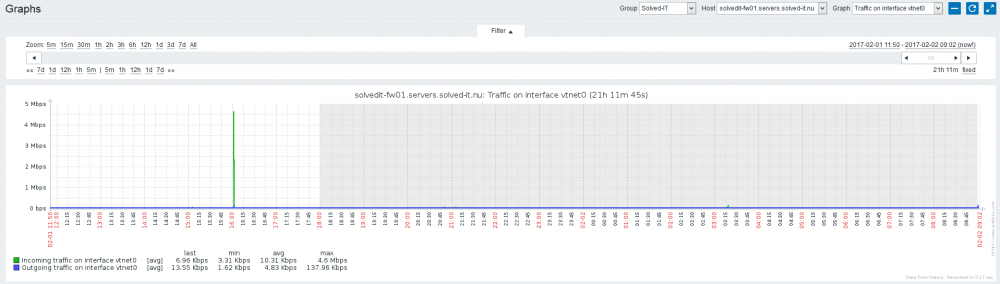-
Posts
12 -
Joined
-
Last visited
About Michel van Son
- Birthday February 18
Contact Methods
-
Website URL
https://www.solved-it.nu
Profile Information
-
Gender
Male
-
Location
Netherlands
Recent Profile Visitors
8230 profile views
-
 alliedvoa reacted to a post in a topic:
Custom graphs
alliedvoa reacted to a post in a topic:
Custom graphs
-
 lordcom reacted to a post in a topic:
Custom graphs
lordcom reacted to a post in a topic:
Custom graphs
-
 Paul reacted to a post in a topic:
Custom graphs
Paul reacted to a post in a topic:
Custom graphs
-
 kavaa reacted to a post in a topic:
Please tell me your Pulseway experience
kavaa reacted to a post in a topic:
Please tell me your Pulseway experience
-
I started trying Pulseway and really liked it at first. After a while a number of issues popped up that make it unsuitable for my company. No customizable graphs, so you cannot easily look in the past. I've mentioned this on the forum but someone has yet to reply. No LDAP authentication which is really a showstopper for me. I hate having to create accounts everywhere. Does not make for good security. No SNMP agent for linux which was promised by Marius 2 years ago. I want to use the RasPI as monitor for switches, routers and printers. No self hosted PSA. I like standardization so everything saas or everything on-premise. All in all it's a very nice product and has got huge potential but I think it still needs some work.
-
Paul, That's odd...marius said, almost two years ago, that the SNMP module for linux was coming...what's the hold up ?
-
 Paul reacted to a post in a topic:
Does Pulseway push or email Windows Backup success or failure notifications
Paul reacted to a post in a topic:
Does Pulseway push or email Windows Backup success or failure notifications
-
A bit of a gravekick, but is the SNMP module available on linux, more specific, the raspberry pi? I'm currently using a couple of them as Pi Hole DNS servers and would like them to monitor the various SNMP devices as well...
-
A quick question: Is PSA available as an on-premise edition ?
-

Error occurred with Remote Desktop
Michel van Son replied to Michel van Son's topic in Installation & Configuration
AN UPDATE: I've been trying some more and now I'm on a different internet connection and I'm getting the following result: It now hangs on "Connected. Waiting for a screen update" and I can leave it like that all day. Please do get back to me on this. -
Dear all, I've been trying to connect to my costumer but I had to resort to teamviewer (Ugh) because everytime I try to take over a computer I'm greeted with this error: The eventlog's are clean, the agent has been configured to allow remote desktop (downloaded additional components), the computer shows as online in my Pulseway Remote desktop manager. I tried this from both my laptop and my desktop, both are running Pulseway Remote desktop Version 5.0.0 build 124 Server is running 5.0.1 build 203 release 221 with a nice SHA2 certificate. Clients are also running 5.0.0 build 124 The error occurs when trying to connect to whichever computer. Does it at least blurt out the exact error message anywhere in a log file or so ? This tells me absolutely nothing... Can you guys help ?
-
 Spicy Support reacted to a post in a topic:
Spread the word
Spicy Support reacted to a post in a topic:
Spread the word
-
Dear Admins, I would love to have advertise Pulseway a bit more but to do that, I'd need some form of media like screenshots, animations, logo kit, stuff like that. On youtube I saw the following movie: I absolutely love this! However...(you knew that was coming) I'd like to whitelabel it...so substituting the big pulseway logo for my own or removing it and removing audio. If you have such a media kit I will put your logo with link on my website in a logo ticker (a side scrolling bar of logo's) Can you accommodate this rather odd request ? Why would you need a share of the profit ? You can sell subscriptions to your RMM system at your own price so you can generate revenue from that and when problems arise you can bill your clients for the time you spend on fixing their issues. I think perhaps you shouldn't try to resell the product but instead sell the agent licences which would give you a more stable revenue.
-
Hi! As far as I know, all major monitoring systems have the ability to customize graphs... Because a picture is worth a thousand words, a screenshot of my installation of Zabbix. It's by far not as pretty as pulseway but the ability to customize the timeframe of the graph is sometime I frequently use. Would it be possible to create an extra menu item called "Graphs" When we click on that, I'd like to se a list of devices I'm monitoring in the middle pane. Clicking on a computer would then give me all the sensors that have (historical) data in the right pane. Ofcourse, clicking on a sensor opens a graph with a customizable timeframe so that I can see for example the hard disk usage over a period of 6 months so that I can predict when the disk will be full. Would this be at all possible? Thank you very much!
-
 Paul reacted to a post in a topic:
LDAP Authentication
Paul reacted to a post in a topic:
LDAP Authentication
-
Hi Paul, Thank you for the fast response. Please do consider it, I think it will be a must have feature for larger companies with multiple support agents. Also, from a security standpoint, this is a good feature to have. For example: when an employee quits, removing the AD account would automatically remove the RMM account and perhaps even PSA account !
-
I've installed the self hosted RMM on a server with configuration: Windows server 2012 R2 MSSQL Express 2016 Domain joined server Trial license Now I'd like to add some Active Directory users. What would be totally awesome is if I could just create and AD group, say 'RMM Admins' and have all members of that group be an admin on the RMM platform. I haven't seen this feature in the manual or in the Pulseway Enterprise Manager. Am I missing something ?
-

Timeout setting on webpage is too quick!
Michel van Son replied to ComputerConsulting's topic in Feature Requests