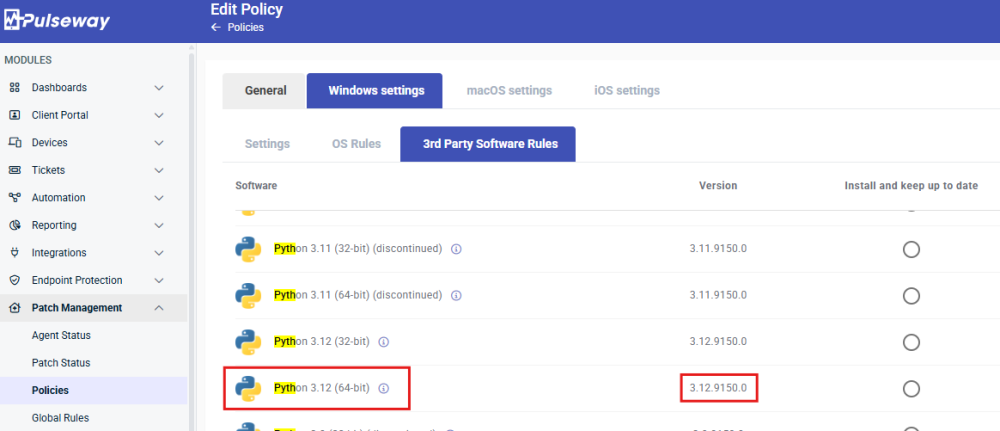-
3PP Support for Latest Versions of Pyhthon
Hi Donald, Please ignore the discontinued versions. We already have 3.12(64 bit) that is 3.12.9150.0 in the list. Refer to the below snip. Do you not see it in your patch policy list?
-
Exchange 2016/2019
Hi @Whaler_99 For now, only the Exchange server monitoring (2007,2010,2013) is available. We understand the need for higher versions and and have forwarded this feedback to our Product team. For tracking purposes, please submit this as a feature request in this link https://pulseway.featureupvote.com/, therefore our developers will consider the possibility to introduce this option into the future release. Thank you.
-
Additional Options for Custom Windows Agent Installer
Hi, We will consider putting in an in-built installation argument that will eliminate shortcuts. But there is no ETA for this at the moment. If the custom agent installer is downloaded and installed on the system, the shortcut will be added. For now, the only way to do this, is to use the option for not creating shortcuts while doing the deployment of Pulseway through Discovery & Deployment method.
-
System Type as Workflow Condition
Hi @Mark G38 For now, system type(Workstations or Servers) selection is not available as a condition in the Automation Workflows. In this case, you can submit this as a feature request in this link https://pulseway.featureupvote.com/, therefore our developers will consider the possibility to introduce this option into the future release. Thank you.
-
Check Log File for Error Code
Hi @wt6uo9g, Are you referring to Error log as Event log in Eventviewer? If yes, then you can configure event log monitoring on Pulseway endpoint policy(if policy is assigned to the system) or Pulseway Manager on the system manually. In the Event log filter, you can specify different filters based on your exact requirement. Please read through the Event log monitoring section(Scroll a bit down) in this Knowledgebase article https://intercom.help/pulseway/en/articles/1856141-how-to-configure-pulseway-group-policies Once you have the configuration set, and if the event log of that particular filter generates a log on the system, the same event log will be sent as a notification to your Pulseway Webapp. Thank you.
-
Client Portal Conversations, Run Assigned Policy, and Remote Desktop Improvements
Hi @GTDFW The client portal module or module conversations are not yet available in the Pulseway mobile app. For now, this is only available on the Pulseway Webapp on a browser. The client portal conversations are different than the Remote control Chat sessions. In this case, you can submit this as a feature request in this link https://pulseway.featureupvote.com/, therefore our developers will consider the possibility to introduce this option into the future release. Also on another note, in the Pulseway mobile app and the Pulseway Webapp, you can still use the Chat feature to interact with the users who are logged in on the remote system. This can be done on going to Systems -> Systems -> Select the required system -> In the right pane -> Chat.
-
How to configure a systemd user service in pulseway?
Hi @Milind Patel, Usually, Pulseway runs the scripts as a root system account and not as a user account. You can try the below method and see if it works for you. ---> On the remote machine, please consider configuring the PowerShell impersonation by remoting into that affected machine, then launch Pulseway Manager -> Settings -> Runtime. Please enter the username and password on this field on the affected system. If the affected machine is on a domain, domain-level credentials should be used. If it is not on a domain, you can use the local admin account credentials and leave the domain field blank. You may refer to the below screenshot. Once you have the Powershell impersonation configured on Pulseway Manager, wait for 2-3 minutes, then run the command/script through Pulseway Webapp.
-
iOS Sign Enterprise/Self Host
Hi @JasonRoberge, When you are in the sign-in process of Pulseway Mobile app, you will have the option to enter your username, password and also something that says "Use dedicated server". You need to enter all above three details. Checkmark the "Use Dedicated Server" option and enter your Pulseway instance (example.pulseway.com) and then sign in. This should work, if it does not, try to check if you are entering the details correctly by alternatively logging in to Pulseway Webapp on the PC/Mac. You can also refer to this Pulseway website --> https://intercom.help/pulseway/en/articles/816929-incorrect-username-and-or-password-error-202-295 Thank you.
-
Uninstalling Windows Built-In Apps via PowerShell
Hi Jdewinne, Usually, Pulseway runs the scripts as a system account and not as a user account. You can try the below method and see if it works for you. ---> On the remote machine, please consider configuring the PowerShell impersonation by remoting into that affected machine, then launch Pulseway Manager -> Settings -> Runtime. Please enter the username and password on this field on the affected system. If the affected machine is on a domain, domain-level credentials should be used. If it is not on a domain, you can use the local admin account credentials and leave the domain field blank. You may refer to the below screenshot. Once you have the Powershell impersonation configured on Pulseway Manager, wait for 2-3 minutes, then run the script through Pulseway Webapp. Thank you.
-
Clarification around upcoming 2FA changes
Hi Wye, When the User attempts to save a Script, the system checks if 2FA is enabled for that User. If it is not, the System will prompt the User to enable 2FA before saving the Script. In relation to this, are there any plans to integrate Azure AD SSO into Pulseway? - This is scheduled for a Q4 Release on the Product Roadmap. Please check the roadmap in this link.
-
-
-
Quickboooks Updates
Hi @omega1, For now in Pulseway, to get the application update notifications for Quickbooks is not available right now. In this case, you can submit this as a feature request in this link https://pulseway.featureupvote.com/, therefore our developers will consider the possibility to introduce this option into the future release.
-
Windows Update problems - Feature Update
Hi @Kyle and @AC_Martin_J Please check the below information and if you have any questions, send an email to support@pulseway.com The Windows feature update will work normally just like the other Windows updates. At first, the Windows 10 system you are using should have "Feature update to Windows 10-version 20h2 or 21h1" (or any other build), available under the Windows update section on the local system. So, only once this is available, you will be able to manage the feature update via Pulseway Patch policy. For Patch policy configuration, go to Pulseway Webapp -> Patch management -> Policies -> Edit the particular policy the systems are in -> go to O.S rules tab --> Add a rule just like the below and Save the policy. Once the policy is run on the system which has the feature update available on the local system, it will start to prepare the installation and install the Feature update. You can check the history under Patch Management -> History -> Select the log of a particular system based on the time the policy has run whether the update has been successful or not.
- Custom Titles
-
Report Templates
Hi Mike, You are correct, creating own custom templates is not available for now in Pulseway. You may submit a feature request in this case.
- Outlook Add-in to Submit tickets
Robert Stan
Staff
-
Joined
-
Last visited


_a9c1b4.png)
_49ee3f.png)