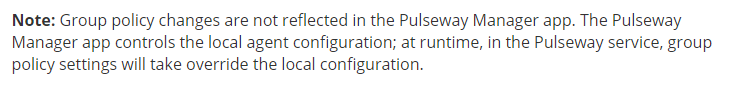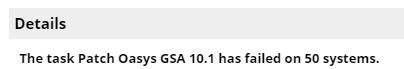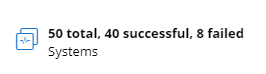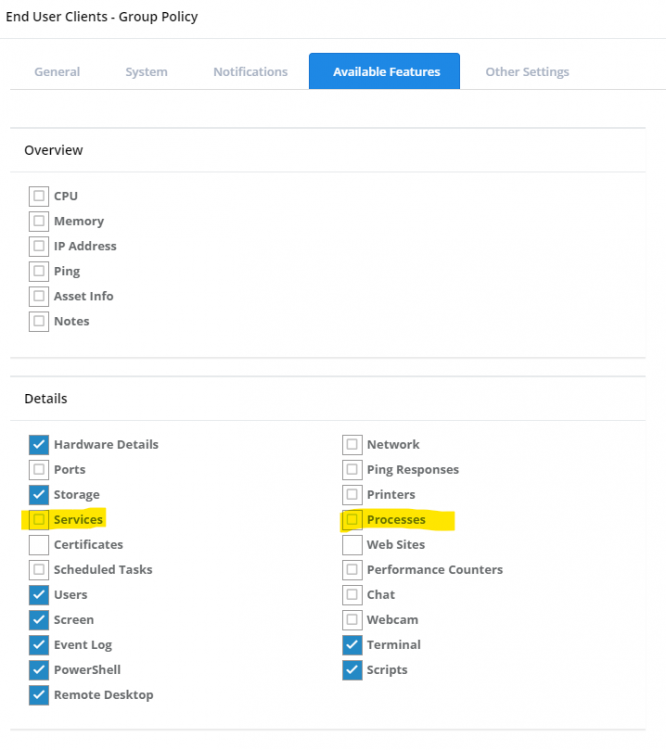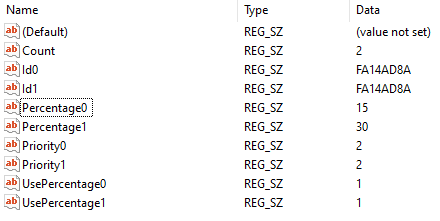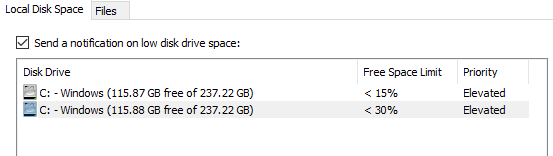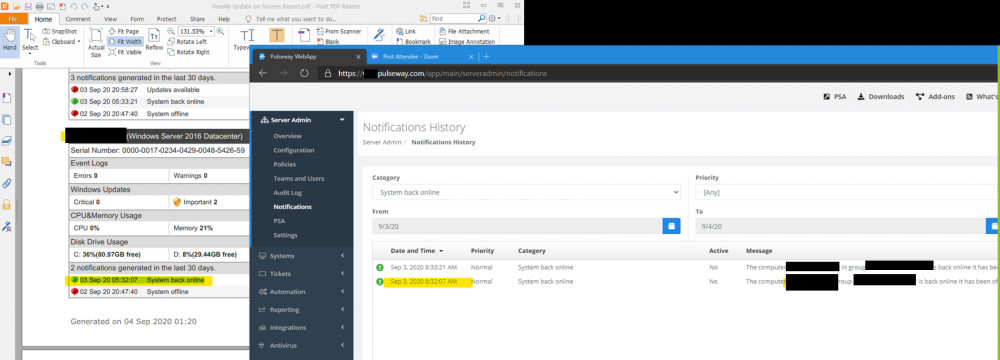Everything posted by WYE
-
Best way to send restart command?
Are the machines that are failing to restart, failing because they have some processes open that they cannot close (or are awaiting user input)? You could always append "-force" to your restart-computer cmdlet to force it.
-
Starting an exe from a networkshare
What do you expect to see from the application when it is run? E.g. has it got a GUI interface? is it expecting input? It's hard to troubleshoot without the detail. Perhaps replace the script with something that just writes a text file to temp to check the process actually works set-content -Path "$ENV:Temp\TestFile.txt" -Value "test data" if it does - you know the issue does not lie with Pulseway Agent.
-
Starting an exe from a networkshare
Hi, Pulseway Agent runs as "SYSTEM", therefore by default it probably doesn't have access to UNC shares. Have a look here - similar issue, and outlines how to run the Agent as a domain user via group Policy (or if a single system, you can do this via Policies or in the agent itself) Executing MSI installer from Network Location - PowerShell - Pulseway
-
Create local admin account with rotating credentials
Kyle, It's not Pulseway, but have a look at LAPS from Microsoft. If you have an AD Environment, it works a treat, and meets the requirement of recording password "relatively" securely, and allows for password rotation.
-
Report on certificates in Trusted Certificate store
Is it down to your PowerShell Inheritance config within Pulseway agent? Remember, by default Pulseway agent runs as "SYSTEM" - you may need to enable impersonation so it runs as a domain user or a whatever. Not sure, but that would be my first suspicion.
-
Policy changes made in the WebApp do not get applied to end servers
Is it that the policy is not applying, or that you cannot confirm if it has applied? The Agent GUI (annoyingly) doesn't update according to the policy set - see here: How To Configure Group Policies (pulseway.com) "
-
How to easily update Office 2016
That list is maintained by Pulseway - we cannot modify it. Although- Is it Office 2016 (e.g. non subscription) or is it Office 365? (which is also version 2016). You can patch Office365 using the 3rd Party Software Rules, failing that - I guess you'd have to use GPO's to update Office 2016 accordingly. Hope this helps?
-
Receive notifications in multiple emails
Not fully sure on your question, so do correct me if i'm wrong - but do you want every notification to be sent via email? If so, this is configured in the account settings (Account > Notifications). You can enable alerts for email and push, and then configured for which sites\agents groups you want alerts for.
-
Report on certificates in Trusted Certificate store
Hi, There isn't a report as such to list the certificates in a store. You could write a script to gather this using PowerShell, however its the storing of the data that would be difficult. It's possible to put data into a Custom Field, and then run a report on that Custom Field - however depends on what you want to see from your certificate store. If you just want to know just about one certificate for example, then you could run your PowerShell and drop the answer into a single custom field. If however you want to know about multiple, the custom field i don't think would work very well here - it's better for storing a single item of data. Custom Fields Help Doc - Introduction to Custom Fields | Pulseway Help Center (intercom.help Hope this helps
-
Dedicated Hosted Instance - Cannot authenticate to REST API
For completeness - this has been solved. Details: When using the REST API, you use your username and password, NOT the API Key. API key-based authorization is not supported on Pulseway. The API key is only used for this API called the "Cloud API" and it is not used for RESTful API's. As for the authentication on Postman, Authorization Type as "Basic Auth" and enter your Pulseway User Name and Password in Plain Text. The base64 encoding will be done automatically by the System.
-
Dedicated Hosted Instance - Cannot authenticate to REST API
HI, I'm really struggling to authenticate to API - we have a dedicated hosted solution - therefore our web app base URL is https://[thename].pulseway.com. So, following the API documentation - am i correct in therefore assuming that the API base URL is https://[thename].pulseway.com/api/v2/ ? Every time i login, i get: "invalid username and\or password (199)" I've search forums, and tuned my code accordingly - some things i have tried: Using an account with or without MFA. Using Postman, with API Key as Authorisation - using Username (in plain text) as key, and API Key as Value Using Postman with Basic Auth as Authorisation - using Username (in plain text) as Username, and API Key as Password Using Postman with Basic Auth as Authorisation - using Username and Password both as Base64 encoded (as per api documentation) Using Curl (to simplify even more) with a non-MFA account, using username:api-key. Please can someone assist and ideally post some PowerShell or Curl example code for a hosted dedicated instance? It's driving me mad! TIA
-
Registry Software Version Updates for InstalledApplicationsSnapshot
For forum topic completeness (and apologies for delay) Response from Pulseway Support:
-
Task - Completion Report
Currently, the notification and optional completion email states that it failed on X systems. It should state "The task XYZ has failed on X out of Y systems" so we have an idea of the task ahead.
-
Registry Software Version Updates for InstalledApplicationsSnapshot
I too would love to know how often the application snapshot is updated. As part of this, I raised a ticket to ask the question. I need to know which PC's have software uninstalled\installed on a regular basis so I can do my tasks with this. The response from Pulseway is that it is updated every 12 hours, however my testing does not align with that answer and I have returned to them with example that show otherwise. There is a timestamp in Computer\HKEY_LOCAL_MACHINE\SOFTWARE\MMSOFT Design\PC Monitor\InstalledApplicationsSnapshot so if you can work out how that translates to dd\mm\yyyy and hh:mm:ss that we can go some way to understanding its refresh period. Perhaps someone at Pulseway could let us know how to convert this timestamp to a human\machine readable format? Or, if anyone else knows - please share! My ticket is still open, so if I get more info, I'll post here for completeness.
-
Email Parser and Outbound Email Configuration in PSA
Hello @PaulP, I had similar issues with our O365 integration: Configure Encryption Type to SSL, with Server Port to be 993 or Configure Encryption Type to TLS, with Server Port to be 143 Also, I set the Mailbox name to be the email address of the mailbox (e.g. Mailbox name, Email and Username were all the same). In regards to the Outbound email section, I couldn't get TLS working with port 587, but SSL with 587 does work. My gut says this is a PSA issue, as we're following the MS guidelines... https://docs.microsoft.com/en-us/exchange/mail-flow-best-practices/how-to-set-up-a-multifunction-device-or-application-to-send-email-using-microsoft-365-or-office-365 Let us know if this helps?
-
Having Trouble setting up Email Parser
Hello @PaulP, I had similar issues with our O365 integration: Configure Encryption Type to SSL, with Server Port to be 993 or Configure Encryption Type to TLS, with Server Port to be 143 Also, I set the Mailbox name to be the email address of the mailbox (e.g. Mailbox name, Email and Username were all the same). Let us know if this helps?
-
Workflows not running
Hi @Inevat - Michael Jones, I have a workflow when someone logs in to update the host name so I can search on username ("owner") of PC's. I set the notification to "Low". As part of this workflow, I include the step to delete the notification afterwards. That way, I don't get burdened with lots of notifications. But yes, also agree with this statement!
-
Services or Process - is not sending alert
Hi @Jan C. Nielsen Do you have any policies set on that group\site? Policies will take precedence over agent configured settings. Also - check that they are in the "unconfigured state" or "ticked" based on your requriements.
-
Display current/previous logged in user in dashboard
Agreed, it would be useful. Was one of the first things I wanted when i signed up. However, this script met my needs just fine after a couple of tweaks - credit to eDecisions and Continu IT Solutions
-
I am not able to install or uninstall Pulseway
I had very similar issues during testing of deployments. This is what I was did - : 1. Remove the service via command sc delete "pc monitor" 2. Remove C:\Program Files\Pulseway folder. (Not always was essential for me, but during my testing wanted to make sure i had a blank canvas) 3. Run the installation from the MSI to install Pulseway with default config. 4. At that point I could removed Pulseway from Control Panel \ Add Remove Programs. Hope this helps,
-
Change configuration on multiple servers
Hi Jan, This is all theory - but it may point you in the right direction. Use PowerShell to update the settings for the Agent: Set-Itemproperty -path 'HKLM:\SOFTWARE\MMSOFT Design\PC Monitor' -Name 'SendNotificationOnLowHDDSpace' -value '1' Then look in the HKEY_LOCAL_MACHINE\SOFTWARE\MMSOFT Design\PC Monitor\HDDList keys: It appears to have two values for each notification. I've configured two alerts for my single disk (as that's all I have on this PC) and this is what i get: You could easily use Get-Disk to figure out if there is a second disk, and if so, apply the relevant notification and configuration in the agent via the Set-ItemProperty cmdlet. Do let us know how you get on and\or if this helps? WYE
-
Timezones alignment across instance and reporting
TL;DR: Align timezones across reporting and web interface. Request: When raised during our trial to engineering, the feedback is that browser displays local time, and reports are generated using UTC. The misalignment is visible in my example shown where a report shows a system was back online at 05:32:07, but it actually and factually came back online at 06:32:07. Suggest either including "UTC" in the report, or allowing time zones to be configured globally or per site. Also noticed, that the "Generated at 04 Sep 2020 01:20" footer on the report is 6 hours behind GMT (report generated 07:20am GMT), so this could also do with being aligned accordingly.


_a9c1b4.png)
_49ee3f.png)