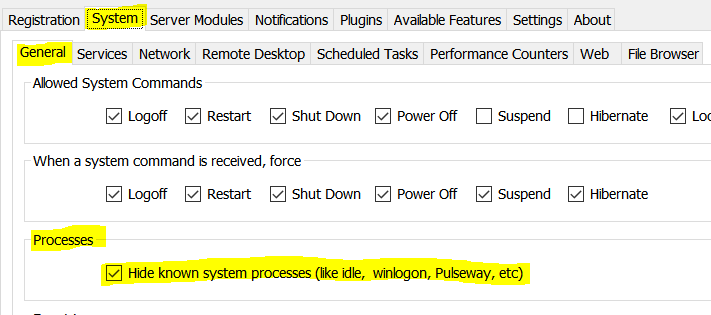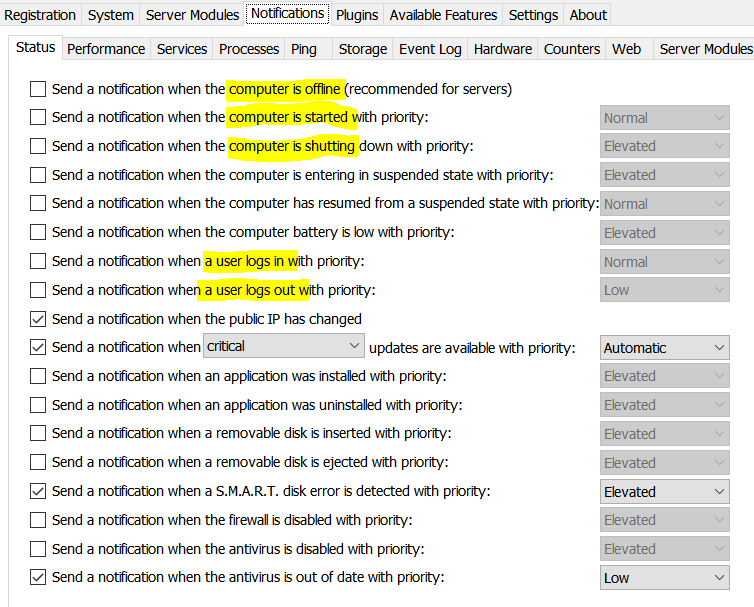Everything posted by BartB
- Microsoft Defender reporting pulsewayhardware.sys as malware
-
Microsoft Defender reporting pulsewayhardware.sys as malware
Hello @Mariale_Pulseway , thank you for your reply. What do you recommend I do in the meantime, as Defender keeps detecting the files as malicious and quarantining them? Shoudl I add the "pulsewayhardware.sys" file to eceptions so it stops being flagged? What is the risk asoociated with leaving othe file in place? Does any Pulseway agent functionality break if the file is removed? Thanks!
-
Microsoft Defender reporting pulsewayhardware.sys as malware
Several times now, Microsoft Defender for Endpoint has identified the following file as malware and has quaratined it: Filename: pulsewayhardware.sys Hashes: Hash SHA1 d25340ae8e92a6d29f599fef426a2bc1b5217299 Hash SHA256 11bd2c9f9e2397c9a16e0990e4ed2cf0679498fe0fd418a3dfdac60b5c160ee5 Threat: Winring0 Defender engine version 1.1.25050.6 Defender Mocamp version 4.18.25040.2 VirusTotal link: https://www.virustotal.com/gui/file/11bd2c9f9e2397c9a16e0990e4ed2cf0679498fe0fd418a3dfdac60b5c160ee5 DetectionVirusTotal detection ratio 2/72 Malware detected VulnerableDriver:WinNT/Winring0 Object detailsFile size14.54 KB Is PEtrue IssuerGlobalSign ObjectSign CA SignerNoriyuki MIYAZAKI PE metadataOriginal name WinRing0.sys Company OpenLibSys.org Product WinRing0 Description WinRing0 File prevalenceOrganization devices5 Organization cloud apps0 Worldwide devices10k+ Worldwide observed devices Time First seen Mar 3, 2013 6:00:43 AM Last seen Jun 13, 2025 5:47:56 AM Is this an actual Pulseway file and has anyone else experienced this on any of their agents? What other info can I provide? And before anyone asks, I only deploy agents from the SaaS Pulseway server instance. Thanks, Bart B.
-
Documentation for custom fields
@Gabor Did you purposefully insert the code as an image, so we couldn't copy and paste it to reuse in your scripts? Retyping the whole thing can lead to mistakes and the script not executing correctly. Also, the article needs more practical examples on how to use the Custom Fields and the Custom Variables. I would like to do a check if an app is installed , update a Custom Variable and then use it in a Custom Field. It is really unclear at this point.
-
Start/Stop Hyper-V VMs from a script
There is a whole set of Powershell commands to work with Hyper-V virtual machines: https://docs.microsoft.com/en-us/virtualization/hyper-v-on-windows/quick-start/try-hyper-v-powershell You can create a Powershell script in Pulseway - it's as simple as: Stop-VM -Name TestVM Start-VM -Name TestVM Just RTFM for other command uses.
-
Install General Programs
Here is an example of an install script that installs software that is downloaded from Dropbox. I obfuscated the Dropbox link. The script also depends on wget being installed, which I install on all agents using chocolatey. @echo off REM Check to see if the Support folder exists IF NOT EXIST C:\Support\NUL mkdir C:\Support REM Check if the wget.exe executable is available REM wget.exe is a commandline downloader REM It can be installed with chocolatey: choco install wget REM If wget.exe exists, go ahead and download the file from Dropbox IF EXIST C:\ProgramData\chocolatey\bin\wget.exe ( C:\ProgramData\chocolatey\bin\wget.exe -c -nH -nv --no-check-certificate https://www.dropbox.com/s/xxxxxxxx/Custom-RUT.6.10.10.0.msi?dl=1 -O C:\Support\Custom-RUT.6.10.10.0.msi ) ELSE (ECHO WGET is not installed - Aborting!) ECHO: REM If rutserver is not already installed, go ahead and install it IF NOT EXIST "C:\Program Files (x86)\Remote Utilities - Host\rutserv.exe" ( msiexec /i C:\Support\Custom-RUT.6.10.9.0.msi /quiet /qn /norestart /log C:\Support\ruhost_install.log ) ELSE (ECHO Remote Utilities already installed - Skipping!) ::dir C:\support ECHO: REM Check the installation log file, to see if the install was successful type c:\support\ruhost_install.log | find /i "Installation success or error status" exit 0;
- Install 7-Zip with PowerShell
- Help with batch file
-
Starting Utorrent
Does the script work locally, if you launch it on the target machine in command line, without using PSexec? Also, have you looked through the command line switches available with uTorrent - maybe you need to specify some more parameters in your script? https://www.netcheif.com/Articles/uTorrent/html/AppendixB_04.html
-
Asset Info for Linux Agents
I noticed that there is no Asset info section for Linux agents. Can this be added? I know that the Dev team relies on OS built-in commands to gather hardware and BIOS info for this section, so I wanted to offer some insight on how to gather hardware and BIOS info in Linux using built-in commands. Here is a gist outlining the basic commands for your Dev team reference: https://gist.github.com/flatlinebb/87bba149eed8ce91b8553c20dfae027d For those that do not want to click on a link to an external website, here is a snippet: How to view the system specs in linux Open terminal and type sudo dmidecode --type. Don't click Enter yet! after --type, you can write bios or system, etc. to view the related specs. For example: sudo dmidecode --type bios will display the BIOS specs. Complete list of "What can I write after --type" (common parameters are in bold): Memory BIOS System Base Board Chassis Processor ... lshw: Will give you a very comprehensive list of hardware and settings. lspci: Will show you most of your hardware in a nice quick way. It has varying levels of verbosity so you can get more information out of it with -v and -vv flags if you want it. lscpu: List available cpus and their caracteristics. If you ever need to get your hard drive’s model and serial number without physically looking at it, you can do so with the hdparm command line utility. This is especially useful if a manufacturer requires the serial number for an RMA or any other servicing needs. In this example, we are retrieving the model and serial number of the system’s first drive that is labeled /dev/sda: $ hdparm -I /dev/sda | grep -i number Model Number: WDC WD5000AAKX-00ERMA0 Serial Number: WD-WMC2E0607821 If you also want to see the size of all the disks in a system, you can easily view the size with: $ fdisk -l | grep -i ^Disk Disk /dev/sda: 500.1 GB, 500107862016 bytes I hope this helps getting the ball rolling on adding Asset Info to Linux agents.
- SSTP Protocol Router
- Need to uninstall one application from all workstation
-
Roll-back or choose 'classic' web interface?
Why can't we just go back to the previous web design? Make it a choice. Don't force us to use something YOU think looks good.
-
Internet Browser Reports
NirSoft's BrowsingHistoryView utility lets you see all browser history across multiple browsers on a PC. You can run it in command line and have it generate a report. You could push it out with a script in Pulseway, have it execute and then collect the report. At least it would be something. Also, this command in Powershell will give you cached DNS entries, which will indicate websites that were visited: ipconfig /displaydns | select-string 'Record Name' | foreach-object { $_.ToString().Split(' ')[-1] } | Sort | Get-Unique | Out-File c:\Support\dns_dump.txt
-
Why I don't like new PW design?
Is there Dark Mode in the Web App? I think he's taking about Windows interface, not mobile.
-
CPU Usage Notification Feature
-
Types of Nitcations
The following Event ID's from the Security log should help get you started: 4634, An account was logged off. 4647, User initiated logoff 4624, An account was successfully logged on 4800, The workstation was locked 4801, The workstation was unlocked 4802, The screen saver was invoked 4803, The screen saver was dismissed This article explains how to use the Event ID's to create Notifications: https://intercom.help/pulseway/windows-agent-configuration/windows-event-log-monitoring/how-to-configure-the-windows-event-log-monitoring Also, several things on your list are already included as built-in Notifications: For the other events, Google is your friend. And before someone complains that I'm answering a 2 year old post, I'm just trying to be helpful. Maybe someone will have the same question and then they'll have the answer.
-
Support for XCP-NG
Any chance support could be added for XCP-NG - the open-source fork of Citrix XenServer? I can add one to the Server Manager, and connection tests OK, but it does not show up in the mobile app. EDIT: I figured it out. I forgot about the Policy and that I need to enable XenServer support in the Policy first. Then it showed up in the mobile app.
-
Using Chocolatey From Terminal
Try using the full path to choco.exe in your scripts, like this: @ECHO OFF IF EXIST C:\ProgramData\chocolatey\choco.exe ( C:\ProgramData\chocolatey\choco.exe install curl --no-progress -y ) ELSE (ECHO Chocolatey is not installed - Aborting!) Exit 0;
- How to start services (.EXE)
-
Windows Local Admin Account
Enable the Windows built-in local Administrator account and set a password. Also, hide the account from Login Screen, using the registry. net user administrator /active:yes net user administrator YourPasswordHere reg add "HKEY_Local_Machine\SOFTWARE\Microsoft\Windows NT\CurrentVersion\Winlogon\SpecialAccounts\UserList" /v Administrator /t REG_DWORD /d 0 /f exit 0;
-
Push a registry setting to all devices
Here is a script I use to implement a registry change to the HKCU hive: @ECHO OFF IF NOT EXIST C:\Support\WriteToHkcuFromSystem.ps1 ( C:\ProgramData\chocolatey\bin\wget.exe -c -nc -nH -nv --no-check-certificate https://gallery.technet.microsoft.com/scriptcenter/Write-to-HKCU-from-the-3eac1692/file/199836/1/WriteToHkcuFromSystem.ps1 -O C:\Support\WriteToHkcuFromSystem.ps1 ) IF NOT EXIST C:\Support\FoxitPDF.reg ( C:\ProgramData\chocolatey\bin\wget.exe -c -nc -nH -nv --no-check-certificate https://www.dropbox.com/s/XXXXXXXXXXXXXXXXXXxxxxxxxxxxxx/FoxitPDF.reg?dl=1 -O C:\Support\FoxitPDF.reg ) Powershell.exe -ExecutionPolicy ByPass -File C:\Support\WriteToHkcuFromSystem.ps1 -RegFile C:\Support\FoxitPDF.reg -CurrentUser
- Auto clearing alerts
- Two Feature Requests
-
Pushing or copying applications and files to client machines
I have started to use my Dropbox storage to both pull and push files from agent machines. Using Chocolatey, I install curl on the agent, and then using curl, I can upload files to Dropbox, via command line or script, to Dropbox. Or using tasks and scripts, I can push files to agents. Also, Chocolatey is wonderful for installing apps on remote agents. I use it as my 3rd party patching solution. Flash and Java get updated as soon as the new version is out I agree that the ScreenConnect Toolbox simplifies the process, but I also enjoy writing my own solutions for problems. And once I write a script, I can reuse it infinitely across multiple agents.


_a9c1b4.png)
_49ee3f.png)