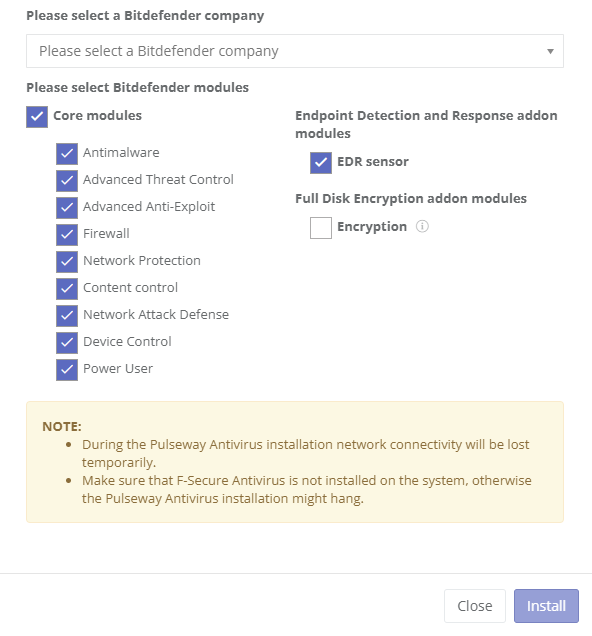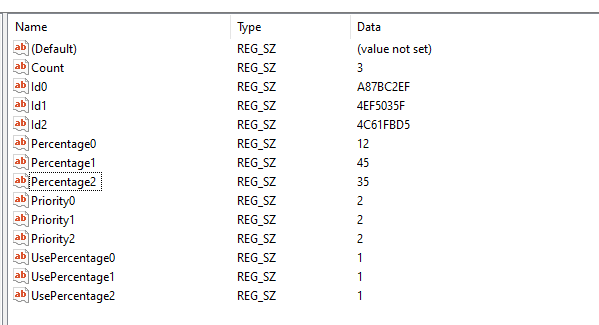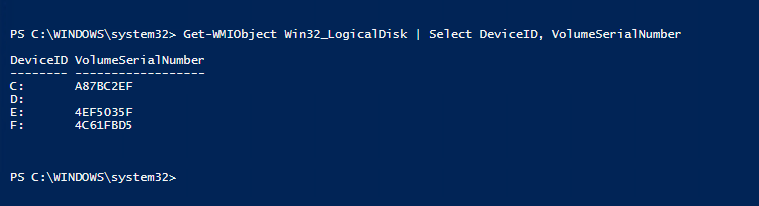Everything posted by Mark G38
-
Prompt technician for input upon running script
Hey TeeJay, I have a feature request in for this already if you wouldn't mind upvoting it. https://pulseway.featureupvote.com/suggestions/189283/more-robust-input-and-site-variables
-
User and Team permissions
As of right now, I do not believe there is any other way to move systems. Permission enhancements across the board is something I'd like to see happen within Pulseway. From script access (Scripts should have different access levels assigned to them so you can restrict certain scripts to a higher tier), to policies, to moving systems, etc. As you build a team, permissions becomes extremely important.
-
AV Policy creation for Bitdefender
You can definitely do that inside the Bitdefender Gravity Zone portal. You can also unselect it during install from Pulseway portal.
- New Performance Counter Trigger for Automation Workflows
-
Offline System Applications & Asset Info
Hi Paul, Yes Windows. Interestingly enough, I'm not running that version, and I thought I might not have the updated version so I went to the Play Store and no update last night. Literally checked it now, and update available. So clearly, I should pay more attention to things lol. Frustrating though because I have auto-updates on for my phone apps, so I shouldn't have to go manually update anything. Anyway, thanks for the reply.
- Offline System Applications & Asset Info
-
Update 3rd Party applications eg, adobe, quickbooks, zoom, etc
Can you be a little more specific? Are you asking about 3rd Party Patch management because Pulseway does offer that, but you posted this in the PowerShell forum.
- Offline System Applications & Asset Info
-
Task Execution ID?
For anyone who may wonder this same thing... you only get a task execution ID from running a task from within the API, it will return a task execution ID. You cannot see details of tasks that have been run through the Web Portal.
-
Backup has never worked
Unfortunately, cannot help you here. I demo'd the Cloud Backup and it has promise, but I found too many issues with it currently for me to be comfortable with using it in a production environment. I hope your issue gets worked out.
-
Set low disk space threshold via script
Also, exclusions and changes for a specific device are something I've requested. If you wouldn't mind, here is the feature upvote link, give it a vote up. https://pulseway.featureupvote.com/suggestions/217128/exclusions
-
Set low disk space threshold via script
@Piers I just did some testing on this with one of my VMs, and I'm pretty sure I have a solution for you. For starters, the Id0, Id1, etc, is strictly just a pattern being used it seems. If I add 2 drives to monitor through the Pulseway Manager, it increments by 1. So I originally did a volume, E, and it made id0. I then did volume F and it did id1. I then added the C in as an exception as well, to test, and it bumped it to id0 and moved the others up by 1. So it appears for the most part, it's basically in order of the drive and then that unique "data" they are putting in those idx value fields. In this case, that value, is actually the VolumeSerialNumber which you can find in PowerShell by using the Get-WMIObject Win32_LogicalDisk. So you can use PowerShell to loop through a machine, grab the disks/volumes, pull their VolumeSerialNumber, and then insert the custom requirements into the registry. Make sure if you increase the HDDList to 2, that you make sure the Count value is also increased to 2, or 3, etc. My example below, since I tested on 3, you can see my count is 3, and of course all the other fields match Idx, Precentagex, Priorityx, etc. Hope this helps!
-
Remove Systems & Get Refund?
support@pulseway.com
-
Outch !! We couldn't access the admin share (\\systemName\admin$) on the target system.
No worries about your English Dimitri. Doing my best to understand lol. Assuming the domain environment is the environment you are trying to deploy Pulseway to, then you can push Pulseway via a GPO, and you don't have to worry about enabling the admin share, because Active Directory will have the needed permissions to be able to deploy the software. OR, even with GPO you can make registry changes. So you could hit every machine one way or another super easy with a GPO.
-
Manage Tags from Pulseway Manager
@Powloj I'm not aware that there is a limitation on the trigger. I was pretty sure you could add more than 1 trigger of the same type, but I haven't run into that need myself, so I'd have to test it, but if you're saying it won't let you, then that is most unfortunate. In that cause, I'd suggest one of 2 things. 1. Just add the tagging to your existing system registered trigger. Since it's just adding a tag, I can't imagine it would hurt your existing workflow to just add a step of adding a tag. 2. The Rest API gives you the ability to pull system info complete with the name and group/organization it belongs to. You could very easily pull this info, make PowerShell do a "count" and give you totals. You could even have it export the results to csv for you.
-
Not showing the Pulseway Manager
A workgroup setup is going to be a bit more tricky, but still mostly doable. Pulseway has an agent deployment via a network probe option as well. You can select 1 machine that has the agent installed already as a probe, and use that machine to scan the network for other machines. At which point you can select the other machines to deploy Pulseway to, and enter necessary credentials, and then it will attempt to deploy to them. There are some caveats to this of course, because it needs access to the \admin$\ share on a machine, which most times, Windows has already defaulted to disabled. So you'd need to psexec to the remote machines (or access the remote machines some other way) and enable it via registry changes. “HKEY_LOCAL_MACHINE\SOFTWARE\Microsoft\Windows\CurrentVersion\Policies\System” Set a DWord called LocalAccountTokenFilterPolicy and set the value to 1. Reboot. The last option I can think of is build yourself a Batch or PowerShell file that calls the installer using the CLI commands that Pulseway accepts and thus, making it silent after they run PS/Batch file.
-
Hi, I have some questions
You can create "policies" in the Web UI and then push them to all installed clients, hence changing your "configuration". Most things are available in the Web UI. Only very specific subset of things are only configurable on the Manager itself, so you can most likely accomplish what you need from the Web UI, for all your questions.
- IP Whitelisting
-
IP Whitelisting
Hi Jamie, I'm still not seeing this. Do we have an updated ETA when this will be available for everyone?
- 5 replies
-
- windows
- linux
- mac
- enterprise
-
Tagged with:
-
Last Check-in Report?
You are right actually, it is sorting strange on mine too. Also, the API, well, sorry to disappoint, I actually just connected and ran against mine, and filtered for the last_seen_online field, and hilariously enough, if the machine is currently offline, it doesn't display anything in that field, sooooo it's useless lol.
-
Last Check-in Report?
LOL that is strange. Mine seems to sort appropriately last time I checked, but that might have changed haha. Maybe grabbing through API if you're able will yield best results for you.
-
Possible to prevent windows 11 upgrade?
I've taken 2 steps to this. 1. Create a Global Rule in Pulseway that says if Name or Description contains 21H2, don't install. 21H2 is used by Windows 11. 2. Set registry entries to tell Windows 10 to not update Feature version past 21H1 for now. This can also be done via GPO in a domain environment. BUT - I don't think this stops end users from clicking upgrade if they get a prompt or choose to be curious themselves. I've also sent out communications to my customers explaining that they should not be pressing update to any Windows 11 prompts if they happen to see any lol.
- Pulseway Improvements
-
Last Check-in Report?
Adding a second reply to this as well. Not sure if you do anything with the API, but you can pull last seen from there as well. It's under the Asset endpoint called last_seen_online. Neither of these are ideal, but a workaround at least.
-
Task Execution ID?
I've been working in the Pulseway REST API, and first off, I wish there were more endpoints here to work with, however, that said, I'm currently looking at the Automation section of the API, and there is the Get Task Execution section. This clearly states my url /api/v2/automation/executions/:id. My question is, where do I find the execution ID? Putting in the actual task ID returns that a task execution not found. Am I just missing a step or something? I don't see anyway through the API or Web UI to actually get any ID numbers for each task execution.


_a9c1b4.png)
_49ee3f.png)