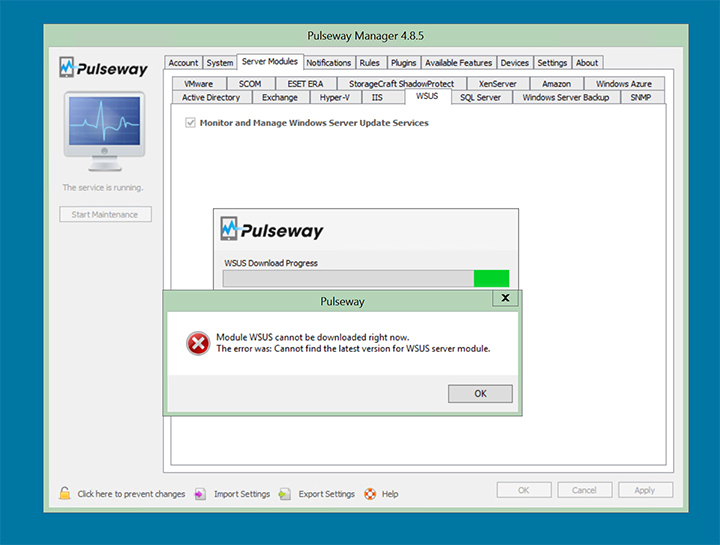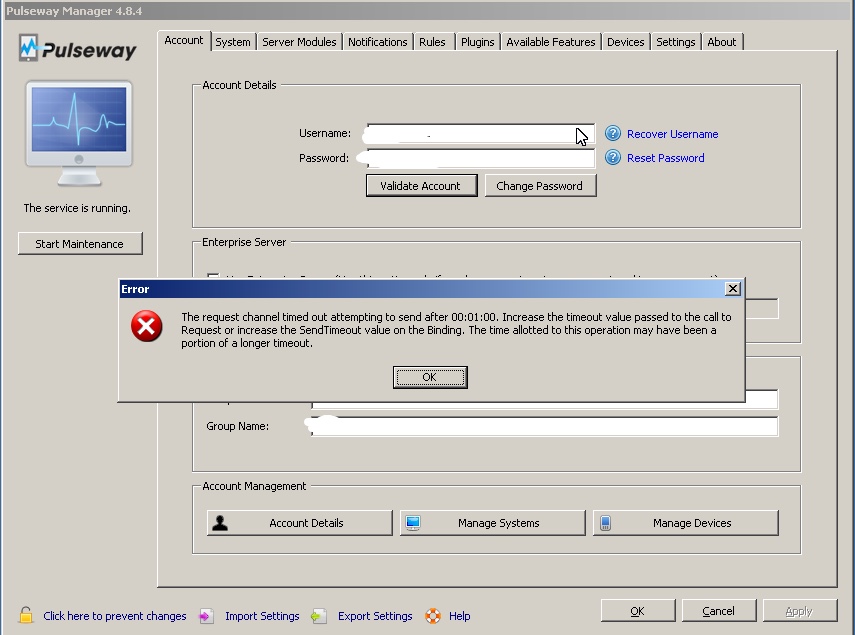Search the Community
Showing results for tags 'windows'.
Found 318 results
-
Backup status in SQL Server module
It would be nice with a build in option to trigger notifications based on the date since last backup of any databse. We are currently using this custom SQL Query i 'msdb': SELECT STUFF((SELECT N', ' + name FROM (SELECT TOP (100) PERCENT db.name FROM (SELECT name FROM master.sys.databases WHERE (state = 0) AND (NOT (name IN ('tempdb')))) AS db LEFT OUTER JOIN (SELECT database_name AS name, backup_finish_date AS timestamp FROM dbo.backupset UNION SELECT name, create_date FROM master.sys.databases) AS b ON b.name = db.name GROUP BY db.name HAVING (NOT (1 * ISNULL(STR(ABS(DATEDIFF(hh, GETDATE(), MAX(b.timestamp)))), - 1) BETWEEN 0 AND 48)) ORDER BY db.name) AS [n1] FOR XML PATH(''),TYPE).value('text()[1]','nvarchar(max)'),1,2,N'') AS [Missing] // Martin.
-
Best Practice for multiple users
I've read this blog here about 'setting up multiple user accounts'. I've not tested this out as yet - but what happens to the installed monitored agent if you delete a the user from the being a user of pulseway (i.e. the employee / contractor is terminated)... Does the agent still remain actively monitored? - or does it get lost? - or does the system not allow the deletion of the user until all agents responsible are moved to a new user? - Is there a clean handover? - or do we have to login to each monitored agent device and change credentials before the deletion of the user? Also - when you adopt a to allow multiple users across multiple agents... when it comes to on-boarding a new user, does it not get a little confusing which agent has been installed by multiple users?... I'm thinking there is some best practice answers to my questions... Thanks - Grunta
-
A few newbie questions...
Hey guys, I'm fresh to Pulseway, and I must say this stuff is an eye opener to our current remote access tool!! I do have a few questions that I would like to ask before converting our 100+ devices to Pulseway. We have a satelite PC's and laptops that we want to install Pulseway on (which we would do unattended for the majority of).. Without having to go into each and every config afterwards and password protect the config with 'click here to prevent changes' and lock it down - is there a global change option that we can do for this? - the issue I have is with leaving this open is that someone only has to make changes to the username, password and servername, and we have complete disconnection to the monitored device... I know we could 'import Settings' from a file to get the system back up and running again, but telling some of our users how to do that can be time consuming.. So, is there a lock down available? Also, in the case of an ICT employee / contractor leaving (with knowledge of the Admin / install credentials), we would change the password and have it propagated to our agents - if we selected a selected propagated time and the device wasn't turned on during that time - does that mean a monitored device will not be connected again? Is this why we would employ the 2 factor authentication? Thanks - Grunta
-
VMware Alerts and Notifications
Hi All, I am new to Pulseway and liking everything I have seen so far. Now with Pulseway Manager I can track servers with ease. But I was wondering by adding a VMware module are you able to track events the same way? I cant seem to figure out anyway to set up notifications for Alarms. Is there anyway this is an option? Thanks,
-
Screen cannot be captured at the moment due to fast user switching
When attempting to use the Remote Desktop Client to connect to a Windows 2003 Server I receive the message: "The screen cannot be captured at the moment. This could be due to fast user switching or a minimized/disconnected remote desktop session". I've seen this error documented on other forums for TeamViewer and the vendor says the latest version resolves it. There is also a workaround documented here: http://ram.kossboss.com/teamviewer-error-screen-captured-moment-due-fast-user-switching/ , but I can't implement it because I can't find the service by the TeamViewer name or access a stand alone installer of the RDC. I'm hoping Pulseway techs monitor this forum since I'm a new user and haven't seen another option to engage support. Thanks!
- Create Restore Point without UAC prompt
-
New Server Module WSUS
Since version 4.8.5 WSUS to function (?) In Pulseway Manger I find the WSUS function. If I want to check this, is the message: WSUS needs to download additional components. Would you like to download them now? YES or NO I Select Yes from the following error message appears: Module WSUS cannot be downloaded right now. The error was: Cannot find the latest version for WSUS server module.
-
Unattended component download
Hi. It it possible to download some of your extra components durring unattended setup, or afterwards by command line etc.? Specificly we are talking about: System --> Remote Desktop --> Enable Remote Desktop --> Yes to download Monitor and Manage SQL Server --> Monitor and Manage SQL Server --> Yes to download Br, Martin.
-
Alerts from specific server groups to specific Pulseway user ?
Is it possible to split-up alerting in such a way, that PulsewayUser1 receives alerts for Server Group A,C,D and PulsewayUser2 receives alerts for Server Group B,E,G and so on (until used the 5 Pulseway accounts) ? ie.: User2 should NOT receive the alerts comming from other but his/her own servergroups Regards, Martin
-
Import/Export of localized Performance Counters
Hi. I have a problem with moving performance counters between servers with different Windows Languange Pack. The problem is that many of the build in Performance Counters are localized by Microsoft, so they cannot be found. Tragic But True Here is a few examples: en-US : \LogicalDisk(*)\Avg. Disk Queue Length da-DK : \Logisk disk(*)\Gennemsnitslængde af diskkø en-US : \Paging File(*)\% Usage da-DK : \Sidefil(*)\% anvendelse I have found a webpage describing how to substitude the strings with IDs. http://www.powershellmagazine.com/2013/07/19/querying-performance-counters-from-powershell/ Perhaps you could look into something like that in the future? Best Regards, Martin Stevnhoved
- Dashboard requires administrative privileges
-
Run Custom Commands
I would like to see a feature that you can create some basic custom commands. For instance, a button on the app that allows you to empty the trashcan, delete temporary files, clear Internet data, or even just run a full system cleaner session. However, having a button that leads to a new menu, and being able to add a wide variety of commands to that that are preprogrammed by pulse way, then preselected by the user to be in that list. Then make sure it is open to custom API's for even more functionality.
-
RAID Monitoring and ESXi host resource monitoring
I'm a little frustrated with the fact that I can't monitor RAID configurations and Drive failures and also can not monitor host resources on ESXi hosts. I love the remote features but does anyone have suggestions on how I could monitor RAID arrays remotely. Hopefully via Pulseway. Actually very frustrated Over this even though the product is good in other ways.
-
Time Window for Wake On WAN
With iPad Pro controlling Win 7 Pro PC I have no problems with connecting on my LAN. I am also able to connect over an external internet connection (WAN) If my PC is switched ON it is always available to the iPad Pro on the WAN. I can then Suspend or Shut Down the PC. However I then only have a time window of about 5 minutes for Wake Up to work. If I leave it any longer than 5 mins Wake Up will not work. Has anyone any suggestions for this problem ?
-
Unattended installation with Remote Desktop module
Hello, I created a windows agent config file by exporting from an existing installation with the Remote Desktop module installed, but when I use that configuration with a fresh installation Remote Desktop module does not install. Is this normal? Is there something else that needs to be done to have the Remote Desktop module install automatically?
- Best practice for updating Pulseway windows agent remotely
-
Using chocolatey in Powershell
Hello, I have found that running chocolatey install or uninstall commands via Powershell through the webapp results in the client showing "offline" in Pulseway. I have experienced this with Windows 7 Professional and Windows 10 Enterprise. After checking the system I dont see any errors in the Application or systems logs and the Pulseway service is still running. I used a command like this "choco install skype -y" which should just install the skype package from the chocolatey repository. After restarting the pulseway service on the client it appears online again, but for me this is quite a problem since I update third party packages via remote powershell and chocolatey. Thanks Dan
-
How to activate temperature sensors?
Hello, On my new computer I can only see the temperatures of the hard-disks. I cannot find anything in the configuration to activate the rest of the sensors. Am I overlooking something? Motherboard: GIGABYTE Z170X-Gaming 3 (Intel Z170 (Skylake PCH-H)) CPU: Intel Core i7-6700K Skylake-S GPU: GIGABYTE GeForce GTX 980 Ti OS: Windows 10 Home Build 10240 Best regards, Aloyse
- Offline but not
-
Alert management
I was wondering if there was a way to select multiple alerts to delete them, without deleting all or deleting one at a time. Say someone forgets to turn on maintenance mode and Reboots 20 servers. Now there are 40 events one for shutting down and one for being online. Now they want to delete all theses events but keep the other ones that are pending. I would like to be able to go into the dashboard and hold CTRL and select them or select one and hold shift to select the ones in between that and another. Another improvement could be the ability to sort the columns in the Dashboard Notification view. Thanks!!!
-
INTEL HARDWARE DETECTION
Hello everyone, I have over 15 servers with Intel motherboards. I noticed that the servers with a super-micro board seem to report more information under hardware. The only thing I get for Intel is the CPU temps. The super-micro board reports the motherboard model, Fan speeds, hard drive temperatures ect. one board that wont work is: Intel S1200BTL and one that does work is: Mainboard - Supermicro X9SCL/X9SCM
-
RRAS Module?
Hi. I know that as RRAS module has been discussed earlier in this forum. But it would be really nice with a simple module to start with, og som ideas on how to set some monitoring up today. We have found the PowerShell Cmdlet "Get-RemoteAccessHealth" that returns the status for alle components. We would like to raise a notification if the HealtState on any components is different from Disabled or OK. Anny ideas? Best Regards, Martin Stevnhoved PS C:\> Get-RemoteAccessHealth Component RemoteAccessServer HealthState TimeStamp Id OperationStatus --------- ------------------ ----------- --------- -- --------------- Server localhost OK 17-11-2015 08:06:37 6to4 localhost Disabled 17-11-2015 08:01:41 Vpn Addressing localhost OK 17-11-2015 08:01:41 Network Security localhost OK 17-11-2015 08:01:41 Dns localhost OK 17-11-2015 08:06:37 IP-Https localhost OK 17-11-2015 08:01:41 Nat64 localhost OK 17-11-2015 08:01:38 Dns64 localhost OK 17-11-2015 08:01:37 IPsec localhost OK 17-11-2015 08:01:37 Kerberos localhost OK 17-11-2015 08:01:37 Domain Controller localhost OK 17-11-2015 08:01:54 Management Servers localhost OK 17-11-2015 08:06:37 Network Location ... localhost OK 17-11-2015 08:06:37 Otp localhost Disabled 17-11-2015 08:01:37 High Availability localhost Disabled 17-11-2015 08:01:37 Isatap localhost Disabled 17-11-2015 08:01:37 Vpn Connectivity localhost OK 17-11-2015 08:01:37 Teredo localhost Disabled 17-11-2015 08:01:37 Network Adapters localhost OK 17-11-2015 08:01:37 Services localhost OK 17-11-2015 08:06:37
- INTEL RAID WEB CONSOLE MONITOR
-
The agent failed to start rd session
Hello, I first noticed this problem after performing a new install of agent 4.8.3 on an SBS 2011 server. I thought it was related to just this Server (which has been rebooted since install and the firewall is disabled), but found that this error occurs with a number of Windows 7 hosts as well. I can't immediately establish the reason why some hosts connect and others don't. I've not encountered this error before so am unsure where to start with troubleshooting. Appreciate any assistance.
-
high upload bandwidth used for Pulseway
Hello i´ve been noticied a big use of outbound data from monitored servers. One in case run a simple webserver(webspeed) without connections and i could monitor it in focus. The use of link it´s big only for monitored machines. as you can see on below. #Src IPSrc PortDst IPDst PortProtocolSrc IfaceDst IfaceFlow TypeIPS CategoryExpiry (sec)Tx BytesRx BytesTx PktsRx PktsFlush110.0.1.41828969.191.244.2218292TCPX0X1 N/A89917738287101042490328617565791210.0.0.1635060172.30.1.1065060UDPX0X1SIP ControlN/A29163727930445590310.0.0.155406169.65.50.4443TCPX0X1HTTPSN/A89613574159122795882385433905410.0.0.235203469.65.50.5443TCPX0X1HTTPSN/A897988890779919233291832225510.0.0.17470569.65.50.4443TCPX0X1HTTPSN/A894680821461312521413616866610.0.0.305121169.65.50.6443TCPX0X1HTTPSN/A895593606553313511044414720710.0.0.186154669.65.50.4443TCPX0X1HTTPSN/A89644157823983527778411014the servers of line 3,4,5,6,7 and another with i reset the service was been there too. looking for conexion IP(69.65.50.4 , 5, 6 ) it´s from servernap.net. Based on this, what is this? What data the servers are sending that use all of my link? Someone can explain me? Thanks
_a9c1b4.png)
_49ee3f.png)