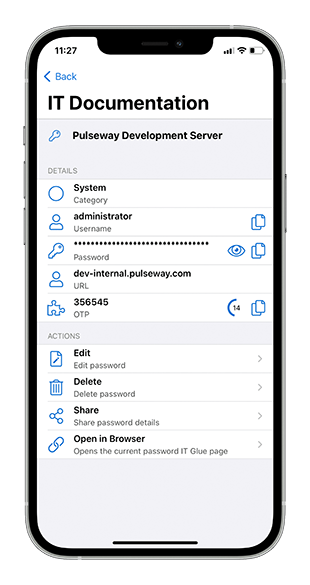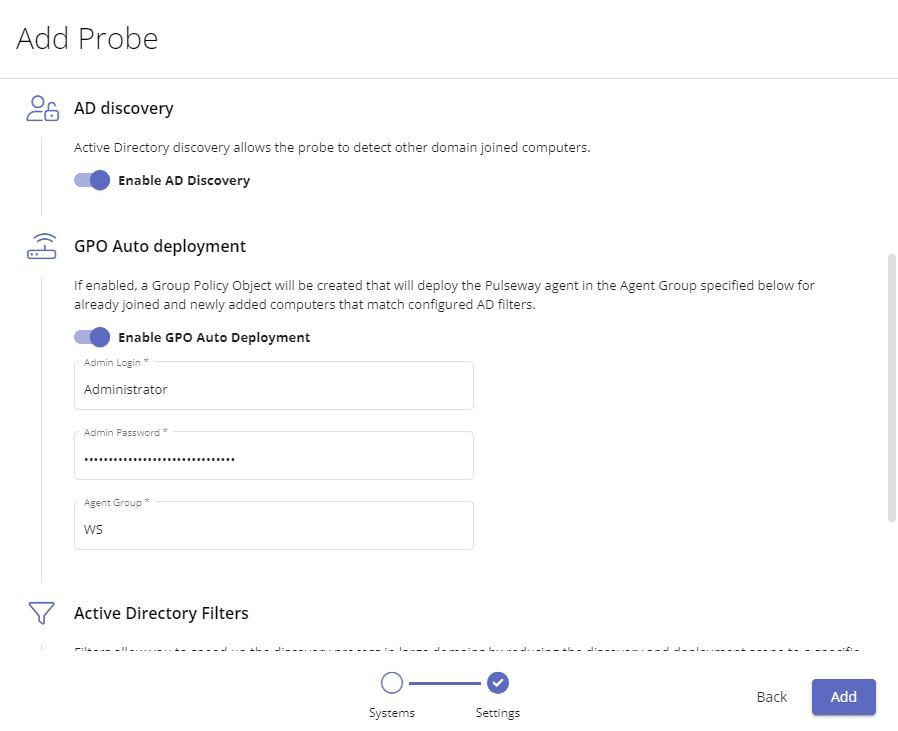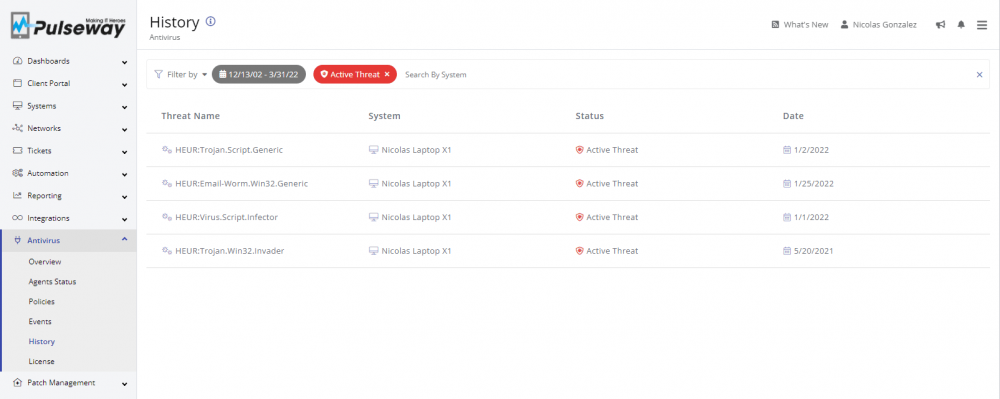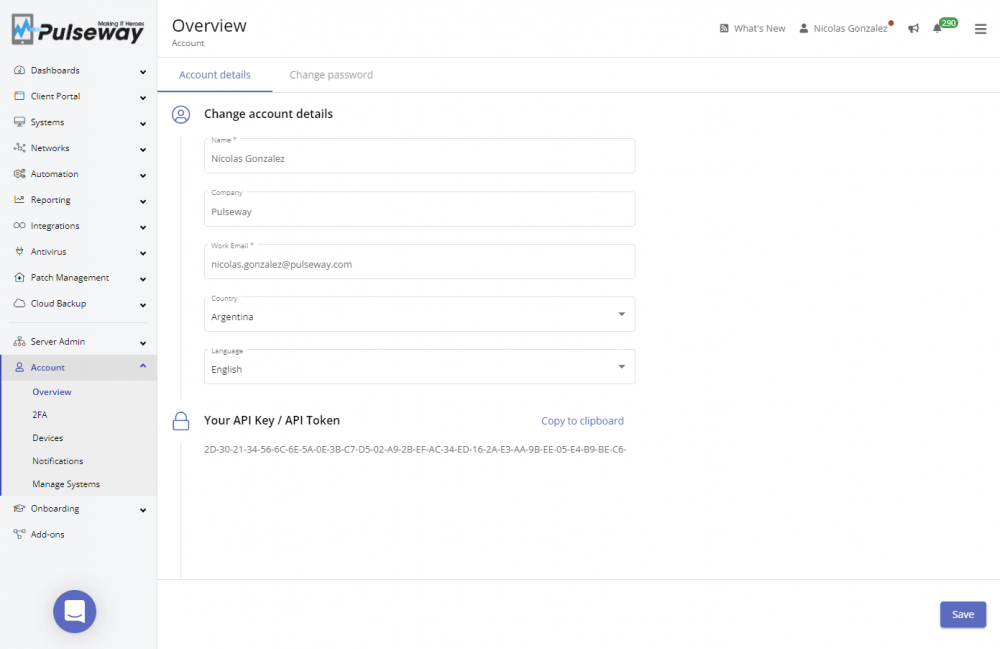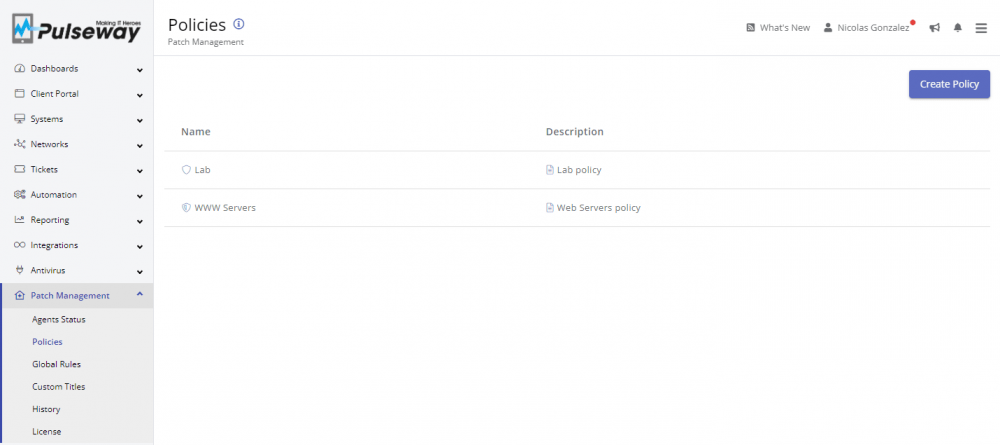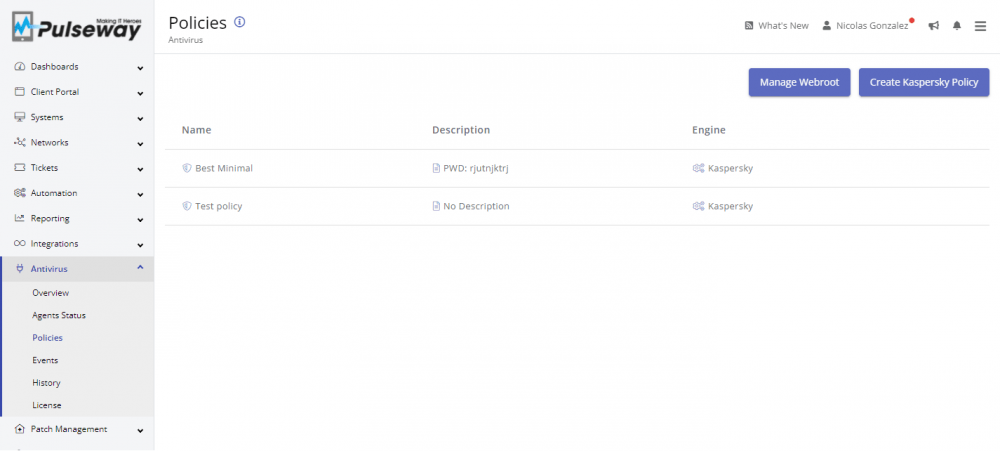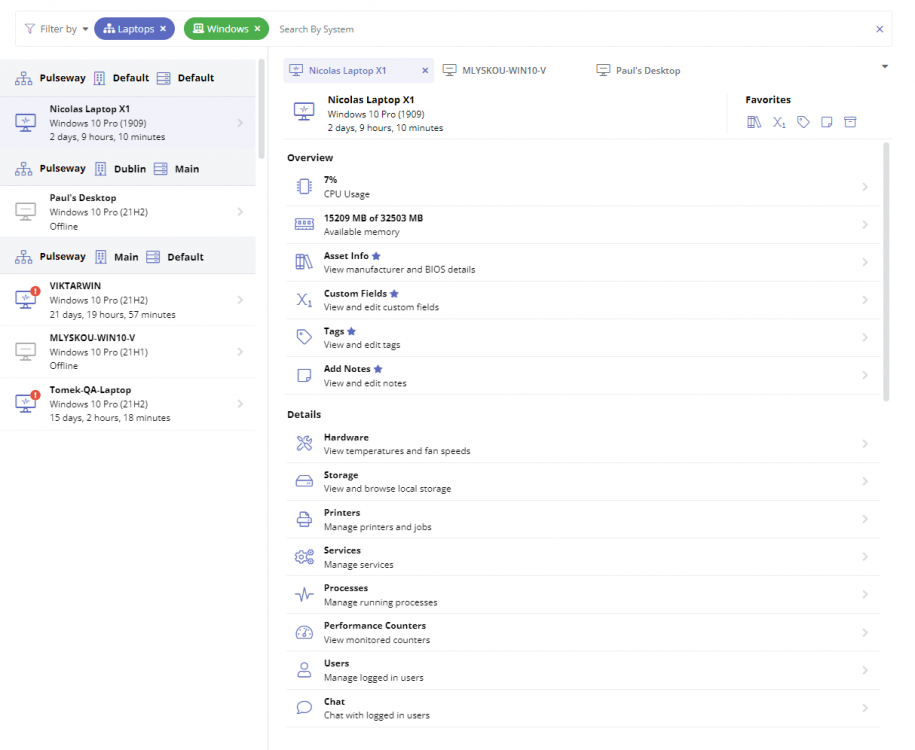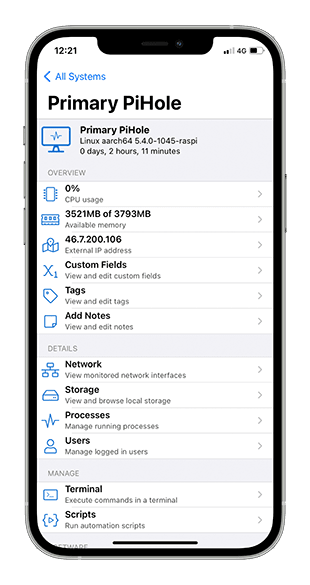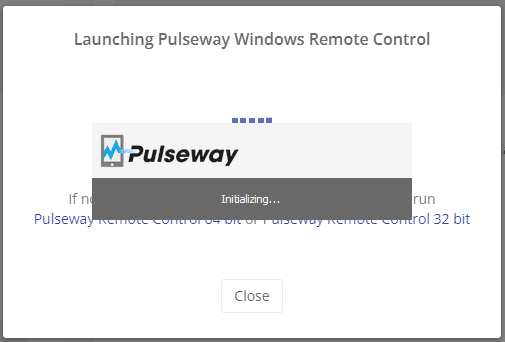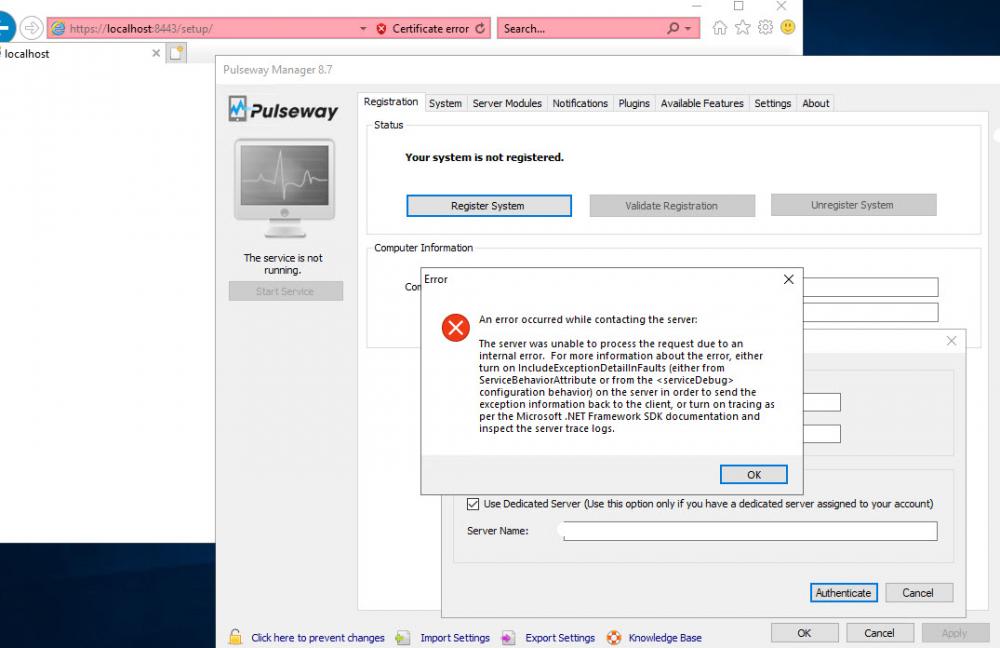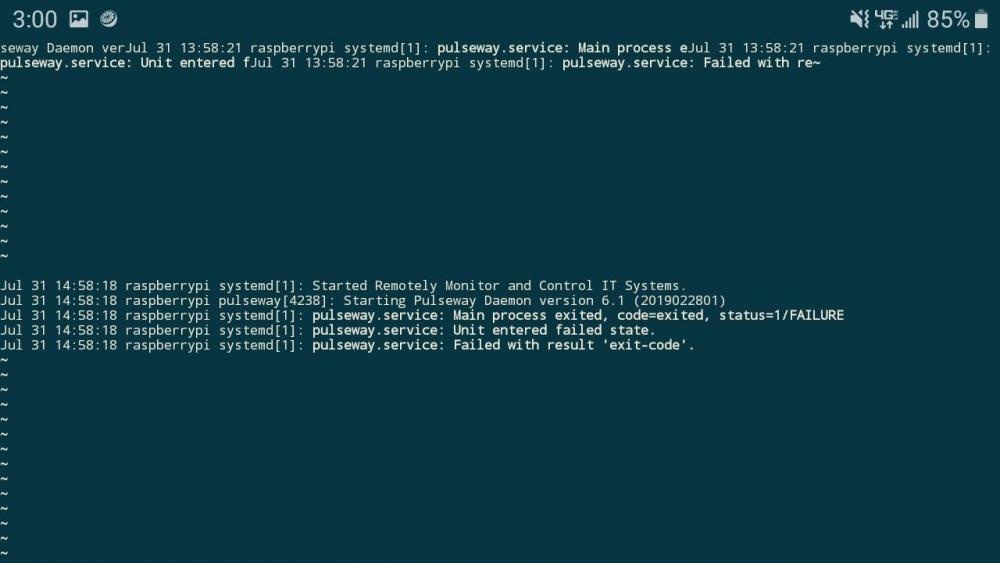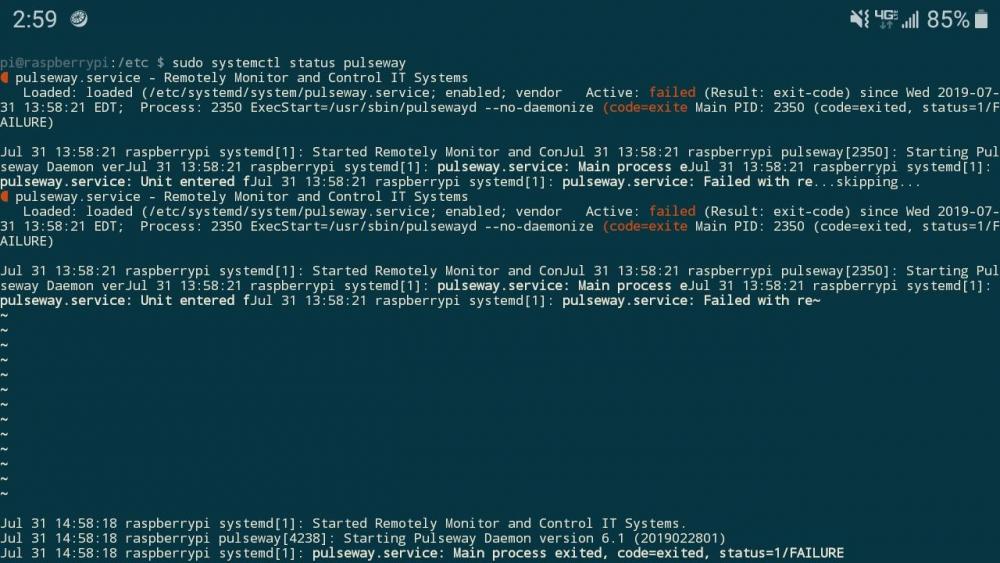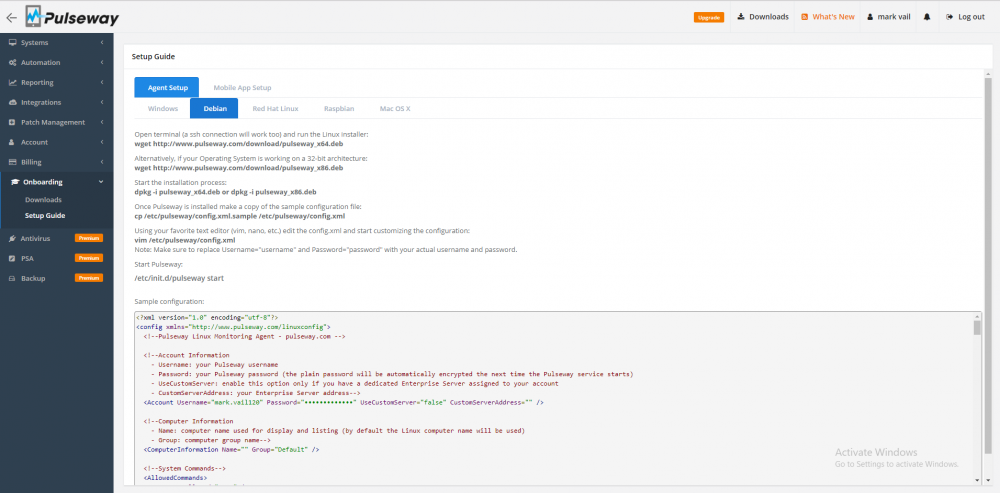Search the Community
Showing results for tags 'installation'.
Found 56 results
-
Cannot Reinstall Agent on Laptop
I am trying to install the Pulseway agent on a laptop that previously had it installed. I am getting a pop-up saying "The older version of Pulseway cannot be removed. Contact your technical support group". I removed the agent 2 months ago using the CMD command and deleted the folder as shown on the site.
-
White-label end-user RMM applications for MSP's
For security purposes and business operations, it would be advantageous for Pulseway to allow MSP's to white-label the systray app and desktop icon. It would be difficult for a hacker to see what RMM software is attached to the system if the entire application was white-labeled. Other RMM's allow this. Currently the systray app only has predefined options. It would be efficient if more options were available for systray like NinjaOne has for there systray application. For instance, when i was recently testing NinjaOne I can have a link to my public knowledgebase, chat with a technician, new user request form, etc... It also allows me to customize icons with my own. NinjaOne has a very professional systray app, because we were able to brand it as our own. The desktop icon and label are Pulseway branded which does not allow the MSP to customize these two without going in to each machine and doing so. Same for the Pulseway Manager's splash and registration tab.
-
WinGet support
Hi Pulseway, Please add support for WinGet. It's the official Windows packet manager. Pulseway is available in WinGet right now but Jaden of Pulseway Support just told me by email that it's not officially supported by you. Thank you.
-
SNMP Printer Supply Levels
Hello! I'm trying to monitor and display printer supply levels using SNMP. I have a Lexmark printer configured, but I can't see the supply levels as I can in another web tool I was using. I'd also like to know how to generate alerts for all my printer types for out-of-paper, paper jam, toner out, imaging unit out, etc.
-
Pulseway not recognizing newly added systems for workflow automation
Hello all, We are having an issue when we add new systems to Pulseway using the custom iso installer in that it doesn't seem to acknowledge that the system is newly added. Because of this PW doesn't run the workflow designed to run at install and it's creating quite a hassle for us seeing as we set up about 100 computers a year. It worked without any issues up until recently. We'd run the iso, PW would see the newly added system, and the workflow would be triggered. Now, we run the iso, the system is still added to PW, but nothing happens. There is no notification that the system has been added nor is the workflow triggered. If I then manually run the same install task, everything works fine. The only thing I can think of is the 9.5 release happened around the same time but even using the same 9.3 installer we've been using for months doesn't work. I've spent WAY too much time looking for the cause but I can't figure it out. Any help would be much appreciated!
-
Discovery and Deployment Installation
I am looking to use a probe to install the pulse way manager on a device. The device is found on the network by the probe, however the Remote Computer Administrator Credentials will not allow me to leave anything blank. The device i am looking to install the manager on does not have a password set for the administrator account. I can enter the account name, however it will not let me submit the deployment while the password field is empty. Is there something I should enter into the password field that will still work even though the target device does not have a password?
-
Discovery and Depoyment Credetials
I am looking to use a probe to install the pulse way manager on a device. The device is found on the network by the probe, however the Remote Computer Administrator Credentials will not allow me to leave anything blank. The device i am looking to install the manager on does not have a password set for the administrator account. I can enter the account name, however it will not let me submit the deployment while the password field is empty. Is there something I should enter into the password field that will still work even though the target device does not have a password?
- Install Sentinel One via Powershell script
- script to download and install av industry specific software
- Password field not available to register system
-
Unable to Sign into Pulseway Windows Agent
After a fresh install on Windows 10, the Pulseway Agent installs, but does not allow me to sign in. When opening the application, I am greeted with this screen When I click on "Register System" I am greeted with this screen After entering my Username and checking the box "I do not have an instance name", I get this error message I have re-installed multiple times, tried to manually start the service in services.msc, which gives me this error I have also made sure my PC is up to date, currently running Windows 10 Home build 19045.2546. Any ideas why I might be seeing this error message/ why the Password field is greyed out? Thanks Jack
- IT Glue is now integrated within Pulseway
-
Active Directory Discovery and Deployment
You can now discover computers from Active Directory through the Discovery & Deployment probes if they are a domain member. Additionally, you can now deploy the Pulseway Windows Agent through Group Policy Objects for all domain-joined computers or for just a selection of Organizational Units. This will automatically enrol newly added computers in Active Directory to Pulseway and place them in the correct Agent Group which in turn will apply the endpoint monitoring policies, optionally install an antivirus product, and start managing operating system and 3rd party patches too.
-
Additional User Experience Enhancements
Further user interface improvements to four additional pages: Patch Management Policies Page Antivirus Policies Page Antivirus History Page Account Overview Page
-
All Systems page feature upgrades
The latest update for the All Systems page is packed with new features focused on productivity and user experience. Multi-tab support for Systems With the new support for tabs you can easily switch back and forth different views and effortlessly multitask between systems. Create shortcuts for your Favorite actions You can now pin your most used modules and create shortcuts to further enhance your productivity. Updated Search Experience & General User Interface Continuing our efforts to deliver a simple and intuitive user interface, we have redesigned our search experience and modernized the overall look and feel of the All Systems page.
- 7 replies
-
- windows
- mac
- webapp
- configuration
-
+2 more
Tagged with:
-
Patch Management Option Updates allow Windows 11 upgrade?
We had a user who somehow got upgraded to Windows 11 over the weekend. She swears she didn't click on the update to 11 icon in the taskbar. In Pulseway, our patch policy she is assigned is set to install all updates including Optional. When I look on my Win10 laptop under Windows Updates > Optional, Win 11 is in the list. Does this mean users will get upgraded? If so, everyone needs to be aware. Pulseway, anything in the works to block this? I'm not afraid of 11, I just want to roll it out in a more managed way esp since we have to upgrade SSLVPN client after upgrade to 11.
-
Pulseway 8.8.9 Update: ARM64 Linux Agent
With the 8.8.9 Linux Agent, you can now install Pulseway on ARM64-based devices (Raspberry Pi 3 and 4).
- Faster Remote Control Connections
-
Fresh MS Server 2019 - unable to Authenticate
After receiving a verification on my phone I get this nasty gram. So far: .Net 4.0 install was blocked because a later version was already installed. So I don't think it is a .net version issue. Any help would be appreciated. --Tim I blocked out the server name to keep it annonymous I blocked out the server name to keep it anonymous. Also, please ignore the localhost:8443 page. It is irrelevant as far as I know.
-
Reactivating Pulseway on WKST that has been Upgraded
Hi all, I recently did a clean upgrade to Windows 10 on 2 WKSTs previously running Windows 7 with Pulseway installed. I am now at a loss as to how to re-add these units to my Pulseway instance. I see they are still showing up in the “Deployment Successful” tab under “Discovery & Deployment”. Is there a way to re-add these units without manually installing the Pulseway app on these WKSTs?
-
I am not able to install or uninstall Pulseway
I had installed Pulseway and then wanted to delete it but I was not able to find Pulseway in the control panel uninstall feature and so I tried manually uninstalling files but that also did not work. I tried running the .msi installer again but an error came up saying that Pulseway is already installed but it still was not showing up. Please help me with this.
-
Policy Configuration Improvements
After playing around in my trial account for a bit, I have a few suggestions regarding policy configuration. Allow the creation of policies that inherit settings from other policies and track which settings were overridden. This would allow MSPs to create one or two "Global" policies (Servers/Workstations) as a base, and then create individual policies (for each client) that inherit settings from those global policies. Allow overrides to policy settings on specific systems, track which systems have policy overrides in place, and allow reverting the overrides to the policy defaults. Allow attaching scripts/tasks to policies to run during on-boarding (as in, when the Pulseway agent is initially installed). Instead of having separate Patch Management policies, group those settings with the System policies so they can be applied all at once. Alternatively, allow attaching Patch Management policies to System policies.
-
Install and Run Dell command Update silently
Would love a way to silently install and run Dell command update utility to Dell endpoints to keep drivers up to date, as Dell are frequently rolling out driver updates. Has anyone been able to make this work for them? I've looked into it and found some sample scripts on reddit to try and edit and test. the problem I have is getting dell command update to install first, then getting the configuration file out to the required computers that need it, then running the update silently. If someone has managed to get this working, I would love to see how you did it, or kindly ask for some sample scripts to work with? Any assistance would be greatly appreciated.
-
Failure in main service - Raspbian
I am attempting to install pulseway on my raspberry pi 3b+, and have downloaded and installed the correct file from the pulseway website, and made sure that my openssl libraries are up to date and correctly setup. I followed through with the given installation instructions and repeatedly the pulseway service is unable to be started. When executing the command sudo systemctl start pulseway, the command works and presents no errors. Upon checking the app or the list of all services, however, pulseway is not shown as a service and there is no devices connected to the app. See the attached images for the output of sudo systemctl status pulseway
- missing "/etc/init.d/pulseway start"
_a9c1b4.png)
_49ee3f.png)
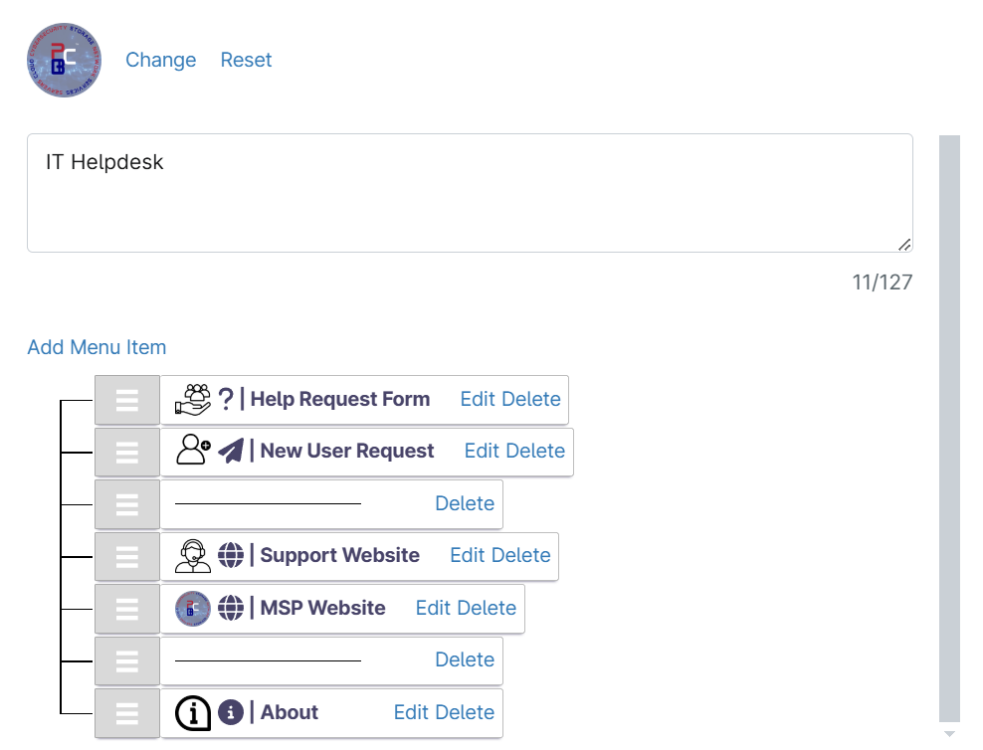
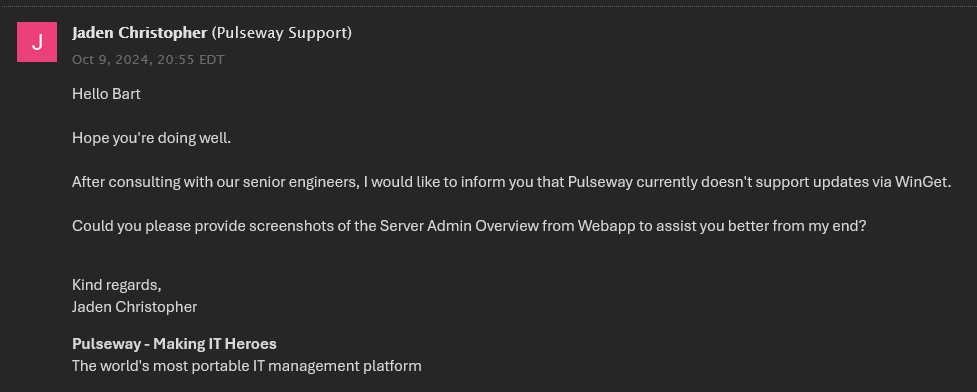
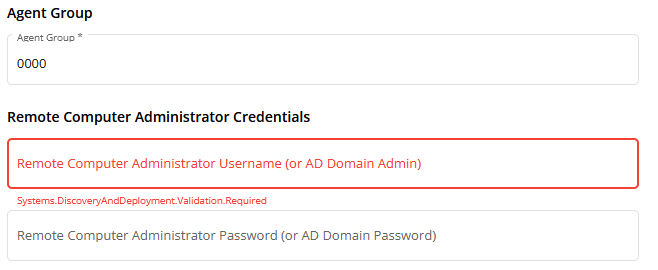
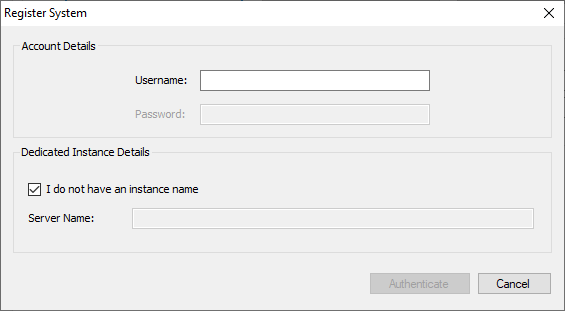

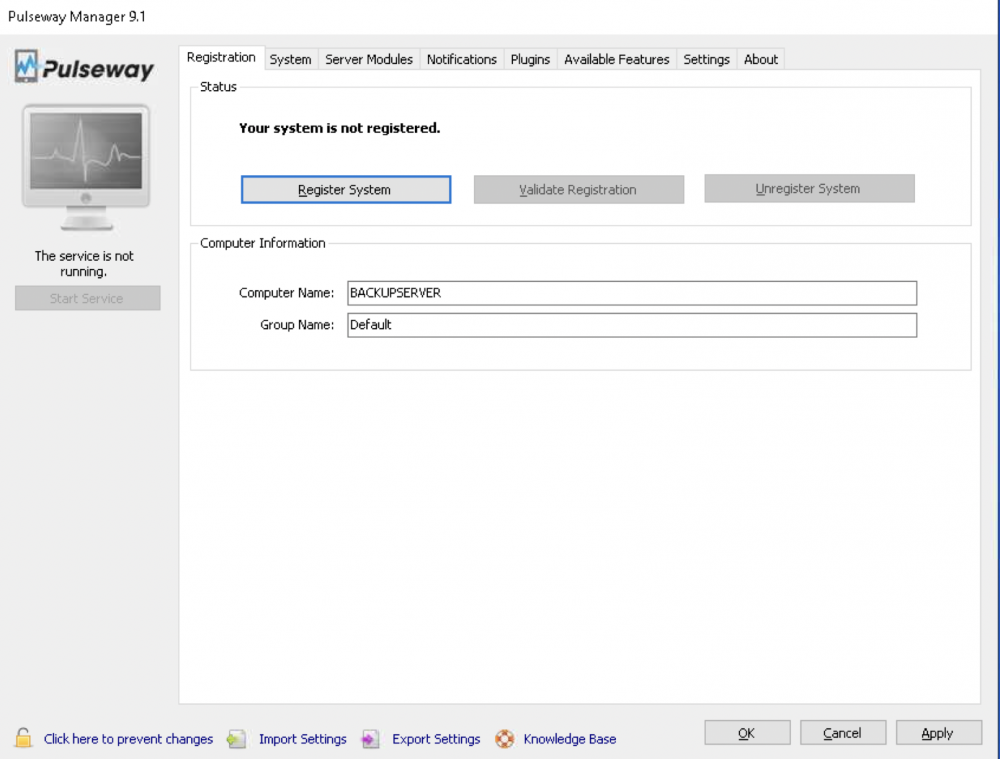
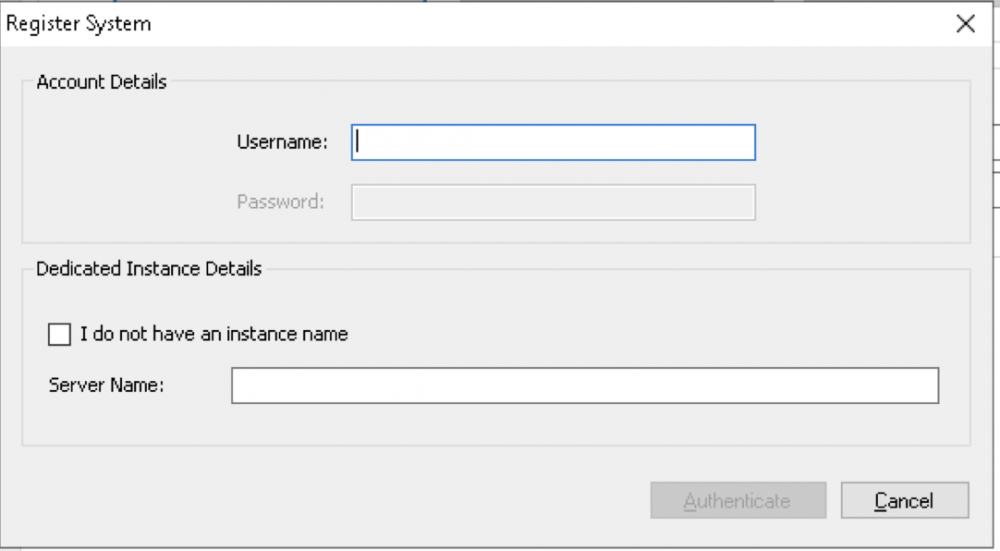
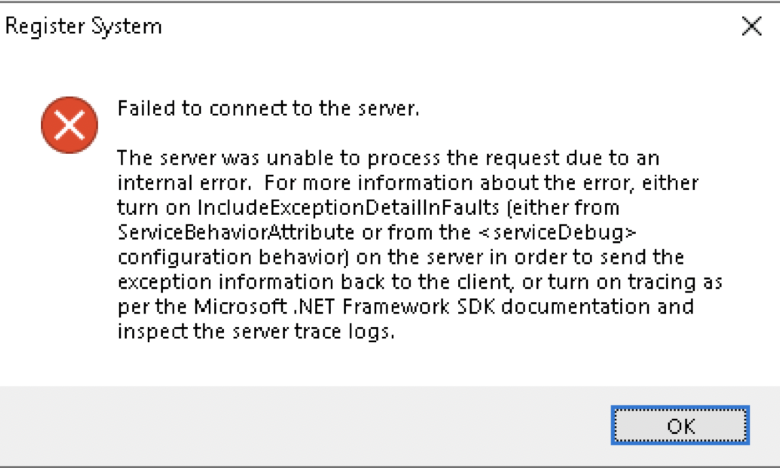
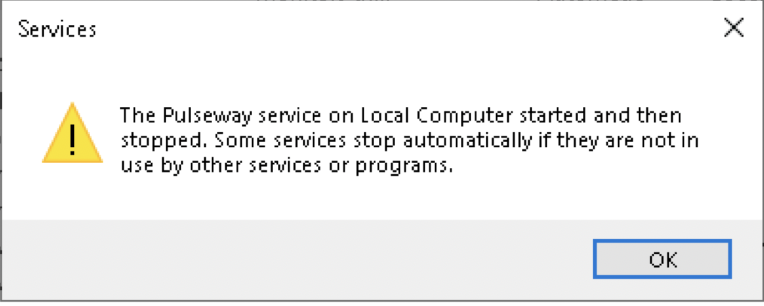


.png.df92276e961491eb29912174f0262d91.png)