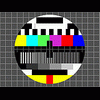-
Posts
1740 -
Joined
-
Last visited
Reputation Activity
-
 Paul reacted to ithh-tuomas in Linux Agent can't register, SSL error
Paul reacted to ithh-tuomas in Linux Agent can't register, SSL error
Hey!
I actually solved this an hour after my original question. For some reason installing ca-certificates didn't install any certs. I had to copy our CA's root certificates to /etc/pki/trust/anchors/ and then run update-ca-certificates. This created the needed links in to /etc/ssl/certs/.
Now it works, thanks!
-
 Paul reacted to Mark in Linux Agent Manual Upgrade
Paul reacted to Mark in Linux Agent Manual Upgrade
In order to manually upgrade the Pulseway agent to the latest version, the old version need to be removed first:
rpm -e pcmonitor or dpkg --remove pcmonitor
Check if pcmonitord process is still running:
ps auxw | grep pcmonitord
Kill the process if it is still running:
killall pcmonitord
Install the new version:
rpm -Uhv pulseway_xXX.rpm
or
dpkg -i pulseway_xXX.deb
Start the pulseway service:
/etc/init.d/pulseway start
-
 Paul reacted to sly in dead but subsys locked
Paul reacted to sly in dead but subsys locked
I have to say support is excellent here. I'll be life customer as long as product stays affordable like it is now.
-
 Paul reacted to Martin Stevnhoved in Performance - Page File Usage
Paul reacted to Martin Stevnhoved in Performance - Page File Usage
Hi,
Under performance notifications it would make sense if you monitors the Page File Usage.
To day we can set up a performance counter notification, but it would make sense to add it to the cpu/memory section.
Here is an example of the current performance counter notification we do configure.
Category: Page File
Instance: _Total
Counter: % Usage
Counter Value is: Greater than
Value: 80
For: 5 minutes
Priority: Elevated
Best Regards,
Martin Stevnhoved
Abakion A/S
-
 Paul got a reaction from jdsupport in (Help with WOL) Wake up didnt works for me
Paul got a reaction from jdsupport in (Help with WOL) Wake up didnt works for me
You need to forward UDP 9 in your router:
Refer to www.portforward.com
-
 Paul got a reaction from Marius in PC Monitor Config Plugin v1.1
Paul got a reaction from Marius in PC Monitor Config Plugin v1.1
The problem was not the operating system but some monitored values did not exist in the registry and apparently the plugin didn't like that.
-
 Paul reacted to Cptrico in PC Monitor Config Plugin v1.1
Paul reacted to Cptrico in PC Monitor Config Plugin v1.1
Great update. It now Works under 8.1 just perfectly, thanks.
-
 Paul got a reaction from jdsupport in AVG Firewall Config
Paul got a reaction from jdsupport in AVG Firewall Config
You must add PCMonitorSvc.exe to the safe application list and allow connection to ws0->ws20.pulseway.com (ws0,ws1,ws2,...,ws19,ws20).
Paul
-
 Paul reacted to Marius in Asset info > Product Key
Paul reacted to Marius in Asset info > Product Key
Thank you Tom,
we are investigating this and will include a fix on the next release.
Marius
-
 Paul got a reaction from mchristensen in Windows 2008 R2 Server Core Installation
Paul got a reaction from mchristensen in Windows 2008 R2 Server Core Installation
You could manually install the service.
Installing PC Monitor Service:
cd C:\Windows\Microsoft.NET\Framework64\v4.0.30319 InstallUtil.exe "C:\Program Files\PC Monitor\PCMonitorSrv.exe" Extract from manual installation guide.
Paul.
-
 Paul reacted to daschef in Support for vSphere 5.5
Paul reacted to daschef in Support for vSphere 5.5
Hello Paul, i found the solution: PC Monitor cannot connect the Vcenter from Windows XP or 2003 Server, but with Windows 7 or 2012 Server, there is no problem. Thank you! Markus
-
 Paul got a reaction from calimero in Commands understanding
Paul got a reaction from calimero in Commands understanding
Shutdown instructs the operating system to close all applications and shutdown.
Power Off kills the entire system (similar to cutting power to the machine). This operating may cause hardware damage.
Hibernate will instruct the operating system to save all RAM to the DISK and then power off.
Suspend saves the operating system current status and goes into low energy consumption mode but it doesn't power off the machine.
Enter / Exit maintenance mode controls the notification system. If maintenance mode is active that machine will not send any notifications until maintenance mode is disabled.
There is no reset function however you can send a Restart function which will properly shutdown and restart your operating system (and if configured will force the restart command, forcing all applications to close [loosing all unsaved data] but it guarantees that the machine will actually reboot).
Paul
-
 Paul reacted to Marius in ZenDesk Integration
Paul reacted to Marius in ZenDesk Integration
Update: We have released Windows Agent 4.1.2 that adds support for Zendesk:
http://forum.pulseway.com/topic/1008-create-zendesk-tickets-with-pc-monitor/
-
 Paul reacted to Calin in Bug or feature - not sure
Paul reacted to Calin in Bug or feature - not sure
You can try and delete HKEY_LOCAL_MACHINE\SOFTWARE\MMSOFT Design\PC Monitor\ComputerIdentifier value on one of the computers.
-
 Paul reacted to Marius in Dashboard Enhancement - Sounds
Paul reacted to Marius in Dashboard Enhancement - Sounds
:-) That's not supported yet, we will implement this in a future release.
The positive here is that it is effective
-
 Paul reacted to Calin in Installation tutorial
Paul reacted to Calin in Installation tutorial
Supported Linux Distributions
Debian based: Debian 6 or newer and Ubuntu 12.04 or newer RPM based: CentOS 6 or newer, Red Hat Enterprise Linux 6 or newer, Oracle Linux 6 or newer, Fedora 16 or newer Choosing the right package
First step when installing is to choose the right package from http://www.pulseway.com/downloads. You should consider your Linux distribution (debian or rpm based) and if you have a 32 or 64 bit machine.
To determine the latest use the Linux command:
uname -m If the result of this command is something like i386,i586 or i686 then it's a 32bit machine if it's x86_64 then it's a 64bit machine.
Installing
Now , that you have downloaded the right install package you have to use one of 2 commands depending on the Linux distribution:
dpkg -i <package name>.deb or
rpm -ihv <package name>.rpm If all went well now you should have Pulseway installed on the machine. You should configuring the machine by creating a /etc/pulseway/config.xml file using the sample located at /etc/pulseway/config.xml.sample
Example
We will provide two examples , first will be a Debian 6 32 bit machine and the second a Fedora 17 64 bit machine
1. Debian 6 32 bit - package used http://www.pulseway.com/download/pulseway_x86.deb
root@debian:~# uname -m i686 root@debian:~# wget http://www.pulseway.com/download/pulseway_x86.deb HTTP request sent, awaiting response... 200 OK Length: 747906 (730K) [application/octet-stream] Saving to: “pulseway_x86.deb” 100%[======================================>] 747,906 455K/s in 1.6s 2013-11-17 08:59:29 (455 KB/s) - “pulseway_x86.deb” saved [747906/747906] root@debian:~# dpkg -i pulseway_x86.deb Selecting previously deselected package pulseway. (Reading database ... 119503 files and directories currently installed.) Unpacking pulseway(from pulseway_x86.deb) ... Setting up pulseway(4.4) ... update-rc.d: using dependency based boot sequencing ****************************************************************** *** Beware, you must create the configuration file for Pulseway! *** We provide an example of complete configuration in *** /etc/pulseway directory (config.xml.sample). You can use it *** to create your own custom configuration and then *** start pulseway using command: /etc/init.d/pulseway start ***************************************************************** root@debian:~# 2. Fedora 17 64 - package used http://www.pulseway.com/download/pulseway_x64.rpm
[root@fedora ~]# uname -m x86_64 [root@fedora ~]# wget http://www.pulseway.com/download/pulseway_x64.rpm HTTP request sent, awaiting response... 200 OK Length: 144460 (141K) [application/x-rpm] Saving to: `pulseway_x64.rpm' 100%[======================================>] 144,460 175K/s in 0.8s 2013-11-17 16:07:44 (175 KB/s) - `pulseway_x64.rpm' saved [144460/144460] [root@fedora ~]# rpm -ihv pulseway_x64.rpm ****************************************************************** *** Beware, you must create the configuration file for Pulseway! *** We provide an example of complete configuration in *** /etc/pulseway directory (config.xml.sample). You can use it *** to create your own custom configuration and then *** start pulseway using command: /etc/init.d/pulseway start ***************************************************************** [root@fedora ~]# -

-
 Paul reacted to Marius in ZenDesk Integration
Paul reacted to Marius in ZenDesk Integration
Thank you, we will consider this.
Update: We are planning to add the ZenDesk integration in the next release.
-
 Paul reacted to ZMachine95 in Plugin to monitor CPU/GPU (temp, fan, voltage, power consumption)
Paul reacted to ZMachine95 in Plugin to monitor CPU/GPU (temp, fan, voltage, power consumption)
thanks!
-
 Paul got a reaction from Cptrico in Plugin to monitor CPU/GPU (temp, fan, voltage, power consumption)
Paul got a reaction from Cptrico in Plugin to monitor CPU/GPU (temp, fan, voltage, power consumption)
Hello,
Sadly most of the products that are famous on the market do not offer an API so other applications can integrate the functionality. For instance GPU-Z and CPU-Z API is not free for comercial use.
PC Monitor updates it's supported hardware with every release so be sure to check from time to time to see if you get more sensor data on your chipset.
Paul.
-
 Paul reacted to Marius in Audit report
Paul reacted to Marius in Audit report
Update: We have released a new Windows Agent and the Audit report should start appearing on the mobile device.
The audit report includes all the info with the exception of OS Key - for privacy reasons this is stored on the server only if you host your own Enterprise server.
-
 Paul reacted to Terry Nixon in Windows 8.1
Paul reacted to Terry Nixon in Windows 8.1
sfc /scannow did not detect any corruption. However I was able to fix the issue using the same command. I renamed the ntdll.dll file and then ran sfc /scannow to force the system to create a new ntdll.dl file. I then repair installed pcmonitor.
Thanks
-
 Paul reacted to JHimmelbauer in Session Control Plugin 1.3
Paul reacted to JHimmelbauer in Session Control Plugin 1.3
Hi Paul,
the plugin working perfect on a Windows 2003 Server, but not on one of my 2008R Servers (with all MS patches) - any idea?
-
 Paul got a reaction from TorW in Notification Bridge
Paul got a reaction from TorW in Notification Bridge
Hi everyone,
Use this plugin to open up a local WCF using net pipes so that a console application can use it to sent notifications to Pulseway. Using this solution you can easily send Pulseway notifications from your scripts.
Version 1.3
=Installation=
Add the NotificationBridgePlugin.dll plugin into Pulseway Manager -> Plugins. Configure your scripts to call NotificationBridge console application. =Usage=
-p (Priority: 0=Low, 1=Normal, 2=Elevated, 3=Critical) -t (Text message, use double quotes if the message includes a space) -f (Include the text from a file) -r (Allow repeating notifications) Exit Codes:
0 - Notification was successfully forwarded to Pulseway 1 - Notification was rejected by Pulseway (Maintenance mode, Old notification was not deleted, Pulseway is stopped. As always my plugin is open-source bound by no license. You may claim it your own.
Source Code: https://bitbucket.org/paulcsiki/notification-bridge-plugin/src
Download Link: Click
Paul.
-
 Paul reacted to Marius in Audit report
Paul reacted to Marius in Audit report
Hi,
We've working on an API for reporting and adding more reports like Uptime and Asset / Audit.