-
Posts
1740 -
Joined
-
Last visited
Content Type
Profiles
Forums
Events
Posts posted by Paul
-
-
8 hours ago, Tec said:
I needed to know PowerShell script for updating software
The process is simple: Detect if the software is installed and if not download the installer and run it silently.
-Paul
-
Hey Cristi,
Please reach out to support@pulseway.com and we can assist on recovering access to your account.
-Paul
-
Here's a remote wipe script you can use: https://github.com/paulcsiki/pulseway-scripts/blob/main/remote-wipe/report-bitlocker-status.ps1
-Paul
- Jamie Taylor and Fred_BD
-
 2
2
-
23 hours ago, JohnBe said:
Juste Ordered 30 BitDefender via Pulseway dont find the way to deploy to my customer base.
Please update urgently the way of work we are starting to remove Kaspersky .
Regards
John
A simple logout and login again should do the trick, can you confirm?
2 hours ago, 180DegreesIT said:Hi Paul / Pulseway Team.
Still blanked out for us, but i believe this is because we haven't signed up for the "Bitdefender Trial" - we've been paying for BitDefender / Gravity Zone through pulseway for over a year now, and it doesn't show on the dashboard.
Can this be implemented?
Yes, that is the case. We will be migrating the license into the new system in the upcoming days.
-Paul
-
Hi Dragos,
Under the WebApp -> Antivirus -> Agent Status you should see BitDefender listed for Windows Agents. If it's still not showing up, try logging in again into the WebApp.
-Paul
-
On 9/24/2021 at 4:30 PM, Mark G38 said:
Hey Jamie,
Editing my post. I've found where this is at, but I have Bitdefender through Pulseway deployed on my clients, but this was before any integration. How do I get my current ones to link up and show in Pulseway? Also, are we able to make Bitdefender policies in the Policies section of Antivirus?
If you send the install command to your agents it will detect an already installed Bitdefender endpoint or it will install it if it's not present. Bitdefender does not allow 3rd party applications to edit policies at this moment.
8 hours ago, 180DegreesIT said:So, how does this work? We've been waiting for this for well over a year now.
I just found out where it is, went to go and deploy to a test system, and find that "install" is greyed out and unclickable, no matter what I do? Am I missing something here?
Check to see that you don't have an antivirus policy configured under the Server Admin -> Configuration that disables manual antivirus management.
5 hours ago, Misha said:cant find it at all..
WHERE??
First start the Bitdefender trial from the WebApp -> Antivirus -> License (if you haven't already done so) and then from the WebApp -> Antivirus -> Agent Status you can deploy the antivirus endpoint.
-Paul
-
47 minutes ago, Mark G38 said:
Possibly. Either way, do we know the root cause? Can we get an informational post for each update that is released that explains what enhancements or bug fixes are resolved in that specific release?
Hi Mark,
Release notes are in the about section of the Pulseway Manager for the Windows agent. We usually only announce major product improvements but we will consider extending the granularity of our announcements.
-Paul
-
35 minutes ago, Mark G38 said:
Hi Victoria, are you able to provide any more additional details? I'm very curious as version 8.8.4 had been out for a bit of time before seeing this issue, and it seems like it just started happening yesterday. Do you know what triggered it or what the root cause was?
I've also found going to the machines in the Web UI, at least for me, and clicking Update forces the update to 8.8.5.
Hey Mark,
Agent version 8.8.4 was released on Monday and it takes about 24 hours to propagate so I think you may be confusing this with the solution 8.8.3 release.
-Paul
-
Hi @Milind Patel,
We enforce the first few posts of new members to go into a moderation queue in order to combat forum spam. I can check to see what has happened with your post, can you please tell me what topic subject you've used?
-Paul
-
Hi there,
Can you let me what antivirus product (if any) you have on the agent and client side?
-Paul
-
Hi @flydev,
Apologies for that. Our hosting provider GigeNET had a scheduled network maintenance which was expected to upgrade the network infrastructure and it has caused continuous interruptions for the storage network used by the database clusters which eventually has caused the database connection to be interrupted. Our team has identified the issue and resolved it. All services are now operational. We apologize for the inconvenience caused.
-Paul
-
Hi Nathan,
Apologies for that. Our hosting provider GigeNET had a scheduled network maintenance which was expected to upgrade the network infrastructure and it has caused continuous interruptions for the storage network used by the database clusters which eventually has caused the database connection to be interrupted. Our team has identified the issue and resolved it. All services are now operational. We apologize for the inconvenience caused.
-Paul
-
Preconfigured MSIs are, well, preconfigured with a set of agent-specific credentials and the URL of the server where it needs to connect to. The best part of these MSIs is that they will also be automatically placed in the Organization, Site and Agent Group of your choice so as soon as new systems register, endpoint, antivirus and patch management policies kick in.
-Paul
-
@WYE, I've removed the SERVER property from your msiexec line as it is not necessary. Preconfigured MSIs contain the server already.
@PlaceboMessiah, Once you have a preconfigured MSI, you can just send them to your clients and they can install it just like any other application and they will not be prompted to enter any credentials.
-Paul
-
12 minutes ago, pim said:
Hi Paul,
Thanks for your quick response! I first used the username/password authorization but got a 401 error which states in the documentation as " Unauthorized" afther that I tried with API-Key as username but got a 403 error.
Still as of this moment it is not working :-(
What am I doing wrong?
Can you please send me the API request with * instead of your actual password as a PM?
-Paul
-
Hi @pim,
After too many invalid authentication attempts we block your IP address. You should use the your username and password for the API v2. Documented here: https://api.pulseway.com/#authentication.
-Paul
-
Hi @Mr. C,
We use static code analysis to ensure that our code doesn't contain any vulnerabilities along with industry standard procedures for reviewing and testing code and binaries before any release.
-Paul
-
Hey @Tim Hall,
The error indicates a problem with the server. On the server side, open the Pulseway Admin (if there are any errors upon starting please post a screenshot here) and then go to the Server Settings and enable logging. Try to register the system again and after the error message shows up send us the server logs from the c:\logs folder (archive the folder as there will be more than one file) to the email address: support@pulseway.com.
-Paul
-
Hi Jason,
Your PSA company name is METCloud, the API URL you want to call is https://psa.pulseway.com/api/servicedesk/tickets (docs). Here's (link) the documentation for the Authentication flow.
-Paul
-
-
Hi Rasmus,
I can definitely see the use case for that. Can you drop it as a feature request here? We use that portal to identify which are the most pressing things we need to look at in the near future.
-Paul
-
Hi there,
Thanks for the report. Can you please drop an email at support@pulseway.com? We'll investigate this issue. Looks like a bug.
-Paul
-
My apologies for the confusion. I wanted to say we only support non-removable hard drives (with the exception of hot swappable drives).
-Paul
-
Hi @BenjaSat,
We've sunsetted the free offering. Existing free accounts will continue to work indefinitely however the system no longer accepts new registrations.
-Paul



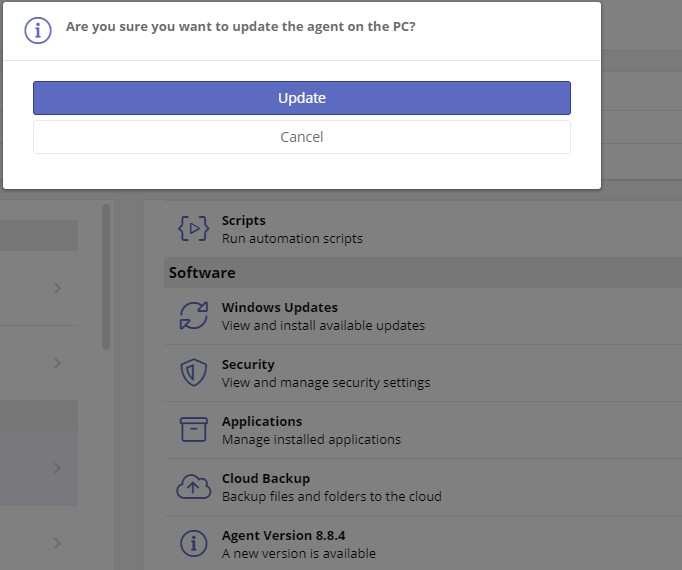
AV Policy creation for Bitdefender
in Feature Requests
Posted
Hi Jeremy,
Unfortunately Bitdefender doesn't support yet creating policies through their APIs however you can definitely deploy the Antivirus software using the default policy in the GravityZone and then customize it directly from their portal at any time.
-Paul