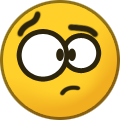Everything posted by Paul
- missing "/etc/init.d/pulseway start"
-
This is not 2FA
Hi there, We were forced to push it due to other features / issues that were more pressing. Here's our current roadmap: -Paul
-
Input from web app
Hi Chris, Yes, I'm sorry but this is still on our backlog. There are a few features that are still missing from the WebApp compared to the mobile apps but rest assured that we're planning on having the apps in sync functionality-wise. -Paul
- Poor technical support from Pulseway?
-
Webroot to be acquired by Carbonite
Hi Andrew, You can already monitor Carbonite job results using the event log filter feature. Here's the list of event ids that Carbonite writes: https://support.carbonite.com/articles/Server-Windows-List-of-Windows-Events-Created-by-Carbonite-Server-Backup. -Paul
-
Pulseway DOWN?
Hey guys, Following up on this, we're cycled all our remote desktop servers and tested all now, can you try again now? -Paul
-
Pulseway DOWN?
Hi Robert, I've just tried to start a RD session and it worked for me. I am curious to find out if it's just on that machine or it's happening on other systems too. -Paul
-
Pulseway DOWN?
Hey everyone, We've had to pull up some backups to get everything back online as GigeNET did not respond to us at all. Reports and custom logo were also stored on the shared storage and we're waiting for the SAN to be brought back online but in the meantime all instances are now operational. -Paul
-
Pulseway DOWN?
Hi there, While most of our servers are back online the one SAN is still not online which keeps one of the SQL clusters from starting. We're on the phone with GigeNET right now. -Paul
-
Pulseway DOWN?
Everything seems to be coming back online now. Thank you for your patience. -Paul
-
Pulseway DOWN?
Hi Boris, We're investigating a network issue with the Chicago datacenter. I'll post an update as soon as I have it. -Paul
-
Older Version
Hi there, We're investigating the compatibility issues with Windows 10 and older operating systems. -Paul
-
Unable to register & view the main site
Glad to hear it worked. Enjoy using Pulseway! -Paul
-
Custom Report Templates
Hey Martin, Thank you for the suggestions, they are really good and we're implementing them. You should see them in the next release. In regards to the report, can you send me a PM with some screenshots of the report and task configurations and the report you've generated? -Paul
-
Unable to register & view the main site
Hi there, The 403 access is denied error indicates a security feature of our website has kicked in. Can you try to register an account from your phone's network or another network to see if that works? -Paul
- pulsewaycredentialprovider.dll
-
Remote Desktop Client & Dashboard Crashs on Windows 10
Hi Abdul, Do you have folder redirection turned on? Did you try changing the installation folder to C:\Program Files\Pulseway Dashboard? -Paul
-
Active directory module
Hi there, What would you search for in this case? Email address? -Paul
-
Email notifications not working
Hi there, For the Pro plan we use a transactional email service which sends emails from the following IPv4 address: 167.89.85.223. The sender email address is support@pulseway.com. The Team plan is using your own SMTP server and in your case the IP address that will connect to your server is: 209.212.145.145. -Paul
-
Change password and deploy it
Hi Norman, Since the 6.0 update, systems are no longer authenticating with a username and password so it's safe to change your password and it won't affect your systems. Make sure that your agents are running the agent version 6.0 or higher by running the Executive report which shows the agent version. -Paul
-
Rasberry Pi troubles after 6.0 upgrade.
Hi Brian, Try running the pulseway-registration tool to re-register your system. Let me know how that goes. -Paul
-
Custom Report Templates
Hey everyone, I'm proud to announce that you can now generate a report that includes the outputs of the scripts from an automation task. -Paul
-
Windows Updates - can we ignore the last X days
3rd party patching is queued for Q2 2019 (wohoo ): -Paul
-
Full Remte Desktop for Read-only devices
Hey Martin, I can see the more requests showing up about implementing custom levels for sending various other commands like access to screenview or file browser only for certain teams so we'll consider extending the team access to certain features. -Paul
-
Uninstalling Agent for Windows Server 2008
Hi there, Run as an admin: net stop "PC Monitor" taskkill /f /im PCMonitorSrv.exe del "c:\Program Files\Pulseway\watchdog.bat" 2> NUL sc delete "PC Monitor" taskkill /f /im PCMonitorManager.exe taskkill /f /im pcmontask.exe taskkill /f /im PulsewayAddonManager.exe You should be able to reinstall the Pulseway agent now. -Paul


_a9c1b4.png)
_49ee3f.png)