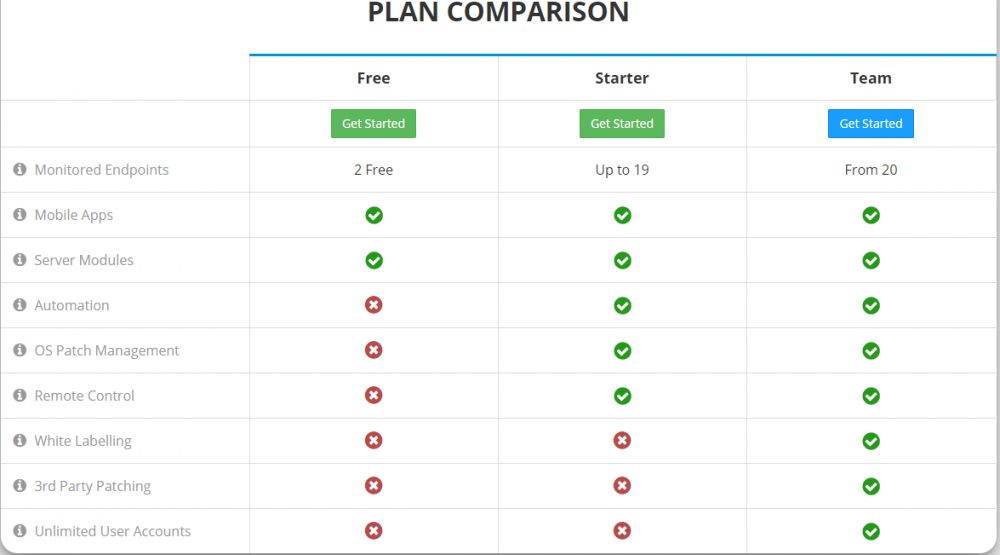Everything posted by Paul
-
Request Limits?
The API limits are different for each endpoint. What endpoints are you calling? -Paul
-
Monitoring External System through Pulseway API
Personally, I'd keep the Pulseway integration active for the whole lifetime of your API. This way you'd also be able to post metrics for the API like how many requests you're getting per day and receive commands straight from the Pulseway app. The possibilities are endless. -Paul
-
Monitoring External System through Pulseway API
Hi there, By calling the first two lines you've quoted you're registering the application with Pulseway and it will start showing up as online on my.pulseway.com until you close the application or call the .Stop method. Group is a legacy feature, just send a value there and the system will register under the Legacy Agent Group (gets created automatically). Then you'd be able to move the system from the Configuration page into the group you desire. That looks good but I would also display some information about the application so I'd subscribe to the OnDetailsRequest event and in that method I'd call Service.Instance.SetDetails(groups); to send the information back to the server. I'd also avoid calling Stop unless the application is stopping as this will only keep the application marked as "online" in Pulseway when you send notifications. -Paul
- Allow remote access before login prompt
- "Start Remote Control Session" Grayed Out
-
Monitoring External System through Pulseway API
Hi there, The best course of action would be to have an adapter software that sits in the middle, receives notifications from the 3rd party cloud systems and then forwards them back to Pulseway using the .NET or Java Cloud API (link). Basically you'd register an application with Pulseway, you'd be able to offer information to the Pulseway clients when it's requested, receive commands and also be able to send notifications. -Paul
-
I Cant Uninstall Pulseway!
Hi there, Try extracting https://updates.pulseway.com/update.zip on M:\, then attempt to uninstall the product once again. -Paul
-
Enterprise server
Hello, For sure, a SQL Express should do as it's only limit is the 10GB per database which won't be reached that easily. As for disk space, I'd worry more for the OS and SQL Server consuming disk space than Pulseway so I'd say 50GB to be sure. -Paul
- "Start Remote Control Session" Grayed Out
-
Bypass Security
Hi Benjamin, Thank you for your report. We're working on resolving this issue right now. -Paul
-
"Start Remote Control Session" Grayed Out
Hello @Rhea, We list the Pro plan on the website as "Starter". To be able to use the Pulseway Remote Control functionality you have to purchase a subscription (of any size). Also if you decide to add another system, you will not be charged for the two systems you have received free of charge. In other words a 3 system subscription will only cost you € 27.48 per year and will give you monitoring and remote control capabilities for all 3 systems. -Paul
-
Full Remte Desktop for Read-only devices
Hi Martin, I don't have an update to your feature request just yet. We do have it on our todo list to support more granular controls but at this moment it's not part of our Roadmap. -Paul
- Agent for Raspberry PI 4
-
Ability to Pull more Warranty Information in App
Hi there, I'd like to add that Pulseway does pull the S/N from systems, you can access it through the Assets Overview report template. I hope this helps. -Paul
-
Windows Update problems - Feature Update
Hello Josh, I can confirm that this is in the works as we speak and we are making progress on this feature. We do have an executive summary report which shows if the systems are compliant or not (displays the number of available windows updates), have you tried it so far? PS: I've had to remove the competitor's product name and link. -Paul
-
Remote Access Problems
Hi there, The remote control feature for Pulseway is a premium feature that is only unlocked once you purchase a subscription. Any number of system licenses you purchase will enable you to use the Remote Control feature. -Paul
-
ShadowProtect Monitoring not working
Hello Sergio, We do not have any immediate plans to integrate with StorageCraft SPX however you can definitely get notifications when backups complete or fail by monitoring events written in the event log through Pulseway. -Paul
-
Repository for Patching and Software Deployment
Hi Jay, Many thanks for your suggestion. I've added it to our idea bank for further consideration by our product owner. You could setup a WSUS server on the customer's site, this would definitely reduce the amount of bandwidth usage by other systems on the network and Pulseway will correctly interrogate the WSUS server instead of Microsoft Update site. Oh, did I mention that we have an integration with WSUS and you'll be able to approve updates directly from Pulseway, it's pretty awesome - check it out here. -Paul
-
Error messages in the syslog
Hi Leon, Thank you for the report. I've raise an internal bug report for Ubuntu 20.04. I'll drop you an update as soon as one of the developers looks into it. -Paul
-
could not establish secure channel for ssl/tls with authority
Hi there, Please note that we do not officially support self signed SSL certificates, you're only going to get more and more SSL certificate errors from this point but I will help you on this one. Make sure that the CA for the SSL certificate is added to the Trusted Root CA Certificates on the machine account (open mmc.exe -> Add Snap-in -> Certificates Manager -> Select the machine account). -Paul
-
Custom Titles
Hi @Scott1987, It appears that the link is redirecting to another page and our package collector doesn't handle redirects yet (we'll add it soon). In the meantime feel free to use the actual download link of the file: https://swupdate.openvpn.net/beta-downloads/connect/openvpn-connect-3.1.3.713_signed.msi. -Paul
-
Start/Stop Hyper-V VMs from a script
Hi Craig, For sure, you can use PowerShell to control Hyper-V. See link: http://techgenix.com/administer-microsoft-hyper-v-command-line-cli/. Also you can enable the Hyper-V server module from the Pulseway Manager -> Server Modules -> Hyper-V as we have built-in support for managing Hyper-V. -Paul
- 3 party patch Management Frontapp mail client
-
Custom Titles
I've removed the link for your security. Basically iCloud and most other file sharing websites try to hide direct links to the files in order to prevent the spread of malware and to prevent abuse of their service. That being said, you do want to be able to download files without any user interaction on the site so you should host these files on a publicly accessible web server that you control, AWS S3 or a similar file hosting service which allows you to directly access the file and not a landing page which then links to the actual file. -Paul
-
Custom Titles
Hi there, I've checked your custom software titles and it seems that UC-ONE was successfully provisioned and Test has failed to provision because the iCloud link you've provided is not a direct link to the file so our provisioning system is receiving HTML text instead of the MSI file. -Paul


_a9c1b4.png)
_49ee3f.png)