Posts posted by Chris
-
-
Hi @Customer333,
Yes, Pulseway can notify about these vents by using Plugins.
You may get notifications regarding events in System log using this Plugin.
-
Hi @AC_Martin_J,
If you refer to the settings on your monitored system, then it is possible that you have configured Pulseway Group policy to override local settings in Pulseway Manager on the remote system.
-
In Pulseway you have the option to create a rule which will block an update-from being installed based on the KB number for an update. And place this rule as the first (at the top of the list).
Note: Global rules are applied before local OS patch policies.
-
We will consider the possibility to add this to the core functionality of Pulseway.
However in a mean time you may use Pulseway automation and receive responses from a scripts. For more details check out this link.
Also, if you want to deploy this Plugin to all systems, then you can do it by placing required files in shared folder which is accessible from all folders and then configure it on one of your monitored systems. Once that is done, then you will need to recreate the following registry key on other systems:
HKEY_LOCAL_MACHINE\SOFTWARE\MMSOFT Design\PC Monitor\Plugins
If you have added more than one Plugin, then find the sub-key which is for this Plugin.
-
-
Hi @Support,
Have you tried to search all assets in one tab in your browser and then open each required record in different tab for editing by right-clicking on required record and open it in new tab?
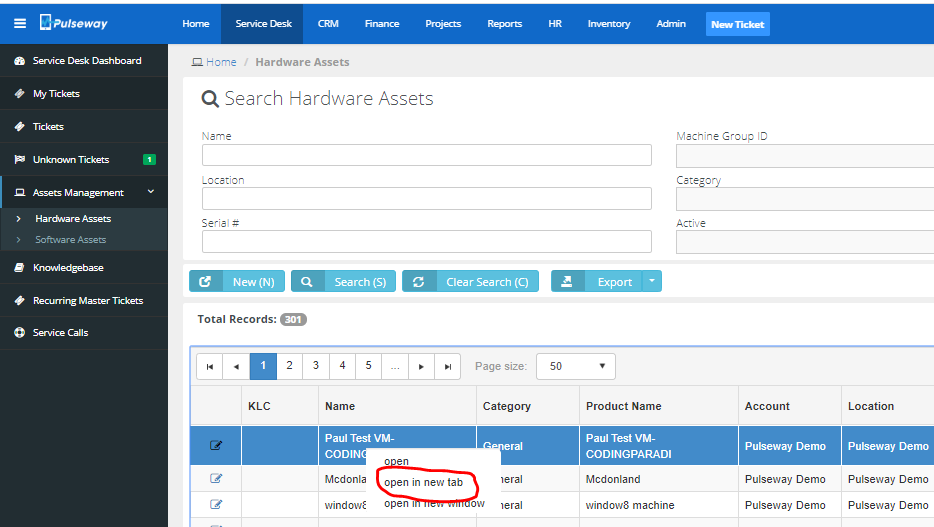
If this option is not available, then that can be enabled from My Profile -> Preferences.
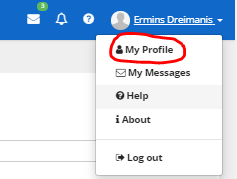
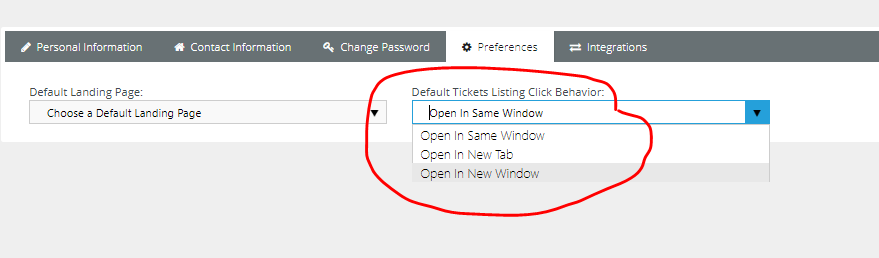
-
Hi @Matto,
Currently via REST API you may trigger tasks which already are configured in Pulseway, therefore if you have a task which will install updates, then it will work.
Unfortunately there are no immediate plans to expand our REST API functionality at this time.
-
Hi @Darius,
We already support Remote control option for Windows from IOS devices and it is planned to add remote Control option for MAC systems into the future.
-
Hi @francoism,
In Pulseway you have the option to restrict Teams of users from being able to add systems. This will allow to control who is adding systems.
And in addition to that you have the option to create specific group for newly added systems and assign the specific policy which will send you the notification when system is online. Therefore if you will call group 'Newly added systems', then you will know that this is a new system. And your technicians who are adding systems should register all systems in this group initially.
-
Hi @ansred,
I know it's a bit to late, however if this is still an issue, then I would suggest you to set up network traffic tracing on another system and then record a network traffic. This will allow us to determine from where are you receiving these Wake Up commands.
None of our customers has reported similar issue.
-
Hi @Wisecompany,
Thank you for your suggestion. It looks that you want Pulseway to implement the similar Group policy structure as it is for Active Directory in Windows.
I will put this forward as a feature request, therefore our developers will consider the possibility to introduce this functionality into the future release.
-
Hi @RobsTech,
Thank you for contacting us. By current design, if the potential customer sends you an email on your support desk, then all these emails which are sent from unknown domains or public email domains like (gmail.com, yahoo.com etc.) , then all these tickets are coming in as unknown tickets and you have the option to create CRM account for them and then assign ticket to it from unknown tickets.
Alternatively you may add additional functionality on your Companies Website - Create a form for new CRM account registration and allow to submit first ticket and enable Client portal access for your company. This can be done via REST API for PSA.
-
Thank you for your suggestion. It sounds like a great idea, I will put it forward as a feature request, therefore our developers will consider the possibility to introduce this functionality into the future.
-
Hi @Can0n,
This issue is caused by the fact that for some reason you are getting the following error on your system:
Feb 15 21:44:42 proxybox pulseway[917]: Could not get existing notifications: SOAP 1.1 fault SOAP-ENV:Server[no subcode]
"Host not found"
Detail: get host by name failed in tcp_connect()Please setup the mtr to run trace towards your Pulseway server and then when Pulseway is reporting that connection can not be made, then please check what is going on with the packet trace.
-
-
Hi @liorme,
Unfortunately Pulseway group policies at this time are applied to the system therefore all users who will try to access that system will have the same access rights unless you have specified permissions for the team of users. For more details check out this link. Also, you may configure the same at system level.
-
Hi @francoism,
Please tel us what information are you looking for?
Also, have you checked /assets/id REST API.
-
Hi @Louwrens,
If Pulseway fails to read this data from your monitored systems, then it is not shown in report. Please verify that there are no issues with WMI on your monitored system.
-
Hi @harvestuser,
Unfortunately an update to our reporting module is not on our immediate roadmap, therefore there are no an ETA for this.
-
Hi @Niels Bonte,
Unfortunately this feature hasn't been prioritized by no, therefore it is not implemented at this time, however it is still on our to-do list.
-
Hi @ITiseasy,
Thank you for your suggestion. I have logged it as a feature request, therefore our developers will consider the possibility to introduce this functionality into the future.
-
Hi @Louwrens,
Thank you for your suggestion. I have logged it as a feature request, therefore our developers will consider the possibility to introduce this functionality into the future.
-
Hi @ITiseasy,
According to current roadmap the release for Pulseway RD for MAC it is planned for Q3 2020.
-
Hi @matifudokan,
Please verify that you can access the Pulseway server from that system:
_a9c1b4.png)
_49ee3f.png)

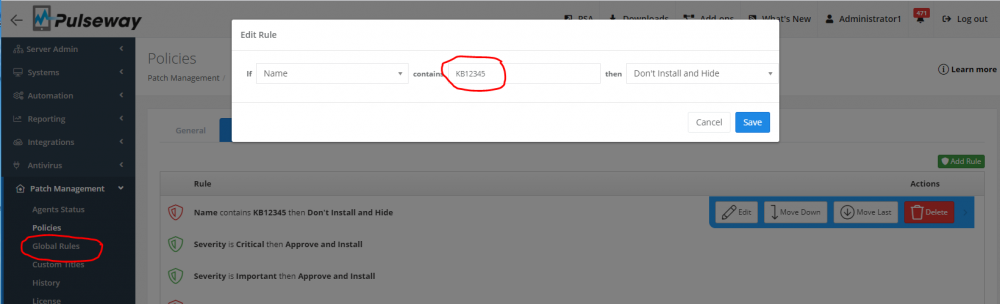


issue with public IP change notification using Load balancing router
in General
Hi @Kplusk,
I'm not quite sure what is the issue in this case. Pulseway is sending notification if the external IP is changed?
What would you like to change here?