# configuration
-
Import Pulseway configuration from command line
- 13 comments
- 29245 views
-
iOS 9 Pulseway update and "Unknown connection error" message
- 1 comment
- 14506 views
-
Servers using SHA-1 SSL Certificates
- 1 comment
- 8521 views
-
Minimum system requirements for Pulseway agents
- 2 comments
- 761 views
-
Hyper-V module or role not detected
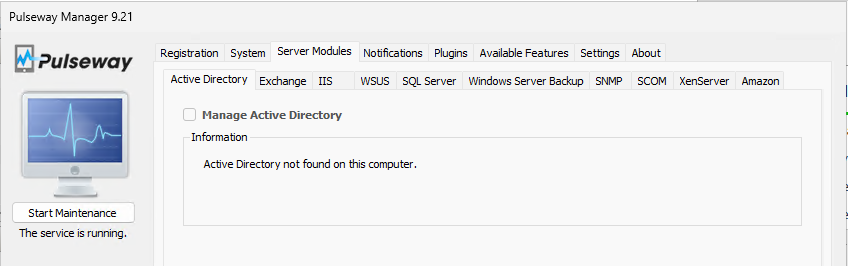
- 5 comments
- 1779 views
-
Contract for Limited Service Offered to A Client
- 3 comments
- 5072 views
-
Allow Windows 11 Upgrade in my Patch Management Policy
- 4 comments
- 3563 views
-
How to Manage Pending and Rejected Updates💡
- 1 comment
- 2607 views
-
Only manage 3rd party updates
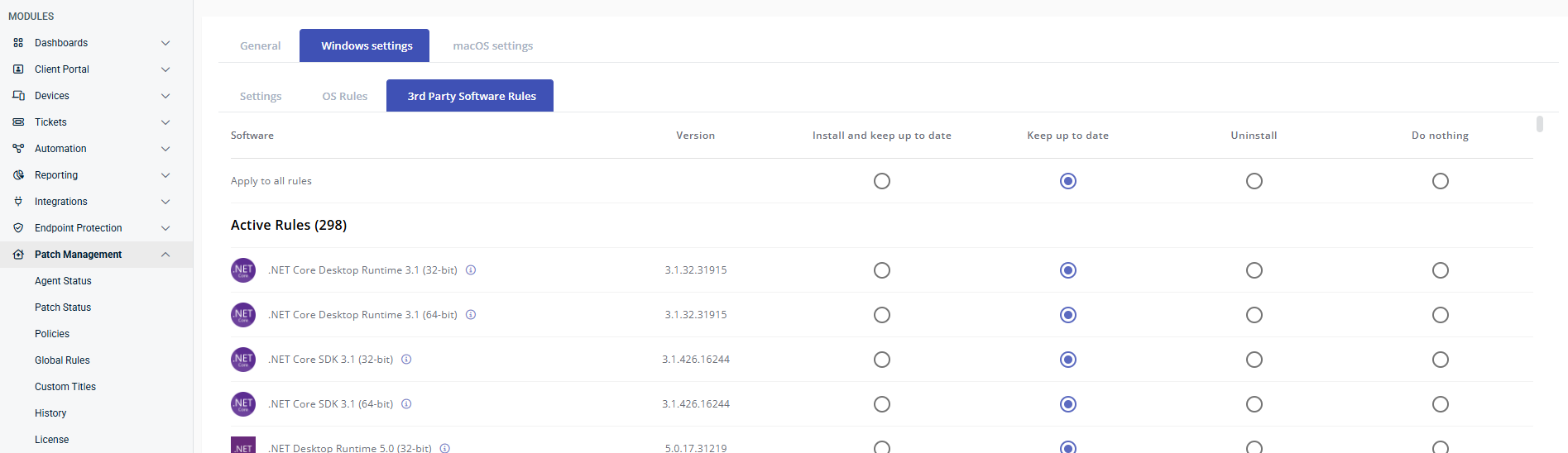
- 2 comments
- 3539 views
-
Devices... Roles... Cannot Remove/Edit a role nor delete a listed server
-
Change password and deploy it
- 3 comments
- 5789 views
-
Disable Services monitoring for specific Services
- 8 comments
- 10369 views
-
White-label end-user RMM applications for MSP's
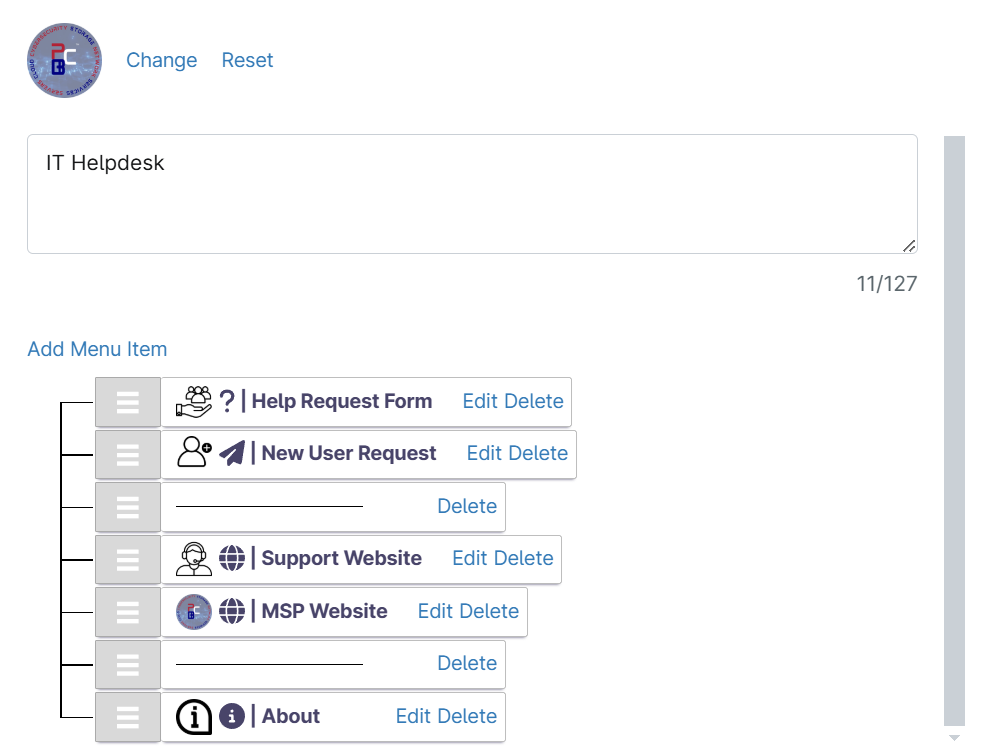
- 2 comments
- 2224 views
-
Get Alert in Email when Remote access to a device
- 2 comments
- 2894 views
-
Request for help! Trying to record local admin group memberships for all systems
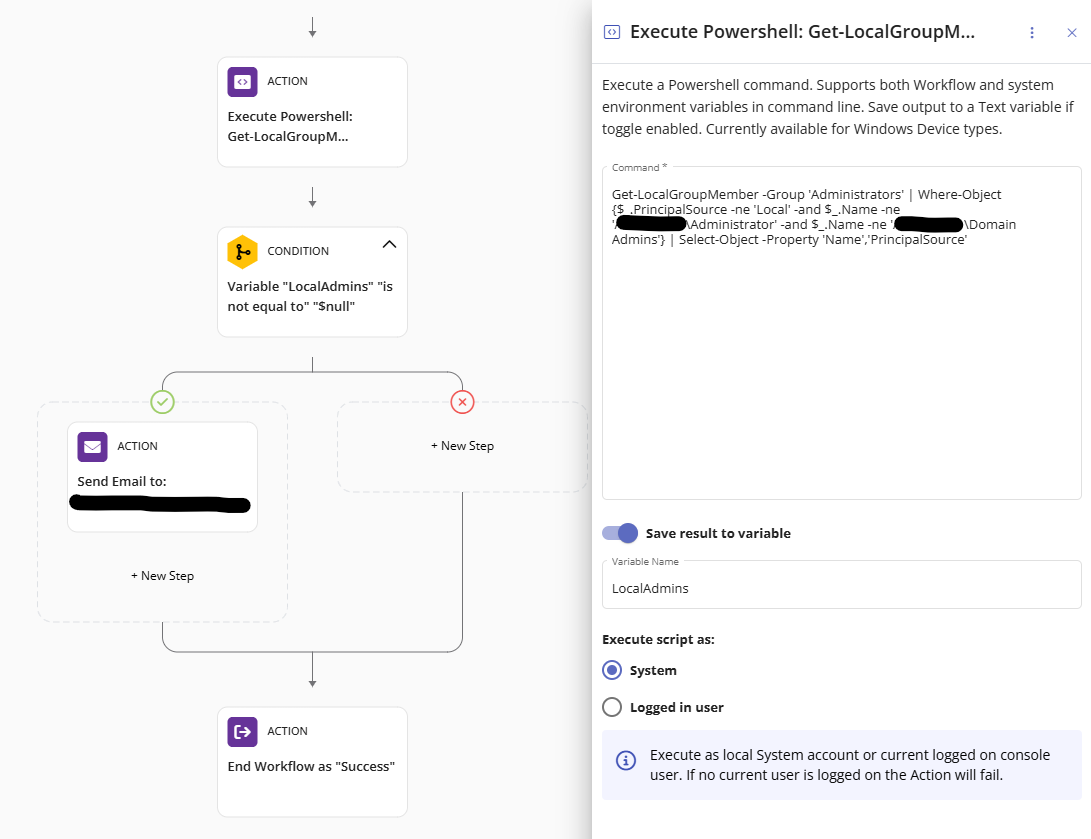 Marc Lye ·
Marc Lye ·- 2 comments
- 2679 views
-
Dashboard re-authentication
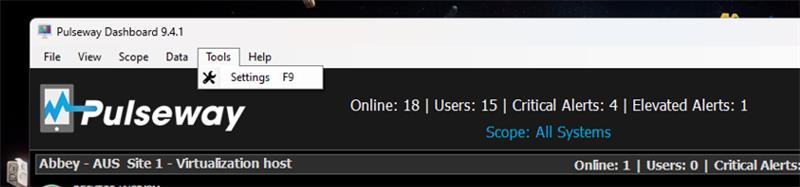
- 9 comments
- 5672 views
-
Patch Management prompt text incomplete
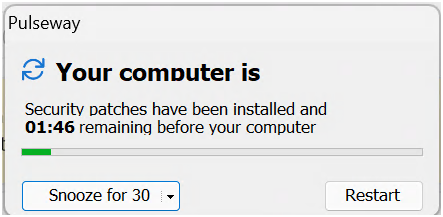
- 1 comment
- 2008 views
-
Could Someone Give me Advice on Optimizing Pulseway for Remote IT Management?
-
Need some guidance as in what category should I participate into?
besoss ·
- 2 comments
- 2542 views
-
SNMP Printer Supply Levels
- 1 comment
- 2954 views


_a9c1b4.png)
_49ee3f.png)

