Reputation Activity
-
 Paul got a reaction from David Richmond in Operation refused as the account has 2FA enabled - options?Hi David,
Paul got a reaction from David Richmond in Operation refused as the account has 2FA enabled - options?Hi David,
We are in the process of introducing API keys which will allow executing tasks for accounts with 2FA. In the meantime you can disable 2FA and use a long password or wait for the API changes.
-Paul
-
 Paul got a reaction from Jamie Taylor in Custom TitlesHi Tor,
Paul got a reaction from Jamie Taylor in Custom TitlesHi Tor,
You'd need the msi to be stored in a publicly accessible web server but you can put it over some complex path or file name so it wouldn't be easy to find.
-Paul
-
 Paul got a reaction from Jamie Taylor in Can't change patch management policy on groupGlad I could help!
Paul got a reaction from Jamie Taylor in Can't change patch management policy on groupGlad I could help!
-Paul
-
 Paul got a reaction from equinox1191 in When starting remote control from mobile app under the user it now says their state and "connected to console" or "logged on to console" was this a change added to latest build?Hi there,
Paul got a reaction from equinox1191 in When starting remote control from mobile app under the user it now says their state and "connected to console" or "logged on to console" was this a change added to latest build?Hi there,
We have indeed changed the messages for the user sessions to match the exact wording using by the operating system. We usually post in the release notes major changes to the platform so this is not a noteworthy change.
-Paul
-
 Paul got a reaction from Jamie Taylor in Monitor - Performance - DebianHi Lars,
Paul got a reaction from Jamie Taylor in Monitor - Performance - DebianHi Lars,
You can enable CPU, RAM and HDD notifications from the configuration file at: /etc/pulseway/config.xml.
Let me know how it goes.
-Paul
-
 Paul got a reaction from Jamie Taylor in Can you have a personal account for pulsewayHi Nate,
Paul got a reaction from Jamie Taylor in Can you have a personal account for pulsewayHi Nate,
Unfortunately we have do not have a personal plan at this moment however if you are interested in giving a go for our Teams plan we can offer a trial using your gmail address as well.
-Paul
-
 Paul got a reaction from Jamie Taylor in Operation refused as the account has 2FA enabled - options?Hi David,
Paul got a reaction from Jamie Taylor in Operation refused as the account has 2FA enabled - options?Hi David,
We are in the process of introducing API keys which will allow executing tasks for accounts with 2FA. In the meantime you can disable 2FA and use a long password or wait for the API changes.
-Paul
-
 Paul got a reaction from Jamie Taylor in When starting remote control from mobile app under the user it now says their state and "connected to console" or "logged on to console" was this a change added to latest build?Hi there,
Paul got a reaction from Jamie Taylor in When starting remote control from mobile app under the user it now says their state and "connected to console" or "logged on to console" was this a change added to latest build?Hi there,
We have indeed changed the messages for the user sessions to match the exact wording using by the operating system. We usually post in the release notes major changes to the platform so this is not a noteworthy change.
-Paul
-
 Paul got a reaction from Jamie Taylor in Agent 8.8.11 -Support Flag ChangeHi Nick,
Paul got a reaction from Jamie Taylor in Agent 8.8.11 -Support Flag ChangeHi Nick,
Many thanks for the report. Our development team has confirmed this as a defect and we're working on a fix. I'll keep you posted with updates as I get them.
-Paul
-
 Paul got a reaction from Jamie Taylor in Pulseway Service failing to start up after System Update with "Configuration: expected ="Hey Peter,
Paul got a reaction from Jamie Taylor in Pulseway Service failing to start up after System Update with "Configuration: expected ="Hey Peter,
That's odd. Please PM me your config.xml file and I'll look into it.
-Paul
-
 Paul got a reaction from Fred_BD in Select Multiple Systems > Run ScriptThanks. This is a great idea, we'll consider it for a future release. It's annoying that you have to create tags, a scope and a task only when you need something real quick. We'll see how we can improve this.
Paul got a reaction from Fred_BD in Select Multiple Systems > Run ScriptThanks. This is a great idea, we'll consider it for a future release. It's annoying that you have to create tags, a scope and a task only when you need something real quick. We'll see how we can improve this.
-Paul
-
 Paul got a reaction from TorW in Notification BridgeHi everyone,
Paul got a reaction from TorW in Notification BridgeHi everyone,
Use this plugin to open up a local WCF using net pipes so that a console application can use it to sent notifications to Pulseway. Using this solution you can easily send Pulseway notifications from your scripts.
Version 1.3
=Installation=
Add the NotificationBridgePlugin.dll plugin into Pulseway Manager -> Plugins. Configure your scripts to call NotificationBridge console application. =Usage=
-p (Priority: 0=Low, 1=Normal, 2=Elevated, 3=Critical) -t (Text message, use double quotes if the message includes a space) -f (Include the text from a file) -r (Allow repeating notifications) Exit Codes:
0 - Notification was successfully forwarded to Pulseway 1 - Notification was rejected by Pulseway (Maintenance mode, Old notification was not deleted, Pulseway is stopped. As always my plugin is open-source bound by no license. You may claim it your own.
Source Code: https://bitbucket.org/paulcsiki/notification-bridge-plugin/src
Download Link: Click
Paul.
-
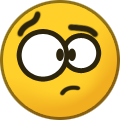 Paul got a reaction from BytePhil in Unable to register & view the main siteHi there,
Paul got a reaction from BytePhil in Unable to register & view the main siteHi there,
The 403 access is denied error indicates a security feature of our website has kicked in. Can you try to register an account from your phone's network or another network to see if that works?
-Paul
-
 Paul got a reaction from Fred_BD in Remote lock/wipeHere's a remote wipe script you can use: https://github.com/paulcsiki/pulseway-scripts/blob/main/remote-wipe/report-bitlocker-status.ps1
Paul got a reaction from Fred_BD in Remote lock/wipeHere's a remote wipe script you can use: https://github.com/paulcsiki/pulseway-scripts/blob/main/remote-wipe/report-bitlocker-status.ps1
-Paul
-
 Paul got a reaction from Jamie Taylor in Unable to monitor Windows BackupHi Joe,
Paul got a reaction from Jamie Taylor in Unable to monitor Windows BackupHi Joe,
You can't. Pulseway uses PowerShell cmdlets to integrate with Windows Server Backup which are not supported on Windows Server 2008R2.
-Paul
-
 Paul got a reaction from Jamie Taylor in Installation on Raspberry Pi 4 running Ubuntu 20.04.2 LTS?We've launched support for arm64: https://www.pulseway.com/download/pulseway_arm64.deb. Enjoy!
Paul got a reaction from Jamie Taylor in Installation on Raspberry Pi 4 running Ubuntu 20.04.2 LTS?We've launched support for arm64: https://www.pulseway.com/download/pulseway_arm64.deb. Enjoy!
-Paul
-
 Paul got a reaction from Jamie Taylor in Offline System Applications & Asset InfoAndroid pushes the automatic updates in phases to avoid DDOS-ing itself when a popular app gets updated. I think all devices get the update within a week though.
Paul got a reaction from Jamie Taylor in Offline System Applications & Asset InfoAndroid pushes the automatic updates in phases to avoid DDOS-ing itself when a popular app gets updated. I think all devices get the update within a week though.
-Paul
-
 Paul got a reaction from Jamie Taylor in Can't log into webappHi Shean,
Paul got a reaction from Jamie Taylor in Can't log into webappHi Shean,
Are you logging into https://my.pulseway.com? If so, what is the error message?
-Paul
-
 Paul got a reaction from Jamie Taylor in Offline System Applications & Asset InfoIs that a Windows system? Also are you running version 8.8.9 on your phone?
Paul got a reaction from Jamie Taylor in Offline System Applications & Asset InfoIs that a Windows system? Also are you running version 8.8.9 on your phone?
-Paul
-
 Paul got a reaction from Jamie Taylor in Remote lock/wipeHere's a remote wipe script you can use: https://github.com/paulcsiki/pulseway-scripts/blob/main/remote-wipe/report-bitlocker-status.ps1
Paul got a reaction from Jamie Taylor in Remote lock/wipeHere's a remote wipe script you can use: https://github.com/paulcsiki/pulseway-scripts/blob/main/remote-wipe/report-bitlocker-status.ps1
-Paul
-
 Paul reacted to Mark G38 in Outch !! We couldn't access the admin share (\\systemName\admin$) on the target system.It's disabled by default in Windows. If you're not on a domain where you can use GPO, you have to do this to the registry on each machine.
Paul reacted to Mark G38 in Outch !! We couldn't access the admin share (\\systemName\admin$) on the target system.It's disabled by default in Windows. If you're not on a domain where you can use GPO, you have to do this to the registry on each machine.
“HKEY_LOCAL_MACHINE\SOFTWARE\Microsoft\Windows\CurrentVersion\Policies\System”
Set a DWord called LocalAccountTokenFilterPolicy and set the value to 1. Reboot. Should do the trick.
-
 Paul got a reaction from David Stanton in Task (skipped)Hi Mark,
Paul got a reaction from David Stanton in Task (skipped)Hi Mark,
Release notes are in the about section of the Pulseway Manager for the Windows agent. We usually only announce major product improvements but we will consider extending the granularity of our announcements.
-Paul
-
 Paul got a reaction from Carl T in what configuration does Pulseway prioritize?Hi Rick,
Paul got a reaction from Carl T in what configuration does Pulseway prioritize?Hi Rick,
Pulseway will prioritize policies ahead of the local configuration. Please note that a filled checkbox (not empty or ticked) means that the local setting will be respected.
-Paul
-
 Paul reacted to AJK in Script to uninstall KB5000802?Came across this which seems to work if anyone else is having the same issues still:
Paul reacted to AJK in Script to uninstall KB5000802?Came across this which seems to work if anyone else is having the same issues still:
# "19041.867.1.8" = KB5000802
# "18362.1440.1.7" = KB5000808
$UpdateArray = @("19041.867.1.8", "18362.1440.1.7")
foreach ($UpdateVersion in $UpdateArray) {
$SearchUpdates = dism /online /get-packages | findstr "Package_for" | findstr "$UpdateVersion"
if ($SearchUpdates) {
$update = $SearchUpdates.split(":")[1].replace(" ", "")
write-host ("Update result found: " + $update )
dism /Online /Remove-Package /PackageName:$update /quiet /norestart
} else {
write-host ("Update " + $UpdateVersion + " not found.")
}
}
exit 0
-
 Paul got a reaction from it4hoomanz in Upgrading from Free to Pro - Getting error 106Hi @it4hoomanz,
Paul got a reaction from it4hoomanz in Upgrading from Free to Pro - Getting error 106Hi @it4hoomanz,
We're making changes to the plans to be more accessible for everyone. Please PM me how many systems you're looking to monitor.
-Paul
_a9c1b4.png)
_49ee3f.png)


